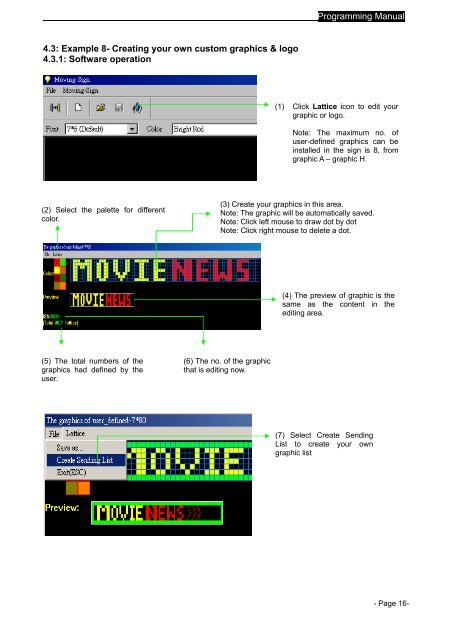User Manual - Digital LED billboard Electronic Signs Display LED ...
User Manual - Digital LED billboard Electronic Signs Display LED ...
User Manual - Digital LED billboard Electronic Signs Display LED ...
Create successful ePaper yourself
Turn your PDF publications into a flip-book with our unique Google optimized e-Paper software.
4.3: Example 8- Creating your own custom graphics & logo<br />
4.3.1: Software operation<br />
(2) Select the palette for different<br />
color.<br />
(5) The total numbers of the<br />
graphics had defined by the<br />
user.<br />
Programming <strong>Manual</strong><br />
(1) Click Lattice icon to edit your<br />
graphic or logo.<br />
Note: The maximum no. of<br />
user-defined graphics can be<br />
installed in the sign is 8, from<br />
graphic A – graphic H.<br />
(3) Create your graphics in this area.<br />
Note: The graphic will be automatically saved.<br />
Note: Click left mouse to draw dot by dot<br />
Note: Click right mouse to delete a dot.<br />
(6) The no. of the graphic<br />
that is editing now.<br />
(4) The preview of graphic is the<br />
same as the content in the<br />
editing area.<br />
(7) Select Create Sending<br />
List to create your own<br />
graphic list<br />
- Page 16-