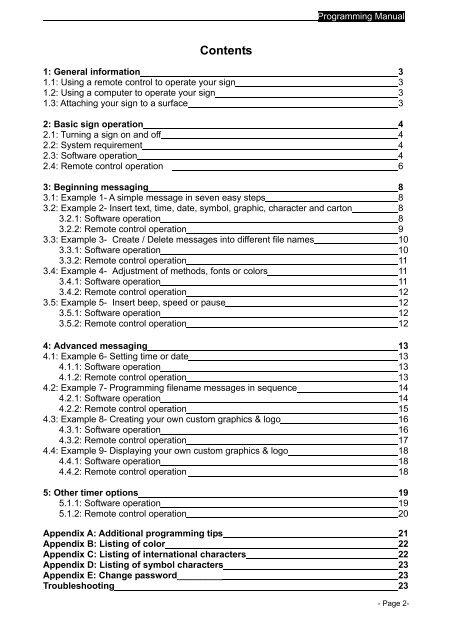User Manual - Digital LED billboard Electronic Signs Display LED ...
User Manual - Digital LED billboard Electronic Signs Display LED ...
User Manual - Digital LED billboard Electronic Signs Display LED ...
You also want an ePaper? Increase the reach of your titles
YUMPU automatically turns print PDFs into web optimized ePapers that Google loves.
Contents<br />
Programming <strong>Manual</strong><br />
1: General information 3<br />
1.1: Using a remote control to operate your sign 3<br />
1.2: Using a computer to operate your sign 3<br />
1.3: Attaching your sign to a surface 3<br />
2: Basic sign operation 4<br />
2.1: Turning a sign on and off 4<br />
2.2: System requirement 4<br />
2.3: Software operation 4<br />
2.4: Remote control operation 6<br />
3: Beginning messaging 8<br />
3.1: Example 1- A simple message in seven easy steps 8<br />
3.2: Example 2- Insert text, time, date, symbol, graphic, character and carton 8<br />
3.2.1: Software operation 8<br />
3.2.2: Remote control operation 9<br />
3.3: Example 3- Create / Delete messages into different file names 10<br />
3.3.1: Software operation 10<br />
3.3.2: Remote control operation 11<br />
3.4: Example 4- Adjustment of methods, fonts or colors 11<br />
3.4.1: Software operation 11<br />
3.4.2: Remote control operation 12<br />
3.5: Example 5- Insert beep, speed or pause 12<br />
3.5.1: Software operation 12<br />
3.5.2: Remote control operation 12<br />
4: Advanced messaging 13<br />
4.1: Example 6- Setting time or date 13<br />
4.1.1: Software operation 13<br />
4.1.2: Remote control operation 13<br />
4.2: Example 7- Programming filename messages in sequence 14<br />
4.2.1: Software operation 14<br />
4.2.2: Remote control operation 15<br />
4.3: Example 8- Creating your own custom graphics & logo 16<br />
4.3.1: Software operation 16<br />
4.3.2: Remote control operation 17<br />
4.4: Example 9- <strong>Display</strong>ing your own custom graphics & logo 18<br />
4.4.1: Software operation 18<br />
4.4.2: Remote control operation 18<br />
5: Other timer options 19<br />
5.1.1: Software operation 19<br />
5.1.2: Remote control operation 20<br />
Appendix A: Additional programming tips 21<br />
Appendix B: Listing of color 22<br />
Appendix C: Listing of international characters 22<br />
Appendix D: Listing of symbol characters 23<br />
Appendix E: Change password_________ 23<br />
Troubleshooting 23<br />
- Page 2-