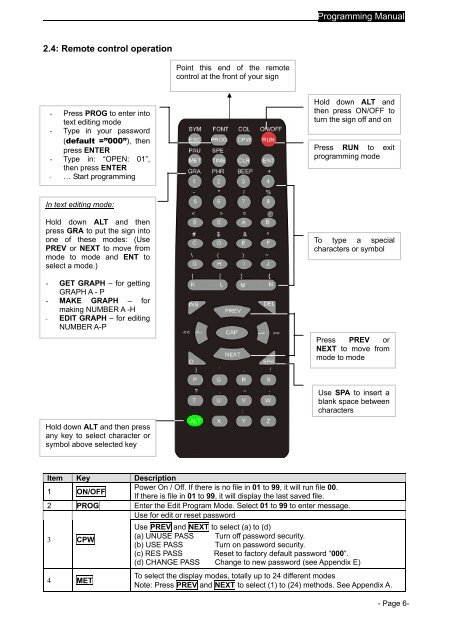User Manual - Digital LED billboard Electronic Signs Display LED ...
User Manual - Digital LED billboard Electronic Signs Display LED ...
User Manual - Digital LED billboard Electronic Signs Display LED ...
You also want an ePaper? Increase the reach of your titles
YUMPU automatically turns print PDFs into web optimized ePapers that Google loves.
2.4: Remote control operation<br />
- Press PROG to enter into<br />
text editing mode<br />
- Type in your password<br />
(default =”000”), then<br />
press ENTER<br />
- Type in: “OPEN: 01”,<br />
then press ENTER<br />
- … Start programming<br />
In text editing mode:<br />
Hold down ALT and then<br />
press GRA to put the sign into<br />
one of these modes: (Use<br />
PREV or NEXT to move from<br />
mode to mode and ENT to<br />
select a mode.)<br />
- GET GRAPH – for getting<br />
GRAPH A - P<br />
- MAKE GRAPH – for<br />
making NUMBER A -H<br />
- EDIT GRAPH – for editing<br />
NUMBER A-P<br />
Hold down ALT and then press<br />
any key to select character or<br />
symbol above selected key<br />
Item Key Description<br />
1 ON/OFF<br />
Power On / Off. If there is no file in 01 to 99, it will run file 00.<br />
If there is file in 01 to 99, it will display the last saved file.<br />
2 PROG Enter the Edit Program Mode. Select 01 to 99 to enter message.<br />
Use for edit or reset password<br />
3 CPW<br />
4 MET<br />
Point this end of the remote<br />
control at the front of your sign<br />
Programming <strong>Manual</strong><br />
Hold down ALT and<br />
then press ON/OFF to<br />
turn the sign off and on<br />
Press RUN to exit<br />
programming mode<br />
To type a special<br />
characters or symbol<br />
Press PREV or<br />
NEXT to move from<br />
mode to mode<br />
Use SPA to insert a<br />
blank space between<br />
characters<br />
Use PREV and NEXT to select (a) to (d)<br />
(a) UNUSE PASS Turn off password security.<br />
(b) USE PASS Turn on password security.<br />
(c) RES PASS Reset to factory default password “000”.<br />
(d) CHANGE PASS Change to new password (see Appendix E)<br />
To select the display modes, totally up to 24 different modes<br />
Note: Press PREV and NEXT to select (1) to (24) methods. See Appendix A.<br />
- Page 6-