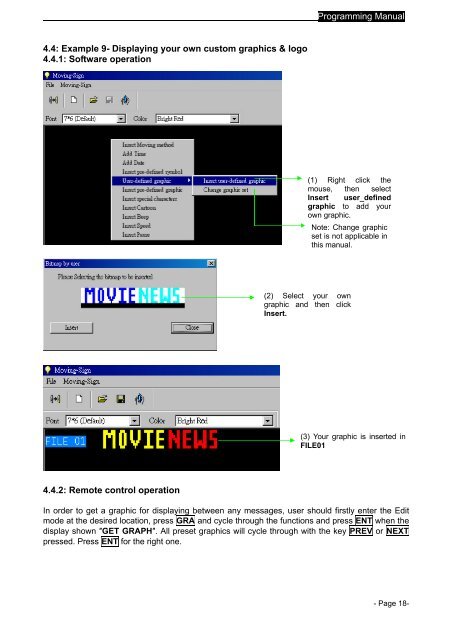User Manual - Digital LED billboard Electronic Signs Display LED ...
User Manual - Digital LED billboard Electronic Signs Display LED ...
User Manual - Digital LED billboard Electronic Signs Display LED ...
You also want an ePaper? Increase the reach of your titles
YUMPU automatically turns print PDFs into web optimized ePapers that Google loves.
4.4: Example 9- <strong>Display</strong>ing your own custom graphics & logo<br />
4.4.1: Software operation<br />
4.4.2: Remote control operation<br />
Programming <strong>Manual</strong><br />
(1) Right click the<br />
mouse, then select<br />
Insert user_defined<br />
graphic to add your<br />
own graphic.<br />
Note: Change graphic<br />
set is not applicable in<br />
this manual.<br />
(2) Select your own<br />
graphic and then click<br />
Insert.<br />
(3) Your graphic is inserted in<br />
FILE01<br />
In order to get a graphic for displaying between any messages, user should firstly enter the Edit<br />
mode at the desired location, press GRA and cycle through the functions and press ENT when the<br />
display shown ″GET GRAPH″. All preset graphics will cycle through with the key PREV or NEXT<br />
pressed. Press ENT for the right one.<br />
- Page 18-