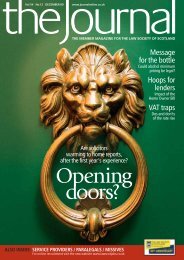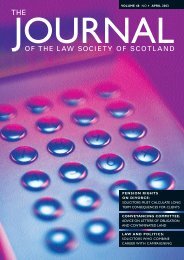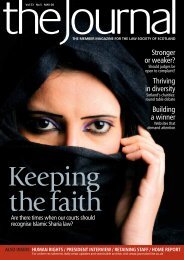OF THE LAW SOCIETY OF SCOTLAND - The Journal Online
OF THE LAW SOCIETY OF SCOTLAND - The Journal Online
OF THE LAW SOCIETY OF SCOTLAND - The Journal Online
Create successful ePaper yourself
Turn your PDF publications into a flip-book with our unique Google optimized e-Paper software.
to save changes to a previously saved item,<br />
whereas “Save as…” is used to save for the first<br />
time a new unsaved item, or, alternatively, save a<br />
new instance of a previously saved item, that is, it<br />
makes another copy of it.).<br />
Attaching the case to an e-mail<br />
Now you’ve got some cases saved, you may want<br />
to send copies to the rest of your firm, so that<br />
everyone is up to date and the firm doesn’t get<br />
sued, or send them to the other side or to clients.<br />
If you can do this by e-mail it saves you the<br />
bother of printing out multiple copies.<br />
It’s possible to attach the entire file, or indeed any<br />
file on your machine, to an e-mail. <strong>The</strong> screenshot<br />
at figure two used Outlook Express as the<br />
mail client, but the same rules apply for most<br />
clients. Start the e-mail in the usual way by<br />
clicking “new mail”, then fill in the “mail to”,<br />
“subject” and “body” fields as appropriate.<br />
<strong>The</strong>n, click “Insert” from the menu bar at the top<br />
of the mail-message. From the menu which<br />
appears, click “File Attachment”. From the dialog<br />
box which appears, hunt around in the “Look in”<br />
select menu until you’ve found your “Cases”<br />
folder. Click the file you’re interested in till its<br />
name appears in the “File name” box, then click<br />
the “Attach” button. In Outlook Express, another<br />
field opens up beneath the “subject” field to show<br />
that the file has been attached, but other clients<br />
may show an icon in the body of the message to<br />
show that the file has been attached. Clicking on<br />
the icon will open the file. You can repeat this<br />
process if you have more than one file to go.<br />
<strong>The</strong>re are other ways of attaching files. If you have<br />
the Cases folder open, you can put the cursor<br />
over the file, depress the left mouse button and<br />
then physically drag the file over into the body of<br />
the message.<br />
Occasionally, you may want to send an entire<br />
folder which contains several files. You can’t<br />
directly attach a folder. In these circumstances,<br />
you have two options. You can attach each file<br />
from within the folder separately. Alternatively,<br />
you can run the folder through a program called<br />
WinZip which will recreate it as a new object<br />
called a .zip file, which can be attached as a single<br />
item. How to use WinZip is beyond the scope of<br />
this article. If you don’t already have a copy of it,<br />
go bother your IT department, as you will<br />
inevitably receive a .zip file from someone if you<br />
are now using e-mail, and will not be able to open<br />
the file without it. If you start sending .zip files out,<br />
you should note that your recipient may not have<br />
a copy of WinZip with which to open the .zip file,<br />
in which case they’ll probably phone you up and<br />
tell you “that thing you sent me, there’s something<br />
wrong with it”. If you pay for a registered version<br />
of WinZip, it allows you to create a self-extracting<br />
zip file which can be opened without a copy of<br />
WinZip. However, it does this by packaging the<br />
file as an executable, which means it is a selfcontained<br />
program which can run without relying<br />
on outside assistance. Your IT department will<br />
rightly tell you that you should be very cautious<br />
when you receive any executable attachments, as<br />
executables can be computer viruses (it is an<br />
executable if it has the file extension .exe). Your<br />
clients may be reluctant to accept WinZip<br />
executables.<br />
When attaching a file, you should always<br />
remember that different types of files are<br />
associated with different programs, for example,<br />
the cases I’ve mentioned in this article are written<br />
in HTML, have a .htm extension and are<br />
associated with Internet Explorer. If you send a<br />
file which depends on a particular program, you<br />
need to remember that the recipient may not<br />
have that program and may be unable to read it.<br />
To minimise the risk of this happening, you can<br />
often simply copy’n’paste the text of the file into<br />
the mail-message itself. It will lose it’s formatting<br />
and some other characteristics but this is<br />
sometimes the only option.<br />
<strong>Journal</strong><br />
IT<br />
Summary<br />
<strong>The</strong>se details may seem over-technical, but in the<br />
recent past I have had several clients mailing me<br />
.zip files, and writs scanned in as Jpegs. This will<br />
become more common, and it will happen to<br />
you, and your client will expect you to deal with<br />
it as a matter of course. I appreciate that many of<br />
you will regard much of this as “secretary stuff”. If<br />
your firm has gone to the bother of getting your<br />
desk online, you should explore the many ways<br />
which you now have of getting information and<br />
passing it around very quickly, without having<br />
work sitting in a typing queue for three days.<br />
Other possibilities start to present themselves,<br />
once you realise that you can transfer any type of<br />
medium by attaching it to an e-mail. If you have a<br />
microphone and speakers on your machine, try<br />
opening the Sound Recorder (the path is Start |<br />
Programs | Accessories | Entertainment | Sound<br />
Recorder). Record a bit of dictation and save the<br />
resulting .wav file, then e-mail it to yourself. You<br />
have e-mailed dictation, and, if you felt so inclined,<br />
you could use a more elaborate program than<br />
Sound Recorder to dictate anywhere and e-mail<br />
it anywhere, say, to a branch which has excess<br />
typing capacity at that point in time, or to an<br />
outside transcription agency, all without any<br />
transfer of physical objects.<br />
e:<br />
scownie@yahoo.com<br />
43 May 2002 Volume 47 No 5<br />
Figure 2