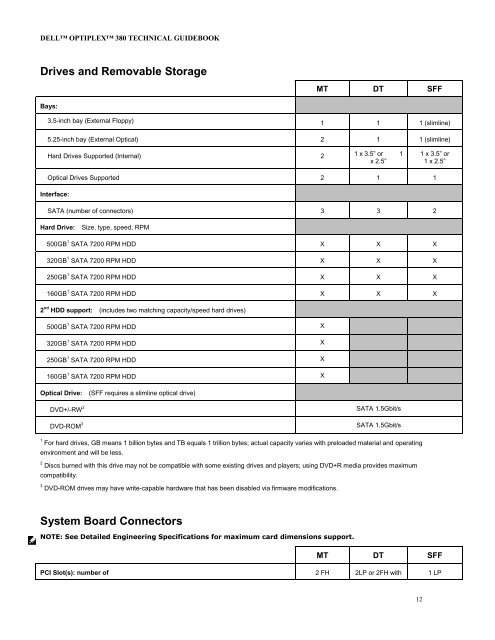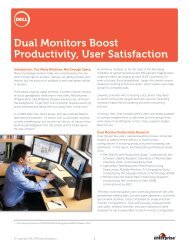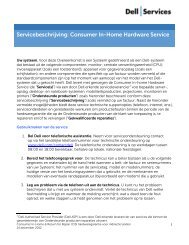OptiPlex 380 Technical Guidebook - Dell
OptiPlex 380 Technical Guidebook - Dell
OptiPlex 380 Technical Guidebook - Dell
You also want an ePaper? Increase the reach of your titles
YUMPU automatically turns print PDFs into web optimized ePapers that Google loves.
DELL OPTIPLEX <strong>380</strong> TECHNICAL GUIDEBOOK<br />
Drives and Removable Storage<br />
Bays:<br />
MT DT SFF<br />
3.5-inch bay (External Floppy) 1 1 1 (slimline)<br />
5.25-inch bay (External Optical) 2 1 1 (slimline)<br />
Hard Drives Supported (Internal) 2 1 x 3.5” or 1<br />
x 2.5”<br />
Optical Drives Supported 2 1 1<br />
Interface:<br />
SATA (number of connectors) 3 3 2<br />
Hard Drive: Size, type, speed, RPM<br />
500GB 1 SATA 7200 RPM HDD X X X<br />
320GB 1 SATA 7200 RPM HDD X X X<br />
250GB 1 SATA 7200 RPM HDD X X X<br />
160GB 1 SATA 7200 RPM HDD X X X<br />
2 nd HDD support: (includes two matching capacity/speed hard drives)<br />
500GB 1 SATA 7200 RPM HDD X<br />
320GB 1 SATA 7200 RPM HDD X<br />
250GB 1 SATA 7200 RPM HDD X<br />
160GB 1 SATA 7200 RPM HDD X<br />
Optical Drive: (SFF requires a slimline optical drive)<br />
DVD+/-RW 2 SATA 1.5Gbit/s<br />
DVD-ROM 3 SATA 1.5Gbit/s<br />
1 For hard drives, GB means 1 billion bytes and TB equals 1 trillion bytes; actual capacity varies with preloaded material and operating<br />
environment and will be less.<br />
2 Discs burned with this drive may not be compatible with some existing drives and players; using DVD+R media provides maximum<br />
compatibility.<br />
3 DVD-ROM drives may have write-capable hardware that has been disabled via firmware modifications.<br />
System Board Connectors<br />
NOTE: See Detailed Engineering Specifications for maximum card dimensions support.<br />
12<br />
1 x 3.5” or<br />
1 x 2.5”<br />
MT DT SFF<br />
PCI Slot(s): number of 2 FH 2LP or 2FH with 1 LP