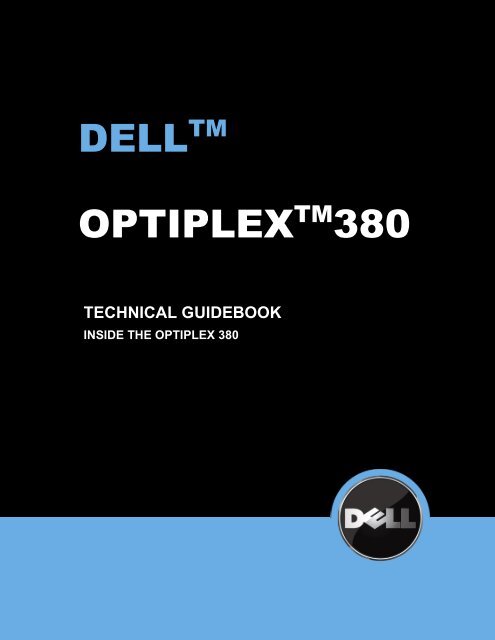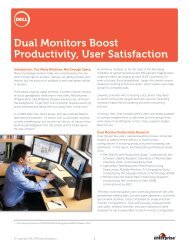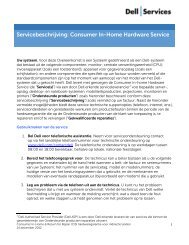OptiPlex 380 Technical Guidebook - Dell
OptiPlex 380 Technical Guidebook - Dell
OptiPlex 380 Technical Guidebook - Dell
You also want an ePaper? Increase the reach of your titles
YUMPU automatically turns print PDFs into web optimized ePapers that Google loves.
DELL OPTIPLEX <strong>380</strong> TECHNICAL GUIDEBOOK<br />
Table of Content<br />
DELL<br />
DELL TM<br />
OPTIPLEX 780<br />
OPTIPLEX TM <strong>380</strong><br />
TECHNICAL GUIDEBOOK<br />
INSIDE THE OPTIPLEX <strong>380</strong><br />
1
DELL OPTIPLEX <strong>380</strong> TECHNICAL GUIDEBOOK<br />
Table of Content<br />
THE OPTI<br />
<strong>Dell</strong> <strong>OptiPlex</strong> <strong>380</strong> ......................................................................................................... 3<br />
<strong>OptiPlex</strong> <strong>380</strong> <strong>Technical</strong> Specifications ................................................................................ 4<br />
Mini Tower Computer (MT) View .................................................................................. 4<br />
Desktop Computer (DT) View ........................................................................................ 5<br />
Small Form Factor Computer (SFF) View ...................................................................... 6<br />
Marketing System Configurations ........................................................................................ 9<br />
Operating System ............................................................................................................. 9<br />
Chipset ............................................................................................................................. 9<br />
Processor ........................................................................................................................ 10<br />
Memory .......................................................................................................................... 11<br />
Drives and Removable Storage ...................................................................................... 12<br />
System Board Connectors .............................................................................................. 12<br />
Graphics/Video Controller ............................................................................................. 13<br />
External Ports/Connectors ............................................................................................. 14<br />
Communications - Network Adapter (NIC) .................................................................. 14<br />
Communications – Modem ............................................................................................ 15<br />
Communications – Wireless .......................................................................................... 15<br />
Audio and Speakers ....................................................................................................... 15<br />
Keyboard and Mouse ..................................................................................................... 15<br />
Security .......................................................................................................................... 16<br />
Enterprise Solutions ....................................................................................................... 16<br />
Service and Support ....................................................................................................... 16<br />
Software ......................................................................................................................... 16<br />
Detailed Engineering Specifications .................................................................................. 17<br />
System Dimensions (Physical) ...................................................................................... 17<br />
System Board Connector Maximum Allowable Dimensions ........................................ 17<br />
System Level Environmental and Operating Conditions .............................................. 18<br />
Power ............................................................................................................................. 19<br />
Audio ............................................................................................................................. 20<br />
Communications – Integrated LAN ............................................................................... 21<br />
Communications - Network Adapter (NIC) .................................................................. 22<br />
Communications – Modem ............................................................................................ 23<br />
Graphics/Video Controller ............................................................................................. 24<br />
Hard Drives .................................................................................................................... 27<br />
Optical Drives ................................................................................................................ 31<br />
BIOS Defaults ................................................................................................................ 33<br />
Chassis Enclosure & Ventilation Requirements ............................................................ 35<br />
Regulatory Compliance and Environmental .................................................................. 35<br />
Acoustic Noise Emission Information ........................................................................... 36<br />
2
DELL OPTIPLEX <strong>380</strong> TECHNICAL GUIDEBOOK<br />
<strong>Dell</strong> <strong>OptiPlex</strong> <strong>380</strong><br />
Offering more form factors and configurations than ever before in an Essential Optiplex desktop, the new <strong>Dell</strong> <strong>OptiPlex</strong><br />
<strong>380</strong> is designed to deliver cost-effective business productivity for growing businesses and organizations. Built with<br />
proven, practical features focused on providing essential business value, the <strong>OptiPlex</strong> <strong>380</strong> is an ideal solution for<br />
environments with basic IT infrastructures. Optional features include Intel® Core 2 Quad processor, high-speed<br />
memory options, and extensive peripheral support. The <strong>OptiPlex</strong> <strong>380</strong> is backed by a suite of smart, desktop-focused<br />
services that help support your IT professionals throughout the technology lifecycle. Customizable to meet your most<br />
essential business needs, the <strong>OptiPlex</strong> <strong>380</strong> solution provides the kind of basic manageability, security, and energy<br />
efficient options that help build a foundation for success.<br />
<strong>OptiPlex</strong> – The Essential Key to Productivity<br />
The <strong>OptiPlex</strong> <strong>380</strong> delivers essential performance to help keep your business running:<br />
� Choose from a set of three form factors to fit your organization’s space and expandability needs: Mini Tower,<br />
Desktop or Small Form Factor.<br />
� A wide range of configuration choices that include Intel ® Core 2 Quad processors, DDR3 memory, discrete<br />
graphics and the Windows® 7 operating system, among other options.<br />
� Exceptional value for reliable business-class computing, featuring Intel® Core 2 Quad processors<br />
� Planning support with up to a 12 month lifecycle (plus 2 month transition) stable images, managed transitions, and<br />
<strong>Dell</strong> ImageWatch to provide early notification of upcoming technology changes<br />
� Customizable Global service and support through <strong>Dell</strong> ProSupport service options<br />
� <strong>Dell</strong> Client Manager remote manager allows easy system manageability<br />
<strong>OptiPlex</strong> Helps IT<br />
The <strong>OptiPlex</strong> <strong>380</strong> is designed and built to be both flexible and easily scalable to meet your changing needs:<br />
� <strong>Dell</strong> Client Manager allows IT to configure and update multiple desktops simultaneously while monitoring the health<br />
of key system components.<br />
� IT can standardize all <strong>OptiPlex</strong> desktops to a global configuration at time of purchase, making it easy to resolve<br />
issues and order replacement parts later.<br />
� A 12 month targeted lifecycle and 2 month managed transition period make it easy to maintain organizational<br />
productivity while planning for future deployments. Additional service and support options can extend the product<br />
lifecycle.<br />
<strong>OptiPlex</strong>: Secure Computing Made Simple<br />
<strong>OptiPlex</strong> <strong>380</strong> provides basic security offerings to help protect your critical data:<br />
� Identify breaches to the system chassis using such standard features as the Kensington lock slot and chassis<br />
intrusion alerts<br />
� Prevent data theft or tampering with features such as setup/BIOS password and USB panel enable/disable, and<br />
add optional ProSupport 1 services to assist with hardware and data security.<br />
� Ensure data-center security and compliance without affecting end users’ working habits with supported<br />
On-Demand Desktop streaming (ODDS)<br />
� Employ system and BIOS passwords to help prevent unauthorized access<br />
� Get suport on reducing risk and protecting your sensitive data with <strong>Dell</strong>’s ProSupport Hard Drive Data Recovery<br />
and Certified Data Destruction services.<br />
<strong>OptiPlex</strong>: Environmentally Conscious - Energy Efficiency<br />
The <strong>OptiPlex</strong> <strong>380</strong> delivers smart energy choices designed to lower the impact on the environment and help you reduce<br />
your organization’s energy consumption costs.<br />
� Achieve outstanding performance with less energy through <strong>Dell</strong>’s Energy Smart power management<br />
� Estimate energy usage for multiple customized <strong>OptiPlex</strong> systems with the <strong>Dell</strong> Client Energy Savings<br />
Calculator(www.dell.com/optiplex)<br />
� Help reduce power consumption — and cost — with <strong>Dell</strong>'s power supply, which is up to 88% efficient<br />
� Leverage ENERGY STAR compliance: As an ENERGY STAR-compliant partner, <strong>Dell</strong> has designed select<br />
configurations of the <strong>OptiPlex</strong> <strong>380</strong> to comply with ENERGY STAR 5.0 standards for energy efficiency.<br />
3
DELL OPTIPLEX <strong>380</strong> TECHNICAL GUIDEBOOK<br />
<strong>OptiPlex</strong> <strong>380</strong> <strong>Technical</strong> Specifications<br />
Mini Tower Computer (MT) View<br />
Front View Back View<br />
1 Optical Drive (optional) 6 Power Button, Power light<br />
2 Optical Drive Eject Button 7 Diagnostic Lights (4)<br />
3 Optical Drive Panel 8 Headphone Connector<br />
4 USB 2.0 Connectors(2) 9 Microphone Connector<br />
5 Hard Drive Activity Light 10 Network Connectivity Light<br />
11 Chassis Lock Loop 15 Back Panel Connectors<br />
12 Cover Release Latch 16 Expansion Card Slots (4)<br />
13 Voltage Selector Switch 17 Power Supply Diagnostic Button<br />
14 Power Connector 18 Power Supply Diagnostic Light<br />
4
DELL OPTIPLEX <strong>380</strong> TECHNICAL GUIDEBOOK<br />
Desktop Computer (DT) View<br />
Front View<br />
Back View<br />
1 Optical Drive (optional) 6 Power button, Power light<br />
2<br />
3<br />
Optical Drive Eject Button 7 Network Connectivity Light<br />
USB 2.0 Connectors (2) 8 Microphone connector<br />
4 Hard Drive Activity Light 9 Headphone connector<br />
5 Diagnostic Lights (4)<br />
10 Power Supply Diagnostic Button 14 Chassis Lock Loop<br />
11 Power Supply Diagnostic Light 15 Power Cable Connector<br />
12 Voltage selection switch 16 Back Panel Connectors<br />
13 Cover Release Latch 17 Expansion Card Slots (3)<br />
5
DELL OPTIPLEX <strong>380</strong> TECHNICAL GUIDEBOOK<br />
Small Form Factor Computer (SFF) View<br />
Front View<br />
Back View<br />
1 Optical Drive (optional) 6 Diagnostic lights (4)<br />
2 Optical Drive Eject Button 7 Hard Drive Activity Light<br />
3 USB 2.0 Connectors (2) 8 Headphone connector<br />
4 Power button, Power light 9 Microphone connector<br />
5 Network Connectivity Light<br />
10 Power Supply Diagnostic Button 14 Voltage Selection Switch<br />
11 Power Supply Diagnostic Light 15 Power Cable Connector<br />
12 Cover Release Latch 16 Back Panel Connectors<br />
13 Chassis Lock Loop 17 Expansion Card Slots (3)<br />
6
DELL OPTIPLEX <strong>380</strong> TECHNICAL GUIDEBOOK<br />
1<br />
18<br />
17<br />
16<br />
15<br />
14<br />
13<br />
12<br />
MT/DT System Board Components<br />
1 Speaker connector (INT_SPKR) 11 RTC reset jumper (RTCRST)<br />
2 Processor connector (CPU) 12 Password jumper (PSWD)<br />
3 Processor power connector (12VPOWER) 13 Battery socket (BATTERY)<br />
4 Memory module connectors (DIMM_1) 14 PCI Express x16 card connector(SLOT1)<br />
5 Memory module connectors (DIMM_2) 15 PCI card connectors (SLOT2 and SLOT3)<br />
6 SATA drive connectors (SATA0) 16 Internal buzzer (SPKR)<br />
7 SATA drive connectors (SATA1) 17 Serial/ PS/2 connector (PS2/SER2)<br />
8 SATA drive connectors (SATA2) 18 Fan connector (FAN_CPU)<br />
9 Front-panel connector (FRONTPANEL)<br />
10 Power connector (POWER)<br />
2<br />
11<br />
3<br />
10<br />
9<br />
8<br />
7<br />
6<br />
4<br />
5<br />
7
DELL OPTIPLEX <strong>380</strong> TECHNICAL GUIDEBOOK<br />
1<br />
18<br />
17<br />
16<br />
15<br />
14<br />
13<br />
12<br />
SFF System Board Components<br />
1 Speaker connector (INT_SPKR) 11 RTC reset jumper (RTCRST)<br />
2 Processor connector (CPU) 12 Password jumper (PSWD)<br />
3 Processor power connector (12VPOWER) 13 Battery socket (BATTERY)<br />
4 Memory module connectors (DIMM_1) 14 PCI Express x16 card connector(SLOT1)<br />
5 Memory module connectors (DIMM_2) 15 PCI card connectors (SLOT2)<br />
6 SATA drive connectors (SATA0) 16 Internal buzzer (SPKR)<br />
7 SATA drive connectors (SATA1) 17 Serial/ PS/2 connector (PS2/SER2)<br />
8 Front-panel connector (FRONTPANEL) 18 Fan connector (FAN_CPU)<br />
9 Power connector (POWER)<br />
10 Fan connector (FAN_HDD)<br />
2 3<br />
11<br />
10<br />
5<br />
6<br />
7<br />
8<br />
9<br />
4<br />
8
DELL OPTIPLEX <strong>380</strong> TECHNICAL GUIDEBOOK<br />
Marketing System Configurations<br />
NOTE: Offerings may vary by region. For more information regarding the configuration of your computer,<br />
click Start Help and Support and select the option to view information about your computer.<br />
Operating System<br />
NOTE: One of the following Operating Systems will be preinstalled.<br />
MT DT SFF<br />
Windows 7® operating system (32 bit) Windows 7® Ultimate; Windows 7® Professional,<br />
Windows 7® Home Basic, Windows 7® Home<br />
Premium, Windows 7® Starter Edition (Limited<br />
Countries Only)<br />
Windows Vista® operating system (32 bit) Windows Vista® Business SP1, Windows Vista® Home<br />
Basic SP1, Windows Vista® Business SP1via Windows<br />
7 Professional Downgrade Rights,<br />
Windows Vista® Starter SP1, (Limited Countries Only)<br />
Windows® XP operating system (32 bit, through downgrade right) Windows® XP Professional SP3 via Windows Vista®<br />
Business, Windows® XP Professional SP3 via<br />
Microsoft® Windows 7® Professional or Microsoft®<br />
Windows 7® Ultimate Downgrade Rights<br />
Other FreeDOS for (N-series), Ubuntu® Linux (China Only)<br />
OS Media Support X X X<br />
Chipset<br />
Chipset<br />
Non-volatile memory on chipset<br />
BIOS Configuration FWH (firmware hub)<br />
NIC EEPROM<br />
MT DT SFF<br />
Intel® G41Express Chipset w/ICH7<br />
16Mb located at SPI_FLASH on chipset<br />
256 bytes OTP ROM on chipset<br />
9
DELL OPTIPLEX <strong>380</strong> TECHNICAL GUIDEBOOK<br />
Processor<br />
NOTE: Processor numbers are not a measure of performance.<br />
PROCESSOR (SPEED,CACHE,FSB) MT DT SFF<br />
Intel® Core 2 Quad Processors<br />
Intel® Core 2 Quad Q9650/3.00GHz, 12M, 1333FSB X X X<br />
Intel® Core 2 Quad Q9550/2.83GHz, 12M, 1333FSB X X X<br />
Intel® Core 2 Quad Q9505/2.83GHz, 6M, 1333FSB X X X<br />
Intel® Core 2 Quad Q9400/2.66GHz, 6M, 1333FSB X X X<br />
Intel® Core 2 Quad Q8400/2.66GHz, 4M, 1333FSB X X X<br />
Intel® Core 2 Duo and Pentium® Dual Core Processors<br />
Intel® Core 2 Duo E8600/3.33GHz, 6M, 1333FSB X X X<br />
Intel® Core 2 Duo E8500/3.16GHz, 6M, 1333FSB X X X<br />
Intel® Core 2 Duo E8400/3.0GHz, 6M, 1333FSB X X X<br />
Intel® Core 2 Duo E7600/3.06GHz, 3M, 1066FSB X X X<br />
Intel® Core 2 Duo E7500/2.93GHz, 3M, 1066FSB X X X<br />
Intel® Core 2 Duo E7400/2.80GHz, 3M, 1066FSB X X X<br />
Intel® Pentium® Dual-Core E6500/2.93GHz, 2M, 1066FSB) X X X<br />
Intel® Pentium® Dual-Core E6300/2.8GHz, 2M, 1066FSB X X X<br />
Intel® Pentium® Dual-Core E5400/2.7GHz, 2M, 800FSB X X X<br />
Intel® Pentium® Dual-Core E5300/2.60GHz, 2M, 800FSB X X X<br />
Intel® Celeron® Processors<br />
Intel® Celeron® Dual-Core 3300/2.50GHz, 1M, 800FSB X X X<br />
Intel® Celeron® Dual-Core 3200/2.40GHz, 1M, 800FSB X X X<br />
Intel® Celeron® Dual-Core 1600/2.40GHz, 512K, 800FSB X X X<br />
Intel® Celeron® Dual-Core 1500/2.20GHz, 512K, 800FSB X X X<br />
Intel® Celeron® 450/2.20GHz, 512K, 800FSB X X X<br />
10
DELL OPTIPLEX <strong>380</strong> TECHNICAL GUIDEBOOK<br />
Memory<br />
Your computer supports a maximum of 4 GB 1 of memory when you use two 2-GB DIMMs.<br />
Memory modules should be installed in pairs of matched memory size, speed, and technology. If the<br />
memory modules are not installed in matched pairs, the computer will continue to operate, but with a<br />
slight reduction in performance.<br />
MT DT SFF<br />
Type: DDR3 Synch DRAM Non-ECC Memory 1066 MHz speeds<br />
DIMM Slots 2 2 2<br />
DIMM Capacities Up to 2GB Up to 2GB Up to 2GB<br />
Minimum Memory 1GB 1GB 1GB<br />
Maximum Memory with 1066 MHz speed memory 4GB 4GB 4GB<br />
Configurations:<br />
1066MHz Memory configurations<br />
4GB 1 DDR3 Non-ECC SDRAM, 1066MHz, (2 DIMM) X X X<br />
3GB DDR3 Non-ECC SDRAM, 1066MHz, (2 DIMM) X X X<br />
2GB DDR3 Non-ECC SDRAM, 1066MHz, (1DIMM) X X X<br />
2GB DDR3 Non-ECC SDRAM, 1066MHz, (2 DIMM) X X X<br />
1GB DDR3 Non-ECC SDRAM, 1066MHz, (1 DIMM) X X X<br />
1 The total amount of available memory will be less than 4GB. The amount less depends on the actual system configuration. To fully<br />
utilize 4GB or more of memory requires a 64-bit enabled processor and 64-bit operating system.<br />
11
DELL OPTIPLEX <strong>380</strong> TECHNICAL GUIDEBOOK<br />
Drives and Removable Storage<br />
Bays:<br />
MT DT SFF<br />
3.5-inch bay (External Floppy) 1 1 1 (slimline)<br />
5.25-inch bay (External Optical) 2 1 1 (slimline)<br />
Hard Drives Supported (Internal) 2 1 x 3.5” or 1<br />
x 2.5”<br />
Optical Drives Supported 2 1 1<br />
Interface:<br />
SATA (number of connectors) 3 3 2<br />
Hard Drive: Size, type, speed, RPM<br />
500GB 1 SATA 7200 RPM HDD X X X<br />
320GB 1 SATA 7200 RPM HDD X X X<br />
250GB 1 SATA 7200 RPM HDD X X X<br />
160GB 1 SATA 7200 RPM HDD X X X<br />
2 nd HDD support: (includes two matching capacity/speed hard drives)<br />
500GB 1 SATA 7200 RPM HDD X<br />
320GB 1 SATA 7200 RPM HDD X<br />
250GB 1 SATA 7200 RPM HDD X<br />
160GB 1 SATA 7200 RPM HDD X<br />
Optical Drive: (SFF requires a slimline optical drive)<br />
DVD+/-RW 2 SATA 1.5Gbit/s<br />
DVD-ROM 3 SATA 1.5Gbit/s<br />
1 For hard drives, GB means 1 billion bytes and TB equals 1 trillion bytes; actual capacity varies with preloaded material and operating<br />
environment and will be less.<br />
2 Discs burned with this drive may not be compatible with some existing drives and players; using DVD+R media provides maximum<br />
compatibility.<br />
3 DVD-ROM drives may have write-capable hardware that has been disabled via firmware modifications.<br />
System Board Connectors<br />
NOTE: See Detailed Engineering Specifications for maximum card dimensions support.<br />
12<br />
1 x 3.5” or<br />
1 x 2.5”<br />
MT DT SFF<br />
PCI Slot(s): number of 2 FH 2LP or 2FH with 1 LP
DELL OPTIPLEX <strong>380</strong> TECHNICAL GUIDEBOOK<br />
PCIe x16 Slot: number of 1 FH 1 LP Native or 1<br />
Graphics/Video Controller<br />
NOTE: MT supports full height card, DT supports low profile card or full height card with optional riser.<br />
SFF supports low profile card.<br />
MT DT SFF<br />
Integrated Intel GMA X4500 Integrated on system board<br />
Enhanced Graphic/Video<br />
DVI (Digital) Adapter Card<br />
256MB ATI RADEON HD 3450 with dual DVI or VGA and S-Video Out (adapters<br />
convert to dual DVI or dual VGA)<br />
256MB nVidia GeForce 9300 GE with dual DVI or VGA and S-Video Out (adapters<br />
convert to dual DVI or dual VGA)<br />
Optional card<br />
Optional card<br />
Optional card<br />
* Significant of system memory may be allocated to support integrated graphics, depending on operating system, system memory size<br />
and other factors.<br />
* Populating a up-graphics card in the x16 slot disabled onboard video.<br />
riser<br />
FH with Combo<br />
Riser<br />
1 LP Native<br />
Serial ATA (SATA) 3 3 2<br />
13
DELL OPTIPLEX <strong>380</strong> TECHNICAL GUIDEBOOK<br />
External Ports/Connectors<br />
NOTE: MT supports full height card, DT supports low profile card or full height card with optional riser.<br />
SFF supports low profile card.<br />
See chassis diagrams section for port/connector locations MT DT SFF<br />
USB 2.0 2 Front, 6 Rear<br />
Serial (native) One rear<br />
PS/2 and Serial (low profile card includes PS/2 dongle) Optional full height or low profile card<br />
Parallel One rear<br />
Network Connector (RJ-45) One rear<br />
1394 Controller Optional full height or low profile card<br />
Video:<br />
Audio:<br />
VGA One rear<br />
Microphone-in One mini jack front<br />
Headphone One mini jack front<br />
Stereo line-in One mini jack rear<br />
Speakers line out One mini jack rear<br />
Risers: (PCI riser card will replace two PCI slots and Combo riser card will replace<br />
one PCI and one PCIe slots.)<br />
Combo full height riser with 1 PCI and 1 PCIe connector Optional<br />
Dual full height riser with 2 PCI connectors Optional<br />
Communications - Network Adapter (NIC)<br />
NOTE: MT supports full height card, DT supports low profile card or full height card with optional riser,<br />
SFF supports low profile card.<br />
MT DT SFF<br />
Broadcom (BCM57780) Gigabit 1 LAN 10/100/1000 (WOL, PXE) Integrated on system board<br />
Broadcom NX1 5722 10/100/1000 PCIe Gigabit Networking Card Optional<br />
Supports full<br />
height<br />
Optional<br />
Low-profile or<br />
full height card<br />
with optional<br />
riser<br />
1 This term does not connote an actual operating speed of 1 Gb/sec. For high speed transmission, connection to a Gigabit Ethernet<br />
server and network infrastructure is required.<br />
14<br />
Optional<br />
Supports low<br />
profile card
DELL OPTIPLEX <strong>380</strong> TECHNICAL GUIDEBOOK<br />
Communications – Modem<br />
NOTE: MT supports full height card, DT supports low profile card or full height card with optional riser,<br />
SFF supports low profile card.<br />
MT DT SFF<br />
V.92 Data/Fax Controller less Modem Optional full height or low profile card<br />
Communications – Wireless<br />
NOTE: MT supports full height card, DT supports low profile card or full height card with optional riser,<br />
SFF supports low profile card.<br />
MT DT SFF<br />
Wireless 1505 Draft 802.11n WLAN Mini-Card Desktops Optional full height or low profile card<br />
Audio and Speakers<br />
MT DT SFF<br />
Realtek ALC269Q High Definition Audio Codec. Integrated on system board<br />
Internal Chassis Speaker<br />
<strong>Dell</strong> AX210 1.2W 2.0 Stereo Speakers<br />
<strong>Dell</strong> AX510/AX510PA FPD Sound Bar<br />
<strong>Dell</strong> AY410 30W 2.1 Stereo Speakers with Subwoofer<br />
Keyboard and Mouse<br />
Optional<br />
Optional<br />
Optional<br />
Optional<br />
MT DT SFF<br />
<strong>Dell</strong> USB Entry Keyboard Optional<br />
<strong>Dell</strong> USB QuietKey Keyboard Optional<br />
<strong>Dell</strong> USB Multimedia Pro Keyboard<br />
<strong>Dell</strong> USB Entry Optical Mouse<br />
<strong>Dell</strong> Laser Mouse<br />
<strong>Dell</strong> Logo Mouse Pad<br />
Optional<br />
Optional<br />
Optional<br />
Optional<br />
15
DELL OPTIPLEX <strong>380</strong> TECHNICAL GUIDEBOOK<br />
Security<br />
MT DT SFF<br />
Chassis Intrusion Switch Optional<br />
Chassis lock slot Standard<br />
Enterprise Solutions<br />
NOTE: MT supports full height card, DT supports low profile card or full height card with optional riser,<br />
SFF supports low profile card.<br />
MT DT SFF<br />
EasySafe HDD Protection Card software Solution Optional – China Only<br />
Image server (ODDS) Optional<br />
Touch Screen Monitor support Optional<br />
Service and Support<br />
NOTE: For more details on <strong>Dell</strong> Service Plans please to go to: www.dell.com/service/service_plans<br />
MT DT SFF<br />
1 Year Next Business Day On-Site Service (1-1-1) Standard<br />
3 Year Next Business Day On-site Service (3-3-3) Optional<br />
Software<br />
MT DT SFF<br />
<strong>Dell</strong> Client Manager Standard Available via <strong>Dell</strong>.com<br />
<strong>Dell</strong> Control Point Standard security<br />
Norton Internet Security 90 Day Trial or optional subscription<br />
McAfee Security Center 90 Day Trial or Optional Subscription<br />
DELL PC restore Standard<br />
<strong>Dell</strong> Backup & Recovery Manager Standard<br />
<strong>Dell</strong> OpenManage Client Instrumentation Standard<br />
Crossword, Jigsaw, CCTK system management Standard<br />
16
DELL OPTIPLEX <strong>380</strong> TECHNICAL GUIDEBOOK<br />
Detailed Engineering Specifications<br />
System Dimensions (Physical)<br />
NOTE: System Weight* and Shipping Weight* is based on a typical configuration and may vary based on<br />
PC configuration. A typical configuration includes: integrated graphics, one hard drive, and one optical<br />
drive.<br />
MT DT SFF<br />
Chassis Volume liters 33 16 10.7<br />
Chassis Weight* kilograms/pounds 12 / 26.5 9 / 19.8 7 / 15.4<br />
Chassis Dimensions: (HxWxD)<br />
Height inches/centimeters 16.1 / 40.8 4.5 / 11.4 3.7 / 9.3<br />
Width inches/centimeters 7.4 / 18.7 15.7 / 39.9 12.4 / 31.4<br />
Depth inches/centimeters 17.0 / 43.3 13.9 / 35.3 13.4 / 34.0<br />
Shipping Weight* kilograms/pounds includes packaging materials 19.7 / 43.5 12.7 / 28.0 9.7 / 21.3<br />
Packaging Parameters (HxWxD)<br />
Height inches/centimeters 22.38 / 56.8 20.63 / 52.4 20.88 / 50.04<br />
Width inches/centimeters 22.25 / 56.5 20.31 / 51.6 19.38 / 49.23<br />
Depth inches/centimeters 14.25 / 36.2 11.75 / 29.8 10.63 / 27<br />
System Board Connector Maximum Allowable Dimensions<br />
MT DT SFF<br />
PCI Slot(s) Dimensions: (HxL) 2 2 1<br />
Height inches/centimeters 4.376/11.115 2.731/6.89<br />
Length inches/centimeters 6.6/16.765* 6.6/16.765<br />
PCIe x16 Slot Dimensions: (HxL) 1 1 1<br />
Height inches/centimeters 4.376/11.115 2.731/6.89<br />
Length inches/centimeters 6.6/16.765* 6.6/16.765<br />
Risers: (PCI riser card will replace two PCI slots and Combo riser card will replace one PCI and one PCIe slots.)<br />
Combo Full Height Riser with 1 PCI and 1 PCIe connector (HxL) 1<br />
Height inches/centimeters 4.376/11.115<br />
17
DELL OPTIPLEX <strong>380</strong> TECHNICAL GUIDEBOOK<br />
MT DT SFF<br />
Length inches/centimeters 6.9/17.53**<br />
Dual Full Height Riser with 2 PCI connectors (HxL) 1<br />
Height inches/centimeters 4.376/11.115<br />
Length inches/centimeters 6.9/17.53**<br />
* Card length can be longer than standard Half-Length Card but cannot be a Full-Length Card.<br />
** 6.9/17.53 in/cm is longer than the standard Half-Length Card<br />
System Level Environmental and Operating Conditions<br />
Temperature<br />
MT DT SFF<br />
Operating 10° to 35°C (50° to 95°F)<br />
Non-Operating -40° to 65°C (–40° to 149°F)<br />
Relative Humidity<br />
Operating<br />
(Noncondensing)<br />
Non-Operating<br />
(Noncondensing)<br />
Maximum vibration<br />
Operating<br />
Non-Operating<br />
Maximum Shock<br />
20 to 80 %*<br />
(*Max Wet bulb temperature= 29 °C)<br />
5 to 95 %+<br />
(+Max Wet bulb temperature= 38 °C)<br />
0.25 G at 3 to 200 Hz at 0.5 octave/min<br />
0.5 G at 3 to 200 Hz at 1 octave/min<br />
Operating Bottom half-sine pulse with a change in velocity of 50.8 cm/sec (20 inches/sec)<br />
Non-Operating 27-G faired square wave with a velocity change of 508 cm/sec (200 inches/sec)<br />
Maximum Altitude<br />
Operating<br />
Non-Operating<br />
–15.2 to 3048 m (–50 to 10,000 ft)<br />
–15.2 to 10,668 m (–50 to 35,000 ft)<br />
18
DELL OPTIPLEX <strong>380</strong> TECHNICAL GUIDEBOOK<br />
Power<br />
MT DT SFF<br />
PPFC EPA PPFC EPA PPFC EPA<br />
Power Supply Wattage 255W 255W 235W 255W 235W 235W<br />
AC input Voltage Range 90~135Vac, 90 – 264Vac 90~135Vac, 90 – 264Vac 90~135Vac,<br />
180~264Vac<br />
180~264Vac<br />
180~264Vac<br />
AC input current (low ac<br />
range/high AC range)<br />
6.5/3.5 Arms 3.6/1.8 Arms 6.5/3.5 Arms 4.0/2.0 Arms 6.5/3.5 Arms<br />
19<br />
90 – 264Vac<br />
3.5/1.75 Arms<br />
AC input Frequency 47 – 63 Hz 47 – 63 Hz 47 – 63 Hz 47 – 63 Hz 47 – 63 Hz 47 – 63 Hz<br />
AC holdup time (80%load)<br />
16 ms 16 ms 16 ms 16 ms 16 ms 16 ms<br />
Average Efficiency ( En-<br />
ergy Star Compliant)<br />
Typical Efficiency<br />
DC parameters<br />
NA<br />
65%<br />
85 – 88 – 85%<br />
@ 20 – 50 –<br />
100% load<br />
NA<br />
NA<br />
65%<br />
85 – 88 – 85%<br />
@ 20 – 50 –<br />
100% load<br />
NA<br />
NA<br />
65%<br />
85 – 88 – 85%<br />
@ 20 – 50 –<br />
100% load<br />
+3.3v output 11.0 A 8.0 A 9.0 A 5.0 A 8.0 A 5.0 A<br />
+5.0v output 17.0 A 15.0 A 15.0 A 15.0 A 15.0 A 16.0 A<br />
+12.0v output 16.0 A<br />
13.0 A<br />
&<br />
7.0 A<br />
14.0 A 18.0 A 16.0 A 17.0 A<br />
+5.0v auxiliary output 4.0 A 4.0 A 4.0 A 4.0 A 4.0 A 4.0 A<br />
-12.0v output 0.2 A 0.5 A 0.2 A 0.5 A 0.5 A 0.5 A<br />
Max total power 255 W 255 W 235 W 255 W 235 W 235 W<br />
Max combined +3.3v /<br />
+5.0v power 121 W 80 W 105 W 91.5 W 98 W 88 W<br />
Max combined 12.0v<br />
power (note: only if more<br />
NA 220W N/A N/A N/A N/A<br />
than one 12v rail)<br />
BTUs/h (based on PSU max<br />
wattage) 1338 BTU 1023 BTU 1233 BTU 1023 BTU 1233 BTU 943 BTU<br />
3.3v CMOS battery (type<br />
and estimated battery life)<br />
3-V CR2032 lithium coin cell. Minimum est. 5 year life<br />
Power Supply Fan<br />
Compliance:<br />
80 x 25mm<br />
80 x 25mm<br />
92 x 25mm<br />
92 x 25mm<br />
80 x 15mm<br />
or<br />
80 x 20mm<br />
NA<br />
80 x 15mm<br />
or<br />
80 x 20mm<br />
Energy Star Compliant No Yes No Yes No Yes<br />
Blue Angel Compliant Yes Yes Yes Yes Yes Yes<br />
Climate Savers / 80Plus<br />
Compliant<br />
FEMP Standby Power Compliant<br />
No Silver No Silver No Silver<br />
Yes Yes Yes Yes Yes Yes
DELL OPTIPLEX <strong>380</strong> TECHNICAL GUIDEBOOK<br />
Audio<br />
Integrated ALC 269Q High Definition Audio MT DT SFF<br />
High Definition Stereo support Yes<br />
Number of channels 2 pairs of ADC/DAC with 4-channels<br />
Number of Bits / Audio resolution 16,20 and 24-bit resolution<br />
Sampling rate (recording/playback) DACs support Up to 192KHz, ADCs support Up to 96KHz.<br />
Signal to Noise Ratio 98dB<br />
Wavetable voices<br />
Analog Audio Yes<br />
Dolby Digital<br />
THX<br />
Digital out (S/PDIF)<br />
Audio Jack Impedance<br />
Microphone 150 kΩ<br />
Line-In 150 kΩ<br />
Line-Out 190 Ω<br />
Headphone .5 Ω<br />
Internal Speaker Power Rating 2W<br />
20
DELL OPTIPLEX <strong>380</strong> TECHNICAL GUIDEBOOK<br />
Communications – Integrated LAN<br />
Integrated Broadcom57780 Gigabit 1 LAN MT DT SFF<br />
Connector Type RJ-45<br />
Data Rates supported 10/100/1000M<br />
Controller Details<br />
Controller bus architecture (example PCIe 1.0a x1) PCIe V1.1 x 1<br />
Integrated memory Yes (buffer memory)<br />
Data transfer mode (example Bus-Master DMA) DMA<br />
Power consumption (full operation per data rate<br />
connection speed)<br />
814mW(1000BASE-T) / 450mW(100BASE-T) /<br />
359mW(10BASE-T)<br />
Power consumption (standby operation) 30 mW<br />
IEEE standards compliance (example 802.1P) IEEE802.3, IEEE802.3u, IEEE802.3x<br />
Hardware Certifications (example FCC, B, GS mark…) IEEE<br />
Boot ROM Support Yes<br />
Network Transfer Mode (example Full Duplex, Half Duplex) Full Duplex/Half Duplex<br />
Network Transfer Rate<br />
Environmental<br />
10BASE-T (half-duplex) 10 Mbps<br />
10BASE-T (full-duplex) 20 Mbps<br />
100BASE-TX (half-duplex) 100 Mbps<br />
100BASE-TX (full-duplex) 200 Mbps<br />
1000BASE-T (full-duplex) 2000 Mbps<br />
Depends on the system environment.<br />
Operating temperature 0 to 70°C<br />
Operating humidity NA<br />
Operating System Driver Support Windows XP, Windows Vista , Windows 7 (32bit/64bit),<br />
Ubuntu (for China Only)<br />
Manageability (examples WOL, PXE..) WoL, PXE<br />
Management Capabilities Alerting (examples ASF 2.0<br />
AMT…)<br />
1 This term does not connote an actual operating speed of 1 Gb/sec. For high speed transmission, connection to a Gigabit Ethernet<br />
server and network infrastructure is required.<br />
21
DELL OPTIPLEX <strong>380</strong> TECHNICAL GUIDEBOOK<br />
Communications - Network Adapter (NIC)<br />
NOTE: MT supports full height card, DT supports low profile card or full height card with optional riser.<br />
SFF supports low profile card.<br />
Broadcom NetXtreme 10/100/1000 PCIe<br />
Gigabit 1 Networking Card<br />
MT DT SFF<br />
Connector Type RJ-45<br />
Data Rates supported 10/100/1000 Mbps Half/Full duplex<br />
Controller Details<br />
Controller bus architecture (example PCIe 1.0a x1) PCIe V1.1 x 1<br />
Integrated memory 64KBytes RX, 8KBytes TX<br />
Data transfer mode (example Bus-Master DMA) Bus-Master DMA<br />
Power consumption (full operation per data rate<br />
connection speed)<br />
2.84W (860mA @ +3.3V)<br />
Power consumption (standby operation) Less than 300mW<br />
IEEE standards compliance (example 802.1P) 802.3, 802.2, 802.3x, 802.1p<br />
Hardware Certifications (example FCC, B, GS mark…) FCC B, VCCI B, CE<br />
Boot ROM Support No<br />
Network Transfer Mode (example Full Duplex, Half Duplex) Full Duplex/Half Duplex<br />
Network Transfer Rate<br />
Environmental<br />
10BASE-T (half-duplex) 10 Mbps<br />
10BASE-T (full-duplex) 20 Mbps<br />
100BASE-TX (half-duplex) 100 Mbps<br />
100BASE-TX (full-duplex) 200 Mbps<br />
1000BASE-T (full-duplex) 2000 Mbps<br />
Depends on the system environment.<br />
Operating temperature 0° C to 55° C (32° F - 131° F)<br />
Operating humidity 5% ~ 85% (non-condensing)<br />
Operating System Driver Support Windows XP, Windows Vista, Windows 7 (32bit/64bit),<br />
Ubuntu (for China Only)<br />
Manageability (examples WOL, PXE..) WOL, ACPI<br />
Management Capabilities Alerting (examples ASF 2.0<br />
AMT…)<br />
1 This term does not connote an actual operating speed of 1 Gb/sec. For high speed transmission, connection to a Gigabit Ethernet<br />
server and network infrastructure is required.<br />
22
DELL OPTIPLEX <strong>380</strong> TECHNICAL GUIDEBOOK<br />
Communications – Modem<br />
NOTE: MT supports full height card, DT supports low profile card or full height card with optional riser.<br />
SFF supports low profile card.<br />
V.92 Data/Fax Controllerless Modem MT DT SFF<br />
Bus PCI<br />
Connector RJ-11<br />
Data Transmission PCM - Pulse Coded Modulation (V.92/V.90)<br />
TCM - Trellis Coded Modulation (V.90/V.34/V.32 bis/V.32)<br />
Data Speeds 56kbps receive, 48kbps transmit<br />
Data Standards ITU V.92/V.90, V.34/V.32 bis/V.32<br />
Fax Speeds 14.4kbps<br />
Fax Mode Capabilities 2-wire, half-duplex, synchronous<br />
Error Correction and Data Compression V.44, V.42, V.42bis, MNP 2-4, MNP 5<br />
Power Management WOR (wake on ring) capable<br />
Upgradeability Driver upgradeable<br />
Video V.80 Synchronous Access Mode (SAM) can be supported by<br />
software applications (not driver)<br />
Operating Temperature 0~50 degree C<br />
Operating Humidity 45 degree C 90% max<br />
Operating System Support Windows 7 32/64, Vista 32/64, Windows XP 32/64<br />
Operating System Driver Support Windows 7 32/64, Vista 32/64, Windows XP 32/64<br />
Power Requirements +3.0V~+3.6V, 116.6mW max<br />
Chipset Conexant SmartHSFs/LF (CX11256 & CX20493)<br />
Dimensions of full height card inches/centimeters (L X H) L: 5.25'/13.325cm<br />
H: 4.73'/12.002cm<br />
Dimensions of low profile card inches/centimeters (L X H) L: 5.26'/13.366cm<br />
H: 3.12'/7.923cm<br />
23
DELL OPTIPLEX <strong>380</strong> TECHNICAL GUIDEBOOK<br />
Graphics/Video Controller<br />
NOTE: MT supports full height card, DT supports low profile card or full height card with optional riser.<br />
SFF supports low profile card.<br />
Integrated Intel GMA 4500* MT DT SFF<br />
Bus Type (example integrated or PCIe x16) Integrated<br />
GPU core clock Gen5 core @ 667 350 MHz Integrated and with 350MHz 24<br />
bit RAMDAC<br />
Frame Buffer Memory (onboard and shared) Size and Speed<br />
up to 256 MB shared video memory<br />
(with 1 GB system memory)<br />
up to 352 MB shared video memory<br />
(with 2, 3, or 4 GB system memory)<br />
Maximum power consumption 4.0 W<br />
Overlay Planes Yes<br />
Maximum Color Depth 32 bit<br />
Maximum Vertical Refresh Rate 85 Hz<br />
Multiple Display Support Yes<br />
Operating Systems Graphics/ Video API Support OpenGL 2.0/DirectX 10.0<br />
Supported Resolutions and Max Refresh Rates (Hz) (Note:<br />
Analog and/or digital)<br />
Up to 2048x1536 @ 75 Hz<br />
Supports flat panels up to 1920x1200 @ 60 Hz or digital<br />
CRT/HDTV at 1400x1050 @ 85 Hz<br />
External connectors VGA<br />
Dimensions inches/centimeters (L x H) N/A<br />
Environmental Operating Conditions (Non-Condensing):<br />
Operating Temperature Range 0° to 106° C (32° to 223° F)<br />
Relative Humidity Range 20% to 80% (non-condensing)<br />
Altitude Range -15.2 to 3048 m (–50 to 10,000 ft)<br />
24
DELL OPTIPLEX <strong>380</strong> TECHNICAL GUIDEBOOK<br />
256MB AMD Radeon HD 3450 DUAL DVI OR<br />
VGA AND TV OUT<br />
MT DT SFF<br />
Bus Type (example integrated or PCIe x16) PCIEx16<br />
GPU core clock 600MHz<br />
Frame Buffer Memory (onboard and shared) Size and Speed 500Mhz<br />
Maximum power consumption 22W<br />
Overlay Planes Yes<br />
Maximum Color Depth 32-bit<br />
Maximum Vertical Refresh Rate 85Hz<br />
Multiple Display Support Yes<br />
Operating Systems Graphics/ Video API Support D3D and Open GL<br />
Supported Resolutions and Max Refresh Rates (Hz) (Note:<br />
Analog and/or digital)<br />
Max : 1920x1440/32bpp @ 75Hz<br />
Min : 640x480/8bpp @ 60Hz<br />
External connectors DMS-59 1 and S-video<br />
Dimensions of full height card inches/centimeters (L x H) 167.64mm x 120mm<br />
Dimensions of low profile card inches/centimeters (L x H) 167.64mm x 85mm<br />
Environmental Operating Conditions (Non-Condensing):<br />
Operating Temperature Range 10°-50° C<br />
Relative Humidity Range 5-90% RH<br />
Altitude Range 0-20,000 ft.<br />
1 DMS-59 to VGA or DMS-59 to DVI adaptors required.<br />
25
DELL OPTIPLEX <strong>380</strong> TECHNICAL GUIDEBOOK<br />
256MB NVIDIA GEFORCE 9300 GE MT DT SFF<br />
Bus Type (example integrated or PCIe x16) PCIEx16<br />
GPU core clock 540Mhz<br />
Frame Buffer Memory (onboard and shared) Size and Speed 500Mhz<br />
Maximum power consumption 25W<br />
Overlay Planes Yes<br />
Maximum Color Depth 32-bit<br />
Maximum Vertical Refresh Rate 85Hz<br />
Multiple Display Support Yes<br />
Operating Systems Graphics/ Video API Support D3D and OpenGL<br />
Supported Resolutions and Max Refresh Rates (Hz) (Note:<br />
Analog and/or digital)<br />
Max : 1920x1440/32bpp @ 75Hz<br />
Min : 640x480/8bpp @ 60Hz<br />
External connectors DMS-59 and S-video<br />
Dimensions of full height card inches/centimeters (L x H) 167.64mm x 120mm<br />
Dimensions of low profile card inches/centimeters (L x H) 167.64mm x 85mm<br />
Environmental Operating Conditions (Non-Condensing):<br />
Operating Temperature Range 10°-50° C<br />
Relative Humidity Range 5-90% RH<br />
Altitude Range 0-20,000 ft.<br />
* Significant of system memory may be allocated to support integrated graphics, depending on operating system, system memory size<br />
and other factors.<br />
* Populating a up-graphics card in the x16 slot disabled onboard video.<br />
26
DELL OPTIPLEX <strong>380</strong> TECHNICAL GUIDEBOOK<br />
Hard Drives<br />
3.5” 160GB SATA 7200 RPM HDD MT DT SFF<br />
Capacity (bytes) 160,041,885,696<br />
Dimensions inches/centimeters (W x H x D) 5.87 x 4 x 1<br />
Interface type and Maximum speed Up to 3Gb/s<br />
Internal buffer size (range) 8 MB<br />
Seek Time (RD/WR) 8.5 ms<br />
Rotational Speed 7200 rpm<br />
Logical Blocks 312,581,808<br />
Power Source<br />
DC Power (Max) Idle 7.0W, Active 10.0W<br />
DC Current 5V (.8A) and 12V (1.8A)<br />
Environmental Operating Conditions (Non-Condensing):<br />
Operating Temperature Range 5° to 60°C<br />
Relative Humidity Range 20% to 80% non-condensing<br />
Maximum Wet Bulb Temperature 29°C<br />
Altitude Range -50 ft to 10000 ft<br />
Environmental Non-Operating Conditions (Non-Condensing):<br />
Operating Temperature Range -40° to 65°C<br />
Relative Humidity Range 10% to 90% non-condensing<br />
Maximum Wet Bulb Temperature 38°C<br />
Altitude Range -50 ft to 35000 ft<br />
* For hard drives, GB means 1 billion bytes and TB equals 1 trillion bytes; actual capacity varies with preloaded material and<br />
operating environment and will be less.<br />
27
DELL OPTIPLEX <strong>380</strong> TECHNICAL GUIDEBOOK<br />
3.5” 250GB SATA 7200 RPM HDD MT DT SFF<br />
Capacity (bytes) 250,059,350,016<br />
Dimensions inches/centimeters (W x H x D) 5.87 x 4 x 1<br />
Interface type and Maximum speed Up to 3Gb/s<br />
Internal buffer size (range) 8 MB<br />
Seek Time (RD/WR) 8.5 ms<br />
Rotational Speed 7200 rpm<br />
Logical Blocks 488,397,168<br />
Power Source<br />
DC Power (Max) Idle 7.0W, Active 10.0W<br />
DC Current 5V (.8A) and 12V (1.8A)<br />
Environmental Operating Conditions (Non-Condensing):<br />
Operating Temperature Range 5° to 60°C<br />
Relative Humidity Range 20% to 80% non-condensing<br />
Maximum Wet Bulb Temperature 29°C<br />
Altitude Range -50 ft to 10000 ft<br />
Environmental Non-Operating Conditions (Non-Condensing):<br />
Operating Temperature Range -40° to 65°C<br />
Relative Humidity Range 10% to 90% non-condensing<br />
Maximum Wet Bulb Temperature 38°C<br />
Altitude Range -50 ft to 35000 ft<br />
28
DELL OPTIPLEX <strong>380</strong> TECHNICAL GUIDEBOOK<br />
3.5” 320GB SATA 7200 RPM HDD MT DT SFF<br />
Capacity (bytes) 320,072,933,376<br />
Dimensions inches/centimeters (W x H x D) 5.87 x 4 x 1<br />
Interface type and Maximum speed Up to 3Gb/s<br />
Internal buffer size (range) 16 MB<br />
Seek Time (RD/WR) 8.5 ms<br />
Rotational Speed 7200 rpm<br />
Logical Blocks 625,142,448<br />
Power Source<br />
DC Power (Max) Idle 7.0W, Active 10.0W<br />
DC Current 5V (.8A) and 12V (1.8A)<br />
Environmental Operating Conditions (Non-Condensing):<br />
Operating Temperature Range 5° to 60°C<br />
Relative Humidity Range 20% to 80% non-condensing<br />
Maximum Wet Bulb Temperature 29°C<br />
Altitude Range -50 ft to 10000 ft<br />
Environmental Non-Operating Conditions (Non-Condensing):<br />
Operating Temperature Range -40° to 65°C<br />
Relative Humidity Range 10% to 90% non-condensing<br />
Maximum Wet Bulb Temperature 38°C<br />
Altitude Range -50 ft to 35000 ft<br />
29
DELL OPTIPLEX <strong>380</strong> TECHNICAL GUIDEBOOK<br />
3.5” 500GB SATA 7200 RPM HDD MT DT SFF<br />
Capacity (bytes) 500,106,788,864<br />
Dimensions inches/centimeters (W x H x D) 5.87 x 4 x 1<br />
Interface type and Maximum speed Up to 3Gb/s<br />
Internal buffer size (range) 32 MB<br />
Seek Time (RD/WR) 8.5 ms<br />
Rotational Speed 7200 rpm<br />
Logical Blocks 976,773,168<br />
Power Source<br />
DC Power (Max) Idle 7.0W, Active 10.0W<br />
DC Current 5V (.8A) and 12V (1.8A)<br />
Environmental Operating Conditions (Non-Condensing):<br />
Operating Temperature Range 5° to 60°C<br />
Relative Humidity Range 20% to 80% non-condensing<br />
Maximum Wet Bulb Temperature 29°C<br />
Altitude Range -50 ft to 10000 ft<br />
Environmental Non-Operating Conditions (Non-Condensing):<br />
Operating Temperature Range -40° to 65°C<br />
Relative Humidity Range 10% to 90% non-condensing<br />
Maximum Wet Bulb Temperature 38°C<br />
Altitude Range -50 ft to 35000 ft<br />
30
DELL OPTIPLEX <strong>380</strong> TECHNICAL GUIDEBOOK<br />
Optical Drives<br />
DVD +/- RW 1 MT DT SFF<br />
External Dimensions inches/centimeters<br />
(Without Bezel – W x H x D)<br />
148.2mm(6in)/42mm (2in)/ 190.5<br />
(max)<br />
148.2mm(6in)/42mm<br />
(2in)/ 190.5 (max)<br />
128.0 mm (5.04)/ 12.7mm<br />
(0.5 in)/ 126.1mm (4.97in)<br />
Weight (max) pounds/kilograms 800g 170g<br />
Interface type and speed SATA 1.5Gbit/s SATA 1.5Gbit/s<br />
Disc Capacity Standard Standard<br />
Internal buffer size supplier dependent supplier dependent<br />
Access Times (typical) supplier dependent supplier dependent<br />
Maximum Data Transfer Rates<br />
Writes 16x DVD/48x CD 8x DVD/ 24x CD<br />
Reads 16x DVD/48x CD 8x DVD/ 24x CD<br />
Power Source<br />
DC Power Requirements 12V, 5V 5V<br />
DC Current 1200mA (12V)/ 900mA (5V) 1000mA<br />
Environmental Operating Conditions<br />
(Non-Condensing):<br />
Operating Temperature Range 5C to 50C 5C to 50C<br />
Relative Humidity Range 20% to 80% RH 20% to 80% RH<br />
Maximum Wet Bulb Temperature 29C 29C<br />
Altitude Range -200 to 3048 -200 to 3048<br />
Environmental Non-Operating<br />
Conditions (Non-Condensing):<br />
Operating Temperature Range -40C to 65C -40C to 65C<br />
Relative Humidity Range 5% to 95% RH 5% to 95% RH<br />
Maximum Wet Bulb Temperature 38C 38C<br />
Altitude Range -200 to 10600m -200 to 10600m<br />
1 Discs burned with this drive may not be compatible with some existing drives and players; using DVD+R media provides maximum<br />
compatibility.<br />
31
DELL OPTIPLEX <strong>380</strong> TECHNICAL GUIDEBOOK<br />
DVD-ROM 1 MT DT SFF<br />
External Dimensions inches/centimeters<br />
(Without Bezel – W x H x D)<br />
148.2mm(6in)/42mm (2in)/ 190.5<br />
(max)<br />
148.2mm(6in)/42mm (2in)/<br />
190.5 (max)<br />
128.0 mm (5.04)/ 12.7mm<br />
(0.5 in)/ 126.1mm (4.97in)<br />
Weight (max) pounds/kilograms 750g 165g<br />
Interface type and speed SATA 1.5Gbit/s SATA 1.5Gbit/s<br />
Disc Capacity Standard Standard<br />
Internal buffer size supplier dependent supplier dependent<br />
Access Times (typical) supplier dependent supplier dependent<br />
Maximum Data Transfer Rates<br />
Writes N/A N/A<br />
Reads 16x DVD/48x CD 8x DVD/ 24x CD<br />
Power Source<br />
DC Power Requirements 12V, 5V 5V<br />
DC Current 1200mA (12V)/ 900mA (5V) 800mA<br />
Environmental Operating Conditions<br />
(Non-Condensing):<br />
Operating Temperature Range 5C to 50C 5C to 50C<br />
Relative Humidity Range 20% to 80% RH 20% to 80% RH<br />
Maximum Wet Bulb Temperature 29C 29C<br />
Altitude Range -200 to 3048m -200 to 3048<br />
Environmental Non-Operating Conditions<br />
(Non-Condensing):<br />
Operating Temperature Range -40C to 65C -40C to 65C<br />
Relative Humidity Range 5% to 95% RH 5% to 95% RH<br />
Maximum Wet Bulb Temperature 38C 38C<br />
Altitude Range -200 to 10600m -200 to 10600m<br />
1 DVD-ROM drives may have write-capable hardware that has been disabled via firmware modifications.<br />
More details for optical drives can be found at:<br />
http://support.dell.com/support/systemsinfo/documentation.aspx?c=us&l=en&s=gen&~cat=7<br />
32
DELL OPTIPLEX <strong>380</strong> TECHNICAL GUIDEBOOK<br />
BIOS Defaults<br />
BIOS Factory Defaults<br />
General<br />
BIOS address F0000h<br />
BIOS chip (NVRAM) 16Mb<br />
Boot Sequence<br />
Drives SMART Reporting: Disable<br />
SATA-0: Enable<br />
SATA-1: Enable<br />
SATA-2: Enable<br />
System Configuration Integrated NIC: Enable<br />
USB Controller: Enable<br />
Parallel Port PS/2<br />
Parallel Port Address 378h<br />
Serial Port #1: ATUO<br />
Miscellaneous Devices<br />
Video Primary Video Auto<br />
USB Floppy Drive.<br />
Onboard SATA Hard Drive<br />
Onboard or USB CD-ROM Drive<br />
Enable (Front USB Ports, PCI Slots<br />
and Audio.)<br />
Performance Multi Core Support Enable<br />
Intel SpeedStep Enable<br />
Limit CPUID Value Disable<br />
HDD Acoustic Mode Bypass<br />
HDD protection Support Disable<br />
Virtualization Support Virtualization Enable<br />
33
DELL OPTIPLEX <strong>380</strong> TECHNICAL GUIDEBOOK<br />
BIOS Factory Defaults<br />
VT for direct I/O Disable<br />
Security Administrator Password Not Set<br />
System Password Not Set<br />
Password Changes Enable<br />
CPU XD Support Enable<br />
Computrace(R) Deactivate<br />
Power Management AC Recovery Power Off<br />
Auto On Time 08:00 AM (Disable)<br />
Low Power Mode Enable<br />
Remote Wake Up Disable<br />
Suspend Mode S3<br />
Maintenance Service Tag TBD<br />
Asset Tag TBD<br />
SERR Messages Enable<br />
Image Server Lookup Method DNS<br />
Image Server IP 255.255.255.255<br />
Image Server Port 06910<br />
Client DHCP DHCP<br />
Client IP 255.255.255.255<br />
Client Subnet Mask 255.255.255.255<br />
Client Gateway 255.255.255.255<br />
License Status TBD<br />
Post Behavior Fast Boot Enable<br />
Numlock LED Enable<br />
Post HotKeys Enable<br />
Keyboard Errors Enable<br />
34
DELL OPTIPLEX <strong>380</strong> TECHNICAL GUIDEBOOK<br />
Chassis Enclosure & Ventilation Requirements<br />
Enclosure Ventilation If your enclosure has doors, they need to be of a type that allows at<br />
least 30% airflow through the enclosure (front and back).<br />
Enclosure Minimum Clearance Leave a 10.2 cm (4 in.) minimum clearance on all vented sides of the<br />
computer to permit the airflow required for proper ventilation.<br />
Recommended Enclosure Do not install your computer in an enclosure that does not allow airflow.<br />
This restricts the airflow and impacts your computer’s performance,<br />
possibly causing it to overheat.<br />
Open Desk Minimum Clearance If your computer is installed in a corner, on a desk, or under a desk,<br />
leave at least 5.1 cm (2 in.) clearance from the back of the computer<br />
to the wall to permit the airflow required for proper ventilation.<br />
Regulatory Compliance and Environmental<br />
Product related conformity assessment and regulatory authorizations including Product Safety, Electromagnetic<br />
Compatibility (EMC), Ergonomics, and Communication Devices relevant to this product may be viewed at<br />
www.dell.com/regulatory_compliance. The Regulatory Datasheet for this product is located at:<br />
www.dell.com/regulatory_compliance<br />
Details of <strong>Dell</strong>'s environmental stewardship program to conserve product energy consumption, reduce or eliminate<br />
materials for disposal, prolong product life span and provide effective and convenient equipment recovery solutions<br />
may be viewed at www.dell.com/environment. Product related conformity assessment, regulatory authorizations,<br />
and information encompassing Environmental, Energy Consumption, Noise Emissions, Product Materials Information,<br />
Packaging, Batteries, and Recycling relevant to this product may be viewed by clicking the Design for Environment link<br />
on the webpage.<br />
35
DELL OPTIPLEX <strong>380</strong> TECHNICAL GUIDEBOOK<br />
Acoustic Noise Emission Information<br />
Optiplex <strong>380</strong> MT<br />
Component Typical Configuration High-end Configuration<br />
CPU E5400 E8500<br />
Memory 1 GB DDR3 1066 MHz 1 GB DDR3 1066 MHz<br />
HDD (#, capacity) 160 GB 3.5” 7200RPM SATA2 160 GB 3.5” 7200RPM SATA2<br />
RMSD DVD +/- RW DVD +/- RW<br />
Graphics Adapter Integrated GFx nVidia GForce 9300 GE<br />
The Declared Noise Emission in accordance with ISO 9296 for the <strong>Dell</strong> Optiplex <strong>380</strong> MT is as follows 1 :<br />
(all values LWAd expressed in bels 2 ; 1 bel=10 decibels, re 10 -12 Watts)<br />
Operating Mode<br />
Idle<br />
HDD Operating<br />
ODD Operating<br />
90% CPU<br />
The Declared A-weighted Sound Pressure Level in decibels (re 2x10 -5 Pa), at Operator, Bystander, and Desk Side<br />
Positions are measured in accordance with ISO 7779 7.6.1, 7.6.2, and C.15.2 and declared in accordance with ISO<br />
9296 for this product is as follows 1 :<br />
Operating Mode<br />
Typical Configuration Declared Sound<br />
Pressure (LpA)<br />
Operator<br />
Position<br />
(LpA)<br />
Typical Configuration<br />
Declared Sound Power<br />
(LWAd)<br />
4.1<br />
4.0<br />
5.1<br />
4.3<br />
High-end Configuration Declared Sound<br />
Pressure (LpA)<br />
Table-Top Floor-Standing Table-Top Floor- Standing<br />
Bystander<br />
Position<br />
(LpA)<br />
Operator<br />
Position<br />
(LpA)<br />
High-end Configuration<br />
Declared Sound Power<br />
(LWAd)<br />
Bystander<br />
Position<br />
(LpA)<br />
Operator<br />
Position<br />
(LpA)<br />
Bystander<br />
Position<br />
(LpA)<br />
Operator<br />
Position<br />
(LpA)<br />
36<br />
Bystander<br />
Position<br />
(LpA)<br />
Idle 30.3 25.2 24.7 22.9 29.8 25.4 24.4 22.4<br />
HDD Operating 30.3 25.2 24.7 22.9 29.5 24.6 24.5 22.6<br />
ODD Operating 40.4 34.5 34.9 33.0 41.5 36.1 36.2 33.9<br />
90% CPU 31.7 26.2 24.8 22.9 31.1 26.5 25.0 23.2<br />
1 All tests are conducted according to ISO 7779 and declared according to ISO 9296 except 90% CPU. For this mode, the system<br />
CPU was stressed at 90% utilization with no other peripheral device actively seeking. This test mode is not specified in ISO 7779, but<br />
was measured using the same microphone distances and measurement techniques defined for the other reported operating modes.<br />
2 Declared Sound Power rounded to nearest tenth of a bel per ISO 9296 section 4.4.2<br />
4.0<br />
4.2<br />
5.0<br />
4.2
DELL OPTIPLEX <strong>380</strong> TECHNICAL GUIDEBOOK<br />
Optiplex <strong>380</strong> DT<br />
Component Typical Configuration High-end Configuration<br />
CPU E5400 E8500<br />
Memory 1 GB DDR3 1066 MHz 1 GB DDR3 1066 MHz<br />
HDD (#, capacity) 160 GB 3.5” 7200RPM SATA2 160 GB 3.5” 7200RPM SATA2<br />
RMSD DVD +/- RW DVD +/- RW<br />
Graphics Adapter Integrated GFx nVidia GForce 9300 GE<br />
The Declared Noise Emission in accordance with ISO 9296 for the <strong>Dell</strong> Optiplex <strong>380</strong> DT is as follows 3 : (all values<br />
LWAd expressed in bels 4 ; 1 bel=10 decibels, re 10 -12 Watts)<br />
Operating Mode<br />
Idle<br />
HDD Operating<br />
ODD Operating<br />
The Declared A-weighted Sound Pressure Level in decibels (re 2x10 -5 Pa), at Operator, Bystander, and Desk Side<br />
Positions are measured in accordance with ISO 7779 7.6.1, 7.6.2, and C.15.2 and declared in accordance with ISO<br />
9296 for this product is as follows 1 90% CPU<br />
4.0<br />
4.1<br />
:<br />
Operating Mode<br />
Typical Configuration Declared Sound<br />
Pressure (LpA)<br />
Operator<br />
Position<br />
(LpA)<br />
Typical Configuration<br />
Declared Sound Power<br />
(LWAd)<br />
3.8<br />
3.9<br />
5.1<br />
High-end Configuration Declared Sound<br />
Pressure (LpA)<br />
Table-Top Floor-Standing Table-Top Floor- Standing<br />
Bystander<br />
Position<br />
(LpA)<br />
Operator<br />
Position<br />
(LpA)<br />
High-end Configuration<br />
Declared Sound Power<br />
(LWAd)<br />
Bystander<br />
Position<br />
(LpA)<br />
Operator<br />
Position<br />
(LpA)<br />
Bystander<br />
Position<br />
(LpA)<br />
Operator<br />
Position<br />
(LpA)<br />
37<br />
Bystander<br />
Position<br />
(LpA)<br />
Idle 28.6 24.4 24.7 24.3 28.2 24.2 22.4 20.9<br />
HDD Operating 28.5 24.4 24.9 24.5 28.6 24.8 22.3 21.3<br />
ODD Operating 40.9 36.2 39.2 39.9 41.5 36.9 36.2 34.4<br />
90% CPU 29.3 24.9 25.7 24.7 32.9 27.6 24.9 23.7<br />
3 All tests are conducted according to ISO 7779 and declared according to ISO 9296 except 90% CPU. For this mode, the system<br />
CPU was stressed at 90% utilization with no other peripheral device spinning. This test mode is not specified in ISO 7779, but was<br />
measured using the same microphone distances and measurement techniques defined for the other reported operating modes.<br />
4 Declared Sound Power rounded to nearest tenth of a bel per ISO 9296 section 4.4.2<br />
3.8<br />
3.8<br />
5.1
DELL OPTIPLEX <strong>380</strong> TECHNICAL GUIDEBOOK<br />
Optiplex <strong>380</strong> SFF<br />
Component Typical Configuration High-end Configuration<br />
CPU E5400 E8500<br />
Memory 1 GB DDR3 1066 MHz 1 GB DDR3 1066 MHz<br />
HDD (#, capacity) 160 GB 3.5” 7200RPM SATA2 160 GB 3.5” 7200RPM SATA2<br />
RMSD DVD +/- RW DVD +/- RW<br />
Graphics Adapter Integrated GFx nVidia GForce 9300 GE<br />
The Declared Noise Emission in accordance with ISO 9296 for the <strong>Dell</strong> Optiplex <strong>380</strong> DT is as follows 5 : (all values<br />
LWAd expressed in bels 6 ; 1 bel=10 decibels, re 10 -12 Watts)<br />
Operating Mode<br />
Idle<br />
HDD Operating<br />
ODD Operating<br />
The Declared A-weighted Sound Pressure Level in decibels (re 2x10 -5 Pa), at Operator, Bystander, and Desk Side<br />
Positions are measured in accordance with ISO 7779 7.6.1, 7.6.2, and C.15.2 and declared in accordance with ISO<br />
9296 for this product is as follows 1 90% CPU<br />
4.1<br />
4.5<br />
:<br />
Operating Mode<br />
Typical Configuration Declared Sound<br />
Pressure (LpA)<br />
Operator<br />
Position<br />
(LpA)<br />
Typical Configuration<br />
Declared Sound Power<br />
(LWAd)<br />
4.0<br />
4.0<br />
4.7<br />
High-end Configuration Declared Sound<br />
Pressure (LpA)<br />
Table-Top Floor-Standing Table-Top Floor- Standing<br />
Bystander<br />
Position<br />
(LpA)<br />
Operator<br />
Position<br />
(LpA)<br />
High-end Configuration<br />
Declared Sound Power<br />
(LWAd)<br />
Bystander<br />
Position<br />
(LpA)<br />
Operator<br />
Position<br />
(LpA)<br />
Bystander<br />
Position<br />
(LpA)<br />
Operator<br />
Position<br />
(LpA)<br />
38<br />
Bystander<br />
Position<br />
(LpA)<br />
Idle 29.0 24.9 21.7 21.2 31.5 27.4 24.7 23.4<br />
HDD Operating 29.1 25.2 21.7 21.2 32.4 27.8 25.4 23.9<br />
ODD Operating 38.2 32.7 28.7 27.6 38.7 32.9 30.0 28.7<br />
90% CPU 32.1 27.3 23.5 23.4 35.9 31.1 28.7 27.8<br />
5 All tests are conducted according to ISO 7779 and declared according to ISO 9296 except 90% CPU. For this mode, the system<br />
CPU was stressed at 90% utilization with no other peripheral device spinning. This test mode is not specified in ISO 7779, but was<br />
measured using the same microphone distances and measurement techniques defined for the other reported operating modes.<br />
6 Declared Sound Power rounded to nearest tenth of a bel per ISO 9296 section 4.4.2<br />
4.0<br />
4.0<br />
4.6