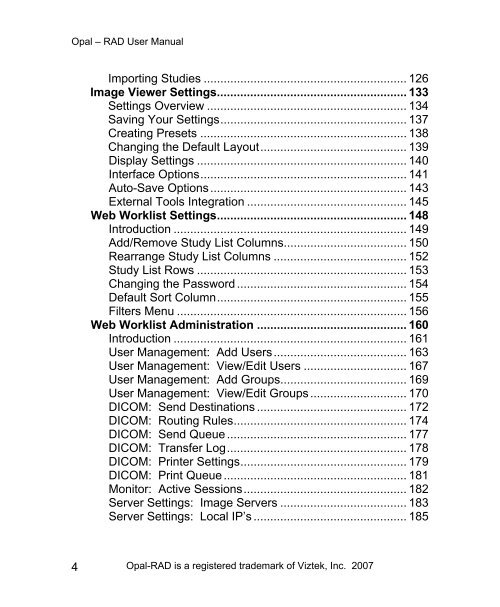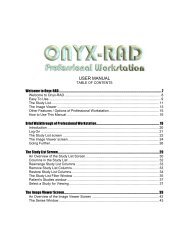Opal-RAD User Manual .pdf - Viztek Medical Imaging
Opal-RAD User Manual .pdf - Viztek Medical Imaging
Opal-RAD User Manual .pdf - Viztek Medical Imaging
- TAGS
- manual
- viztek
- medical
- imaging
- viztek.net
You also want an ePaper? Increase the reach of your titles
YUMPU automatically turns print PDFs into web optimized ePapers that Google loves.
<strong>Opal</strong> – <strong>RAD</strong> <strong>User</strong> <strong>Manual</strong><br />
4<br />
HImporting Studies ............................................................. H126<br />
HImage Viewer Settings......................................................... H133<br />
HSettings Overview ............................................................ H134<br />
HSaving Your Settings........................................................ H137<br />
HCreating Presets .............................................................. H138<br />
HChanging the Default Layout............................................ H139<br />
HDisplay Settings ............................................................... H140<br />
HInterface Options.............................................................. H141<br />
HAuto-Save Options........................................................... H143<br />
HExternal Tools Integration ................................................ H145<br />
HWeb Worklist Settings......................................................... H148<br />
HIntroduction ...................................................................... H149<br />
HAdd/Remove Study List Columns..................................... H150<br />
HRearrange Study List Columns ........................................ H152<br />
HStudy List Rows ............................................................... H153<br />
HChanging the Password ................................................... H154<br />
HDefault Sort Column......................................................... H155<br />
HFilters Menu ..................................................................... H156<br />
HWeb Worklist Administration ............................................. H160<br />
HIntroduction ...................................................................... H161<br />
H<strong>User</strong> Management: Add <strong>User</strong>s........................................ H163<br />
H<strong>User</strong> Management: View/Edit <strong>User</strong>s ............................... H167<br />
H<strong>User</strong> Management: Add Groups...................................... H169<br />
H<strong>User</strong> Management: View/Edit Groups ............................. H170<br />
HDICOM: Send Destinations ............................................. H172<br />
HDICOM: Routing Rules.................................................... H174<br />
HDICOM: Send Queue ...................................................... H177<br />
HDICOM: Transfer Log...................................................... H178<br />
HDICOM: Printer Settings.................................................. H179<br />
HDICOM: Print Queue ....................................................... H181<br />
HMonitor: Active Sessions................................................. H182<br />
HServer Settings: Image Servers ...................................... H183<br />
HServer Settings: Local IP’s .............................................. H185<br />
<strong>Opal</strong>-<strong>RAD</strong> is a registered trademark of <strong>Viztek</strong>, Inc. 2007