Bedienungsanleitung, Manuel, Manual, Manuale, 9116, PR - MTS ...
Bedienungsanleitung, Manuel, Manual, Manuale, 9116, PR - MTS ...
Bedienungsanleitung, Manuel, Manual, Manuale, 9116, PR - MTS ...
You also want an ePaper? Increase the reach of your titles
YUMPU automatically turns print PDFs into web optimized ePapers that Google loves.
<strong>9116</strong> UNiVeRsal coNVeRteR safety <strong>Manual</strong><br />
10 Periodic proof test procedure<br />
Step action<br />
1 Bypass the safety Plc or take other appropriate action to avoid a false trip<br />
2 connect a simulator identical to the input setup<br />
3 apply input value corresponding to 0/100% output range<br />
4 observe whether the outputs acts as expected<br />
5 Restore the input terminals to full operation<br />
6 Remove the bypass from the safety Plc or otherwise restore normal operation<br />
this test will detect approximately 95% of possible “du” (dangerous undetected) failures in the<br />
device. the proof test is equivalent to the functional test.<br />
11 Procedures to repair or replace the product<br />
any failures that are detected and that compromise functional safety should be reported to the<br />
sales department at <strong>PR</strong> electronics a/s.<br />
Repair of the device and replacement of circuit breakers must be done by <strong>PR</strong> electronics a/s only.<br />
12 maintenance<br />
No maintenance required.<br />
13 Documentation for routing diagram<br />
the routing diagram is shown in section 16.2.<br />
13.1 In general<br />
When configuring the <strong>9116</strong>, you will be guided through all parameters and you can<br />
choose the settings which fit the application. For each menu there is a scrolling help<br />
text which is automatically shown in line 3 on the display.<br />
configuration is carried out by use of the 3 function keys:<br />
1 will increase the numerical value or choose the next parameter<br />
2 will decrease the numerical value or choose the previous parameter<br />
3 will accept the chosen value and proceed to the next menu<br />
When configuration is completed, the display will return to the default state 1.0.<br />
Pressing and holding 3 will return to the previous menu or return to the default<br />
state (1.0) without saving the changed values or parameters.<br />
if no key is activated for 1 minute, the display will return to the default state (1.0)<br />
without saving the changed values or parameters.<br />
13.2 further explanations<br />
13.2.1 Password protection<br />
access to the configuration can be blocked by assigning a password.<br />
the password is saved in the device in order to ensure a high degree of<br />
protection against unauthorised modifications to the configuration. Default<br />
password 2008 allows access to all configuration menus.<br />
Password protection is mandatory in sil applications.<br />
Version No. V1R0 9


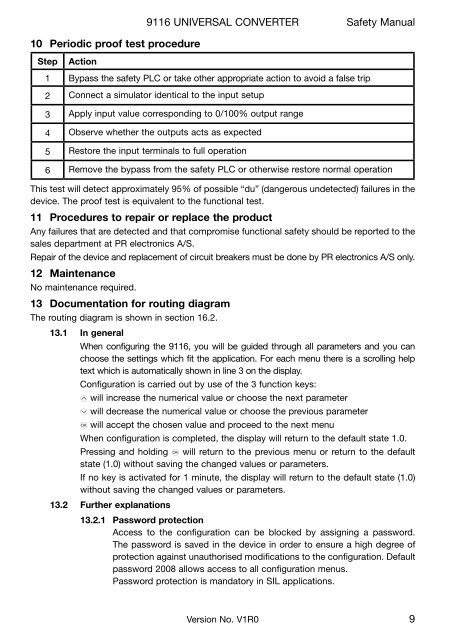
![Bedienungsanleitung Typ BA_8627_8628_8632_DE [PDF, 459 KB]](https://img.yumpu.com/23348412/1/184x260/bedienungsanleitung-typ-ba-8627-8628-8632-de-pdf-459-kb.jpg?quality=85)
![Bedienungsanleitung_Typ BA_optris CT LT_DE [PDF, 4.00 MB]](https://img.yumpu.com/22293726/1/190x133/bedienungsanleitung-typ-ba-optris-ct-lt-de-pdf-400-mb.jpg?quality=85)
![Komplettes Datenblatt Typ 8821_DE [PDF, 499 KB] - MTS ...](https://img.yumpu.com/21876808/1/184x260/komplettes-datenblatt-typ-8821-de-pdf-499-kb-mts-.jpg?quality=85)
![Komplettes Datenblatt Typ 1440_DE [PDF, 524 KB] - MTS ...](https://img.yumpu.com/21876799/1/184x260/komplettes-datenblatt-typ-1440-de-pdf-524-kb-mts-.jpg?quality=85)
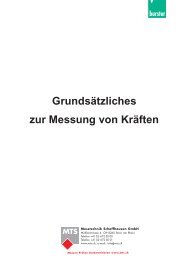


![Komplettes Datenblatt Typ 8411_DE [PDF, 459 KB] - MTS ...](https://img.yumpu.com/20642872/1/184x260/komplettes-datenblatt-typ-8411-de-pdf-459-kb-mts-.jpg?quality=85)

![Manual CT13 Serie [PDF, 1.00 MB] - MTS Messtechnik ...](https://img.yumpu.com/20620646/1/184x260/manual-ct13-serie-pdf-100-mb-mts-messtechnik-.jpg?quality=85)
![Komplettes Datenblatt Typ 4503A_DE [PDF, 795 KB] - MTS ...](https://img.yumpu.com/20620634/1/184x260/komplettes-datenblatt-typ-4503a-de-pdf-795-kb-mts-.jpg?quality=85)


![Prüfstandssysteme [PDF, 2.00 MB] - MTS Messtechnik Schaffhausen ...](https://img.yumpu.com/18883102/1/184x260/prufstandssysteme-pdf-200-mb-mts-messtechnik-schaffhausen-.jpg?quality=85)
