Bedienungsanleitung, Manuel, Manual, Manuale, 9116, PR - MTS ...
Bedienungsanleitung, Manuel, Manual, Manuale, 9116, PR - MTS ...
Bedienungsanleitung, Manuel, Manual, Manuale, 9116, PR - MTS ...
Create successful ePaper yourself
Turn your PDF publications into a flip-book with our unique Google optimized e-Paper software.
An activated relay means that the contact is closed if the contact function<br />
”normally open” is selected, and the contact is open if the contact function<br />
”normally closed” is selected.<br />
The delay time for activation and deactivation can be set independently of each<br />
other in the menus ON.DEL and OFF DEL respectively.<br />
advanced functions<br />
The unit gives access to a number of advanced functions which can be reached<br />
by answering “Yes” to the point “adv.set”.<br />
Display setup: Here you can adjust the brightness contrast and the backlight.<br />
Setup of TAG numbers with 5 alphanumerics. Input value is always shown in<br />
line 2. Selection of functional readout in line 3 of the display - choose between<br />
readout of analogue output or tag no or alternating display.<br />
two-point process calibration: The device can be process-calibrated in 2<br />
points to fit a given input signal . A low input signal (not necessarily 0%)<br />
is applied and the actual value is entered via 4501. Then a high signal (not<br />
necessarily 100%) is applied and the actual value is entered via 4501. If you<br />
accept to use the calibration, the device will work according to this new<br />
adjustment. If you later reject this menu point or choose another type of input<br />
signal the device will return to factory calibration.<br />
Process simulation function: In the menu point “EN.SIM” it is possible to<br />
simulate an input signal by means of the arrow keys and thus control the<br />
output signal up or down, or the relay state OFF and ON . You must exit the<br />
menu by pressing 3 (no time-out). The simulation function exits automatically,<br />
if the 4501 is detached.<br />
Password: Here you can choose a pass word between 0000 and 9999 in order<br />
to protect the device against unauthorised modifications to the configuration.<br />
The device is delivered default without password.<br />
Memory: In the memory menu you can save the configuration of the device in<br />
the 4501, and then move the 4501 onto another device of the same type and<br />
download the configuration in the new device.<br />
54 <strong>9116</strong> - Product Version <strong>9116</strong>-001


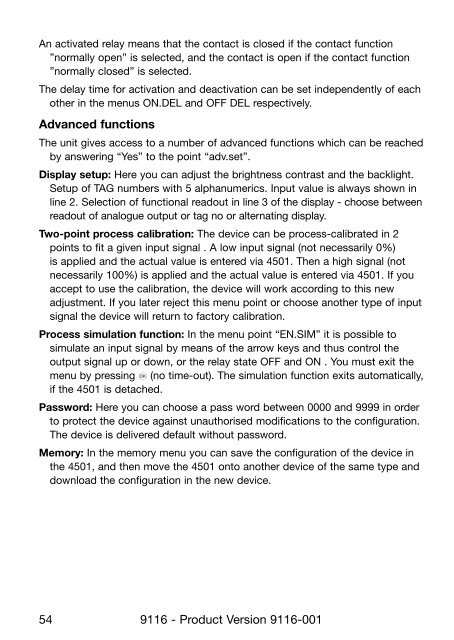
![Bedienungsanleitung Typ BA_8627_8628_8632_DE [PDF, 459 KB]](https://img.yumpu.com/23348412/1/184x260/bedienungsanleitung-typ-ba-8627-8628-8632-de-pdf-459-kb.jpg?quality=85)
![Bedienungsanleitung_Typ BA_optris CT LT_DE [PDF, 4.00 MB]](https://img.yumpu.com/22293726/1/190x133/bedienungsanleitung-typ-ba-optris-ct-lt-de-pdf-400-mb.jpg?quality=85)
![Komplettes Datenblatt Typ 8821_DE [PDF, 499 KB] - MTS ...](https://img.yumpu.com/21876808/1/184x260/komplettes-datenblatt-typ-8821-de-pdf-499-kb-mts-.jpg?quality=85)
![Komplettes Datenblatt Typ 1440_DE [PDF, 524 KB] - MTS ...](https://img.yumpu.com/21876799/1/184x260/komplettes-datenblatt-typ-1440-de-pdf-524-kb-mts-.jpg?quality=85)
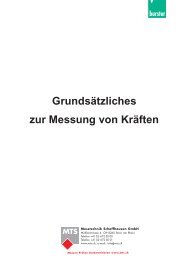


![Komplettes Datenblatt Typ 8411_DE [PDF, 459 KB] - MTS ...](https://img.yumpu.com/20642872/1/184x260/komplettes-datenblatt-typ-8411-de-pdf-459-kb-mts-.jpg?quality=85)

![Manual CT13 Serie [PDF, 1.00 MB] - MTS Messtechnik ...](https://img.yumpu.com/20620646/1/184x260/manual-ct13-serie-pdf-100-mb-mts-messtechnik-.jpg?quality=85)
![Komplettes Datenblatt Typ 4503A_DE [PDF, 795 KB] - MTS ...](https://img.yumpu.com/20620634/1/184x260/komplettes-datenblatt-typ-4503a-de-pdf-795-kb-mts-.jpg?quality=85)


![Prüfstandssysteme [PDF, 2.00 MB] - MTS Messtechnik Schaffhausen ...](https://img.yumpu.com/18883102/1/184x260/prufstandssysteme-pdf-200-mb-mts-messtechnik-schaffhausen-.jpg?quality=85)
