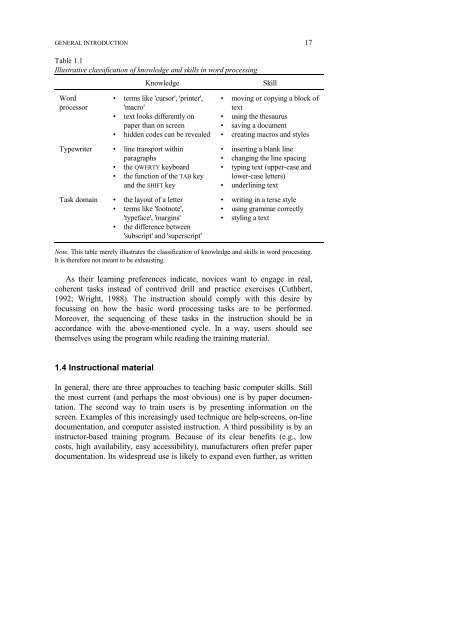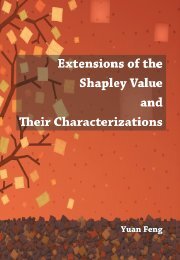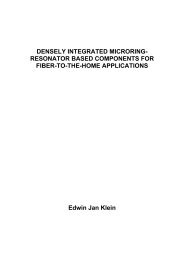MINIMALIST COMPUTER DOCUMENTATION - Universiteit Twente
MINIMALIST COMPUTER DOCUMENTATION - Universiteit Twente
MINIMALIST COMPUTER DOCUMENTATION - Universiteit Twente
Create successful ePaper yourself
Turn your PDF publications into a flip-book with our unique Google optimized e-Paper software.
GENERAL INTRODUCTION<br />
Table 1.1<br />
Illustrative classification of knowledge and skills in word processing<br />
Word<br />
processor<br />
Knowledge Skill<br />
• terms like 'cursor', 'printer',<br />
'macro'<br />
• text looks differently on<br />
paper than on screen<br />
• hidden codes can be revealed<br />
Typewriter • line transport within<br />
paragraphs<br />
• the QWERTY keyboard<br />
• the function of the TAB key<br />
and the SHIFT key<br />
Task domain • the layout of a letter<br />
• terms like 'footnote',<br />
'typeface', 'margins'<br />
• the difference between<br />
'subscript' and 'superscript'<br />
17<br />
• moving or copying a block of<br />
text<br />
• using the thesaurus<br />
• saving a document<br />
• creating macros and styles<br />
• inserting a blank line<br />
• changing the line spacing<br />
• typing text (upper-case and<br />
lower-case letters)<br />
• underlining text<br />
• writing in a terse style<br />
• using grammar correctly<br />
• styling a text<br />
Note. This table merely illustrates the classification of knowledge and skills in word processing.<br />
It is therefore not meant to be exhausting.<br />
As their learning preferences indicate, novices want to engage in real,<br />
coherent tasks instead of contrived drill and practice exercises (Cuthbert,<br />
1992; Wright, 1988). The instruction should comply with this desire by<br />
focussing on how the basic word processing tasks are to be performed.<br />
Moreover, the sequencing of these tasks in the instruction should be in<br />
accordance with the above-mentioned cycle. In a way, users should see<br />
themselves using the program while reading the training material.<br />
1.4 Instructional material<br />
In general, there are three approaches to teaching basic computer skills. Still<br />
the most current (and perhaps the most obvious) one is by paper documentation.<br />
The second way to train users is by presenting information on the<br />
screen. Examples of this increasingly used technique are help-screens, on-line<br />
documentation, and computer assisted instruction. A third possibility is by an<br />
instructor-based training program. Because of its clear benefits (e.g., low<br />
costs, high availability, easy accessibility), manufacturers often prefer paper<br />
documentation. Its widespread use is likely to expand even further, as written