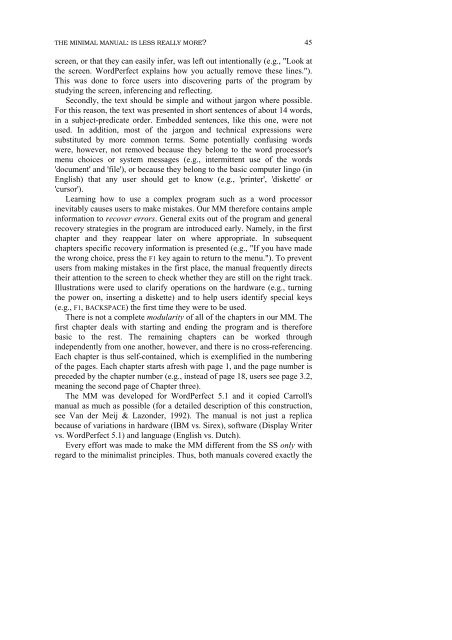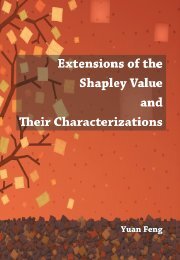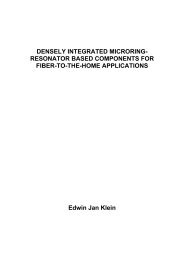MINIMALIST COMPUTER DOCUMENTATION - Universiteit Twente
MINIMALIST COMPUTER DOCUMENTATION - Universiteit Twente
MINIMALIST COMPUTER DOCUMENTATION - Universiteit Twente
You also want an ePaper? Increase the reach of your titles
YUMPU automatically turns print PDFs into web optimized ePapers that Google loves.
THE MINIMAL MANUAL: IS LESS REALLY MORE?<br />
screen, or that they can easily infer, was left out intentionally (e.g., "Look at<br />
the screen. WordPerfect explains how you actually remove these lines.").<br />
This was done to force users into discovering parts of the program by<br />
studying the screen, inferencing and reflecting.<br />
Secondly, the text should be simple and without jargon where possible.<br />
For this reason, the text was presented in short sentences of about 14 words,<br />
in a subject-predicate order. Embedded sentences, like this one, were not<br />
used. In addition, most of the jargon and technical expressions were<br />
substituted by more common terms. Some potentially confusing words<br />
were, however, not removed because they belong to the word processor's<br />
menu choices or system messages (e.g., intermittent use of the words<br />
'document' and 'file'), or because they belong to the basic computer lingo (in<br />
English) that any user should get to know (e.g., 'printer', 'diskette' or<br />
'cursor').<br />
Learning how to use a complex program such as a word processor<br />
inevitably causes users to make mistakes. Our MM therefore contains ample<br />
information to recover errors. General exits out of the program and general<br />
recovery strategies in the program are introduced early. Namely, in the first<br />
chapter and they reappear later on where appropriate. In subsequent<br />
chapters specific recovery information is presented (e.g., "If you have made<br />
the wrong choice, press the F1 key again to return to the menu."). To prevent<br />
users from making mistakes in the first place, the manual frequently directs<br />
their attention to the screen to check whether they are still on the right track.<br />
Illustrations were used to clarify operations on the hardware (e.g., turning<br />
the power on, inserting a diskette) and to help users identify special keys<br />
(e.g., F1, BACKSPACE) the first time they were to be used.<br />
There is not a complete modularity of all of the chapters in our MM. The<br />
first chapter deals with starting and ending the program and is therefore<br />
basic to the rest. The remaining chapters can be worked through<br />
independently from one another, however, and there is no cross-referencing.<br />
Each chapter is thus self-contained, which is exemplified in the numbering<br />
of the pages. Each chapter starts afresh with page 1, and the page number is<br />
preceded by the chapter number (e.g., instead of page 18, users see page 3.2,<br />
meaning the second page of Chapter three).<br />
The MM was developed for WordPerfect 5.1 and it copied Carroll's<br />
manual as much as possible (for a detailed description of this construction,<br />
see Van der Meij & Lazonder, 1992). The manual is not just a replica<br />
because of variations in hardware (IBM vs. Sirex), software (Display Writer<br />
vs. WordPerfect 5.1) and language (English vs. Dutch).<br />
Every effort was made to make the MM different from the SS only with<br />
regard to the minimalist principles. Thus, both manuals covered exactly the<br />
45