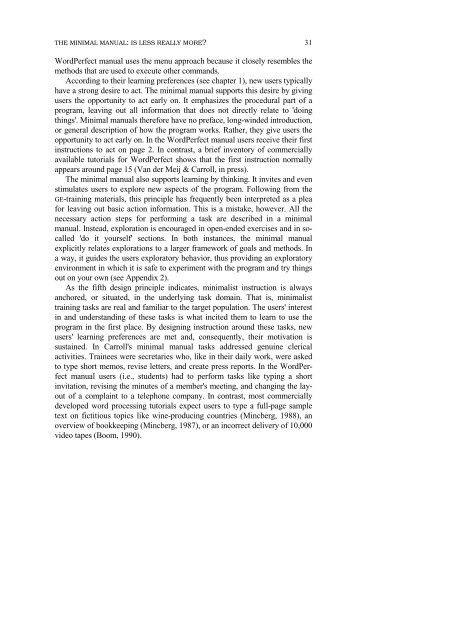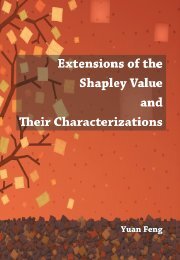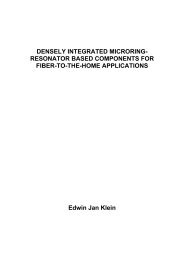MINIMALIST COMPUTER DOCUMENTATION - Universiteit Twente
MINIMALIST COMPUTER DOCUMENTATION - Universiteit Twente
MINIMALIST COMPUTER DOCUMENTATION - Universiteit Twente
Create successful ePaper yourself
Turn your PDF publications into a flip-book with our unique Google optimized e-Paper software.
THE MINIMAL MANUAL: IS LESS REALLY MORE?<br />
WordPerfect manual uses the menu approach because it closely resembles the<br />
methods that are used to execute other commands.<br />
According to their learning preferences (see chapter 1), new users typically<br />
have a strong desire to act. The minimal manual supports this desire by giving<br />
users the opportunity to act early on. It emphasizes the procedural part of a<br />
program, leaving out all information that does not directly relate to 'doing<br />
things'. Minimal manuals therefore have no preface, long-winded introduction,<br />
or general description of how the program works. Rather, they give users the<br />
opportunity to act early on. In the WordPerfect manual users receive their first<br />
instructions to act on page 2. In contrast, a brief inventory of commercially<br />
available tutorials for WordPerfect shows that the first instruction normally<br />
appears around page 15 (Van der Meij & Carroll, in press).<br />
The minimal manual also supports learning by thinking. It invites and even<br />
stimulates users to explore new aspects of the program. Following from the<br />
GE-training materials, this principle has frequently been interpreted as a plea<br />
for leaving out basic action information. This is a mistake, however. All the<br />
necessary action steps for performing a task are described in a minimal<br />
manual. Instead, exploration is encouraged in open-ended exercises and in socalled<br />
'do it yourself' sections. In both instances, the minimal manual<br />
explicitly relates explorations to a larger framework of goals and methods. In<br />
a way, it guides the users exploratory behavior, thus providing an exploratory<br />
environment in which it is safe to experiment with the program and try things<br />
out on your own (see Appendix 2).<br />
As the fifth design principle indicates, minimalist instruction is always<br />
anchored, or situated, in the underlying task domain. That is, minimalist<br />
training tasks are real and familiar to the target population. The users' interest<br />
in and understanding of these tasks is what incited them to learn to use the<br />
program in the first place. By designing instruction around these tasks, new<br />
users' learning preferences are met and, consequently, their motivation is<br />
sustained. In Carroll's minimal manual tasks addressed genuine clerical<br />
activities. Trainees were secretaries who, like in their daily work, were asked<br />
to type short memos, revise letters, and create press reports. In the WordPerfect<br />
manual users (i.e., students) had to perform tasks like typing a short<br />
invitation, revising the minutes of a member's meeting, and changing the layout<br />
of a complaint to a telephone company. In contrast, most commercially<br />
developed word processing tutorials expect users to type a full-page sample<br />
text on fictitious topics like wine-producing countries (Mincberg, 1988), an<br />
overview of bookkeeping (Mincberg, 1987), or an incorrect delivery of 10,000<br />
video tapes (Boom, 1990).<br />
31