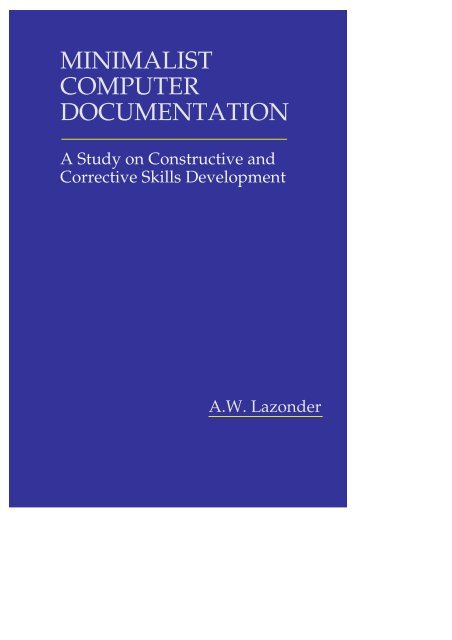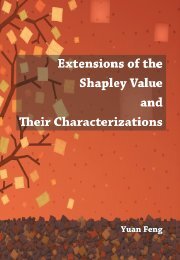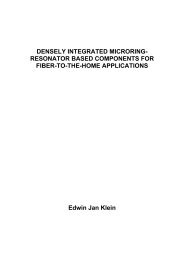MINIMALIST COMPUTER DOCUMENTATION - Universiteit Twente
MINIMALIST COMPUTER DOCUMENTATION - Universiteit Twente
MINIMALIST COMPUTER DOCUMENTATION - Universiteit Twente
You also want an ePaper? Increase the reach of your titles
YUMPU automatically turns print PDFs into web optimized ePapers that Google loves.
<strong>MINIMALIST</strong><br />
<strong>COMPUTER</strong><br />
<strong>DOCUMENTATION</strong><br />
A Study on Constructive and<br />
Corrective Skills Development<br />
A.W. Lazonder
CIP-DATA KONINKLIJKE BIBLIOTHEEK, DEN HAAG<br />
Lazonder, Adrianus Wijnandus<br />
Minimalist computer documentation: A study on constructive and corrective skills<br />
development / Adrianus Wijnandus Lazonder. − [S.l. : s.n.]. -Ill.<br />
Thesis Enschede. − With ref. − With summary in Dutch.<br />
ISBN 90-9007479-1<br />
Subject headings: tutorial documentation / human-computer interaction.<br />
Press: CopyPrint 2000, Enschede<br />
© Copyright 1994, A.W. Lazonder, Enschede, The Netherlands.
<strong>MINIMALIST</strong> <strong>COMPUTER</strong> <strong>DOCUMENTATION</strong><br />
A study on constructive and corrective skills development<br />
PROEFSCHRIFT<br />
ter verkrijging van<br />
de graad van doctor aan de <strong>Universiteit</strong> <strong>Twente</strong>,<br />
op gezag van de Rector Magnificus,<br />
prof. dr. Th.J.A. Popma,<br />
volgens besluit van het College voor Promoties<br />
in het openbaar te verdedigen<br />
op vrijdag 16 september 1994 te 15.00 uur<br />
door<br />
Adrianus Wijnandus Lazonder<br />
geboren op 30 mei 1967<br />
te Vlissingen
Dit proefschrift is goedgekeurd door de promotor:<br />
Prof. dr. S. Dijkstra<br />
Assistent promotor:<br />
dr. H. van der Meij
Acknowledgements<br />
Including acknowledgements in a minimal manual is inconceivable. Excluding<br />
them from this thesis would be just as inconceivable, for it would<br />
wrong all those who have directly or indirectly contributed to its realization. I<br />
therefore would like to express my gratitude to everyone who has assisted and<br />
encouraged me during the past four years. In particular, I would like to<br />
mention the following people.<br />
First of all, my supervisor Sanne Dijkstra, who has created a scientific<br />
environment in which I could carry out this project according to my own<br />
insights.<br />
I am greatly indebted to Hans van der Meij, my assistant-supervisor.<br />
Without his intellectual stimulation, his constructive remarks (as well as the<br />
corrective ones) and his unremitting enthusiasm this thesis would not have<br />
come about.<br />
I gratefully acknowledge the help of Jules Pieters and Jeroen van Merriënboer.<br />
They were always willing to discuss my work and were kind enough to<br />
read and comment upon the articles that underlie this thesis.<br />
I wish to thank John Carroll, for his inspiring ideas on designing computer<br />
documentation and for his valuable comments on the first draft of this thesis.<br />
I would also like to express my gratitude to those who have assisted me in<br />
designing and conducting the experiments. I particularly would like to thank<br />
Pieter van der Poort and Maria Driessen, who critically reviewed the first<br />
version of the manuals; Vincent Oude Griep for designing and adapting the<br />
registration program that was used in the experiments; Christine Apperloo,<br />
Tim Remmers, Yvonne de Thouars and Ingrid Zemmelink, who advised and<br />
assisted me during the experimental sessions; and, again, Tim Remmers for<br />
developing the ERR-system that was used in the third and fourth experiment.<br />
In preparing the final version of the text, I gratefully acknowledged the<br />
linguistic corrections of Afineke de Vries. I would also like to thank Pauline<br />
Teppich for her suggestions on the styling of the manuscript − and for<br />
constantly reminding me to "work hard".<br />
Throughout the project, I truly appreciated the moral support of my roommate<br />
Jelke van der Pal. I have benefited a great deal from our discussions and<br />
I will remember our loose talks with pleasure; they made my stay at the<br />
department of Instructional Technology a pleasant one.<br />
v
vi<br />
ACKNOWLEDGEMENTS<br />
I would also like to thank Charlotte Laret, who was always willing to listen<br />
to my problems and usually pointed me to an obvious, yet overlooked<br />
solution.<br />
Finally, special thanks to Petra. I know it is conventional to express<br />
gratitude to one's partner for his or her patience and forbearance. I also know<br />
that my gratefulness comes from the heart.<br />
Ard Lazonder<br />
July 1994
Contents<br />
Chapter 1: General introduction<br />
1.1 Problem definition 13<br />
1.2 Target population 14<br />
1.3 Software package 15<br />
1.4 Instructional material 17<br />
1.5 Instructional design theory 19<br />
1.6 Overview of the thesis 20<br />
References 20<br />
Chapter 2: The minimalist approach to tutorial documentation<br />
Abstract 23<br />
2.1 Introduction 23<br />
2.2 Origin of the minimal manual 25<br />
2.2.1 Raison d'etre 25<br />
2.2.2 Historical predecessor 27<br />
2.3 Characteristics of a minimal manual: minimalist principles 29<br />
2.3.1 Task orientation 29<br />
2.3.2 Text optimization 32<br />
2.3.3 Support of error-recovery 33<br />
2.3.4 Modularity 34<br />
2.4 Conclusion 36<br />
References 38<br />
Chapter 3: The minimal manual: Is less really more?<br />
Abstract 41<br />
3.1 Introduction 41<br />
3.2 The minimalist approach to tutorial documentation 44<br />
3.3 Method 46<br />
3.3.1 Subjects 46<br />
3.3.2 Materials 47<br />
3.3.3 Procedure 48<br />
vii
viii<br />
CONTENTS<br />
3.4 Results 50<br />
3.4.1 Time 50<br />
3.4.2 Errors and recoveries 51<br />
3.4.3 Quality of performance 52<br />
3.4.4 Motivation 55<br />
3.5 Conclusions 55<br />
3.6 Discussion 56<br />
3.6.1 In-depth expansions 57<br />
3.6.2 In-breadth expansions 57<br />
References 58<br />
Chapter 4: Toward effective error control in minimalist<br />
documentation<br />
Abstract 61<br />
4.1 Introduction 61<br />
4.2 Errors and learning 62<br />
4.3 A general model of error-recovery 63<br />
4.3.1 Detection 63<br />
4.3.2 Diagnosis 64<br />
4.3.3 Correction 64<br />
4.4 Toward effective error control 65<br />
4.5 Method 67<br />
4.5.1 Subjects 67<br />
4.5.2 Materials 67<br />
4.5.3 Procedure 68<br />
4.6 Results 70<br />
4.6.1 Constructive skill 70<br />
4.6.2 Corrective skill 72<br />
4.6.3 Confidence 75<br />
4.7 Discussion 76<br />
References 79<br />
Chapter 5: Verifying the preconditions for error-based<br />
learning<br />
Abstract 83<br />
5.1 Introduction 83<br />
5.2 Method 85
CONTENTS<br />
5.2.1 Subjects 85<br />
5.2.2 Materials 85<br />
5.2.3 Procedure 86<br />
5.3 Results 87<br />
5.3.1 Number and type of errors 87<br />
5.3.2 Use of error-information 87<br />
5.4 Discussion 88<br />
References 90<br />
Chapter 6: The effect of error-information in minimalist<br />
documentation<br />
Abstract 91<br />
6.1 Introduction 91<br />
6.2 A general model of error-recovery 93<br />
6.2.1 Detection 93<br />
6.2.2 Diagnosis 95<br />
6.2.3 Correction 95<br />
6.3 Principles for designing error-information 97<br />
6.3.1 Content 97<br />
6.3.2 Presentation 98<br />
6.4 Investigating error-information 101<br />
6.5 Method 102<br />
6.5.1 Subjects 102<br />
6.5.2 Materials 102<br />
6.5.3 Procedure 104<br />
6.6 Results 105<br />
6.6.1 Learning activities 105<br />
6.6.2 Learning outcomes 108<br />
6.7 Discussion 111<br />
References 115<br />
Chapter 7: General discussion<br />
7.1 Introduction 119<br />
7.2 Investigating minimalist tutorials 120<br />
7.3 Error-based learning 122<br />
7.4 Designing minimalist instruction 125<br />
7.4.1 Analysis 126<br />
ix
x<br />
CONTENTS<br />
7.4.2 Design 127<br />
7.4.3 Production 131<br />
7.5 Epilogue 131<br />
References 131<br />
Dutch summary (Nederlandse samenvatting) 137<br />
Appendices:<br />
Appendix 1: Basic word processing tasks 147<br />
Appendix 2: Illustrative pages of the minimal manual 149<br />
Appendix 3: Illustrative pages of the self-study manual 151<br />
Appendix 4: Motivational questionnaires experiment 1 155<br />
Appendix 5: Confidence questionnaires experiment 2 159
xii
CHAPTER 1<br />
General introduction<br />
1.1 Problem definition<br />
The apparent ease with which people use devices such as compact-disc<br />
players, micro wave ovens, and fax machines tends to overshadow the<br />
difficulties they had in learning how to use them. These difficulties would not<br />
aris if every device were to embody its own use. But, in the era of technology,<br />
contrivances have become so specialized that a match between function and<br />
operation is no longer possible. As a consequence, people often encounter<br />
problems when first using a piece of technical equipement.<br />
Some of these difficulties are caused by the apparatus. Most technical<br />
devices are operated by pressing (a series of) buttons. The function of these<br />
buttons is symbolized by icons; their effect often appears in the form of an<br />
encrypted message on a display. To first-time users this type of symbolic<br />
interaction turns out to be a major problem source: even with proper instructions<br />
they find it difficult to understand how the device's input and output<br />
relate to their own goals and actions.<br />
Another major source of difficulties is the product's documentation that,<br />
quite ironically, was meant to help. Assembly instructions, installation guides,<br />
and user manuals often are, as Pirsig (1974) wrote "...full of errors, ambiguities,<br />
omissions and information so completely screwed up you [have] to<br />
read them six times to make any sense out of them..." (p. 24).<br />
In this respect, the microcomputer is no exception. Its appearance (i.e., the<br />
interface) does not reflect its functions. Nor do the cryptically labeled<br />
commands. Moreover, meaningless combinations of keys have to be pressed<br />
and their effect often does not become clear from looking at the screen − if<br />
one knows what to look for anyway. And, when looking for help, the manual<br />
that came with the computer or the software often turns out to be confusing<br />
rather than clarifying.<br />
People's struggle in getting to know a computer has often been the subject<br />
of humorous anecdotes. Less often it has been the basis for scientific<br />
inquiries. But, as more and more people start using computers, studying how<br />
computer knowledge and skills are acquired becomes increasingly important.<br />
The present research therefore deals with how people learn to use a computer<br />
program. The general research problem for this thesis is defined as:<br />
13
14<br />
What instructional methods should be applied in teaching<br />
people how to use a computer program?<br />
CHAPTER 1<br />
This chapter starts with a description of the central components of this<br />
problem definition (i.e., target audience, software package, and instructional<br />
material). Then the general problem statement is further specified into a<br />
research question and the instructional design theory used to address this<br />
question is introduced.<br />
1.2 Target population<br />
In training computer related skills, learners often are classified according to<br />
their level of prior computer experience. A common classification is that of<br />
novices, beginners, intermediates, and experts (e.g., Brockmann, 1990; Chin,<br />
1986). In this thesis the primary focus will be on the adult computer novice 1 .<br />
The key features of this user group (i.e., level of computer experience, prior<br />
knowledge and skills, learning preferences) are described below.<br />
Most commercially available software packages are designed for a broad<br />
population of users, differing considerably on variables like age, educational<br />
background, cognitive ability, and learning style. The novices among these<br />
users share one characteristic: they have little or no computer experience.<br />
Based on a review of the literature, both Allwood (1986) and Schriver (1986)<br />
concluded that this qualification has been given different meanings, causing<br />
the term 'novice user' to denote anything from users without any previous<br />
computer experience to users approaching the expert status. Consequently, a<br />
more explicit definition is called for. In this thesis, novices are defined as<br />
users who have worked with a computer for less than 50 hours, and, who have<br />
no experience with the software that is central in training.<br />
Novice users thus lack nearly all computer-related knowledge and skills.<br />
They have little or no knowledge of how a computer works, and they are not<br />
familiar with its jargon. The same goes for the software. New users know little<br />
of its operation, and they lack most necessary skills to work with it (e.g.,<br />
Allwood, 1986; Mack, Lewis & Carroll, 1987; Sein & Bostrom, 1989). Their<br />
interactions with the program can therefore be characterized as a problem<br />
solving situation (Allwood, 1986; Moran, 1981).<br />
Notwithstanding their scanty experience in working with a computer, adult<br />
computer novices do not come to their learning task as blank slates. Computer<br />
1 the terms novice, first-time user and new user are used interchangeably.
GENERAL INTRODUCTION<br />
application programs are always meant to be used in some task domain (e.g.,<br />
accounting, clerical work, statistics), and adult novices often have<br />
considerable knowledge and skills in these domains. In that respect, they bring<br />
a variety of experience to the training scene. For instance, graphical designers<br />
who want to learn a desktop publishing package are familiar with the<br />
graphical terminology and are skilled at paging up texts, designing posters or<br />
drawing comprehensible graphs. But, what they do not know is how to use the<br />
computer for this purpose.<br />
Their knowledge of the underlying task domain provides new users with<br />
clearly outlined ideas and expectations about the training. They are not<br />
learning for learning's sake. Rather, they are trying to use a tool, a tool they<br />
believe will facilitate their work and activities. As a result, they are highly<br />
motivated to achieve personal goals (Carroll, 1990; Knowles, 1984). Few (if<br />
any) of these goals refer to learning about the program. Thus, novice users<br />
show very little interest in getting to know and understand all the facts of a<br />
program. Rather, they prefer to act, to do things with the program. They only<br />
want to gain understanding of the components of the system and their<br />
relations if it helps them achieve their goals. In short, they want to 'read to<br />
learn to do' rather than to 'read to learn' (Redish, 1988).<br />
The learning preferences of novice users contrast with their information<br />
needs. This dissimilarity has become known as the paradox of sensemaking:<br />
first-time users show a strong desire to act in order to learn, but, at the same<br />
time, their actions, errors, and misconceptions show that they need to learn in<br />
order to be able to act (Carroll & Rosson, 1987). This paradox implies that<br />
designing workable training materials for novice users requires a constant<br />
balancing between their desire to act and their need for knowledge. More<br />
specifically, novice users' training needs can be met by presenting them only<br />
the prerequisite knowledge to cope with the activity and allowing them to<br />
learn more from engaging in it.<br />
1.3 Software package<br />
To a large extent, research on novice computer users has concentrated on<br />
word processing (e.g., Allwood & Eliasson, 1987; Bovair, Kieras & Polson,<br />
1990; Carroll & Carrithers, 1984; Charney & Reder, 1986; Czaja, Hammond,<br />
Blascovich & Swede, 1986; Douglas & Moran, 1983; Foss, Smith-Kerker &<br />
Rosson, 1987; Frese et al., 1988; Gomez, Egan & Bowers, 1986; Singley &<br />
Anderson, 1987). The choice for this kind of software is obvious. Word<br />
processing is a very general use of computer systems (e.g., Kalén & Allwood,<br />
1991; Penrose & Seiford, 1988). For many people, the use of a word processor<br />
15
16<br />
CHAPTER 1<br />
is their primary interface with a computer. More importantly, in most<br />
instances, word processing is the novice user's introduction to using a<br />
computer.<br />
Given the widespread use of word processors by novice computer users, it<br />
is interesting to study how the operation of these applications is learned. The<br />
key question here is which factors influence a person's success in learning to<br />
use these systems. The answer to this question may be used as input to the<br />
design of future word processing packages and to the design of training<br />
programs and materials.<br />
Word processing is a procedural task that can be described as a set of skills<br />
that are performed in a relatively fixed order. Learning word processing<br />
comes down to learning these skills and the knowledge that is relevant to it.<br />
More specifically, the information to be learned can be classified as<br />
knowledge and skills that (a) specifically relate to the word processor at hand,<br />
(b) may be transferred (either positively or negatively) from the use of similar<br />
devices (e.g., a typewriter), and (c) relate to the underlying task domain (i.e.,<br />
writing and styling text). This classification is illustrated in Table 1.1.<br />
In learning word processing, the categories from Table 1.1 differ with<br />
regard to their relevance. Most of the knowledge and skills pertaining to the<br />
styling of text and to the writing process in itself are not conditional to<br />
learning to use a word processor. Hence, the instruction can, and should, start<br />
from the users' prior knowledge and skills of the task domain. Furthermore,<br />
the instruction can partly fit in with the knowledge and skills that are familiar<br />
from typewriting. Knowledge and skills that transfer positively from<br />
typewriting to word processing need not be addressed (e.g., typing, the use of<br />
the TAB key); additional explanation should only be given in case of negative<br />
transfer to prevent users from making errors (e.g., using the space bar to move<br />
across the screen instead of the cursor keys; see Allwood & Eliason (1987)<br />
and Douglas & Moran (1983) for an overview of typewriter analogy errors).<br />
As novice users have no command of the knowledge and skills required to<br />
operate the word processor, all of this information should be covered in the<br />
instruction.<br />
Clearly, instruction for novice users should not cover every possible aspect<br />
of the word processor. Only basic tasks in operating the program (i.e., initial<br />
skills) should be addressed. In word processing, these fundamental activities<br />
are characterized by the following cycle: (1) starting the program, (2) typing<br />
text or retrieving an existing document, (3) formatting, saving, and printing<br />
the document, and (4) ending the program (cf. Boeke, 1990). A complete<br />
overview of the basic word processing tasks is presented in Appendix 1.
GENERAL INTRODUCTION<br />
Table 1.1<br />
Illustrative classification of knowledge and skills in word processing<br />
Word<br />
processor<br />
Knowledge Skill<br />
• terms like 'cursor', 'printer',<br />
'macro'<br />
• text looks differently on<br />
paper than on screen<br />
• hidden codes can be revealed<br />
Typewriter • line transport within<br />
paragraphs<br />
• the QWERTY keyboard<br />
• the function of the TAB key<br />
and the SHIFT key<br />
Task domain • the layout of a letter<br />
• terms like 'footnote',<br />
'typeface', 'margins'<br />
• the difference between<br />
'subscript' and 'superscript'<br />
17<br />
• moving or copying a block of<br />
text<br />
• using the thesaurus<br />
• saving a document<br />
• creating macros and styles<br />
• inserting a blank line<br />
• changing the line spacing<br />
• typing text (upper-case and<br />
lower-case letters)<br />
• underlining text<br />
• writing in a terse style<br />
• using grammar correctly<br />
• styling a text<br />
Note. This table merely illustrates the classification of knowledge and skills in word processing.<br />
It is therefore not meant to be exhausting.<br />
As their learning preferences indicate, novices want to engage in real,<br />
coherent tasks instead of contrived drill and practice exercises (Cuthbert,<br />
1992; Wright, 1988). The instruction should comply with this desire by<br />
focussing on how the basic word processing tasks are to be performed.<br />
Moreover, the sequencing of these tasks in the instruction should be in<br />
accordance with the above-mentioned cycle. In a way, users should see<br />
themselves using the program while reading the training material.<br />
1.4 Instructional material<br />
In general, there are three approaches to teaching basic computer skills. Still<br />
the most current (and perhaps the most obvious) one is by paper documentation.<br />
The second way to train users is by presenting information on the<br />
screen. Examples of this increasingly used technique are help-screens, on-line<br />
documentation, and computer assisted instruction. A third possibility is by an<br />
instructor-based training program. Because of its clear benefits (e.g., low<br />
costs, high availability, easy accessibility), manufacturers often prefer paper<br />
documentation. Its widespread use is likely to expand even further, as written
18<br />
CHAPTER 1<br />
documentation is increasingly considered a necessity to satisfy legal<br />
constraints concerning product liability. Therefore, the focus will be on paper<br />
documentation (i.e., manuals).<br />
There are many different types of manuals, each of which has a specific<br />
audience or covers a specific function. Two main categories are being<br />
distinguished: instruction and reference. Instruction manuals teach people how<br />
to operate a system or how to use a program. Reference documentation gives<br />
users key definitions, facts, commands, and codes they cannot be expected to<br />
memorize (Weiss, 1991). Instruction manuals are further classified into<br />
tutorials and user guides. Tutorials have an educational intent. They teach<br />
basic skills to users who have never used the product before. User guides are<br />
designed for the more experienced user. They contain exhaustive explanations<br />
of simple to very complex tasks associated with using a piece of hardware or<br />
software.<br />
Matching the document type with the user group's information needs<br />
indicates that novice users are best served by a tutorial manual. This type of<br />
manual is defined as "instructional information which familiarizes users with<br />
a new piece of hardware or software and teaches them the rudiments of their<br />
use" (Bradford, 1984, p.167). Effective tutorials should thus present users<br />
with the basics they need to get started with a program.<br />
Tutorial documentation does not only teach certain basic skills; it also<br />
stands alone in doing so. A tutorial is therefore a typical example of selfinstruction<br />
material. It is an instructional tool that users should be able to use<br />
independently, without any supplementary assistance. This requires tutorials<br />
to be flexible enough to be self-explanatory to a wide variety of users. The<br />
absence of an instructor implies further that a tutorial should motivate users<br />
and maintain their motivation throughout training.<br />
To meet these requirements, it is useful to follow a systematic approach in<br />
designing and writing tutorial documentation. In general, there are two<br />
approaches, differing with regard to their primary focus (Rowntree, 1986). In<br />
a subject-matter oriented approach the primary focus is on the content of the<br />
instruction. In a learner oriented approach the designer first looks at the<br />
features of the target audience. As tutorials are intended for learners with<br />
divergent backgrounds, information needs, and learning preferences, an<br />
instructional design theory that takes these features as a starting point for<br />
design is called for. Developing (a part of) such a design theory then becomes<br />
the central theme of this thesis.
GENERAL INTRODUCTION<br />
1.5 Instructional design theory<br />
Having defined the principal components of learning to use a computer<br />
program, the problem description is reformulated into a more detailed<br />
research question:<br />
What instructional design principles should be applied in<br />
paper tutorial manuals for teaching novice computer<br />
users elementary word processing skills?<br />
To answer this question, a design theory known as minimalism 2 is used<br />
(Carroll, 1984a,b, 1990). Dating from the early 1980s, minimalism is a<br />
relatively new design theory, developed especially for designing self-instruction<br />
materials with which users can learn to use computer programs.<br />
The minimalist approach is learner oriented. In this respect, Kerr and<br />
Payne (1994) stated that "the term 'minimalist' denotes a broad instructional<br />
philosophy, in which the design of instructional materials seeks to interfere<br />
with the learner's purposes and motivations as little as possible." (p. 4). In<br />
turn, Carroll (1990) outlined the rationale for the minimalist approach as<br />
follows: "The key idea in the minimalist approach is to present the smallest<br />
possible obstacle to learners' efforts, to accommodate, even exploit, the<br />
learning strategies that cause problems for learners using systematic instructional<br />
materials. The goal is to let users get more out of the training experience<br />
by providing a less overt training structure." (pp. 77-78).<br />
Following from this rationale, minimalist instruction is action oriented in<br />
that it offers learners little to read and much to do. Minimalist training<br />
material invites users to get started immediately on real and meaningful tasks<br />
and frequently encourages them to explore the program. Throughout training,<br />
only information that is essential for working with the program is explained.<br />
This explanation is always motivated in the task. That is, it is presented<br />
immediately before or after the relevant action steps describing what<br />
something 'does' rather than what it 'is'. In addition, ample support is given for<br />
recovering errors that may occur during task execution. This information too<br />
is presented 'in context': it appears in the instructional text, directly after the<br />
actions it refers to. (A more detailed description of the minimalist approach is<br />
presented in chapter 2).<br />
The minimalist approach has revealed some promising results. Research<br />
has shown that people who used a minimal manual (i.e., a manual designed<br />
according to the minimalist approach) learned to use a word processor in 40%<br />
less time with 58% better retention of skills than people who used the<br />
2 in the literature, this design theory is also referred to as "the minimalist approach".<br />
19
20<br />
CHAPTER 1<br />
commercially available control manual. Moreover, they made 20% fewer<br />
errors and were significantly more efficient in error-recovery (Carroll, Smith-<br />
Kerker, Ford & Mazur-Rimetz, 1987).<br />
The minimalist approach and its claims of effectiveness have raised some<br />
criticism. Perhaps one of the most important arguments here is that minimalist<br />
instruction is not clearly defined (yet). A gradually changing set of features<br />
has been imposed on minimalist training materials. A related problem is the<br />
absence of explicit guidelines for designing minimalist training materials,<br />
making it difficult to ascribe the above results to distinct features of the<br />
instruction. In addition, there is little sound empirical evidence on the<br />
functionality of the minimalist approach. Although the first experimental<br />
results were quite impressive, the replicability and construct validity of these<br />
studies call for some concern.<br />
1.6 Overview of the thesis<br />
The work that is reported in this thesis attempts to solve these problems.<br />
Chapter 2 contains an operational definition of the minimalist approach. The<br />
succeeding chapter reports on an investigation into the functionality of this<br />
approach. In this experiment, a minimal manual that was designed according<br />
to the principles presented in chapter 2 was compared with a state-of-the-art<br />
tutorial.<br />
The outcomes of this experiment served as a starting point for the research<br />
presented in chapter 4 to 6. The study in chapter 4 is an early attempt to reveal<br />
the effect of a single minimalist principle (i.e., error-information) on learning<br />
outcomes. In chapter 5 the preconditions for error-information to affect the<br />
users' performance during practice are identified and examined in an<br />
exploratory fashion.<br />
The effect of error-information on user behavior is also the subject of the<br />
experiment described in chapter 6. This experiment was designed according to<br />
the requirements identified in chapter 5. The study is a detailed investigation<br />
into the effect of error-information on users' learning activities and learning<br />
outcomes. Chapter 7 presents a general discussion of the work in this thesis.<br />
References<br />
Allwood, C.M. (1986). Novices on the computer: A review of the literature. International<br />
Journal of Man-Machine Studies, 25, 633 - 658.
GENERAL INTRODUCTION<br />
Allwood, C.M., & Eliasson, M. (1987). Analogy and other sources of difficulty in novices'<br />
very first text-editing. International Journal of Man-Machine Studies, 27, 1 - 22.<br />
Boeke, H. (1990). Werken met WordPerfect [Working with WordPerfect]. Amsterdam:<br />
GW Boeken.<br />
Bovair, S., Kieras, D.E., & Polson, P.G. (1990). The acquisition and performance of textediting<br />
skill: A cognitive complexity analysis. Human-Computer Interaction, 5, 1 - 48.<br />
Bradford, A.N. (1984). Conceptual differences between the display screen and the printed<br />
page. Technical Communication, 3, 13 - 16.<br />
Brockmann, R.J. (1990). Writing better computer user documentation: From paper to<br />
hypertext (2nd. edition). New York: Wiley.<br />
Carroll, J.M. (1984a). Minimalist design for active users. In B. Shackle (Ed.), Interact'84:<br />
First IFIP Conference on Human Computer Interaction (pp. 621 - 626). Amsterdam:<br />
Elsevier.<br />
Carroll, J.M. (1984b). Minimalist training. Datamation, 30, 125 - 136.<br />
Carroll, J.M. (1990) The Nürnberg Funnel: Designing minimalist instruction for practical<br />
computer skill. Cambridge: MIT Press.<br />
Carroll, J.M., & Carrithers, C. (1984). Blocking learner error states in a training-wheels<br />
system. Human Factors, 26, 377 - 389.<br />
Carroll, J.M., & Rosson, M.B. (1987). Paradox of the active user. In J.M. Carroll (Ed.),<br />
Interfacing thought: Cognitive aspects of human-computer interaction (pp. 80 - 111).<br />
Cambridge: MIT Press.<br />
Carroll, J.M., Smith-Kerker, P.L., Ford, J.R., & Mazur-Rimetz, S.A. (1987). The minimal<br />
manual. Human-Computer Interaction, 3, 123 - 153.<br />
Charney, D.H., Reder, L.M. (1986). Designing interactive tutorials for computer users.<br />
Human-Computer Interaction, 2, 297-317.<br />
Chin, D.N. (1986). User modeling in UC, the UNIX consultant. In M. Mantei & P.<br />
Orberton (Eds.), Human factors in computing systems-III: Proceedings of the CHI'86<br />
conference (pp. 24 - 28). Amsterdam: Elsevier.<br />
Cuthbert, P. (1992). Concepts not keystrokes - Can we improve our teaching of word<br />
processing? Computer Education, 72, 2 - 5<br />
Czaja, S., Hammond, K., Blascovich, J.J., & Swede, H. (1986). Learning to use a word<br />
processor as a function of training strategy. Behaviour and Information Technology, 5,<br />
203 - 216.<br />
Douglas, S.A., & Moran, T.P. (1983). Learning text editor semantics by analogy. In A.<br />
Janda (Ed.), Human factors in computing systems: Proceedings of the CHI'83<br />
conference (pp. 207 - 211). Amsterdam: Elsevier.<br />
Foss, D.J., Smith-Kerker, P.L., & Rosson, M.B. (1987). On comprehending a computer<br />
manual: analysis of variables affecting performance. International Journal of Man-<br />
Machine Studies, 26, 277 - 300.<br />
Frese, M., Albrecht, K., Altmann, A., Lang, J. Von Papstein, P., Peyerl, R., Prümper, J.,<br />
Schulte-Göcking, H., Wankmüller, I. and Wendel, R. (1988). The effect of an active<br />
development of the mental model in the training process: Experimental results in a<br />
word processing system. Behaviour and Information Technology, 7, 295 - 304.<br />
Gomez, L.M., Egan, D.E., & Bowers, C. (1986). Learning to use a text editor: Some learner<br />
characteristics that predict success. Human-Computer Interaction, 2, 1 - 23.<br />
Kalén, T., & Allwood, C.M. (1991). A survey of the training of computer users in Swedish<br />
companies. Behaviour & Information Technology, 10, 81 - 90.<br />
21
22<br />
CHAPTER 1<br />
Kerr, M.P., & Payne, S.J. (1994). Learning to use a speadsheet by doing and by watching.<br />
Interacting with Computers, 6, 3 - 22.<br />
Knowles, M.S. (1984). The adult learner: A neglected species (3rd. edition). Houston:<br />
Gulf.<br />
Mack, R.L., Lewis, C.H., & Carroll, J.M. (1987). Learning to use word processors:<br />
Problems and prospects. In R.M. Baeker & W.S. Buxton (Eds.), Readings in humancomputer<br />
interaction: A multidisciplinary approach (pp. 269 - 277). Los Altos: Morgan<br />
Kaufmann.<br />
Moran, T.P. (1981). An applied psychology of the user. Computing Surveys, 13, 1 - 11.<br />
Penrose, J.M., & Seiford, L.M. (1988). Microcomputer users' preferences for software<br />
documentation: An analysis. Journal of Technical Writing and Communication, 18,<br />
355 - 366.<br />
Pirsig, R.M. (1974). Zen and the art of motorcycle maintenance. New York: William<br />
Morrow.<br />
Redish, J.C. (1988). Reading to learn to do. The Technical Writing Teacher, 15, 223 - 233.<br />
Rowntree, D. (1986). Teaching through self-instruction. London: Kogan Page.<br />
Schriver, K.A. (1986). Designing computer documentation: a review of the relevant<br />
literature (Tech. Rep. No. 31). Pittsburgh: Carnegie-Mellon University, Communications<br />
Design Center.<br />
Sein, M.K., & Bostrom, R.P. (1989). Individual differences and conceptual models in<br />
training novice users. Human-Computer Interaction, 4, 197 - 229.<br />
Singley, M.K., & Anderson, J.R. (1987). A keystroke analysis of learning and transfer in<br />
text editing. Human-Computer Interaction, 3, 223 - 274.<br />
Weiss, E.H. (1991). How to write usable user documentation (2nd. edition). Phoenix: Oryx<br />
Press.<br />
Wright, P. (1988). Communicating with the user. In N. Heaton & M. Sinclair (Eds.),<br />
Designing end-user interfaces (Pergamon State of the Art Report No. 15:8 pp. 121 -<br />
129).
CHAPTER 2<br />
The minimalist approach to tutorial<br />
documentation 3<br />
In an effort to improve tutorial documentation for first-time<br />
computer users, Carroll and his colleagues at IBM designed a socalled<br />
minimal manual. Unfortunately, ever since its development<br />
it has been somewhat unclear what is meant by a minimal<br />
manual. In this chapter an attempt is made to provide an<br />
operational definition of the minimalist approach to tutorial<br />
documentation. For that purpose, the origin and characteristics<br />
of Carroll's minimal manual are reviewed. Directions for<br />
research on minimalism are identified.<br />
2.1 Introduction<br />
Until the 1970s, computers were used almost exclusively by engineers and<br />
programmers. This selected audience of experts was assumed to be capable of<br />
and willing to invest time and effort in really getting to know a program.<br />
Computer documentation was developed accordingly; document designers<br />
hardly needed to worry about instructional design issues such as presentation<br />
forms, principles of sequence, instructional objectives, and motivation<br />
(Carroll & Carrithers, 1984; Maynard, 1979).<br />
With the advent of the microcomputer in the late 1970s, computer<br />
programs for office and home use became available, and a different audience<br />
emerged. This audience had no background in computer science, programming,<br />
or electronics, and it had little or no inclination to gain fundamental<br />
understanding of a program. Their learning preferences were relatively<br />
simple: they wanted to learn to use a program as fast as possible.<br />
Documenters at first did not realize that this shift of training needs also<br />
changed the demands made on their work. It was only after their companies<br />
found out that a good manual was a selling point for software products (Sohr,<br />
3 based on: (a) Lazonder, A.W., & Van der Meij. H. (1992). Towards an operational<br />
definition of the minimal manual (Tech. Rep. IST-MEMO-92-02). Enschede:<br />
University of <strong>Twente</strong>, Department of Instructional Technology; and (b) Van der Meij,<br />
H., & Lazonder, A.W. (1993). Assessment of the minimalist approach to computer<br />
user documentation. Interacting with Computers, 5, 355-370.<br />
23
24<br />
CHAPTER 2<br />
1983) that they began to take this issue seriously. In the early 1980s,<br />
documentation thus became a specialized job, which, among others, directed<br />
technical writers toward producing manuals especially for novice users. This,<br />
in turn, led to a range of handbooks on how to develop effective computer<br />
documentation (e.g., Brockmann, 1986; Crandall, 1987; Foehr & Cross, 1986;<br />
Grimm, 1987; Price, 1984; Steehouder, 1989).<br />
In 1984 4 , Carroll's minimal manual signaled a distinct new approach to<br />
computer user documentation (Carroll, 1984a,b). Carroll introduced a<br />
typically short tutorial that differed from the then-existing manuals in that it<br />
complied with novice users' desire for quick and self-controlled hands-on<br />
experience. This manual was 'minimal' in the sense that it was a flexible guide<br />
in which concise instruction was alternated with ample opportunity to engage<br />
in meaningful interactions with the program.<br />
Practical findings indicated that the minimal manual was highly successful.<br />
Apparently, it succeeded in meeting the learning preferences of first-time<br />
users: they frequently expressed their satisfaction with the manual for it<br />
allowed them to learn to use the program by actually working with it instead<br />
of reading about it (e.g., Arnold, 1988; Black, Bechtold, Mitrani & Carroll,<br />
1989; Carroll, Smith-Kerker, Ford & Mazur, 1986). Other studies have shown<br />
that the use of a minimal manual also improved the users' skills in operating<br />
the program (e.g., Carroll, Smith-Kerker, Ford & Mazur-Rimetz, 1987; Gong<br />
& Elkerton, 1990; Vanderlinden, Cocklin & McKita, 1988).<br />
Unfortunately, it is not entirely clear which instructional design principles<br />
contribute to the success of the minimal manual. Although its major features<br />
have been properly described (Carroll, 1990b), it is difficult to identify the<br />
specific rules on which the design of a minimal manual is based. In this<br />
chapter an attempt is made to designate these design rules. First, a brief<br />
historical sketch is given, illustrating both the reason for developing the<br />
minimal manual and its precursor. Then the characteristic features of the<br />
minimal manual are described. This description comes in the form of an<br />
operational definition in that it presents an overview of the design principles<br />
that underlie the minimalist approach. In the discussion directions for research<br />
on minimalism are presented.<br />
4 actually, Carroll started working on the minimal manual in 1982, but the work was<br />
not cleared for discussion outside IBM until 1984 (Carroll, pers. comm.)
THE MINIMAL MANUAL: IS LESS REALLY MORE?<br />
2.2 Origin of the minimal manual<br />
The minimal manual was first introduced by Carroll (1984a,b). Its conception<br />
was prompted by the considerable difficulties people encountered when<br />
learning to use a computer program. To understand these problems, and to<br />
find ways to overcome them, several observation studies were conducted (e.g.,<br />
Carroll, 1982; Carroll & Mack, 1984; Rosson, 1984). These observations and<br />
the early attempts to solve the users' problems gave rise to the development of<br />
the minimal manual.<br />
2.2.1 RAISON D'ETRE<br />
Many people experience the process of becoming proficient with a new<br />
computer program as a difficult and sometimes even daunting endeavor. To a<br />
great extent, their training problems depend on the idiosyncratic details of the<br />
software. That is, first-time users often have difficulties understanding the<br />
program's prompts, its interface, and its commands. Considering these<br />
problems in a wider context, they can be classified as problems with software<br />
and problems with manuals.<br />
Some software problems are caused by 'inconsistencies' in the program. In<br />
early word processors, for example, the function of the ESC key often<br />
depended on the program state. It served as an undo button in the command<br />
mode but as a shortcut to quitting the program in the text mode. Software<br />
problems may also result from a poor interface. In multi-layered programs like<br />
data-base or spread-sheet applications, new users often have trouble keeping<br />
track of the relevant contexts. In addition, many of the program's command<br />
names are potentially confusing and make little sense to novice users.<br />
Problems also arise when the program gives mysterious and ineffective error<br />
messages. For example, to first-time users prompts like "general EXEC failure"<br />
merely indicate that something has gone wrong. The expression EXEC does<br />
not explain what the user did wrong, and the message contains no information<br />
on how to correct the error.<br />
Most of these problems can, at least in theory, be overcome by good<br />
documentation. In fact, manuals that addressed these problems were state-ofthe-art<br />
in the early 1980s. These manuals gave exhaustive descriptions of the<br />
different functions of keys before they were to be used. They explicitly<br />
defined the structure and operation of the program on the basis of various<br />
screendumps and detailed specifications of the actions to be performed. Some<br />
manuals even contained a separate trouble-shooting section that listed possible<br />
error-messages.<br />
25
26<br />
CHAPTER 2<br />
However, these manuals did not eliminate the new users' problems with the<br />
software. Rather, it turned out that new users often had problems with the<br />
manual itself. According to Carroll (Carroll, 1982, 1984a,b; Carroll & Mack,<br />
1984; see also Mack, Lewis & Carroll, 1983), these problems mainly arose<br />
because the manual did not address the learning styles of new users. His<br />
observations showed that in their very first interaction with a computer<br />
program, new users' actions can be classified into three classes of learning<br />
strategies: learning by doing, by thinking and by knowing.<br />
New users learn by doing. They tend to be active learners that want to do<br />
things with the program rather than read through endless pages of what they<br />
consider 'just information'. This desire to act comes from the fact that they<br />
often enter the training scene with a clear goal on which they want to start<br />
working right away. They want the manual to tell them what to do − what<br />
keys to press − not why to do it. However, the then-existing tutorials did not<br />
allow users to pursue their personal goals. These manuals expected users to<br />
study lengthy chapters containing program specifications, screendumps, and<br />
other descriptive information. The users' interaction with the program merely<br />
consisted of following programmed exercises, something new users considered<br />
to be passive rather than active.<br />
New users are also active in that they try to make sense of what happens<br />
while they interact with the program. That is, they learn by thinking. They<br />
tend to reflect upon why the program operates as it does and try to interpret<br />
what appears on the screen. Because new users lack basic knowledge about<br />
how the software operates, their ideas are often incomplete or incorrect. These<br />
misconceptions are a major source of errors which most then-existing tutorials<br />
were unfit to remove. New users tended to skip its long-winded explanations,<br />
and, when they did read them, often had trouble extracting the right<br />
information. In addition, these manuals lacked information to correct the<br />
errors that might result from these misconceptions.<br />
New users also build on their prior knowledge in developing new<br />
understanding. They learn by knowing. Because adult novices usually have<br />
considerable knowledge of the underlying task domain, they have clear<br />
expectations about how certain tasks are performed on the computer. What<br />
they already know may, however, conflict with what they are trying to learn.<br />
For example, a word processor resembles a typewriter only in some respects.<br />
There are many similarities but also many differences (cf. Allwood &<br />
Eliasson, 1987). Typical errors such as trying to move the cursor by pressing<br />
the space bar may arise because of this typewriter metaphor. Again, most<br />
standard self-instruction manuals offered little support in removing these<br />
misconceptions and correcting the errors that result from them.
THE MINIMAL MANUAL: IS LESS REALLY MORE?<br />
?<br />
Typing something<br />
In the terminology of the computer, you will be “creating a document”. Use<br />
the TASK SELECTION menu to tell the computer that you want to create a<br />
document.<br />
You can give your document any name you want, bit you cannot use the<br />
same name for two different documents<br />
You can begin to type when you<br />
see a typing page on the screen<br />
(Think of this display as a blank<br />
piece of paper but remember that<br />
you do not need to worry about<br />
margins or tabs)<br />
Press the bit RET (carriage return) key to start a new line or to skip lines<br />
When you are done typing or want to leave the typing page to do something<br />
else, you want (in terms of the computer) to “end use” of your document.<br />
As you are typing, what you type will appear on the screen<br />
If you cannot get to the CREATE menu, press the ESC key<br />
You will see the TASK SELECTION menu appear and you can then try<br />
again<br />
Figure 2.1<br />
Example of a guided-exploration card (Adapted from "The Nürnberg Funnel:<br />
Designing minimalist instruction for practical computer skill" (p. 112) by J.M. Carroll,<br />
1992, Cambridge: MIT Press).<br />
2.2.2 HISTORICAL PREDECESSOR<br />
The observations discussed above prompted Carroll and his colleagues to<br />
design instruction that would not only solve new users' software problems but<br />
also their problems with manuals. They developed guided-exploration (GE)<br />
cards for learning to use a word processor (Carroll, 1990b; Carroll, Mack,<br />
Lewis, Grischkowski & Robertson, 1985). This deck of cards summarized the<br />
software's basic functions and they were, of course, intended to comply with<br />
the learning strategies of new users. An example is shown in Figure 2.1.<br />
27
28<br />
CHAPTER 2<br />
To allow users to learn by doing, each card concentrated on a learning goal<br />
first-time users really want to achieve. For example, 'underlining something' or<br />
'printing a document on paper'. Moreover, the information on the cards was<br />
intentionally left incomplete. Only essential explanations were given and there<br />
was no step-by-step specification of procedures. Instead, only the critical<br />
elements of a procedure were defined. This, in turn, impelled the users to infer<br />
the missing information by reasoning from their own knowledge and<br />
understanding (i.e., learning by thinking).<br />
Learning by thinking was further supported by checkpoints and remedies.<br />
As users were to fill in procedural details by inferencing and by reasoning,<br />
they were assumed to err frequently. Therefore, information to detect and<br />
correct errors was included. Checkpoints were used to indicate whether the<br />
user was still on the right track, and each card explicitly specified procedures<br />
to correct salient errors. Both means were intended to give users a feeling of<br />
safety and to motivate them to further explore the program.<br />
The GE-cards also supported learning by knowing in that they were taskoriented.<br />
Each card contained a goal statement that addressed a topic new<br />
users could easily understand from prior knowledge of the underlying task<br />
domain (i.e., routine office typing procedures). Moreover, typewriter<br />
knowledge was exploited and confusions stemming from this analogy were<br />
addressed (i.e., negative transfer, see chapter 1).<br />
In addition, because new users are willing to achieve personal goals, the<br />
GE-cards used a modular approach. Each card covered a discrete procedure<br />
without reference to material covered on other cards. The GE-cards thus<br />
became a set of independent, unordered cards that could be used in any<br />
sequence. The presentation of the information on the cards was modular as<br />
well. Each card contained a goal statement, hints, checkpoints, and remedies.<br />
These information types were graphically delineated and icons were used to<br />
identify them (see Figure 2.1).<br />
The functionality of the GE-cards was established by Carroll et al. (1985).<br />
They studied 12 novice computer users who learned to use a word processor.<br />
All subjects had experience in typing letters in the office environment but had<br />
no experience in word processing. Half of the group used the GE-cards, the<br />
other half received a commercially developed self-study manual. Both<br />
instructional methods covered the same topics, differing only with regard to<br />
the presentation form: the 25 GE-cards represented the content of 94 pages of<br />
the manual.<br />
The results indicated that GE-users required 51% less practice time and that<br />
they were significantly faster and better at performing tasks after practice. GEusers<br />
also raised significantly fewer questions about the purpose of an activity
THE MINIMAL MANUAL: IS LESS REALLY MORE?<br />
and they were more likely to engage in exploring activities not described on<br />
the cards. Moreover, they detected more errors and more often corrected them<br />
independently.<br />
When asked how the materials could be improved, the GE-users requested<br />
more explanatory material and better graphical separation of the different<br />
sections of the cards. They also voiced a desire for a more structured training<br />
tool; in particular, they asked for a manual (Carroll et al., 1985, 1987). Based<br />
on these suggestions, Carroll decided to develop a self-study manual that<br />
capitalized on the strengths of the GE-materials and also fulfilled the desire of<br />
learners to have a structured manual. This led to the minimal manual.<br />
2.3 Characteristics of a minimal manual: minimalist principles<br />
Carroll's published work leaves it somewhat obscure what exactly must be<br />
understood by a minimal manual. Since its conception, a gradually changing<br />
set of features has been attributed to the minimal manual. However, in<br />
general, a minimal manual can be defined by four so-called minimalist principles:<br />
(1) task orientation, (2) text optimization (3) support of error-recovery,<br />
and (4) modularity (Carroll, 1990a,b; Carroll et al., 1987).<br />
Due to the general nature of these principles, practitioners have repeatedly<br />
called for more detailed guidelines and worked examples on their application<br />
(Hallgren, 1992; Horn, 1992; Nickerson, 1991; Tripp, 1990). To comply with<br />
this request, Carroll's original minimalist principles were specified into more<br />
detailed design principles (see Table 2.1). They are described in the following<br />
sections and illustrated with examples from both the original minimal manual 5<br />
and the one used in the experiments described in this thesis (henceforth<br />
referred to as the WordPerfect manual; see Appendix 2).<br />
2.3.1 TASK ORIENTATION<br />
Minimalist instruction focusses on task execution, on functionality for the<br />
user. Its primary goal is to help the novice user accomplish basic tasks. In a<br />
way, a task-oriented manual resembles a cookbook: it provides recipes for all<br />
the things a user might want to do with the software, showing how to use each<br />
command in the context of the recipe. The five design principles that<br />
5 the original minimal manual was published as an appendix to Carroll, J.M., Smith-<br />
Kerker, P.L., Ford, J.R., & Mazur, S.A. (1986). The minimal manual (IBM Research<br />
Report No. 11637). Yorktown Heights: IBM.<br />
29
30<br />
Table 2.1<br />
Minimalist principles and their corresponding design principles<br />
1. Task orientation<br />
1.1 Focus on the program's basic functions<br />
1.2 Treat general methods before specific ones<br />
1.3 Give the opportunity to act early on<br />
1.4 Encourage exploration and problem solving<br />
1.5 Focus on real and familiar tasks<br />
2. Text optimization<br />
2.1 Do not spell out everything<br />
2.2 Replace unnecessary jargon by familiar terms<br />
2.3 Write in short, simple sentences<br />
2.4 Use an active tone of voice<br />
3. Support of error-recovery<br />
3.1 Give linkage-information to teach monitoring skills<br />
3.2 Use a standard formula for error-information<br />
3.3 Give 'on the spot' error-information<br />
3.4 Treat general recovery methods before specific ones<br />
4. Modularity<br />
4.1 Provide closure for chapters<br />
4.2 Make chapters short<br />
4.3 Present different information types differently<br />
CHAPTER 2<br />
contribute to the task-oriented nature of the minimal manual are described<br />
below.<br />
A minimal manual is primarily intended for first-time users. It therefore<br />
deals with the basic functions of a program, using a simple-to-complex<br />
sequence. The minimal manual for WordPerfect first addresses the elementary<br />
tasks in the word processing cycle: typing, saving, revising, and printing a text<br />
(see chapter 1). In the course of practice, these tasks (and their related skills)<br />
are used as a prerequisite for more advanced tasks such as centering text,<br />
changing the typeface, or adjusting margins.<br />
In explaining a programs' elementary functions, a minimal manual treats<br />
general methods before specific ones. Many of today's application programs<br />
offer more than one method to execute a command. For example, in<br />
WordPerfect there are at least three ways to retrieve a document: (1) by<br />
selecting the RETRIEVE command from the FILE menu, (2) by pressing the F5<br />
key twice, or (3) by typing the filename directly from the DOS-prompt. The
THE MINIMAL MANUAL: IS LESS REALLY MORE?<br />
WordPerfect manual uses the menu approach because it closely resembles the<br />
methods that are used to execute other commands.<br />
According to their learning preferences (see chapter 1), new users typically<br />
have a strong desire to act. The minimal manual supports this desire by giving<br />
users the opportunity to act early on. It emphasizes the procedural part of a<br />
program, leaving out all information that does not directly relate to 'doing<br />
things'. Minimal manuals therefore have no preface, long-winded introduction,<br />
or general description of how the program works. Rather, they give users the<br />
opportunity to act early on. In the WordPerfect manual users receive their first<br />
instructions to act on page 2. In contrast, a brief inventory of commercially<br />
available tutorials for WordPerfect shows that the first instruction normally<br />
appears around page 15 (Van der Meij & Carroll, in press).<br />
The minimal manual also supports learning by thinking. It invites and even<br />
stimulates users to explore new aspects of the program. Following from the<br />
GE-training materials, this principle has frequently been interpreted as a plea<br />
for leaving out basic action information. This is a mistake, however. All the<br />
necessary action steps for performing a task are described in a minimal<br />
manual. Instead, exploration is encouraged in open-ended exercises and in socalled<br />
'do it yourself' sections. In both instances, the minimal manual<br />
explicitly relates explorations to a larger framework of goals and methods. In<br />
a way, it guides the users exploratory behavior, thus providing an exploratory<br />
environment in which it is safe to experiment with the program and try things<br />
out on your own (see Appendix 2).<br />
As the fifth design principle indicates, minimalist instruction is always<br />
anchored, or situated, in the underlying task domain. That is, minimalist<br />
training tasks are real and familiar to the target population. The users' interest<br />
in and understanding of these tasks is what incited them to learn to use the<br />
program in the first place. By designing instruction around these tasks, new<br />
users' learning preferences are met and, consequently, their motivation is<br />
sustained. In Carroll's minimal manual tasks addressed genuine clerical<br />
activities. Trainees were secretaries who, like in their daily work, were asked<br />
to type short memos, revise letters, and create press reports. In the WordPerfect<br />
manual users (i.e., students) had to perform tasks like typing a short<br />
invitation, revising the minutes of a member's meeting, and changing the layout<br />
of a complaint to a telephone company. In contrast, most commercially<br />
developed word processing tutorials expect users to type a full-page sample<br />
text on fictitious topics like wine-producing countries (Mincberg, 1988), an<br />
overview of bookkeeping (Mincberg, 1987), or an incorrect delivery of 10,000<br />
video tapes (Boom, 1990).<br />
31
32<br />
CHAPTER 2<br />
2.3.2 TEXT OPTIMIZATION<br />
The second minimalist principle is basically a mixture of design principles<br />
that accounts for the minimal size of the manual. This principle was originally<br />
referred to as 'slashing the verbiage', but, as Table 2.1 shows, there is more to<br />
text optimization than just weeding out the excess. Rather, the text is adapted<br />
to or even 'written around' the users' actions.<br />
The first design principle is perhaps the only true instance of 'slashing the<br />
verbiage'. It is realized by eliminating or radically cutting down all material<br />
not related to 'doing things'. Thus the minimal manual lacks sections like the<br />
welcome word, introduction, trouble-shooting section, index, and glossary.<br />
Within each chapter repetitions, summaries, reviews, advance organizers, and<br />
the like are also almost entirely absent. Moreover, definitions are operational<br />
instead of conceptual. That is, they are presented in context, immediately<br />
before or after the relevant action steps and describe what something 'does'<br />
rather than what it 'is'. As a result, the chapters in a minimal manual have an<br />
average length of three pages.<br />
The minimalist call for intentionally incomplete information also means<br />
that information that can easily be inferred is left out. Clearly, it is difficult to<br />
judge when such situations apply. As a rule of thumb, incomplete information<br />
is given when the program provides sufficient support to fill in the missing<br />
directions. A minimal manual exploits the program's prompts by directing the<br />
users' attention to the screen. For example, the minimal manual contains<br />
messages like "Look at the screen. WordPerfect tells you what to do to<br />
actually remove these lines". On the screen, the prompt Delete Block? No<br />
(Yes) appears. Because the manual does not tell users what to do here, they<br />
are forced to do some thinking (inferencing) on their own.<br />
The second design principle on text optimization refers to the control of<br />
terminology. Because new users have no computer knowledge, computer<br />
terms are incomprehensible to them. In a minimal manual all but the necessary<br />
jargon and technical expressions are therefore substituted by more common<br />
terms. These terms are drawn from the task domain and the users' prior<br />
knowledge. In word processing, for example, terms like blank line and<br />
document are used instead of carriage return and file. The keys are indicated<br />
by their full keyname rather than by some code (e.g., the ENTER key instead of<br />
enter, [enter] or [↵]). In addition, the headings clearly signal the goals users<br />
may want to achieve (e.g., "Changing the margins") instead of the actions the<br />
program can perform (e.g., "Strategies for indenting and aligning text").<br />
There are two exceptions to this rule. Firstly, the wording of the manual is<br />
at all times in line with the terms that are used in the program's menu choices<br />
and in the system messages. This might lead to inconsistencies (e.g., in<br />
WordPerfect the terms document and file are used interchangeably) which, in
THE MINIMAL MANUAL: IS LESS REALLY MORE?<br />
turn, support the notion that a manual can sometimes also be used as symptom<br />
of poor interface design. Secondly, terms that belong to the basic computer<br />
jargon (e.g., printer, diskette, cursor) are not replaced because new users either<br />
know or should get to know these terms.<br />
The wording of a manual may never stand in the way of the understanding<br />
of its content. That is, reading and understanding the text may never tax the<br />
users' processing capacities. For that reason, sentences in a minimal manual<br />
are short, about 14 words. The minimal manual thus aims at a reading level of<br />
12-year-olds (Flesch, 1964). Sentences use a simple subject-predicate order<br />
and embedded sentences are minimized. On the word level, simple, easy-tounderstand<br />
words are used. Long words and slang are avoided as much as<br />
possible.<br />
A related design principle is the use of an active tone of voice. In a way,<br />
the style of writing should reflect the users' active orientation toward learning.<br />
By using an active tone of voice, the length and complexity of a sentence is<br />
almost automatically reduced. For example, action steps like " You must now<br />
press the ENTER key to save the text you have just typed" can be rewritten as<br />
"Press the ENTER key to save your text" without losing essential information.<br />
2.3.3 SUPPORT OF ERROR-RECOVERY 6<br />
Carroll and his colleagues have been among the first to recognize the<br />
importance of errors in learning to use software. First-time users make many<br />
mistakes, and correcting these mistakes can be very time-consuming (Arnold<br />
& Roe, 1987; Graesser & Murray, 1990; Lazonder & Van der Meij, 1994).<br />
Minimalist instruction therefore not only teaches users how to do things, but<br />
also how to undo the things that have gone wrong. The minimalist design<br />
principles that allow for the development of these so-called corrective skills<br />
are summarized below.<br />
New users often find it difficult to co-ordinate the processing of manual,<br />
screen, and keyboard (Van der Meij, 1994). When users ignore the screen, it is<br />
unlikely they will discover mistakes. Consequently, errors will pile up, and it<br />
will become increasingly difficult to correct them. To overcome this so-called<br />
'nose-in-the-book syndrome' (Carroll, 1984b; Jansen & Steehouder, 1989) a<br />
minimal manual contains linkage-information. Linkage-information prompts<br />
users to look at the screen and locate information like system cues and<br />
program messages. In Carroll's minimal manual a typical example of linkage-<br />
6 this minimalist principle is central to chapter 4 to 6. For that reason, it is discussed briefly<br />
here.<br />
33
34<br />
CHAPTER 2<br />
information reads: "Can you find the letters Repl on the 'status line' at the very<br />
top of the screen?".<br />
Apart from this regulation process, minimalist instruction also supports the<br />
error-recovery process itself. This process consists of three stages: detection,<br />
diagnosis and correction. In a minimal manual, error-information supports<br />
these stages in a fixed order. Detection comes first, then diagnosis, and then<br />
correction (Lazonder & Van der Meij, 1994). As users who have not made a<br />
mistake may also read the error-information, it is important to present the<br />
detection information as a proviso. In combination with what users might do<br />
next, this leads to the standard "If ... (detection) then ... (cause) then ...<br />
(correction)" formula. Note that the detection part of the error-information<br />
again directs the users' attention to the screen to check if that particular error<br />
has occurred.<br />
Early detection of an error is especially important for its correction. In a<br />
minimal manual error-information is therefore presented where users need it<br />
most. That is, not in a separate trouble-shooting section but directly after the<br />
actions it refers to. As a rule of thumb, error-information is given when a set<br />
of actions causes (or should cause) a distinct outcome. For example, it appears<br />
in the manual when actions lead to a program message, a print preview, or a<br />
menu on the screen.<br />
Most programs nowadays have at least two ways to correct an error: a<br />
general and a specific method. A typical example of a general correction<br />
method in the original minimal manual is pressing the CODE + CANCEL key.<br />
Because general methods do not work for all errors, specific strategies like<br />
"Press the F7 key and type an N twice" are sometimes necessary. In line with<br />
design principle 1.1, a minimal manual always treats general correction<br />
methods before specific ones because general methods can be used over and<br />
over again.<br />
2.3.4 MODULARITY<br />
Probably because of its generic nature, modularity is open to many different<br />
interpretations. In minimalist instruction, modularity basically means that it<br />
must be possible to study a chapter without any knowledge of the other<br />
chapters. But, as Carroll's study on GE-cards showed, users are not particularly<br />
fond of a strictly modular approach (Carroll et al., 1985). Therefore, in the<br />
minimal manual modularity is somewhat subsided into the following design<br />
principles.<br />
One of the main reasons for using a modular approach is to accommodate<br />
browsing (Arnold, 1988). New users do not read their manual cover to cover
THE MINIMAL MANUAL: IS LESS REALLY MORE?<br />
Rearranging a block of text<br />
You can rearrange a document by moving, copying or<br />
deleting text. To rearrange, you must always make a<br />
block of the text first.<br />
1 Position the cursor at the beginning of the sentence<br />
"Because there is..."<br />
2 Go to the menubar, select the option EDIT and<br />
choose the command BLOCK<br />
3 Press the ENTER key.<br />
The prompt Block on appears on the screen. Check if<br />
this is the case.<br />
4 Press the ( key until the cursor is at the end of the<br />
sentence.<br />
If you cannot block the sentence as a whole, the cursor<br />
was not positioned at the start of the sentence when you<br />
chose the BLOCK command. Press the F1 key to undo the<br />
block function and start again.<br />
You have now made a block of the sentence<br />
Figure 2.2<br />
Illustration of the information-types in a minimal manual. The right-hand column<br />
describes the various information-types. The left-hand column illustrates their<br />
sequencing and presentation in the manual.<br />
but skip and skim through it in order to attain personal goals (e.g., Penrose &<br />
Seiford, 1988; Rettig, 1991; Scharer, 1983). To meet with this strategy, the<br />
chapters in a minimal manual are self-contained. Each chapter starts afresh<br />
with retrieving or creating a document and ends with saving the revised<br />
document. Explicit cross-references between chapters are not included. In<br />
addition, all chapters start from the basic text of a document; possible changes<br />
to a document are never elaborated on in subsequent chapters. Users who wish<br />
to attend to parts of the manual at will can do so.<br />
There is, however, no complete modularity in a minimal manual. The first<br />
chapter usually deals with starting the program and is therefore prerequisite to<br />
the rest. But, by and large, the chapters in a minimal manual can be studied<br />
independently. This is not to say that they must be studied randomly.<br />
Following the users' suggestions to improve the GE-cards, the minimal manual<br />
is flexible for study. Users are given the opportunity to study the program in<br />
random order. However, when they do follow the sequencing of the manual,<br />
their training progresses in a simple-to-complex manner (see design principle<br />
1.1).<br />
35
36<br />
CHAPTER 2<br />
Chapters in a minimal manual are short, varying from 2 to 4 pages.<br />
However, even such relatively short chapters may be very demanding for firsttime<br />
users. In designing minimal manuals, a hard and fast rule is that 95% of<br />
all users should be able to work through a chapter within 30 minutes (Van der<br />
Meij & Carroll, in press). This proved to be the right time for users to keep<br />
concentrated and motivated. After that, users can either start working on<br />
another chapter or stop training. In the latter case, the short chapters provide<br />
many convenient points to do so.<br />
Within each chapter modularity means that different information types are<br />
presented differently. A minimal manual usually contains four types of<br />
information: background-information, action-information, linkage-information<br />
and error-information (see Figure 2.2; see also Appendix 2). Various techniques<br />
can be used to differentiate them. For example, in the WordPerfect<br />
manual the action-information is signalled by a number. Error-information is<br />
printed in italics. Background-information and linkage-information are put in<br />
roman. However, the prompts in the linkage information are always designed<br />
to resemble the programs' prompt as much as possible (e.g., "Check if the text<br />
Save Document Yes (No) appears on the screen").<br />
2.4 Conclusion<br />
Carroll and his colleagues have laid a good foundation for the development of<br />
better tutorial documentation. Their minimalist approach blazed a new trail by<br />
taking the users' information needs and learning preferences instead of the<br />
program's functions as a starting point for design. This learner oriented<br />
approach is reflected in a set of minimalist principles whose practical<br />
application has already triggered interesting dialogues (e.g., Williams &<br />
Farkas, 1992) and significantly advanced the understanding of how<br />
minimalism can be operationalized.<br />
Carroll's directions on manual design are not unique for minimalism; some<br />
of the minimalist (design) principles can also be found in other tutorials. Still,<br />
only a limited number of these principles have found their way into practice or<br />
handbooks on manual design. This may be due to the fact that there has been<br />
some controversy over the application of the minimalist principles. To settle<br />
this dispute, this chapter presented a brief, operational definition of the<br />
minimalist approach. Recently, Carroll himself has presented a set of<br />
heuristics that go more deeply into the way the minimalist principles should<br />
be put into practice (Van der Meij & Carroll, in press).<br />
Empirical studies show that the minimal manual works well (e.g., Black,<br />
Carroll & McGuigan, 1987; Carroll et al., 1987; Gong & Elkerton, 1990;
THE MINIMAL MANUAL: IS LESS REALLY MORE?<br />
Vanderlinden, Cocklin & McKita, 1988). The use of a minimal manual<br />
reduced the learning time with approximately 40% in all these studies. It also<br />
cut down the time to complete performance tests and it significantly increased<br />
the retention of skills.<br />
However, whether a minimal manual will yield similar results in other than<br />
'standard' circumstances is yet unknown. Most studies have focused on<br />
American novices learning to use a word processor. Whether a minimal<br />
manual is equally effective for different audiences is not yet clear. For<br />
example, experienced users might be unsettled by routines they have adopted<br />
from other programs. Consequently, their information needs might best be met<br />
by a manual that impedes this negative transfer by comparing the new<br />
program with other software packages and computer systems. A related<br />
question is whether the minimalists' emphasis on learning by doing fits users<br />
from other cultures. In fact, it has been argued that users with a conceptual,<br />
function-oriented orientation toward learning are unlikely to benefit from the<br />
minimalist approach (Aizu & Amemiya, 1985; Warren, 1994).<br />
In addition, little is known about the functionality of minimalism for<br />
different programs. Until the 1990s, most experiments were performed with<br />
line-editors which were so user-unfriendly that the tutorial, in a way, had to<br />
make up for the weaknesses of the program. Since the art of designing userfriendly<br />
software has improved during recent years, minimalism might not<br />
yield the same benefits in learning to use a modern full-screen word processor.<br />
In similar fashion, one might question its suitability in domains other than<br />
word processing. For example, is minimalism also applicable in highly<br />
complex or dangerous task domains like welding, radiotherapy, or<br />
cranedriving?<br />
From a practical viewpoint, little evidence exists that the effect of a<br />
minimal manual can indeed be generalized to other audiences and software<br />
packages. When this research project started in september 1990, European<br />
research on minimalism was scant (cf. Carroll, 1994). Although some studies<br />
examined features of user documentation that can also be found in a minimal<br />
manual (e.g., Frese et al., 1988; Oatley, Meldrum & Draper, 1991; Wendel &<br />
Frese, 1987), the effectiveness of the minimalist approach as a whole had not<br />
yet been established. This notion provides a challenge for research on<br />
minimalist documentation. It also served as a starting point for the present<br />
inquiries into the functionality of the minimalist approach.<br />
37
38<br />
References<br />
CHAPTER 2<br />
Aizu, I., & Amemiya, H. (1985). The cultural implications of manual writing and design.<br />
Proceedings of the 32nd. International Technical Communications Conference (pp.<br />
WE 33 - 35). Washington: STC.<br />
Alwood, C.M., & Eliasson, M. (1987). Analogy and other sources of difficulty in novices'<br />
very first text-editing. International Journal of Man-Machine Studies, 27, 1 - 22.<br />
Arnold, B., & Roe, R. (1987). User-errors in human-computer interaction. In M. Frese, E.<br />
Ulich & W. Dzida (Eds.), Psychological issues of human computer interaction in the<br />
workplace (pp. 203 - 220). Amsterdam: Elsevier.<br />
Arnold, W.A. (1988). Learning modules in minimalist documents. Proceedings of the 35th.<br />
International Technical Communications Conference (pp. WE 16 - 19). Washington:<br />
STC.<br />
Black, J.B., Bechtold, J.S., Mitrani, M., & Carroll, J.M. (1989). On-line tutorials: What<br />
kind of inference leads to the most effective learning?. CHI'89 Conference Proceedings<br />
(pp. 81 - 83). Austin: ACM.<br />
Boom, M. (1990). Learning Word for windows now. Redmond: Microsoft press.<br />
Brockmann, R.J. (1986). Writing better computer user documentation: From paper to<br />
hypertext (1st. edition). New York: Wiley.<br />
Carroll, J.M. (1982). The adventure of getting to know a computer. Computer, 15, 49 - 58.<br />
Carroll, J.M. (1984a). Minimalist design for active users. In B. Shackle (Ed.), Interact'84:<br />
First IFIP Conference on Human Computer Interaction (pp. 621 - 626). Amsterdam:<br />
Elsevier.<br />
Carroll, J.M. (1984b). Minimalist training. Datamation, 30, 125 - 136.<br />
Carroll, J.M. (1990a) An overview of minimalist instruction. Proceedings of the twentythird<br />
annual Hawaii international conference on systems sciences (pp. 210 - 219).<br />
Washington: IEEE Computer Society.<br />
Carroll, J.M. (1990b) The Nürnberg Funnel: Designing minimalist instruction for practical<br />
computer skill. Cambridge: MIT Press.<br />
Carroll, J.M. (1994). Techniques for minimalist documentation and user interface design.<br />
In M. Steehouder, C. Jansen, P. van der Poort & R. Verheijen (Eds.), Quality of<br />
technical documentation (pp. 67 - 76). Amsterdam: Rodopi.<br />
Carroll, J.M., & Carrithers, C. (1984). Blocking learner error states in a training-wheels<br />
system. Human Factors, 26, 377 - 389.<br />
Carroll, J.M., & Mack, R.L. (1984). Learning to use a word processor: By doing, by<br />
thinking and by knowing. In J.C. Thomas & M.L. Schneider (Eds.), Human factors in<br />
computer systems (pp. 13 - 51). Norwood: Ablex.<br />
Carroll, J.M., Mack, R.L., Lewis, C.H., Grischkowski, N.L., & Robertson, S.R. (1985).<br />
Exploring exploring a word processor. Human Computer Interaction, 1, 283 - 307.<br />
Carroll, J.M., Smith-Kerker, P.L., Ford, J.R., & Mazur, S.A. (1986). The minimal manual<br />
(IBM Research Report No. 11637). Yorktown Heights: IBM.<br />
Carroll, J.M., Smith-Kerker, P.L., Ford, J.R., & Mazur-Rimetz, S.A. (1987). The minimal<br />
manual. Human Computer Interaction, 3, 123 - 153.<br />
Crandall, J.A. (1987). How to write tutorial documentation. Englewood Cliffs: Prentice<br />
Hall.<br />
Flesh, R. (1964). The ABC of style: A guide to plain English. New York: Harper & Row.
THE MINIMAL MANUAL: IS LESS REALLY MORE?<br />
Foehr, T., & Cross, T.B. (1986). The soft side of software: A management approach to<br />
computer documentation. New York: Wiley.<br />
Frese, M., Albrecht, K., Altmann, A., Lang, J. Von Papstein, P., Peyerl, R., Prümper, J.,<br />
Schulte-Göcking, H., Wankmüller, I. and Wendel, R. (1988). The effect of an active<br />
development of the mental model in the training process: Experimental results in a<br />
word processing system. Behaviour and Information Technology, 7, 295 - 304.<br />
Gong, R., & Elkerton, J. (1990). Designing minimal documentation using a GOMS model:<br />
A usability evaluation of an engineering approach. CHI'90 Proceedings (pp. 99 - 106).<br />
New York: ACM.<br />
Graesser, A.C., & Murray, K. (1990). A question-answering methodology for exploring a<br />
user's acquisition and knowledge of a computer environment. In S.P. Robertson, W.<br />
Zachary & J.B. Black (Eds.), Cognition, computing and cooperation (pp. 237 - 267).<br />
Norwood: Ablex.<br />
Grimm, S.J. (1987). How to write computer documentation for users (2nd. edition). New<br />
York: Van Norstrand Reinhold.<br />
Hallgren, C. (1992). The Nürnberg Funnel: A minimal collection. The Journal of Computer<br />
Documentation, 16, 11-17.<br />
Horn, R.E. (1992). Commentary on the Nürnberg Funnel. The Journal of Computer<br />
Documentation, 16, 3-11.<br />
Jansen, C.J.M., & Steehouder, M.F. (1989). Taalverkeersproblemen tussen overheid en<br />
burger [Linguistic interaction problems between government and civilian]. PhD thesis,<br />
Utrecht University, Utrecht, The Netherlands.<br />
Lazonder, A.W., & Van der Meij, H. (1994). Towards a theory of effective error control in<br />
computer documentation. In F.P.C.M. de Jong & B.H.A.M. Van Hout-Wolters (Eds.),<br />
Process-oriented instruction and learning from text (pp. 165 - 174). Amsterdam: VU<br />
University Press.<br />
Mack, R.L., Lewis, C.H., & Carroll, J.M. (1983). Learning to use a word processor:<br />
Problems and prospects. ACM Transactions on Office Information Systems, 1, 254 -<br />
271.<br />
Maynard, J. (1979). A user-driven approach to better user manuals. Computer, 1, 72 - 75.<br />
Mincberg, M. (1987). WordPerfect made easy. Berkeley: McGraw-Hill.<br />
Mincberg, M. (1988). WordPerfect: Secrets, solutions and shortcuts. Berkeley: McGraw-<br />
Hill.<br />
Nickerson, R.S. (1991). A minimalist approach to 'the paradox of sensemaking'.<br />
Educational Researcher, 20, 24 - 26.<br />
Oatley, K., Meldrum, M.C., & Draper, S.W. (1991). Evaluating self-instruction by minimal<br />
manual and by video for a feature of a word-processing system. Unpublished<br />
manuscript, University of Glasgow.<br />
Penrose, J.M., & Seiford, L.M. (1988). Microcomputer users' preferences for software<br />
documentation: An analysis. Journal of Technical Writing and Communication, 18,<br />
355 - 366.<br />
Price, J. (1984). How to write a computer manual: A handbook of software documentation.<br />
Menlo Park: Benjamin Cummings.<br />
Rettig, M. (1991). Nobody reads documentation. Communications of the ACM, 34, 19 - 24.<br />
Rosson, M.B. (1984). Patterns of experience in text editing. Proceedings of the CHI'83<br />
Conference on Human Factors in Computing Systems (pp. 171 - 175). New York:<br />
ACM.<br />
39
40<br />
CHAPTER 2<br />
Scharer, L.L. (1983). User training: Less is more. Datamation, 29, 175 - 182.<br />
Sohr, D. (1983). Better software manuals, your companies' survival may depend on them.<br />
Byte, 8, 186 - 294.<br />
Steehouder, M.F. (1989). Gids voor het schrijven van computerhandleidingen [Guide for<br />
writing computer documentation]. Enschede: Universtiteit <strong>Twente</strong>, Vakgroep<br />
Toegepaste Taalkunde.<br />
Tripp, S.D. (1990). Book review of: The Nürnberg Funnel. Educational Technology:<br />
Research and Development, 38, 87 - 90.<br />
Van der Meij, H. (1994). Catching the user in the act. In M. Steehouder, C. Jansen, P. van<br />
der Poort & R. Verheijen (Eds.), Quality of technical documentation (pp. 201 - 210).<br />
Amsterdam: Rodopi.<br />
Van der Meij, H., & Carroll, J.M. (in press). Principles and heuristics for designing<br />
minimalist instruction. Technical Communication.<br />
Vanderlinden, G., Cocklin, T.G., & McKita, M. (1988). Testing and developing minimalist<br />
tutorials; A case history. Proceedings of the 35th International Technical<br />
Communications Conference (pp. RET 196 - 199). Washington: STC.<br />
Warren, T.L. (1994). Issues in internationalization of documentation: Quality control. In M.<br />
Steehouder, C. Jansen, P. van der Poort & R. Verheijen (Eds.), Quality of technical<br />
documentation (pp. 171 - 184). Amsterdam: Rodopi.<br />
Wendel, R., & Frese, M. (1987). Developing exploratory strategies in training: The general<br />
approach and a specific example for manual use. In H.J. Bullinger, B. Schackel & K.<br />
Kornwachs (Eds.), Proceedings of the second IFIP conference on human-computer<br />
interaction (pp. 943 - 948). Amsterdam: Elsevier.<br />
Williams, T.R., & Farkas, D.K. (1992). Minimalism reconsidered: Should we design<br />
documentation for exploratory learning? SIGCHI Bulletin, 24, 41 - 50.
CHAPTER 3<br />
The minimal manual: Is less really more? 7<br />
Carroll, Smith-Kerker, Ford and Mazur-Rimetz (1987) have<br />
introduced the minimal manual as an alternative to traditional<br />
self-study manuals. While their research indicates strong gains,<br />
only a few attempts have been made to validate their findings.<br />
This study attempts to replicate and extend the original study of<br />
Carroll et al. Sixty-four first-year Dutch university students were<br />
randomly assigned to a minimal manual or a standard self-study<br />
manual for introducing the use of a word processor. During<br />
training, all students read the manual and worked training tasks<br />
on the computer. Learning outcomes were assessed with a<br />
performance test and a motivation questionnaire. The results<br />
closely resembled those of the original study: minimalist users<br />
learned faster and better. The students' computer experience<br />
affected performance as well. Experienced subjects performed<br />
better on retention and transfer items than subjects with little or<br />
no computer experience. Manual type did not interact with prior<br />
computer experience. The minimal manual is therefore considered<br />
an effective and efficient means for teaching people with<br />
divergent computer experience the basics of word processing.<br />
Expansions of the minimalist approach are proposed.<br />
3.1 Introduction<br />
Computers have gradually become ubiquitous over the past ten years.<br />
Initially, computer users were highly trained engineers, mathematicians or<br />
programmers. Now the majority of users are interested lay people with little<br />
or no computer knowledge. This new audience has different documentation<br />
needs, which companies began to take seriously after finding out that a good<br />
manual could clinch a sale (e.g., Foss, Smith-Kerker & Rosson, 1987;<br />
Jensen & Osguthorpe, 1985; O'Malley et al., 1983; Paxton & Turner, 1984).<br />
One of the ways in which companies have been able to adapt and upgrade<br />
their documentation is through extensive analyses of the behavior of the<br />
novice user.<br />
7 Lazonder, A.W., & Van der Meij, H. (1993). The minimal manual: Is less really more?<br />
International Journal of Man-Machine Studies, 39, 729 – 752 (with minor modifications).<br />
41
42<br />
CHAPTER 4<br />
These studies have indicated that first-time computer users have<br />
relatively simple training needs. They want to get to know how to operate a<br />
computer program, and they want to get to know it fast (Carroll, 1990b,<br />
Scharer, 1983). They are not interested in detailed information on how the<br />
computer or software works. Rather, they want to 'read to learn to do'<br />
(Redish, 1988).<br />
First-time users also frequently depart from the prescribed paths in their<br />
manuals. That is, they often explore the functions of the program on their<br />
own. Mistakes abound during these explorations and users expect the<br />
manual to help them with these problems (Cuff, 1980).<br />
Traditional self-study manuals do not subscribe to these needs. This may<br />
explain why some research has indicated that only 14% of the users actually<br />
read the manual (Penrose & Seiford, 1988). Prompted by this misfit, Carroll<br />
and his associates have put forth a radically new approach to documentation<br />
(Carroll, 1990a,b; Carroll, Smith-Kerker, Ford & Mazur-Rimetz, 1987).<br />
Their observations of the behavior of first-time users led to the development<br />
of a minimal manual (MM) for teaching novices how to use a computer<br />
program.<br />
Research on minimal manuals has only recently started to emerge (e.g.,<br />
Frese et al., 1988; Gong & Elkerton, 1990; Olfman & Bostrom, 1988;<br />
Raban, 1988; Ramsay & Oatley, 1992; Vanderlinden, Cocklin & McKita,<br />
1988; Wendel & Frese, 1987). All of these studies suggest that a MM is<br />
better than a traditional self-study manual (SS). It is difficult to draw a clear<br />
conclusion from these studies, however. They often do not give an explicit<br />
account of the principles used to design the MM and the experimental<br />
design of some of these studies calls for a little caution.<br />
The main objective of this study is to find additional evidence for the<br />
functionality of the minimalist approach to first-time user documentation.<br />
Before presenting the study, it is important to detail the various ways in<br />
which it has examined the claims of minimalism and how it seeks to<br />
broaden the original experiment of Carroll et al. (1987).<br />
Firstly, an important critique of minimalism is that Carroll and his<br />
colleagues have not given enough examples and explicit design rules for<br />
creating a MM (Hallgren, 1992; Horn, 1992; Nickerson, 1991; Tripp, 1990).<br />
We found this criticism to be only partially just. Whereas the major points<br />
of departure have been well described in various papers and in Carroll's<br />
book The Nürnberg Funnel (1990b), we also felt a need for more detailed,<br />
design-oriented guidelines. Therefore, we studied Carroll's original MM in<br />
order to discover the various design rules that are subsumed under the four<br />
major principles. In this and other papers we have outlined these design<br />
rules (Lazonder & Van der Meij, 1992; Van der Meij, 1992; Van der Meij
THE MINIMAL MANUAL: IS LESS REALLY MORE?<br />
& Lazonder, 1992, see also chapter 2).<br />
Secondly, another point of criticism against Carroll has been the lack of<br />
a fair comparison between manuals. One critic has raised the question of<br />
whether the control manual is a good example of its kind (Nickerson, 1991).<br />
In the present study, both the MM and the control manual were created<br />
especially for the experiment in order to have a well-controlled<br />
manipulation. The two manuals shared the same basic content and menuoriented<br />
approach to the software, but they obviously differed in their<br />
design principles. In addition, both manuals were pilot tested and revised on<br />
the basis of the test findings and comments of experts. In short, both<br />
manuals are probably good representatives of their approaches to<br />
documentation.<br />
Thirdly, the study examines whether computer experience contributes to<br />
the effects of the MM. Until now, almost no other study on minimalism has<br />
examined this contribution. As more and more people develop computer<br />
knowledge and skill, it becomes more important to discover whether<br />
minimalism works for people with divergent computer experience (cf.<br />
Oatley, Meldrum & Draper, 1989).<br />
Fourthly, the initial development of a MM was stimulated by the bad<br />
press for conventional manuals. Carroll et al. (1987) wanted to create a<br />
manual that would adapt as much as possible to the users' preferences and<br />
processing of paper documentation. As a result, the MM is supposed to be<br />
better suited to what users want from a manual. It should, therefore, lead to<br />
a more positive motivation than a conventional manual. This effect on<br />
motivation has not yet been studied.<br />
Fifthly, it is interesting to find out whether minimalism also works in a<br />
context that differs in many ways from Carroll's original study. This study<br />
does so. We used different materials, a different software system, different<br />
kinds of subjects from a different country with a different language. Perhaps<br />
the most vital question of these is whether the procedural approach of<br />
minimalism, as opposed to a conceptual one, works for other than American<br />
cultures. There is, for example, some indication that the Japanese are unlikely<br />
to benefit from a MM (Aizu & Amemiya, 1985; Mackin, 1989;<br />
Stevensen, 1992). Firstly, the manual's direct action statements might<br />
contrast with their notion of politeness. Secondly, the procedural approach<br />
of the MM contrasts with their conceptual orientation towards learning.<br />
Likewise, some people have expressed doubts whether it fits the Europeans<br />
(Brockmann, personal communication). In short, it is important to find out<br />
whether the minimalist approach works for European subjects (cf. Ramsay<br />
& Oatley, 1992; Wendel & Frese, 1987).<br />
The present study thus attempts to validate and expand the work of<br />
43
44<br />
CHAPTER 4<br />
Carroll et al. (1987) in several ways. The study examined the effect of<br />
manual type and computer experience on two classes of dependent<br />
measures: procedural skill and motivation. Procedural skill was<br />
operationally defined by the same measures (e.g., shorter learning time,<br />
better test-performances) used in the original study of Carroll et al. (1987).<br />
For motivation, the study measured attention, relevance, confidence, and<br />
satisfaction (Keller, 1983, 1987).<br />
In line with Carroll et al.'s findings, the MM was predicted to yield<br />
better procedural skill than the SS. In addition, the MM-subjects were<br />
expected to end up with higher motivation regarding word processing than<br />
SS-subjects because the MM is designed to meet the users' learning styles,<br />
learning preferences and informational needs better. Effects of computer<br />
experience are studied in an exploratory fashion.<br />
3.2 The minimalist approach to tutorial documentation<br />
Over time, Carroll and others have accorded slightly different<br />
characteristics to the MM. But, in general, a MM is based on the following<br />
minimalist principles: (a) task orientation, (b) text optimization, (c) support<br />
of error-recovery, and (d) modularity (Carroll, 1990b; Hallgren, 1992; Horn,<br />
1992; Lazonder & Van der Meij, 1992; Van der Meij, 1992).<br />
The task-oriented nature of the MM means that the manual focuses on<br />
the basic functions of the program. Thus, the MM allows users to get started<br />
fast and hardly supports any secondary actions (e.g., installation, advanced<br />
tasks) or details concepts (e.g., what menus do). In our MM for a word<br />
processor, the chapters therefore deal with tasks that users are familiar with,<br />
such as typing an invitation, changing the lay-out of a letter to a telephone<br />
company and revising the minutes of a member's meeting. The task-oriented<br />
nature of the MM also transpires in the headings. Chapter headings denote<br />
overall goals users may want to attain (e.g., "Rearranging text", "Changing<br />
characters, words and lines") and section headings refer to subgoals (e.g.,<br />
"Copying text", "Changing the fontsize"). As in the original MM, 'Do it<br />
yourself' sections were included to stimulate users to discover new goals<br />
that the program could satisfy.<br />
There are two basic rules behind the principle of text optimization.<br />
Firstly, there should be as little text as possible. Like the original, our MM<br />
lacks a preface, advance organizers, an index, and summaries at the end of<br />
each chapter. There is also little conceptual information in the manual,<br />
nearly all information refers to 'doing things'. Not even all procedures are<br />
fully specified. For example, some information that users can find on the
THE MINIMAL MANUAL: IS LESS REALLY MORE?<br />
screen, or that they can easily infer, was left out intentionally (e.g., "Look at<br />
the screen. WordPerfect explains how you actually remove these lines.").<br />
This was done to force users into discovering parts of the program by<br />
studying the screen, inferencing and reflecting.<br />
Secondly, the text should be simple and without jargon where possible.<br />
For this reason, the text was presented in short sentences of about 14 words,<br />
in a subject-predicate order. Embedded sentences, like this one, were not<br />
used. In addition, most of the jargon and technical expressions were<br />
substituted by more common terms. Some potentially confusing words<br />
were, however, not removed because they belong to the word processor's<br />
menu choices or system messages (e.g., intermittent use of the words<br />
'document' and 'file'), or because they belong to the basic computer lingo (in<br />
English) that any user should get to know (e.g., 'printer', 'diskette' or<br />
'cursor').<br />
Learning how to use a complex program such as a word processor<br />
inevitably causes users to make mistakes. Our MM therefore contains ample<br />
information to recover errors. General exits out of the program and general<br />
recovery strategies in the program are introduced early. Namely, in the first<br />
chapter and they reappear later on where appropriate. In subsequent<br />
chapters specific recovery information is presented (e.g., "If you have made<br />
the wrong choice, press the F1 key again to return to the menu."). To prevent<br />
users from making mistakes in the first place, the manual frequently directs<br />
their attention to the screen to check whether they are still on the right track.<br />
Illustrations were used to clarify operations on the hardware (e.g., turning<br />
the power on, inserting a diskette) and to help users identify special keys<br />
(e.g., F1, BACKSPACE) the first time they were to be used.<br />
There is not a complete modularity of all of the chapters in our MM. The<br />
first chapter deals with starting and ending the program and is therefore<br />
basic to the rest. The remaining chapters can be worked through<br />
independently from one another, however, and there is no cross-referencing.<br />
Each chapter is thus self-contained, which is exemplified in the numbering<br />
of the pages. Each chapter starts afresh with page 1, and the page number is<br />
preceded by the chapter number (e.g., instead of page 18, users see page 3.2,<br />
meaning the second page of Chapter three).<br />
The MM was developed for WordPerfect 5.1 and it copied Carroll's<br />
manual as much as possible (for a detailed description of this construction,<br />
see Van der Meij & Lazonder, 1992). The manual is not just a replica<br />
because of variations in hardware (IBM vs. Sirex), software (Display Writer<br />
vs. WordPerfect 5.1) and language (English vs. Dutch).<br />
Every effort was made to make the MM different from the SS only with<br />
regard to the minimalist principles. Thus, both manuals covered exactly the<br />
45
46<br />
CHAPTER 4<br />
same basic tasks (see Appendix 1), and the same command names and<br />
approach to the program (menu-oriented rather than by using the function<br />
keys of WordPerfect). Moreover, the lay-out was identical. The SS was<br />
adapted from a sample of currently used WordPerfect manuals. These<br />
manuals start from the belief that the presence of declarative information is<br />
a necessary condition for the development of a skill (e.g., Anderson, 1985).<br />
In addition to the procedural information that it shared with the MM, the SS<br />
therefore gave ample conceptual information. Thus, the SS contained<br />
regular sections such as a welcome word, an introduction, an index, and<br />
summaries. Moreover, explanations accompanied most of the procedures<br />
(i.e., the manual explains what happens 'inside the computer' when a<br />
command is executed). All procedures to attain a certain goal were<br />
explicated as opposed to the occasional inferencing in the MM. The SS also<br />
explained jargon and technical terms in detail, many of which were<br />
introduced before the users had turned the computer on. Like most<br />
traditional self-study manuals, the SS gave little error-information and there<br />
were no 'Do it yourself' sections that invited users to explore additional<br />
options of the program. As a result, the SS was almost twice as thick as the<br />
MM and it had three times as many words as the MM. Illustrative pages of<br />
both manuals are shown in Appendix 2 and 3.<br />
3.3 Method<br />
3.3.1 SUBJECTS<br />
Sixty-four first-year Dutch university students participated in this study.<br />
There were 15 males and 49 females with a mean age of 19.1 (SD=2.2). The<br />
subjects received course credits for participation. They were classified as<br />
novice, beginner or intermediate user (Brockmann, 1990; Chin, 1986) and<br />
randomly assigned to one of the two experimental conditions (MM or SS).<br />
The allocation of subjects to conditions is shown in Table 3.1.<br />
Subjects were considered novices when they had less than fifty hours<br />
experience with computers and no background with word processors.<br />
Beginners had either less than fifty hours experience with computers and<br />
experience with word processors, or had more than fifty hours computer<br />
experience, but no experience in working with WordPerfect. Intermediate<br />
users had some experience with WordPerfect.<br />
The drop-out rate was low. Only one (SS) subject did not attend the<br />
second session. Due to a computer break-down, there were incomplete data<br />
for seven subjects during the learning phase (2 MM; 5 SS) and for five<br />
subjects during the test (2 MM; 3 SS). The data for these subjects were
THE MINIMAL MANUAL: IS LESS REALLY MORE?<br />
Table 3.1<br />
Number of subjects per condition<br />
MM<br />
Condition<br />
a SS b Row total<br />
User<br />
Novice<br />
Beginner<br />
Intermediate<br />
13<br />
7<br />
10<br />
18<br />
7<br />
9<br />
Column total 30 34 64<br />
a Minimal manual b Self-study manual<br />
excluded on an analysis-by-analysis basis, causing variable group sizes in<br />
some of the analyses.<br />
Experimental checks on the random allocation to conditions revealed no<br />
significant differences between the groups for intelligence, educational<br />
background, sex, initial motivation or typing skill. As Table 3.1 shows,<br />
computer experience was evenly distributed between experimental groups.<br />
3.3.2 MATERIALS<br />
Experimental setting and word processor<br />
All sessions took place in a computer class equipped with a network of 19<br />
Sirex 386-SX personal computers and a laser printer. The word processor<br />
(WordPerfect 5.1) was downloaded from a network, thereby assuring an<br />
identical setup for all subjects. Given the fact of relatively inexperienced<br />
users, WordPerfect's menu (instead of its infamous function keys) was used<br />
to execute commands (see Cuff, 1980).<br />
During the hands-on part of the training sessions and during the test<br />
phase, a registration program stored the subjects' actions in a logfile. Every<br />
time a subject struck a key, time and keypress were recorded.<br />
Instructional materials<br />
During training, all subjects received a manual (MM or SS) and a diskette<br />
containing all documents to be used in training. Both manuals were<br />
developed iteratively. A concept version of each manual was reviewed by<br />
three experts (an instructional technologist, a technical writer with detailed<br />
knowledge of the software and a graphical designer). In addition, pilot tests<br />
were run with a number of novice students. On the basis of these findings,<br />
both manuals were revised.<br />
31<br />
14<br />
19<br />
47
48<br />
CHAPTER 4<br />
Questionnaires and test<br />
The participants filled in a background questionnaire, containing questions<br />
about sex, age, previous schooling, native language, typing skill and prior<br />
experience with computers. Intelligence was assessed with a standardized<br />
Dutch verbal analogies test (DAT'83; Evers & Lucassen, 1983). Motivation<br />
was assessed by two questionnaires. One questionnaire determined the<br />
subjects' initial motivation; another measured their motivation after training.<br />
Both questionnaires consisted of 45 behavioral descriptions (fillers<br />
included) that were drawn from existing instruments (Lemos, 1978;<br />
Popovich, Hyde, Zakrajsek & Blumer, 1987; Reece & Gable, 1982; Temple<br />
& Lips, 1989). The subjects judged each description (positively and<br />
negatively stated) on a 5 point agree-disagree scale. (See Appendix 4 for the<br />
relevant items and their reliability coefficients (Cronbach's alpha)).<br />
A performance test was administered to assess learning outcomes. This<br />
test included basic-managerial, retention and transfer items. The six basicmanagerial<br />
items addressed tasks like document retrieval and file saving.<br />
Since these tasks were practiced more frequently than the other tasks in the<br />
MM (or in the SS), they were analyzed as a distinct category. The nine<br />
retention items dealt with simple word processing tasks rehearsed during<br />
practice (e.g., copying and moving text, restyling words, paragraphs and<br />
pages). Four transfer items addressed topics that went beyond the scope of<br />
the manuals (e.g., changing the position of the page number, altering a<br />
footnote). Task documents were offered on a separate diskette.<br />
3.3.3 PROCEDURE<br />
The experiment was run in five groups of 7 to 16 subjects. All subjects<br />
attended two sessions of four hours each. The time between sessions was<br />
one week exactly for each group. In all, the experiment took two weeks. All<br />
procedures were identical for the various groups and the same two experimenters<br />
conducted all sessions. Subjects in the same session were given<br />
the same manual.<br />
At the start of the first session, subjects received the paper and pencil<br />
tests, a manual and a diskette and were seated at their computer. After a<br />
brief introduction, they filled in the background and initial motivation<br />
questionnaire. Subsequently, they were given exactly twenty minutes to<br />
complete the verbal analogies test.<br />
After the tests, more detailed instructions for working with WordPerfect<br />
were provided. As in the original experiment, subjects were instructed to<br />
work individually, in their own way and at their own pace. They were to<br />
consult the experimenter only when a mechanical error had occurred, or
THE MINIMAL MANUAL: IS LESS REALLY MORE?<br />
when they were stuck for more than 15 minutes. The students were asked<br />
not to use WordPerfect between sessions.<br />
The second session started with another 2.5 hours of hands-on<br />
experience during which all participants managed to complete their training.<br />
After a short breaks, all subjects filled in the final motivation questionnaire.<br />
Next, they were given sixty minutes for the performance test. During the<br />
test the subjects were allowed to consult their manual.<br />
Coding and scoring<br />
The coding resembled that of the original study as much as possible. Dependent<br />
variables were: time to complete training, time to complete the performance<br />
test, number of errors in the test, recoveries from errors in the test,<br />
quality of test performance, and motivation. These measures were<br />
calculated for completed tasks only.<br />
As in Carroll et al.'s (1987) original study, these data also led to the<br />
following performance measures: (a) performance success; (b) performance<br />
efficiency; (c) recovery effectiveness; and (d) recovery efficiency. Performance<br />
success was defined as the number of successfully completed items,<br />
which was assessed by examining the task documents stored on diskette and<br />
the logfiles of each subject. Performance efficiency was the ratio of the<br />
relative number of successfully completed items to the time to complete<br />
these items. Error corrections and recovery time were combined into a<br />
measure of recovery efficiency: the number of successful recoveries divided<br />
by the total recovery time for a given item. Effectiveness of recovery was<br />
defined as the number of correct revisions divided by the total number of<br />
revisions for a given item (for further details, see Carroll et al. 1987).<br />
The initial motivation questionnaire measured five constructs: (a)<br />
curiosity; (b) relevance; (c) confidence; (d) reference group; and (e) persistence.<br />
The final motivation questionnaire measured (a) attention, (b)<br />
relevance, (c) confidence and (d) satisfaction (Keller, 1987). Both questionnaires<br />
employed a 5-point Likert-type scale with options bearing simple<br />
weights of 5, 4, 3, 2, or 1 for positive items, and the reverse for negative<br />
items. Scores on all items were added for each subject and compared<br />
between groups. High scores represent a high motivation; low scores<br />
indicate a low motivation.<br />
Data analyses<br />
The study was set up as a quasi-experimental design with manual type and<br />
computer experience as the two main factors. Manual has two levels (MM<br />
and SS). Experience has three levels (novice, beginner, intermediate),<br />
leading to a 2 x 3 design.<br />
49
50<br />
CHAPTER 4<br />
Table 3.2<br />
Mean time to reach getting-started benchmarks<br />
Complete<br />
training<br />
Start system Start WP Print<br />
Manual<br />
MM a<br />
SS b<br />
144.5 (38.7) 2.7 (2.0) 1.3 (0.9) 29.9 (10.1)<br />
195.0 (45.6) 9.2 (4.5) 2.1 (1.9) 82.7 (70.9)<br />
Note. Time in minutes, Standard deviations in parentheses.<br />
a Minimal manual b Self-study manual<br />
All data were analysed by means of analyses of variance. Where appropriate,<br />
multivariate MANOVA analyses preceded univariate ANOVA<br />
and post-hoc Scheffé analyses (alpha was set at .05). All outcomes were<br />
corrected for initial motivation by inserting the five initial motivation scores<br />
into the analyses as covariates. As no interactions were found between<br />
manual type and computer experience, these data will not be reported.<br />
3.4 Results<br />
3.4.1 TIME<br />
Table 3.2 presents the mean time (in minutes) subjects required to complete<br />
training. Overall, MM-subjects needed over 25% less time to learn to use<br />
the word processor. This difference was statistically significant<br />
(F(1,46)=16.46, p
THE MINIMAL MANUAL: IS LESS REALLY MORE?<br />
Table 3.3<br />
Mean solution time on test items<br />
Basic<br />
Item type<br />
Retention Transfer<br />
Manual<br />
MM a<br />
SS b<br />
Computer experience<br />
Novice<br />
Beginner<br />
Intermediate<br />
0.5 (0.3)<br />
1.1 (0.9)<br />
0.9 (0.8)<br />
0.6 (0.5)<br />
0.7 (0.5)<br />
3.0 (1.0)<br />
4.0 (2.1)<br />
4.2 (2.0)<br />
2.8 (1.1)<br />
2.7 (0.7)<br />
7.7 (4.2)<br />
6.5 (3.4)<br />
7.7 (4.8)<br />
6.3 (3.4)<br />
7.1 (2.9)<br />
Note. Time in minutes, Standard deviations in parentheses.<br />
Since not all subjects completed the performance test (10 subjects did not get to the transfer items), the<br />
ratio of time to the number of complete items was compared between experimental groups. Given the<br />
fact of speed-test, 'faster' automatically implies 'having completed more items'.<br />
a Minimal manual b Self-study manual<br />
Computer experience affected the time to complete retention items<br />
(F(2,48)=4.78, p
52<br />
CHAPTER 4<br />
Table 3.4<br />
Mean number of errors on test items<br />
Basic<br />
Item type<br />
Retention Transfer<br />
Manual<br />
MM a<br />
SS b<br />
Note. Standard deviations in parentheses.<br />
a Minimal manual b Self-study manual<br />
0.13 (0.24)<br />
0.32 (0.17)<br />
0.55 (0.24)<br />
0.55 (0.24)<br />
5.82 (6.37)<br />
6.65 (6.07)<br />
There was a significant effect of computer experience on recoveries on<br />
transfer items (F(2,39)=4.65, p
THE MINIMAL MANUAL: IS LESS REALLY MORE?<br />
Table 3.6<br />
Mean performance success scores<br />
Basic<br />
Item type<br />
Retention Transfer<br />
Manual<br />
MM a<br />
SS b<br />
Computer experience<br />
Novice<br />
Beginner<br />
Intermediate<br />
5.7 (0.5)<br />
4.6 (1.4)<br />
4.7 (1.4)<br />
5.6 (0.7)<br />
5.3 (1.2)<br />
Note. Standard deviations in parentheses.<br />
Performance success = number of items successfully completed.<br />
a Minimal manual b Self-study manual<br />
5.3 (1.4)<br />
5.1 (2.0)<br />
4.4 (1.6)<br />
5.9 (1.7)<br />
5.9 (1.5)<br />
1.3 (0.8)<br />
1.0 (1.2)<br />
0.7 (0.7)<br />
2.0 (1.1)<br />
1.4 (1.0)<br />
subjects (F(3,48)=4.23, p
54<br />
CHAPTER 4<br />
Table 3.7<br />
Mean performance efficiency scores<br />
Basic<br />
Item type<br />
Retention Transfer<br />
Manual<br />
MM a<br />
SS b<br />
Computer experience<br />
Novice<br />
Beginner<br />
Intermediate<br />
40.0 (16.6)<br />
25.2 (16.0)<br />
30.6 (13.3)<br />
39.9 (22.8)<br />
31.5 (18.3)<br />
2.6 (0.9)<br />
3.0 (1.5)<br />
2.1 (0.7)<br />
3.2 (1.6)<br />
3.3 (0.9)<br />
Note. Standard deviations in parentheses.<br />
Performance efficiency = % of items successfully completed per time (min.) 100.<br />
a Minimal manual b Self-study manual<br />
2.7 (1.9)<br />
3.8 (4.6)<br />
2.4 (2.0)<br />
4.1 (4.2)<br />
3.5 (4.2)<br />
for basic-managerial items (t(35)=2.62, p
THE MINIMAL MANUAL: IS LESS REALLY MORE?<br />
3.4.4 MOTIVATION<br />
Two of the subjects initial motivation scores affected the outcomes.<br />
Curiosity had a significant effect on the time to print a document (t(45)=-<br />
2.29, p
56<br />
CHAPTER 4<br />
with regard to the performance on the transfer items since ten SS-subjects<br />
did not process these items (as in the original experiment of Carroll et al.,<br />
1987).<br />
Our findings thus confirm all of the results of Carroll et al. (1987),<br />
supporting the strengths of the minimalist approach. In addition, they also<br />
justify the conclusion that our 'translation' of Carroll's minimalist principles<br />
into more detailed design oriented guidelines (see also Van der Meij, 1992;<br />
Van der Meij & Lazonder, 1992) lead to the construction of a 'true' MM.<br />
Surprisingly, the results do not support the second hypothesis. The MM<br />
did not increase the subjects' motivation more than the SS did. This may<br />
have to do with the overwhelming nature of the subjects' first experience<br />
with a word processor. To novice users, WordPerfect may seem a wonderful<br />
tool for creating, editing and formatting text. Casual observations during the<br />
experiment support this stance: subjects were thrilled by the (graphical)<br />
options of WordPerfect and by their laser-printed texts. Another explanation<br />
is that MM-users liked some, but not all, minimalist design characteristics.<br />
For example, they may think positively of the error-information, but, at the<br />
same time, dislike the 'learning by doing' approach prompted in the 'Do it<br />
yourself' sections.<br />
The most important finding with regard to computer experience is that it<br />
did not interact with manual type. Apparently, the MM has a similar<br />
positive effect on novices, beginners and intermediates. In view of the<br />
general increase of computer experience, this is an important additional sign<br />
of the strength of the minimalist approach.<br />
Computer experience did affect the speed and quality with which the<br />
subjects learned to use the word processor. For example, novices needed<br />
significantly more time, and they were less successful and less efficient for<br />
retention items than beginners or intermediates. In addition, they were less<br />
capable of recovering from errors and had lower efficiency scores for<br />
transfer items.<br />
Somewhat surprisingly, the novices showed the highest gains in selfconfidence.<br />
This speaks favorably of the quality of the program and the two<br />
manuals, but it is unclear why this is so. Do the novices not yet see the more<br />
complex problems that lie ahead? Likewise, it is unclear why intermediates<br />
had significantly higher relevance gains than novices or beginners.<br />
3.6 Discussion<br />
Whereas this study confirms the functionality of the minimalist approach,<br />
little is yet known about how the minimalist principles work. Future
THE MINIMAL MANUAL: IS LESS REALLY MORE?<br />
research should therefore aim to study minimalism in depth and in breadth.<br />
3.6.1 IN-DEPTH EXPANSIONS<br />
With two exceptions, research has concentrated on how all minimalist<br />
principles affect performance. Gong and Elkerton (1990) studied the effect<br />
of including error-information in two types of manuals (a MM and a SS).<br />
They found that the error-information helped to prevent errors. In addition,<br />
it speeded up the time subjects needed to complete the transfer tasks. Black,<br />
Carroll and McGuigan (1987) compared four manuals to examine, among<br />
others, the effect of adequate verbiage. They found that the amount of<br />
written material correlated positively to learning time and test time.<br />
Subjects who had less to read completed their training and test faster. Both<br />
studies thus showed facilitative effects of a single minimalist principle. In<br />
future, such work should be continued in order to increase our<br />
understanding of the operation of distinct minimalist principles, and to give<br />
insights into how these principles help people learn from (minimalist)<br />
documentation. Knowing how people use a manual (and how they learn<br />
from that) is fundamental to knowing how manuals may meet users' learning<br />
styles and preferences.<br />
In-depth extensions might also start from a rational perspective. The<br />
minimalist philosophy was originally derived from observations of firsttime<br />
computer users. Due to this empirical approach, some relevant usercharacteristics<br />
may have been overlooked. By contrasting the minimalist<br />
approach with theories of learning and instruction, principles possibly<br />
omitted by the original observations can be uncovered. For example,<br />
behavioristic learning theories, and the literature on guided discovery<br />
learning and human-computer interaction give insight into how users deal<br />
with errors. This knowledge might point to new directions for designing<br />
error-information.<br />
3.6.2 IN-BREADTH EXPANSIONS<br />
It is important to expand the suitability of the minimalist approach to<br />
different levels of expertise and user groups. Research has traditionally<br />
focused on initial skill learning, the area for which the MM was originally<br />
designed. It is not self-evident that MM-subjects are better equipped to learn<br />
the more advanced word processing procedures than subjects trained with a<br />
conventional manual. Some authors have even argued that such a transfer is<br />
hampered when too much emphasis is put (too early) on the development of<br />
57
58<br />
CHAPTER 4<br />
procedural skills (e.g., Jelsma, Van Merriënboer, & Bijlstra, 1990). Would<br />
this be also the case for MM-subjects? Research has yet to address this<br />
important issue.<br />
The present study shows that computer experience has a significant<br />
effect on learning and test performance. What it does not tell is how this experience<br />
affects the processing of a MM. More experienced users are likely<br />
to activate other (computer) prior knowledge and thus have different<br />
learning needs (Schriver, 1986). Because the MM capitalizes on exploiting<br />
the subjects' prior knowledge and needs, the effects on novice and more experienced<br />
users are bound to differ.<br />
The MM is not one of the most attractive manuals that we have come<br />
across. Although Carroll and his co-workers have addressed some issues of<br />
lay-out and typography, their attention to it has been minimal. This is<br />
unfortunate because it tends to lead to a separation of content and presentation.<br />
By linking the two, other ways to operationalize the minimalist<br />
principles come into view. For example, attempts are being made to<br />
construct a manual that 'slashes the verbiage' by substituting nearly all text<br />
by illustrations. In this, and other ways, the operationalizations of good<br />
design principles are a continuous challenge for research on documentation<br />
in the nineties.<br />
References<br />
Aizu, I., & Amemiya, H. (1985). The cultural implications of manual writing and design.<br />
Proceedings of the 32nd International Technical Communication Conference<br />
(ITCC) (pp. WE 33 - 35). Washington: Society for Technical Communication.<br />
Anderson, J.R. (1985). Cognitive psychology and its implications. San Francisco:<br />
Freeman.<br />
Black, J.B., Carroll, J.M., & McGuigan, S.M. (1987). What kind of minimal manual is<br />
most effective? CHI + GI Proceedings (pp. 159 - 162). New York: AMC.<br />
Brockmann, R.J. (1990). Writing better computer user documentation: From paper to<br />
hypertext (2nd. edition). New York: Wiley.<br />
Carroll, J.M. (1990a). An overview of minimalist instruction. Proceedings of the<br />
Twenty-Third Annual Hawaii International Conference on System Science (pp. 210 -<br />
219). Washington: IEEE.<br />
Carroll, J.M. (1990b). The Nürnberg Funnel: Designing minimalist instruction for<br />
practical computer skill. Cambridge: MIT.<br />
Carroll, J.M., Smith-Kerker, P.L., Ford, J.R., & Mazur-Rimetz, S.A. (1987). The<br />
minimal manual. Human-Computer Interaction, 3, 123 - 153.<br />
Chin, D.N. (1986). User modeling in UC: The Unix consultant. In M. Mantei & P.<br />
Orbeton (Eds.), Human factors in computing systems-III: Proceedings of the CHI'86<br />
conference (pp. 24 - 28). Amsterdam: Elsevier.
THE MINIMAL MANUAL: IS LESS REALLY MORE?<br />
Cuff, R.N. (1980). On casual users. International Journal of Man-Machine Studies, 12,<br />
163 - 187.<br />
Evers, A., & Lucassen, W. (1983). Differentiële aanleg testserie (DAT'83): Analogieën<br />
[Differential aptitude tests: analogies]. Lisse: Swets & Zeitlinger.<br />
Foss, D.J., Smith-Kerker, P.L., & Rosson, M.B. (1987). On comprehending a computer<br />
manual: Analysis of variables affecting performance. International Journal of Man-<br />
Machine Studies, 26, 277 - 300.<br />
Frese, M., Albrecht, K., Altmann, A., Lang, J., Von Papstein, P., Peyerl, R., Prümper, J.,<br />
Schulte-Göcking, H., Wankmüller, I., & Wendel, R. (1988). The effect of an active<br />
development of the mental model in the training process: Experimental results in a<br />
word processing system. Behavior and Information Technology, 7, 295 - 304.<br />
Gong, R., & Elkerton, J. (1990). Designing minimal documentation using a GOMS<br />
model: A usability evaluation of an engineering approach. In J. Carrasco Chew & J.<br />
Whiteside (Eds.), Empowering People: CHI'90 Conference Proceedings (pp. 99 -<br />
106). New York: ACM.<br />
Hallgren, C. (1992). The Nürnberg Funnel: A minimal collection. The Journal of<br />
Computer Documentation, 16, 11 - 17.<br />
Horn, R.E. (1992). Commentary on the Nürnberg Funnel. The Journal of Computer<br />
Documentation, 16, 3 - 11.<br />
Jelsma, O., Van Merriënboer, J.J.G., & Bijlstra, J.P. (1990). The ADAPT design model:<br />
Towards instructional control of transfer. Instructional Science, 19, 89 - 120.<br />
Jensen, R.P., & Osguthorpe, R.T. (1985). Better microcomputer manuals: A researchbased<br />
approach. Educational Technology, 25(9), 42 - 47.<br />
Keller, J.M. (1983). Motivational design of instruction. In C.M. Reigeluth (Ed.), Instructional-design<br />
theories and models: An overview of their current status (pp. 383 -<br />
434). Hillsdale: Erlbaum.<br />
Keller, J.M. (1987). Development and use of the ARCS model of instructional design.<br />
Journal of Instructional Development, 10 (3), 2 - 10.<br />
Lazonder, A. W., & Van der Meij, H. (1992). Towards an operational definition of the<br />
minimal manual (Tech. Rep. No. IST-MEMO-92-02). Enschede, University of<br />
<strong>Twente</strong>, Dept. of Instructional Technology.<br />
Lemos, R.S. (1978). Students' attitude towards programming: The effect of structured<br />
walk-throughs. Computers & Education, 2, 301 - 306.<br />
Mackin, J. (1989). Surmounting the barrier between Japanese and English technical<br />
documents. Technical Communication, 36, 346 - 351.<br />
O'Malley, C., Smolensky, P., Bannon, L., Conway, E., Graham, J., Sokolov, J., &<br />
Monty, M.L. (1983). A proposal for user centered system documentation. In A.<br />
Janda (Ed.), Human Factors in Computing Systems: Proceedings of the CHI'83<br />
Conference (pp. 282 - 285). Amsterdam: Elsevier.<br />
Nickerson, R.S. (1991). A minimalist approach to the "paradox of sense making".<br />
Educational Researcher, 20(9), 24 - 26.<br />
Oatley, K., Meldrum, M.C.R., & Draper, S.W. (1989). Evaluating self-instruction by<br />
minimal manual and by video for a feature of a word-processing system. Unpublished<br />
manuscript, University of Glasgow.<br />
Olfman, L., & Bostrom, R.P. (1988). The influence of training on use of end-user<br />
software. Proceedings of the Conference on Office Information Systems (pp. 110 -<br />
118). New York: ACM.<br />
59
60<br />
CHAPTER 4<br />
Paxton, A.L., & Turner, E.J. (1984). The application of human factors to the needs of<br />
the novice computer user. International Journal of Man-Machine Studies, 20, 137 -<br />
156.<br />
Penrose, J.M., & Seiford, L.M. (1988). Microcomputer users' preferences for software<br />
documentation: An analysis. Journal of Technical Writing and Communication, 18,<br />
355 - 366.<br />
Popovich, P.M., Hyde, K.R., Zakrajsek, T., & Blumer, C. (1987). The development of<br />
the attitude toward computer usage scale. Educational and Psychological<br />
Measurement, 47, 261 - 269.<br />
Raban, A. (1988). Word processing learning techniques and user learning preferences.<br />
SIGCHI Bulletin, 20, 83 - 87.<br />
Ramsay, J.E., & Oatley, K. (1992). Designing minimalist tutorials from scratch. Instructional<br />
Science, 21, 85 - 99.<br />
Redish, J.C. (1988). Reading to learn to do. The Technical Writing Teacher, 15, 223 -<br />
233.<br />
Reece, M.J., & Gable, R.K. (1982). The development and validation of a measure of<br />
general attitudes toward computers. Educational and Psychological Measurement,<br />
42, 913 - 916.<br />
Scharer, L.L. (1983). User training: Less is more. Datamation, 29, 175 - 182.<br />
Schriver, K.A. (1986). Designing computer documentation: a review of the relevant<br />
literature (Tech. Rep. No. 31). Pittsburg: Carnegie-Mellon University, Communications<br />
Design Center.<br />
Stevensen, D. (1992). After dinner address at SIGDOC 1991. The Journal of Computer<br />
Documentation, 16(2), 18 - 28.<br />
Temple, L., & Lips, H.M. (1989). Gender differences and similarities in attitudes<br />
towards computers. Computers in Human Behavior, 5, 215 - 226.<br />
Tripp, S.D. (1990). Book review of: The Nürnberg Funnel. Educational Technology<br />
Research and Development, 38(3), 87 - 90.<br />
Vanderlinden, G., Cocklin, T.G., & McKita, M. (1988). Testing and developing<br />
minimalist tutorials: A case history. Proceedings of the 35th International Technical<br />
Communications Conference, 196 - 199.<br />
Van der Meij, H. (1992). A critical assessment of the minimalist approach to documentation.<br />
SIGDOC'92 Conference Proceedings, 7 - 17.<br />
Van der Meij, H., & Lazonder, A.W. (1992). A constructivistic approach to computer<br />
documentation. Paper presented at the second EARLI-SIG workconference on<br />
comprehension of verbal and pictorial information, Nijmegen, The Netherlands,<br />
November 2 - 3.<br />
Wendel, R., & Frese, M. (1987). Developing exploratory strategies in training: The<br />
general approach and a specific example for manual use. In H.J. Bullinger, B.<br />
Schackel & K. Kornwachs, Eds. Proceedings of the Second IFIP Conference on<br />
Human-Computer Interaction (pp. 943 - 948). Amsterdam: Elsevier.
CHAPTER 4<br />
Toward effective error control in minimalist<br />
documentation 8<br />
In learning to use software, people spend at least thirty percent of<br />
their time on dealing with errors. It could therefore be desirable to<br />
exploit users' errors rather than to avoid them. That is, to include<br />
error-information in a manual to support users in dealing with<br />
errors. An experiment was performed to examine the functionality of<br />
such error-information in a manual for a word processor. Two<br />
minimal manuals were compared, one containing error-information<br />
and one from which nearly all the error-information had been<br />
removed. Forty-two subjects were randomly assigned to one of the<br />
two conditions. Subjects who used the manual with errorinformation<br />
were expected to become more proficient at using the<br />
word processor (i.e., better constructive and corrective skills) and to<br />
develop more self-confidence. The results were equivocal. On some<br />
aspects of skill the error-information led to better performance (i.e.,<br />
correcting syntactic errors). On others it had an adverse effect (i.e.,<br />
detection of semantic errors and overall error correction time).<br />
Explanations are advanced for these findings and topics for further<br />
research are identified.<br />
4.1 Introduction<br />
One of the most striking features of first-time computer users is that they are<br />
active learners. They want to 'do' things in order to reach personal goals, rather<br />
than read through endless pages of what they consider to be 'just information'<br />
(Carroll, 1990b; Redish, 1988; Scharer, 1983; Wendel & Frese, 1987).<br />
Unfortunately, the instructional strategy of most computer manuals does not suit<br />
this spontaneous learning strategy. Most manuals require users to proceed stepby-step<br />
through endless series of contrived drill and practice exercises, giving<br />
them (too) little freedom for active (i.e., self-initiated) learning.<br />
8 Lazonder, A.W., & Van der Meij, H. (1994). Effect of error-information in tutorial<br />
documentation. Interacting with Computers, 6, 23 - 40. (with minor modifications).<br />
61
62<br />
CHAPTER 4<br />
The main reason for this is that trainees get themselves in trouble when they<br />
explore (Njoo & De Jong, 1993). Although these explorations can be<br />
advantageous in learning computer-related tasks (e.g., Kamouri, Kamouri &<br />
Smith, 1986; Van Joolingen, 1993), this view is not generally accepted.<br />
Consequently, detailed step-by-step instruction is supposed to prevent users from<br />
making mistakes. This assumption is unrealistic, however. Research (e.g., Carroll<br />
& Mack, 1984; Mack, Lewis & Carroll, 1987; Redish, 1988) has consistently<br />
shown that new users have problems following the descriptions that manuals<br />
provide. Frequently, they consider these directions paradoxical or irrelevant to<br />
their goals. As a consequence, novice users tend to explore the system on their<br />
own. As many as 65 percent of the users may skip information they consider<br />
irrelevant and use the manual only when they need help (Penrose & Seiford,<br />
1988).<br />
When novice users 'jump the gun', problems can and will arise. Just as in stepby-step<br />
instruction, mistakes occur during exploratory behavior. That is, the user<br />
may be blocked from any further exploratory actions. Research has consistently<br />
indicated that new users spend 30 to 50 percent of their time on detection and<br />
correction of errors (Bailey, 1983; Card, Moran & Newell, 1983; Graesser &<br />
Murray, 1990).<br />
4.2 Errors and learning<br />
In conventional manuals, errors are seen as 'blocks' to learning that can be<br />
avoided by detailed step-by-step instruction. This view is in line with classical<br />
theories (e.g., behaviorism) that aim for a minimum number of errors. These<br />
learning theories advocate error minimization because: (a) errors hinder the<br />
control over learning, (b) errors cause frustration, which, in the end, may cause a<br />
learner to stop learning, and (c) errorless learning is richer in association, because<br />
it prompts and explicitly relates new knowledge to existing knowledge (Glaser,<br />
1965; see also Glaser & Bassok, 1989).<br />
A contrasting, and more fruitful approach in view of the above, is to perceive<br />
errors as a wonderful opportunity for learning (e.g., Brown, Burton & deKleer,<br />
1982; Carroll, 1990a; Singer, 1978). There are two reasons why for this. Firstly,<br />
the nature of the learning experiences should reflect the intended training<br />
outcomes as much as possible. Learning to operate a computer program means<br />
developing constructive and corrective skills. Users must learn not only how to<br />
do things, but also how to undo things that go wrong. That is, they should also<br />
learn how to deal with errors. Training should therefore focus on the<br />
development of both these procedural skills (Wendel & Frese, 1987). Secondly,<br />
errors signal misconceptions in the users' conceptual model (Brown et al., 1982;
TOWARD EFFECTIVE ERROR CONTROL IN <strong>MINIMALIST</strong> <strong>DOCUMENTATION</strong><br />
Pickthorne, 1983; Stevens, Collins & Goldin, 1982). Errors may thus help users<br />
to reveal and remove these misconceptions, and, consequently, develop a better<br />
conceptual model.<br />
Errors will only have a positive effect if they are controlled in the learning<br />
process. That is, when the instruction supports the user's corrective skills<br />
development. This chapter investigates how such error control can be brought<br />
about. It first outlines the stages involved in dealing with an error. From this<br />
model, demands for effective error control are identified. The second part of this<br />
paper reports an experiment that tests whether a manual that meets these<br />
demands assists first-time users in developing word processing skills.<br />
4.3 A general model of error-recovery<br />
The main goal of users who have made an error is to return to a normal, or at<br />
least acceptable system state (Johannsen, 1988). In achieving this goal, users tend<br />
to go through three stages: (a) detection, (b) diagnosis, and (c) correction<br />
(Brown, 1983; Curry, 1981; Jelsma & Bijlstra, 1990; Wærn, 1991). The main<br />
assumption behind these stages is that all user-activity is goal-directed (cf.<br />
Ashcraft, 1989; Card et al., 1983; Norman, 1986; Stillings et al., 1987). A<br />
detailed outline of these stages is presented in the model below.<br />
4.3.1 DETECTION<br />
Error detection is the first step in recovery. It is conditional to the other stages: an<br />
error that is not detected can never be corrected.<br />
An error is detected when a user considers an outcome to contrast with his or<br />
her original goal. More specifically, there are two ways in which error detection<br />
may be triggered (Allwood, 1984). Firstly, triggering may come in response to<br />
some external cue. For example, a user perceives a discrepancy between an<br />
outcome and some definitive yardstick of correctness (Guthrie, Bennett &<br />
Weber, 1991; Lewis, 1981). Secondly, detection can be prompted internally. That<br />
is, it can be initiated by the user on his or her own accord (Lewis, 1981). The<br />
user may, for example, feel insecure with the selected method, the command(s),<br />
or its execution.<br />
Triggering is not a sufficient condition for detection. The user may, for<br />
example, abandon the pursuit of an error that is not important and does not<br />
interfere with task execution. Moreover, triggering does not always occur at the<br />
right moment. Misconceptions about the expected outcome, or the<br />
appropriateness of a solution method may lead to undetected errors or to a delay<br />
63
64<br />
CHAPTER 4<br />
in the detection of an error. On the other hand, triggering can also occur if no<br />
error has been made. In that case, correct performance is judged as erroneous.<br />
So, in addition to triggering, the user has to spot the error on the screen to<br />
actually detect it. Locating an error occurs by evaluating, or reviewing the current<br />
system state and the actions that were performed.<br />
4.3.2 DIAGNOSIS<br />
After detection, the nature of the error is still only vaguely known. The user<br />
merely knows that something has gone wrong. In diagnosis, the two main<br />
activities are finding out the exact nature of the error and its possible cause.<br />
First, the error must be identified to understand its exact nature. That is, the<br />
system's error-state must be compared with the user's original goal. By<br />
comparison the discrepancy between the observed and the desired output<br />
becomes clear. Second, the user is likely to reason about what may have caused<br />
the error (McCoy Carver & Klahr, 1986). Especially in the case of a more<br />
fundamental mistake, the user will wonder about the solution method that was<br />
applied.<br />
Whereas the diagnosis of the nature of an error is conditional to correction,<br />
the diagnosis of its cause is not always needed for correction (Rasmussen, 1986).<br />
However, it does help users to construct a better conceptual model.<br />
4.3.3 CORRECTION<br />
Correction contains four different kinds of user activity. The user must first select<br />
a (repair) goal. As the difference between where the user is now and where he or<br />
she wants to be is known, the goal is obvious. The gap between the actual and the<br />
desired output (i.e., the user's original goal) must be bridged. This is often done<br />
by sub-goal decomposition (e.g., Anderson, 1985; Frederiksen, 1984; Newell &<br />
Simon, 1972). For example, the user may divide the overall goal 'correct a typo'<br />
into three subgoals: move the cursor, delete the incorrect text, and type the<br />
correct text.<br />
Next, the user must plan the method, for there may be more than one method<br />
of achieving the repair goal. To select the most appropriate method, the users<br />
decides which selection rules apply (Card et al., 1983). Each of these rules has<br />
the form of an if-then statement. In the above example, one of the selection rules<br />
for cursor movements might be: 'if the document contains 1 page, then use the<br />
arrow-keys to move the cursor; if the document contains 2 pages or more, then<br />
use the search-command'.<br />
The method is then translated into a physical action-sequence. The user
TOWARD EFFECTIVE ERROR CONTROL IN <strong>MINIMALIST</strong> <strong>DOCUMENTATION</strong><br />
selects the commands that will be used and determines the order in which they<br />
will be executed. The last action in the model is the execution of the commands.<br />
Execution is the first physical action in this model.<br />
Errors may be given different statuses. Some errors will be easier to detect and/or<br />
correct than others. For that reason, errors are classified into one of the following<br />
categories: (a) semantic; (b) syntactic; and (c) slip (cf. Douglas & Moran, 1984;<br />
Lewis & Norman, 1986). A semantic error occurs when an inadequate command<br />
is chosen to achieve a given goal. For example, the user may select 'Base Font' to<br />
try to set a word in italics. Carrying out a correct command improperly is termed<br />
a syntactic error (e.g., changing the line spacing into 1½ instead of 1.5). Slips are<br />
small mistakes at the keystroke level (e.g., typing errors). In general, there is no<br />
research on how to deal with these three types of error in computer<br />
documentation. Therefore, this study will only explore any differential effects.<br />
4.4 Toward effective error control<br />
To bring about effective error control, a manual should support users in dealing<br />
with errors. Such control is possible by including error-information in the<br />
manual. In keeping with the staged error-recovery model, good error-information<br />
should consist of (a) a characterization of the system-state for detecting and<br />
identifying the error, (b) conceptual information about the likely cause of the<br />
error, and (c) action statements for correcting the error (Lang, Lang & Auld,<br />
1981; Mizokawa & Levin, 1988; Roush, 1992). A typical example of errorinformation<br />
might thus read:<br />
If the code [Hrt] appears, you pressed the RETURN key instead of the<br />
F2 key. Remove the [Hrt] code by pressing the BACKSPACE key. Press<br />
the F2 key to start the search as yet.<br />
Special attention should also be given to the appropriate timing of the errorinformation<br />
in order to reduce the number of delayed detections. Errorinformation<br />
should be presented frequently, often directly after the commands,<br />
rather than in separate 'trouble shooting' sections (Bailey, 1983;<br />
65
66<br />
Retrieving a document<br />
Before you can retrieve a document from disk, you<br />
must always clear the screen first.<br />
1. Go to the menubar and choose the command EXIT<br />
2. Press the ENTER key<br />
3. Answer both questions by typing an N<br />
You have cleared the screen.<br />
If there is still text on the screen, you may have pressed<br />
the wrong key. Press the F7 key and type an N twice to<br />
clear the screen as yet.<br />
4. Go to the menubar and choose the command<br />
RETRIEVE<br />
5. Press the ENTER key<br />
If the text Document to be retrieved: does not appear,<br />
you have selected the wrong command. Press the F1<br />
key to rectify your choice.<br />
6. Type MANUAL.TXT<br />
7. Press the ENTER key<br />
The document MANUAL.TXT appears on the screen<br />
If the screen remains empty, you have probably made a<br />
typing mistake. Retype the name of the document and<br />
press the ENTER key.<br />
CHAPTER 4<br />
Retrieving a new document into the current<br />
document has severe consequences for further task<br />
execution<br />
Error-information is presented directly after the<br />
commands it refers to.<br />
Typing a filename is error-prone to new users. Note<br />
that even with this simple error the detectiondiagnosis-correction<br />
format can be applied.<br />
Figure 4.1<br />
Error-information in a manual. The left column shows an example page of the manual<br />
with error-information that was used in the experiment (MM+). The corresponding<br />
principles for effective error control are presented in the right column.<br />
Carroll, 1990b; Horton, 1990; Lewis & Norman, 1986). As a rule of thumb, it is<br />
to be presented when errors have severe consequences for further task execution,<br />
or when commands are prone to error. An example of how error-information<br />
should be incorporated in a manual is shown in Figure 4.1.<br />
To examine the efficacy of error-information, an experiment was conducted<br />
using a manual with error-information (MM+) and a control manual containing<br />
almost no error-information (MM-). It was expected that subjects who used a<br />
manual with error-information would develop better procedural skill than<br />
subjects who used a manual without error-information. More specifically, the<br />
MM+ subjects were expected to perform better on test items measuring<br />
constructive and corrective skills. Constructive skills are needed to achieve the<br />
user's original goals, whereas corrective skills are necessary to recover errors<br />
(i.e., meet the repair goal).
TOWARD EFFECTIVE ERROR CONTROL IN <strong>MINIMALIST</strong> <strong>DOCUMENTATION</strong><br />
Error-information provides users with a safety net (Brown, 1983; Carroll &<br />
Mack, 1984; Cuff, 1980). It assures them that, no matter how odd the system's<br />
response may seem, nothing is wrong as long as the described error-state does<br />
not occur and that possible errors can be corrected at all times. MM+ subjects<br />
were therefore expected to become more confident as well.<br />
4.5 Method<br />
4.5.1 SUBJECTS<br />
The experiment was part of an introductory computer course for first-year<br />
students in Instructional Technology. Forty-two students took part in the<br />
experiment, receiving course credits for participation. There were 10 males and<br />
32 females with a mean age of 19.0 (SD=1.34). Subjects were randomly assigned<br />
to one of the two experimental conditions. There were 21 subjects in the MM+<br />
group and 21 in the MM- group. All subjects had some experience with<br />
computers (games and/or applications), but very little or no experience with the<br />
software used in the experiment. Preliminary checks on the random allocation to<br />
conditions revealed no significant difference between the two groups with regard<br />
to age, sex, educational background and initial self-confidence. The mean prior<br />
experience with computers was equal for both groups as well.<br />
4.5.2 MATERIALS<br />
Experimental setting and word processor<br />
All sessions took place in a computer class provided with a network of 19 Sirex<br />
386-SX personal computers. The goal of the course was to teach ele-mentary<br />
word processing skills with the menu-driven version of WordPerfect 5.1.<br />
WordPerfect was downloaded from the network, thereby assuring an identical<br />
setup of the word processor for all subjects.<br />
A registration program was installed on each computer. It stored the subjects'<br />
actions in a logfile. Every time a key was struck, time and keypress were<br />
recorded.<br />
Instructional materials<br />
Subjects from both groups received a minimal manual (MM+ or MM-) and a<br />
diskette containing all documents to be used in practice. Both manuals were<br />
designed especially for the experiment, varying only with regard to errorinformation.<br />
In the MM+, all the error-information was designed according to the<br />
criteria for effective error control (see Figure 4.1). The MM- contained no error-<br />
67
68<br />
CHAPTER 4<br />
information at all. It introduced the two main function keys for error-recovery in<br />
the first chapter, however. A more detailed description of the MM+ can be found<br />
in Carroll (1990b), Lazonder and Van der Meij (1992, 1993 [chapter 3]) and Van<br />
der Meij (1992).<br />
Questionnaires and tests<br />
A background questionnaire was used to gather some personal data such as age,<br />
sex, educational background, and computer experience.<br />
Subjects' confidence was assessed by three questionnaires (see Appendix 5).<br />
The first questionnaire determined subjects' initial confidence; the second and<br />
third assessed their confidence after practice and after the tests, respectively.<br />
Each questionnaire contained 20 behavioral descriptions, nine of which were<br />
fillers. The subjects judged each description (e.g., "Working with computers<br />
scares me") on a 5-point agree-disagree scale. Pilot studies revealed satisfactory<br />
reliability scores for the questionnaires (Cronbach's alpha ≥ .90).<br />
Three tests were administered to assess learning outcomes. One test measured<br />
the subjects' constructive skill. It contained 5 retention tasks (i.e., elementary<br />
word processing skills rehearsed during practice, such as removing text or<br />
changing the line spacing) and 5 transfer tasks (i.e., tasks not covered by the<br />
manuals, such as changing the position of the page number or adjusting the<br />
margins).<br />
Two tests assessed the subjects' capacities for error-recovery: a knowledge<br />
and a skill test. The corrective knowledge test was a paper-and-pencil test. It<br />
contained three semantic errors, five syntactic errors and one slip. Each item<br />
presented a goal and a screendump, displaying the result of a set of actions to<br />
achieve that goal. For each item, the subjects had to mark all errors. For each<br />
detected error, its diagnosis and correction had to be specified as well. The<br />
corrective skill test was performed on the computer. The subjects had to detect<br />
and correct six errors (4 semantic, 2 syntactic) in a task document. Items of both<br />
tests were further classified into retention (i.e., included in the error-information)<br />
and transfer (i.e., not covered by the error-information). As manual type had no<br />
effect on these retention and transfer scores, these measures will not be reported.<br />
4.5.3 PROCEDURE<br />
The experiment was conducted in 4 groups of 7 to 13 subjects. In each group,<br />
half of the subjects were given a MM+ manual; the other half received a MM-<br />
manual. Separate seatings prevented interactions between MM+ and MM-<br />
subjects in a session. Within two weeks, all subjects attended two sessions of<br />
four hours each. In all, up to four and a half hour (maximally) were available for
TOWARD EFFECTIVE ERROR CONTROL IN <strong>MINIMALIST</strong> <strong>DOCUMENTATION</strong><br />
practice. The remaining time was used to complete the tests. The maximum time<br />
between sessions was 3 days. All procedures were identical for the various<br />
groups and the same two experimenters conducted all sessions.<br />
At the beginning of the first session, the subjects filled in the background<br />
questionnaire and the initial confidence questionnaire. Next, they received<br />
instructions. The subjects were told to work individually and to consult the<br />
experimenter only when a system error had occurred or when they were stuck for<br />
more than 15 minutes. They were told to work in their own way and at their own<br />
pace. The subjects were asked not to work with WordPerfect between sessions.<br />
Checks indicated that they complied with this request. After the instruction, the<br />
subjects started practise.<br />
The second session started with another hour of hands-on experience,<br />
enabling all subjects to complete practise. Directly after practise, the subjects<br />
filled in the second confidence questionnaire. After a short break, they were<br />
given the constructive skill test and the corrective skill test using a counterbalanced<br />
administration to control for order effects. After these tests, the subjects<br />
completed the corrective knowledge test. The subjects worked individually on all<br />
tests. They were not allowed to consult their manual or the experimenter. Enough<br />
time was given for all subjects to complete each test. After the tests, subjects<br />
filled in the final confidence questionnaire.<br />
Coding and scoring of the dependent variables<br />
The dependent variables were constructive skill, corrective skill and confidence.<br />
Constructive skill was defined by three measures: test time, success rate and<br />
number of errors. Test time was defined as the time required to complete the<br />
constructive skill test. A difference was made between retention and transfer.<br />
Success was indicated by the number of successfully completed items on the<br />
constructive skill test. This was assessed by examining the task documents stored<br />
on diskette and the log-files produced by each subject. The number of errors was<br />
registered for each item of the constructive skill test.<br />
There were three measures of error-recovery skill: (a) detection; (b) diagnosis;<br />
and (c) correction, which were scored as follows. Detection was scored on a 2point<br />
right-wrong scale. The inter-rater reliability for detection was high (Cohen's<br />
Kappa = .94). Diagnosis was scored on the following 4-point ordinal scale: (a)<br />
both cause and effect are incorrect; (b) wrong cause, right effect; (c) right cause,<br />
wrong effect; and (d) both cause and effect are correct. In a similar fashion, the<br />
correction method was scored as one that: (a) obviously does not try to correct<br />
the error; (b) attempts to correct the<br />
69
70<br />
Table 4.1<br />
Mean test time scores<br />
Condition<br />
MM+ MM-<br />
Retention<br />
10.80 (8.51)<br />
9.74 (6.14)<br />
Transfer<br />
32.31 (21.17)<br />
36.29 (19.39)<br />
Total a 50.26 (21.83) 54.54 (18.83)<br />
CHAPTER 4<br />
Note. There were 5 retention and 5 transfer items. Time in minutes, Standard deviations in parentheses.<br />
a As the time between tasks could not be taken into account for these measures, the overall test time is higher<br />
than the time for the distinct item types.<br />
error, but is both semantically and syntactically incorrect or incomplete; (c) is<br />
semantically correct, but contains one or more syntactic errors; and (d) is both<br />
semantically and syntactically correct. Inter-rater reliability scores for diagnosis<br />
and correction were .77 and .93, respectively. For each subject, the time to<br />
complete the corrective skill test was recorded as well.<br />
The three confidence questionnaires used a 5-point Likert-type scale. Scores<br />
on all items were added for each subject with high scores representing high<br />
confidence. Confidence changes were examined within subjects.<br />
Data analyses<br />
The majority of the data were analyzed by means of (M)ANOVAs using manual<br />
type (MM+ or MM-) as independent variable. Mann-Whitney U tests were<br />
applied to analyze the ordinal data. The (within-subject) confidence changes<br />
were analyzed by Wilcoxon Matched-Pairs Signed Rank tests.<br />
All outcomes were corrected for subjects' prior experience with computers by<br />
inserting this measure into the analyses as a covariate. Given the relative small<br />
sample size, effects of manual type on users with identical computer experience<br />
were not computed.<br />
4.6 Results<br />
4.6.1 CONSTRUCTIVE SKILL<br />
Time<br />
Table 4.1 shows the mean time (in minutes) subjects required to complete the<br />
constructive skill test. Manual type produced no significant effect on this<br />
measure (F(1,38)=.41). MM+ required as much time for completing the
TOWARD EFFECTIVE ERROR CONTROL IN <strong>MINIMALIST</strong> <strong>DOCUMENTATION</strong><br />
Table 4.2<br />
Mean performance success and performance effciency scores<br />
Performance success a<br />
Retention<br />
Transfer<br />
Performance efficiency b<br />
Retention<br />
Transfer<br />
Condition<br />
MM+ MM-<br />
3.71 (8.51)<br />
1.86 (1.35)<br />
55.01 (39.15)<br />
13.22 (14.05)<br />
4.00 (0.76)<br />
1.62 (1.02)<br />
51.78 (26.10)<br />
11.99 (11.35)<br />
Note. There were 5 retention and 5 transfer items. Standard deviations in parentheses.<br />
a Number of items successfully completed. b Number of items successfully completed per time (min.)<br />
× 100.<br />
constructive skill test as MM- users. Retention and transfer items were also<br />
analyzed separately. There was no effect of manual type on the time to complete<br />
retention items (F(1,38)=.64) and transfer items (F(1,38)=.39).<br />
Quality of performance<br />
Table 4.2 reports the performance success scores. There was no significant effect<br />
of manual type on performance success (F(1,39)=.09). Overall, MM+ users<br />
produced as many correct solutions as their MM- counterparts. There was also no<br />
difference in performance success on retention items (F(1,39)=1.00) and transfer<br />
items (F(1,39)=.53).<br />
Time and the number of successfully completed test items were combined<br />
into a measure of performance efficiency. The mean efficiency scores are<br />
presented in Table 4.2. As can be seen from this Table, the mean scores show no<br />
significant difference between the two groups (F(1,36)=.47). Clearly, users from<br />
both experimental groups performed equally efficient. Efficiency scores on<br />
retention and transfer items were slightly higher for MM+ users. However, none<br />
of these differences were significant at the .05 level (F(1,37)=.05, F(1,37)=.06).<br />
Errors<br />
The error-rates of both groups were examined by comparing the mean number of<br />
errors to the number of successfully completed items. Again, a difference<br />
between retention and transfer items was made. The mean error-rates are shown<br />
in Table 4.3.<br />
71
72<br />
Table 4.3<br />
Mean number of errors on correctly solved test items<br />
Retention<br />
Transfer<br />
Condition<br />
MM+ MM-<br />
0.48 (0.51)<br />
0.62 (0.57)<br />
2.71 (2.86)<br />
2.62 (3.06)<br />
CHAPTER 4<br />
Note. Scores are the number of errors by the number of successfully completed test items. Standard<br />
deviations in parentheses.<br />
Manual type had no significant effect on the total number of errors<br />
(F(1,38)=.01), indicating that, overall, subjects in the MM+ group made as many<br />
errors as subjects in the MM- group. As the mean error-rates show, MM+ users<br />
committed as many errors as MM- users on retention and transfer items. Again,<br />
manual type had no effect on the number of errors on retention items<br />
(F(1,38)=.65) and transfer items (F(1,38)=.01).<br />
4.6.2 CORRECTIVE SKILL<br />
There were three measures to assess error-recovery: (a) detection; (b) diagnosis;<br />
and (c) correction.<br />
Detection<br />
The number of detected errors were recorded on the corrective knowledge test<br />
and the corrective skill test. The mean number of detected errors are presented in<br />
Table 4.4.<br />
As the mean detection scores show, the MM+ users detected more errors on<br />
the corrective knowledge test than MM- users. However, this difference was not<br />
statistically significant: a MANOVA on manual type by the number of detected<br />
semantic errors, syntactic errors and slips showed no multivariate effect<br />
(F(3,37)=.92).<br />
On the corrective skill test, a t-test on the total number of detected errors by<br />
manual type produced no significant effect (t(40)=-.99). Again, the MM- group<br />
detected as many errors as the MM+ group. Manual type did affect the detection<br />
of semantic errors (t(40)=-2.32, p
TOWARD EFFECTIVE ERROR CONTROL IN <strong>MINIMALIST</strong> <strong>DOCUMENTATION</strong><br />
Table 4.4<br />
Mean number of detected errors<br />
Error-type<br />
Corrective Knowledge Test a<br />
Semantic<br />
Syntactic<br />
Slip<br />
Corrective Skill Test b<br />
Semantic<br />
Syntactic<br />
Note. Standard deviations in parentheses.<br />
a Maximum score = 9 b Maximum score = 6<br />
* p
74<br />
Table 4.6<br />
Mean rank scores of the quality of correction<br />
Error-type<br />
Corrective Knowledge Test a<br />
Semantic<br />
Syntactic<br />
Slip<br />
Corrective Skill Test b<br />
Semantic<br />
Syntactic<br />
Note. n=21 for both conditions.<br />
a Maximum score = 9 b Maximum score = 6<br />
* p
TOWARD EFFECTIVE ERROR CONTROL IN <strong>MINIMALIST</strong> <strong>DOCUMENTATION</strong><br />
Table 4.7<br />
Mean time and recovey efficiency scores on the Corrective Skill Test<br />
Time<br />
Efficiency a<br />
Note. Time in minutes, Standerd deviations in parentheses.<br />
a Efficiency = mean correction score per time × 100.<br />
* p
76<br />
4.7 Discussion<br />
CHAPTER 4<br />
This study examined the effect of error-information on users' procedural skills<br />
and levels of self-confidence. Subjects who used a manual with error-information<br />
were expected to develop better constructive and corrective skill and to gain a<br />
higher level of self-confidence than subjects who used a manual without errorinformation.<br />
In general, there is no effect of error-information on these measures.<br />
However, some results reveal new and interesting insights into how errorinformation<br />
might affect user behavior.<br />
The first hypothesis, which stated that MM+ users would develop better<br />
constructive skill, was not supported by the results. Subjects from both<br />
conditions performed equally well on the constructive skill test. There was no<br />
difference between the two groups regarding the time to complete the test items,<br />
the number of items successfully completed or the number of errors.<br />
Why didn't the MM+ have a facilitative effect on subjects' constructive skill?<br />
Firstly, subjects' errors on the constructive skill test were not the kind of errors<br />
addressed by the error-information in the manual. Most error-information in the<br />
MM+ deals with syntactic errors. The MM's short chapters and action-oriented<br />
headings explicitly denote when commands have to be used. Information to<br />
recover semantic errors (i.e., the choice of an incorrect command) is therefore<br />
hardly ever presented. Post-hoc analysis of the constructive skill test indicated<br />
that no fewer than 84% of the errors subjects made were semantic errors. Only<br />
15% of the errors were syntactic; 1% were slips. Since subjects' errors were for<br />
the most part not overcome by the error-information, MM+ users were not better<br />
trained to detect and correct most of their own errors. Consequently, MM+ users<br />
were not faster in completing the constructive skill test and produced as many<br />
correct solutions on test items as MM- users.<br />
Secondly, the functionality of error-information is affected by its actual use.<br />
During practice, subjects can utilize error-information to correct an error or to<br />
explore the effect of a proposed correction method (see Van der Meij, 1992).<br />
This study provides no information as to whether the subjects have consulted the<br />
error-information. Subjects may not have made a given error, or they may not<br />
have explored the correction method.<br />
The MM+ was further expected to be superior to the MM- for corrective skill.<br />
This hypothesis too was not supported by the results. On the corrective<br />
knowledge test, the MM- users detected as many errors as MM+ users. On the<br />
corrective skill test, the MM- group was faster and detected more semantic<br />
errors. Moreover, the two groups were equally proficient at diagnosing the cause<br />
of an error. With regard to correction, again no pronounced difference between<br />
the groups occurred on the two tests. The MM+ users were better at correcting<br />
syntactic errors on the corrective knowledge test, whereas the MM- users
TOWARD EFFECTIVE ERROR CONTROL IN <strong>MINIMALIST</strong> <strong>DOCUMENTATION</strong><br />
achieved higher correction efficiency scores on the corrective skill test.<br />
The reason why MM+ users were better at correcting syntactic errors can be<br />
accounted for by the error-information. Since error-information mainly addressed<br />
syntactic errors, MM+ users were better trained in correcting these errors than<br />
MM- users. The fact that the scores on the corrective skill test do not support this<br />
explanation can be ascribed to the correction methods subjects used on this test.<br />
Nearly all subjects used re-constructive methods to correct errors, meaning that<br />
instead of undoing actions, they simply performed those actions again. For<br />
example, to undo an incorrect line spacing, subjects inserted a new line spacing<br />
code instead of removing the old, incorrect code. Although such methods will<br />
often be effective in working with WordPerfect, they are less likely to be applied<br />
on the corrective knowledge test. Consequently, corrective methods were used on<br />
this test, and MM+ users were better trained in using these methods for syntactic<br />
errors. The issue of how subjects correct their errors should be addressed in<br />
future studies.<br />
There are several reasons why the other expected findings failed to appear.<br />
Firstly, the scores on the corrective skill test point at a ceiling-effect. Although<br />
the data show a significant difference between the two groups with regard to the<br />
detection of semantic errors, their true magnitude cannot be established. For<br />
detection, this ceiling-effect may be caused by system cues or the word<br />
processor's help function. These build-in resources may have biased the number<br />
of errors detected. The results from the corrective skill test can therefore not be<br />
seen as an adequate reflection of the actual number of detections.<br />
Secondly, although preliminary checks on random allocation of subjects to<br />
conditions indicated that both groups were identical with respect to prior<br />
experience with computers, within-group differences existed. These differences<br />
may have affected the assessment of recovery skill. Because more experienced<br />
users have a richer, more elaborate conceptual model than less experienced users,<br />
their conceptual model allows for a better, more meaningful incorporation of new<br />
information. Consequently, they are assumed to benefit more from errorinformation.<br />
Future research should therefore focus on how prior experience with<br />
computers affects the development of recovery skill.<br />
Thirdly, as with constructive skill, the actual use of error-information may<br />
have affected corrective skill. In case error-information is not used or explored,<br />
MM+ users are not better trained to detect and correct an error than MM- users.<br />
Because this experiment revealed no information on how subjects dealt with<br />
errors and error-information during practice, its true effect on subjects'<br />
constructive and corrective skill cannot be established. In future research on<br />
error-information, quantitative results should therefore be supported by<br />
(observational) data regarding subjects' activity during practice. Another<br />
question for future research is the effect of the cues and prompts generated by the<br />
77
78<br />
CHAPTER 4<br />
software. During practice, the effect of error-information might have been<br />
overshadowed by the effect of the cues of the word processor. In future studies,<br />
this effect can be eliminated by removing all system cues or by counting the<br />
number of times a subject uses this information. Such experiments require an<br />
experimental setting that differs from the one that was used here. Individual<br />
subjects should be observed during practice as well as during the tests. Not only<br />
do these observations provide information on the use of system cues during<br />
practice and on the tests, they also reveal more about the actual use of the errorinformation.<br />
The third hypothesis regarding subjects' self-confidence was partly supported<br />
by the results. The error-information in the MM+ did not cause users to develop<br />
higher self-confidence; confidence scores for MM+ users remained rather<br />
constant. In the MM- group, however, self-confidence scores after the tests were<br />
significantly lower than the scores after practice. So, although the expected<br />
increase in self-confidence failed to occur, error-information did have a positive<br />
effect on self-confidence.<br />
The reasons for the MM+ users' self-confidence to remain constant rather<br />
than increase might be that subjects did not know in advance that manual usage<br />
was not allowed during the test phase. Intermittent confidence scores might<br />
therefore reflect subjects' self-confidence in word processing with the use of a<br />
manual. Confidence scores after the tests thus represent self-confidence without<br />
the use of the manual. Since most users had little or no experience with<br />
WordPerfect, the absence of a manual could have lowered their final confidence<br />
score.<br />
The present study showed error-information to have hardly any effect on<br />
procedural skill (both constructive and corrective). From these findings, one<br />
might conclude that including error-information in a manual only yields an<br />
increase in amount of written information (something minimal manuals can do<br />
without!). This conclusion is premature, however. Although error-information<br />
had no effect on learning outcomes, it could have supported users in the<br />
development of procedural skills. As the effect of error-information on users'<br />
activity during practice is still unknown, it can not be decided as yet whether the<br />
inclusion of error-information in a minimal manual is indeed functional.<br />
References<br />
Allwood, C.M. (1984). Error detection processes in statistical problem solving. Cognitive<br />
Science, 8, 413 - 437.<br />
Anderson, J.R. (1985). Cognitive psychology and its implications. San Francisco: Freeman.<br />
Ashcraft, M.H. (1989). Human memory and cognition. Glenview: Scott Foresman.
TOWARD EFFECTIVE ERROR CONTROL IN <strong>MINIMALIST</strong> <strong>DOCUMENTATION</strong><br />
Bailey, R.W. (1983). Human error in computer systems. Englewood Cliffs: Prentice-Hall.<br />
Brown, J.S. (1983). Learning by doing revisited for electronic learning environments. In M.A.<br />
White (Ed.), The future of electronic learning (pp. 13 - 33). Hillsdale: Lawrence Erlbaum.<br />
Brown, J.S., Burton, R.R., & deKleer, J. (1982). Pedagogical, natural language and knowledge<br />
engineering techniques in SOFIE I, II and III. In D. Sleeman & J.S. Brown (Eds.),<br />
Intelligent tutoring systems (pp. 227 - 282). London: Academic Press.<br />
Card, S.K., Moran, T.P., & Newell, A. (1983). The psychology of human-computer interaction.<br />
Hillsdale: Lawrence Erlbaum.<br />
Carroll, J.M. (1990a). An overview of minimalist instruction. Proceedings of the Twenty-Third<br />
annual Hawaii International Conference on System Science (pp. 210 - 219). Washington:<br />
IEEE.<br />
Carroll, J.M. (1990b). The Nürnberg Funnel: Designing minimalist instruction for practical<br />
computer skill. Cambridge: The MIT Press.<br />
Carroll, J.M., & Mack, R.L. (1984). Learning to use a word processor: By doing, by thinking<br />
and by knowing. In J.C. Thomas & M.L. Schneider (Eds.), Human factors in computer<br />
systems (pp. 13 - 51). Norwoord: Ablex.<br />
Cuff, R.N. (1980). On casual users. International Journal of Man-Machine Studies, 12, 163 -<br />
187.<br />
Frederiksen, N. (1984). Implications of cognitive theory for instruction in problem solving.<br />
Review of Educational Research, 54, 363 - 407.<br />
Glaser, R. (1965). Toward a behavioral science base for instructional design. In R. Glaser<br />
(Ed.), Teaching machines and programmed learning, volume 2 (pp. 771 -809).<br />
Washington: Association for Educational Communications and Technology.<br />
Glaser, R., & Bassok, M. (1989). Learning theory and the study of instruction. Annual Review<br />
of Psychology, 40, 631 - 666<br />
Graesser, A.C., & Murray, K. (1990). A question-answering methodology for exploring a<br />
user's acquisition and knowledge of a computer environment. In S.P. Robertson, W.<br />
Zachary & J.B. Black (Eds.), Cognition, computing and cooperation (pp. 237 - 267).<br />
Norwood: Ablex.<br />
Guthrie, J.T., Bennett, S., & Weber, S. (1991). Processing procedural documents: A cognitive<br />
model for following written directions. Educational Psychology Review, 3, 249 - 265.<br />
Horton, W. (1990). Designing and writing online documentation: Help files to hypertext. New<br />
York: Wiley.<br />
Jelsma, O., & Bijlstra, J.P. (1990). Process: Program for research on operator control in an<br />
experimental setting. IEEE Transactions on Systems, Man, and Cybernetics, smc-20, 1221<br />
- 1228.<br />
Johannsen, G. (1988). Categories of human operator behavior in fault management situations.<br />
In L.P. Goldstein, H.B. Andersen & S.E. Olsen (Eds.), Tasks, errors and mental models<br />
(pp. 251 - 258). London: Taylor & Francis.<br />
Kamouri, A.L., Kamouri, J., & Smith, K.H. (1986). Training by exploration: Facilitating the<br />
transfer of procedural knowledge through analogical reasoning. International Journal of<br />
Man-Machine Studies, 24, 171 - 192.<br />
Lang, T., Lang, K., & Auld, R. (1981). A longitudinal study of computer-user behavior in a<br />
batch environment. International Journal of Man-Machine Studies, 14, 251 - 268.<br />
79
80<br />
CHAPTER 4<br />
Lazonder, A.W., & Van der Meij, H. (1992). Towards an operational definition of the minimal<br />
manual (Tech. Rep. No. IST-MEMO-92-02). Enschede, University of <strong>Twente</strong>, Dept. of<br />
Instructional Technology.<br />
Lazonder, A.W., & Van der Meij, H. (1993). The minimal manual: Is less really more?<br />
International Journal of Man-Machine Studies, 39, 729 - 752.<br />
Lewis, B.N. (1981). An essay on error. Instructional Science, 10, 237 - 257.<br />
Lewis, C. & Norman, D.A. (1986). Designing for error. In D.A. Norman & S.W. Draper<br />
(Eds.), User centered system design: New perspectives on human-computer interaction<br />
(pp. 411 - 432). Hillsdale: Lawrence Erlbaum.<br />
Mack, R.L., Lewis, C.H., & Carroll, J.M. (1987). Learning to use a word processor: Problems<br />
and prospects. In R.M. Baeker & W.S. Buxton (Eds.), Reading in human-computer<br />
interactions: A multidisciplinary approach (pp. 269 - 277). Los Altos: Morgan Kaufmann.<br />
McCoy Carver, S., & Klahr, D. (1986). Assessing children's LOGO debugging skills with a<br />
formal model. Journal of Educational Computing Research, 2, 487 - 525.<br />
Mizokawa, D.T., & Levin, J. (1988). Standards for error messages in educational software.<br />
Educational Technology, 28(4), 19 - 24.<br />
Newell, A., & Simon, H.A. (1972). Human problem solving. Englewood Cliffs: Prentice Hall.<br />
Njoo, M., & De Jong, T. (1993). Exploratory learning with a computer simulation for control<br />
theory: Learning processes and instructional support. Journal of Research in Science<br />
Teaching, 30, 821 - 844.<br />
Norman, D.A. (1986). Cognitive engineering. In D.A. Norman & S.W. Draper (Eds.), User<br />
centered system design: New perspectives on human-computer interaction (pp. 31 - 61).<br />
Hillsdale: Lawrence Erlbaum.<br />
Penrose, J.M., & Seiford, L.M. (1988). Microcomputer users' preferences for software<br />
documentation: An analysis. Journal of Technical Writing and Communication, 18, 355 -<br />
366.<br />
Pickthorne, B. (1983). Error factors: A missing link between cognitive science and classroom<br />
practice. Instructional Science, 11, 283 - 312.<br />
Rasmussen, J. (1986). Information processing and human-machine interaction: An approach<br />
to cognitive engineering. New York: Elsevier.<br />
Redish, J.C. (1988). Reading to learn to do. The Technical Writing Teacher, 15, 223 - 233.<br />
Roush, R. (1992). Taking the error out of explaining error messages. Technical Communication,<br />
39(1), 56 - 59.<br />
Scharer, L.L. (1983). User training: Less is more. Datamation, 29(7), 175 - 182.<br />
Singer, R.N. (1978). Motor skills and learning strategies. In H.F. O'Neil (Ed.), Learning<br />
strategies (pp. 79 - 106). New York: Academic Press.<br />
Stevens, A., Collins, A., & Goldin, S.E. (1982). Misconceptions in students' understanding. In<br />
D. Sleeman & J.S. Brown (Eds.), Intelligent tutoring systems (pp. 13 - 50). London:<br />
Academic Press.<br />
Stillings, N.A., Feinstein, M.H., Garfield, J.L., Rissland, E.L., Rosenbaum, D.A., Weisler, S.E.,<br />
& Baker-Ward, L. (1987). Cognitive Science: An introduction. Cambridge: MIT.<br />
Van der Meij, H. (1992). A critical assessment of the minimalist approach to documentation.<br />
SIGDOC'92 Conference Proceedings, 7 - 17.<br />
Van Joolingen, W.R. (1993). Understanding and facilitating discovery learning in computer-
TOWARD EFFECTIVE ERROR CONTROL IN <strong>MINIMALIST</strong> <strong>DOCUMENTATION</strong><br />
based simulation environments. PhD thesis, Eindhoven University of Technology, The<br />
Netherlands.<br />
Wærn, Y. (1991). On the microstructure of learning a wordprocessor. Acta Psychologica, 78,<br />
287 - 304.<br />
Wendel, R., & Frese, M. (1987). Developing exploratory strategies in training: The general<br />
approach and a specific example for manual use. In H.J. Bullinger, B. Schackel & K.<br />
Kornwachs (Eds.), Proceedings of the second IFIP conference on human-computer<br />
interaction (pp. 943 - 948). Amsterdam: Elsevier.<br />
81
CHAPTER 5<br />
Verifying the preconditions for error-based<br />
learning 9<br />
Human errors can play a useful role in learning to use software.<br />
However, whether people actually learn from their errors<br />
depends on the degree to which they are controlled in the<br />
learning process. In a minimal manual, such error control is<br />
assumed to be brought about by the error-information. An<br />
experiment was performed to validate this assumption. Eight<br />
subjects were given a minimal manual for a word processor.<br />
During practice, the experimenter recorded their learning<br />
activities. The results indicated that approximately 40% of all<br />
errors were supported by the error-information in the manual.<br />
Moreover, error-information was frequently consulted to detect<br />
and correct errors and to check if an error had occurred. In the<br />
discussion, suggestions to further improve the manual are<br />
identified.<br />
5.1 Introduction<br />
People make errors when they try to learn something new. This is particularly<br />
true of computer systems. No matter how user-friendly the software and the<br />
training manual, new users will undoubtedly make errors.<br />
Although behaviorists consider(ed) errors to be undesirable in learning, the<br />
current view is that errors are a valuable opportunity to clarify misconceptions<br />
in the learner (Mory, 1992). However, errors do not necessarily play a useful<br />
role in learning. Errors will only have a positive effect when they are<br />
controlled in the learning process. That is, when the learners are supported in<br />
dealing with their own erroneous actions.<br />
Such error control is possible by including error-information in the manual.<br />
To identify the conditions under which error-information will be most<br />
effective, a model of error-recovery was developed, explaining what happens<br />
9 Lazonder, A.W. (1994). Minimalist documentation and the effective control of errors. In M.<br />
Steehouder, C. Jansen, P. van der Poort & R. Verheijen (Eds.), Quality of technical<br />
documentation (pp. 85 - 98). Amsterdam: Rodopi. (with modifications)<br />
83
84<br />
CHAPTER 5<br />
when someone tries to recover an error (Lazonder & Van der Meij, 1994<br />
[chapter 4]). According to this model, the process of undoing errors expires<br />
from detection through diagnosis to correction. In the detection phase, the user<br />
observes that 'something is wrong'. During the diagnosis phase, the user will<br />
reason about the exact nature of the error and its most likely cause. Based on<br />
the outcome of this phase, the user selects and executes a correction method.<br />
To allow for effective error control, the error-information in the manual<br />
should be designed in line with the stages of this model. Good error-information<br />
should therefore consist of: (a) a characterization of the system-state to<br />
detect and identify the error, (b) conceptual information about the likely cause<br />
of the error, and (c) action statements, for correcting the error.<br />
The facilitative effect of error-information has yet to be proven. An early<br />
experiment showed that error-information exerts hardly any effect on learning<br />
outcomes (Lazonder & Van der Meij, 1994 [chapter 4]). The experiment<br />
produced some promising results, however. The authors therefore concluded<br />
that error-information in manuals should be further investigated, taking into<br />
account the fact that effect of error-information depends on a number of<br />
factors, some practical, some theoretical.<br />
On the theoretical side, a distinction is necessary between correction<br />
methods. In general, an error can be corrected by undoing actions (corrective<br />
method) or by (adequately) performing those actions again (reconstructive<br />
method). Examples of both correction methods are presented in Lazonder and<br />
Van der Meij (1993 [chapter 6]) and in Van der Meij and Carroll (in press). If<br />
people mainly apply reconstructive correction methods, only the detection and<br />
diagnosis part of the error-information will contribute to its effect.<br />
At least four considerations are important on the practical side. Firstly, one<br />
must be sure that the learners make (enough) errors. There is ample evidence<br />
that they do: research showed that new users spend 30 to 50% of their time on<br />
dealing with errors. (e.g., Bailey, 1983; Graesser & Murray, 1990; Van der<br />
Meij, 1992). Secondly, a significant part of these errors must be supported by<br />
the error-information. If not, the error-information can be of little use in errorrecovery.<br />
Thirdly, the users must actually use the error-information to recover<br />
errors. Fourthly, the experiment must adequately assess the processing of<br />
error-information both during practice and during the test phase.<br />
The effect of error-information can then be examined by contrasting a<br />
manual with error-information with a manual from which all error-information<br />
is removed. The main hypotheses of this experiment relate both to the learning<br />
activities and learning outcomes. Learners who use a manual containing errorinformation<br />
are hypothesized to produce higher scores on both measures. That<br />
is, they are expected to make less errors during practice and to recover errors<br />
faster. As a consequence, they are expected to need less time to complete
PRECONDITIONS FOR ERROR-BASED LEARNING<br />
practice. Moreover, these learners are hypothesized to perform better on test<br />
items measuring constructive and corrective skills.<br />
A small-scale study was conducted to examine whether error-information<br />
does in fact support learning (i.e., the practical considerations). Subjects were<br />
given a minimal manual for a word processor. The manual contained errorinformation<br />
that was designed according to the criteria for effective error<br />
control. Subjects were expected to fulfil all necessary conditions, that is, they<br />
were expected to make errors (that are supported by the error-information)<br />
and to use the error-information to recover these errors.<br />
5.2 Method<br />
5.2.1 SUBJECTS<br />
Eight subjects (2 men and 6 women) volunteered in this study. They were<br />
recruited by means of an advertisement in a local newspaper. The subjects'<br />
age varied: the mean age was 38,5, with a range of 23 to 55. The subjects'<br />
educational level was also widely divergent: 2 subjects had finished lower<br />
general secondary education while 1 subject had a university degree. All<br />
subjects had little or no computer experience and no experience with word<br />
processing.<br />
5.2.2 MATERIALS<br />
Technical equipment<br />
The goal of the experiment was to teach basic word processing skills with the<br />
menu-driven version of WordPerfect 5.1. WordPerfect was run on an Olivetti<br />
286 personal computer. To keep subjects from using system cues,<br />
WordPerfect's help-function was disabled. A registration program was<br />
installed on the computer. It generated a logfile of all of the subjects'<br />
keystrokes. Whenever a key was struck, time and keypress were recorded.<br />
The experimenter used the ERR-system (Error-Recovery Registration<br />
System) to register subjects' actions in dealing with errors. The ERR-system is<br />
completely mouse-controlled and runs on an Apple Macintosh computer<br />
under HyperCard. By clicking icons, the experimenter can record when (a) an<br />
error is made, (b) an error is detected, and (c) the error state is ended. When a<br />
given icon is clicked, additional information (e.g., type of error, quality of the<br />
solution) can be entered for that measure.<br />
85
86<br />
CHAPTER 5<br />
Instructional manual<br />
The manual was a minimal manual, designed especially for the experiment. In<br />
all, approximately 20% of the manual consisted of error-information. More<br />
specifically, error-information was included at a rate of about once after every<br />
3 action steps. All the error-information was designed according to the criteria<br />
for effective error control. A detailed description of the manual's design principles<br />
can be found in Carroll (1990), Lazonder and Van der Meij (1992, 1993<br />
[chapter 3]) and Van der Meij (1992).<br />
5.2.3 PROCEDURE<br />
All sessions took place in a quiet room. Each session lasted one day, with a<br />
maximum of 8 hours. There were short breaks for coffee and lunch.<br />
At the outset of the session subjects received instructions. They were told<br />
to work through the manual at their own pace. The subjects were instructed to<br />
deal with errors themselves. The experimenter would not offer any help,<br />
except when a system error had occurred or when they were stuck for more<br />
than 15 minutes. In addition, they were asked to think aloud. This was<br />
rehearsed on a simple task (tie a knot in a rope).<br />
After the instruction, subjects were seated at a desk with the computer and<br />
the printer. They received a manual and a diskette containing all documents to<br />
be used in practice. During practice, the experimenter sat at a table nearby to<br />
record a subject's corrective actions.<br />
Coding and scoring<br />
Three measures were used to assess whether the conditions for error-based<br />
learning are fulfilled: number of errors, type of errors and use of errorinformation.<br />
An error was defined as every action that does not contribute to the user's<br />
goal. The user's goal is represented by the action steps in the manual. The total<br />
number of errors was registered during practice.<br />
Similar to Lazonder and Van der Meij (1994 [chapter 4]), errors were<br />
classified as semantic, syntactic or slip. Errors were further classified as<br />
supported and not-supported by the error-information. An error is supported<br />
by the error-information when the error-state − and therefore the correction<br />
method − is specified by the error-information. When the error-information<br />
does not embody the error-state, the error is classified as not-supported.<br />
With the use of error-information, a difference was made between correct<br />
and incorrect performance. During correct performance, the number of times<br />
error-information was read, used and explored was recorded. Error-information<br />
is read when the user merely reads the error-information. Error-infor-
PRECONDITIONS FOR ERROR-BASED LEARNING<br />
Table 5.1<br />
Number and type of errors<br />
Semantic<br />
Syntactic<br />
Slip<br />
Supported a Not<br />
supported b<br />
32<br />
35<br />
11<br />
71<br />
93<br />
42<br />
Total<br />
103<br />
128<br />
53<br />
Total 78 206 284<br />
a Number of errors supported by error-information b Number of errors not supported by error-information<br />
mation is used when the users reads the error-information and looks at the<br />
screen to check whether the described error-state has occurred. Error-information<br />
is explored when the user reads the error-information and tries out the<br />
suggested correction method. In case of an error, it was registered whether<br />
error-information was used to detect or to correct the error.<br />
All data were registered by the ERR-system. To increase reliability, these<br />
data were compared to the data from the logfiles.<br />
5.3 Results<br />
5.3.1 NUMBER AND TYPE OF ERRORS<br />
Table 5.1 shows the number of errors. In all, the subjects made 284 errors<br />
during practice. The mean error score was 35.50 (SD=10.07), with a range of<br />
20 to 50.<br />
As the column totals indicate, there were 103 semantic errors (36%), 128<br />
syntactic errors (45%) and 53 slips (19%).<br />
Approximately one third of all errors were supported by the error-information<br />
in the manual. The remaining portion of errors were not-supported.<br />
The mean number of supported errors was 9.75. The mean number of errors<br />
that are not supported by the error-information was 25.75.<br />
5.3.2 USE OF ERROR-INFORMATION<br />
The frequency with which the error-information was used during correct<br />
performance (constructive use) as well as during incorrect performance<br />
(corrective use) are presented in Table 5.2.<br />
As this table indicates, the subjects frequently read and used the error-<br />
87
88<br />
Table 5.2<br />
Use of error-information<br />
CHAPTER 5<br />
User activity # M SD Range<br />
Constructive<br />
Read<br />
Used<br />
Explored<br />
Corrective<br />
Detection<br />
Correction<br />
159<br />
168<br />
14<br />
31<br />
55<br />
19.88<br />
21.00<br />
1.75<br />
37.20 a<br />
71.63 b<br />
5.87<br />
5.95<br />
3.41<br />
23.73<br />
28.84<br />
11-31<br />
13-28<br />
0-10<br />
13-78<br />
30-86<br />
Note. The corrective use of error-information is computed for supported errors only.<br />
a Percentage of errors detected with the use of error-information b Percentage of errors corrected with the use<br />
of error-information<br />
information as part of their constructive activity. On average, error-information<br />
was read 20 times and was used 21 times during correct performance.<br />
Error-information was explored less frequently. The mean number of<br />
explorations was 1.75, with a range of 0 to 10.<br />
During incorrect performance, error-information was used to detect or<br />
correct errors. Approximately 37% of the supported errors was detected with<br />
the use of the error-information in the manual. The subjects used the errorinformation<br />
to correct an error more frequently. The error-information was<br />
applied for this purpose in 70% of the occasions. The range for this measure<br />
was 30 to 86%. In all, subjects spent 25.33% of their time on error-recovery<br />
(SD=4.20).<br />
5.4 Discussion<br />
This study examined the practical conditions for error-based learning from<br />
minimalist documentation. As the main hypothesis, it was stated that subjects<br />
who used a manual with error-information would satisfy all the practical<br />
conditions for error-information to have a facilitative effect on learning.<br />
The first hypothesis, which stated that the subjects would make errors, is<br />
clearly supported by the results. On average, the subjects made 36 errors; the<br />
number of errors varied from 20 to 50. When compared with the number of<br />
action steps in the manual, it turns out that approximately one out of four<br />
actions was performed incorrectly. Considering the fact that it took subjects
PRECONDITIONS FOR ERROR-BASED LEARNING<br />
25% of their time to recover from these errors, this error frequency seems<br />
adequate to develop and practice error-recovery skills. Moreover, as practice<br />
is still primarily concerned with developing constructive skills (i.e., 75% of<br />
practice time), it seems unlikely that subjects will get discouraged by the<br />
abundance of their errors and, as a consequence, abandon training.<br />
The second hypothesis regarding the number of errors that are supported<br />
by the error-information, is also supported by the results. Approximately thirty<br />
percent of the errors were supported. Although this percentage does in itself<br />
not seem extremely high, it is satisfactory. The error-information in a minimal<br />
manual is designed to cover the most frequently occurring errors. It is<br />
therefore unrealistic, if not impossible, to expect error-information to cover<br />
every possible error. In addition, subjects have different styles of using the<br />
manual. Some spell out everything, while others process the information in the<br />
manual in a more exploratory fashion. As the subjects who explore do not<br />
follow the manual step-by-step, they will encounter problems different from<br />
those covered by the error-information in the manual.<br />
Moreover, the data from the observations provide valuable insight into the<br />
subjects' most prevalent errors. These findings suggest several ways to further<br />
improve the error-information. Firstly, the coding of supported errors should<br />
be modified for the 'Do it yourself' sections. Many errors were made in these<br />
sections. Due to the nature of these sections these errors were not supported<br />
'on the spot', but in the section that is referred to. By coding these errors as<br />
supported, the number of supported errors will increase considerably.<br />
Secondly, error-information was designed to support the most prevalent<br />
errors. Which errors are prevalent mainly depends on a subject's prior<br />
computer experience. By selecting subjects whose computer experience<br />
corresponds with the errors that are supported in the manual, the number of<br />
supported errors is further increased. This study further revealed some of the<br />
typical problems users encounter in learning a word processor. Based on this<br />
information, the error-information in the manual can be further improved.<br />
Subjects were further expected to use error-information to detect and<br />
correct errors. This hypothesis is also supported by the results. Subjects used<br />
error-information to detect errors as well as to correct them. The results<br />
showed that error-information was consulted more often to correct an error<br />
than to detect one (37% and 72% respectively). This may be due to the fact<br />
that, on executing a command, subjects almost immediately look at the screen<br />
to see its result. In case of an error, the subject will notice that "something is<br />
wrong" before they return to the manual. Errors are therefore more likely to be<br />
detected while the subject is looking at the screen than when he or she is<br />
reading the manual. When an error is detected by looking at the screen, the<br />
89
90<br />
CHAPTER 5<br />
user often returns to the manual for its correction. The error-information is<br />
then used for correction only.<br />
In addition, subjects frequently consulted the error-information to check<br />
whether the described error-state had occurred. The constructive use of errorinformation<br />
indicates that subjects evaluated their actions regularly. The errorinformation<br />
thereby provides them with a safety net. They are assured that<br />
nothing is wrong as long as the described error-state does not occur. The users<br />
are thus prevented from recovering so called false alarms (i.e., undoing correct<br />
actions they consider erroneous).<br />
The present study showed all practical conditions for error-based learning<br />
to be fulfilled. The outcomes of this study therefore allow for a valid<br />
assessment of the functionality of error-information in minimalist tutorials.<br />
References<br />
Bailey, R.W. (1983). Human error in computer systems. Englewood Cliffs: Prentice-Hall.<br />
Carroll, J.M. (1990). The Nürnberg Funnel: Designing minimalist instruction for practical<br />
computer skill. Cambridge: MIT.<br />
Graesser, A.C., & Murray, K. (1990). A question-answering methodology for exploring a<br />
user's acquisition and knowledge of a computer environment. In S.P. Robertson, W.<br />
Zachary & J.B. Black (Eds.), Cognition, computing and cooperation (pp. 237 - 267).<br />
Norwood: Ablex.<br />
Lazonder, A.W., & Van der Meij, H. (1992). Towards an operational definition of the<br />
minimal manual (Tech. Rep. No. IST-MEMO-92-02). Enschede, University of <strong>Twente</strong>,<br />
Department of Instructional Technology.<br />
Lazonder, A.W., & Van der Meij, H. (1993). Error-information in tutorial documentation:<br />
Supporting users' errors to facilitate initial skill learning. Paper submitted to International<br />
Journal of Human-Computer Studies.<br />
Lazonder, A.W., & Van der Meij, H. (1993). The minimal manual: Is less really more?<br />
International Journal of Man-Machine Studies, 39, 729 - 752.<br />
Lazonder, A.W., & Van der Meij, H. (1994). Effect of error-information in tutorial<br />
documentation. Interacting with Computers, 6, 23 - 40.<br />
Mory, E.H. (1992). The use of informational feedback in instruction: implications for<br />
future research. Educational Technology: Research and Development, 40, 5 - 20.<br />
Van der Meij, H. (1992). A critical assessment of the minimalist approach to documentention.<br />
SIGDOC'92 Conference Proceedings, 7 - 17.<br />
Van der Meij, H., & Carroll, J.M. (in press). Principles and heuristics for designing<br />
minimalist instruction. Technical Communication.
CHAPTER 6<br />
The effect of error-information in minimalist<br />
documentation 10<br />
People unavoidably make errors when they learn to use a<br />
computer program. The current view on errors is that they can<br />
either be helpful or disruptive, depending on the extent to which<br />
they are controlled in the learning process. Such error control<br />
can be brought about by including error-information in the<br />
training manual, supporting the stages users go through when<br />
dealing with an error. Good error-information should therefore<br />
enable users to detect, diagnose, and correct errors. To<br />
investigate the functionality of error-information, two minimal<br />
manuals were experimentally compared. One manual contained<br />
ample error-information, in the other error-information was<br />
entirely absent. Subjects who used the manual containing errorinformation<br />
were expected to perform better during practice as<br />
well as after practice. The results bore this out. Errorinformation<br />
resulted in superior corrective skill and did not<br />
obstruct the development of constructive skill. In addition, it<br />
gave users a more profound knowledge of how the software<br />
works. Based on these findings the value of error-information is<br />
discussed and ways to extend its potential are suggested.<br />
6.1 Introduction<br />
People's first impression of a computer program is vitally important for<br />
initial acceptance, for productivity, and for continued use of that program.<br />
Users will persevere with a program for only a limited amount of time. If<br />
during this 'honeymoon' period too many problems, failures, and misunderstandings<br />
occur, the program is rejected (Booth, 1991).<br />
One of the main reasons first-time users reject software is that it is often<br />
confusing and (too) difficult to learn. This negative stance is caused by a<br />
mismatch between the program and the user's model of it (Cuff, 1980).<br />
Design team members frequently use themselves as models of the user, yet<br />
10 Lazonder, A.W., & Van der Meij, H. (1993). Error-information in tutorial documentation:<br />
Supporting users’ errors in initial skill learning. Paper submitted for publication.<br />
91
92<br />
CHAPTER 6<br />
the gap between designer and user is considerable. As Norman (1986) has<br />
pointed out, users and designers have different mental models of the<br />
program. They have different goals and perceive the software differently.<br />
Prompted by this incongruity, users often misunderstand and misinterpret<br />
the software. As a consequence, they make errors and get into trouble.<br />
These problems may lead them to abandon their attempts to use the<br />
software.<br />
Clearly, software designers are aware of the gap between their expertise<br />
and the users' initial ignorance. Iterative user-tests of draft versions are<br />
conducted to discover what elements of a program are problematic to users.<br />
Some of these problems can be solved by redesigning the program. For<br />
example, a new icon can be drawn to replace one that is frequently<br />
misunderstood. Other problems can be solved by means of the program's<br />
built-in support systems. Help facilities, warnings and error messages are<br />
examples of this kind of solution. Yet a third way to accommodate users is<br />
by designing tutorial documentation that enables them to master the<br />
program without getting in (too much) trouble. This type of support is the<br />
focal point in the present chapter.<br />
One might wonder whether any paper support is called for at all. Gilb<br />
and Weinberg, quoted in Cuff (1980), stated that documentation should be<br />
used as a symptom of poor design, not as a solution to it. Redesigning the<br />
software and its programmatic support should overcome all of the users'<br />
misunderstandings and errors. However, the present technical know-how is<br />
not (yet) that advanced (Baber, 1991). Even with relatively user-friendly<br />
programs, such as word-processors, considerably high failure rates have<br />
been found to occur. For example, Carroll and Carrithers (1984) found that<br />
users spent 25% of their time on dealing with errors. Other studies suggest<br />
that this percentage may actually be as high as 50% (e.g., Arnold & Roe,<br />
1987; Card, Moran & Newell, 1983; Graesser & Murray, 1990). Since many<br />
of the users' errors are not covered by the programs' error support systems,<br />
the task of helping users in error-recovery comes down to the manual.<br />
Until recently, most training manuals did not give users adequate support<br />
in dealing with errors. Manuals concentrated on teaching users what they<br />
can do with the software and how to do it (i.e., constructive skill), without<br />
simultaneously training them to undo the things that have gone wrong (i.e.,<br />
corrective skill) (Lazonder & Van der Meij, 1994 [chapter 4]). When the<br />
development of corrective skills is ignored, errors are likely to have mainly<br />
a negative impact on the user. They can, for example, give negative reinforcement<br />
which, in turn, can demotivate and frustrate the learner (Glaser,<br />
1965). Errors may also strengthen the (possible) computer anxiety of the<br />
novice user and decrease self-confidence ("I am not smart enough to learn to
THE EFFECT OF ERROR-INFORMATION IN <strong>MINIMALIST</strong> <strong>DOCUMENTATION</strong><br />
use such a complicated machine"). In addition, when errors cause systemstates<br />
that are difficult to leave, the user who lacks support may be forced to<br />
turn the power off, losing all the work that was produced (Frese & Altmann,<br />
1989).<br />
With adequate support, errors can be quite beneficial to learning. They<br />
may help to direct the user to a more appropriate, perhaps even more<br />
elaborate understanding of the program (e.g., Booth, 1991; Frese et al.,<br />
1988; Pickthorne, 1983). They can help build confidence and skill because<br />
users learn to deal effectively with unexpected situations. Moreover, errors<br />
can also help stop premature automization of a skill (Frese & Altmann,<br />
1989). For example, when users routinely employ a procedure that is incorrect<br />
for the given system state, this forces them to critically review their<br />
actions. Errors may also force creative solutions and invite users to explore<br />
new strategies (Frese & Altmann, 1989). For example, if a user accidentally<br />
activates the typeover mode and makes an error because of this, it might<br />
stimulate the user to explore the functions of this mode. Finally, the nature<br />
of the learning experience should reflect the intended training outcomes as<br />
much as possible. Users should therefore be taught constructive as well as<br />
corrective skills (Wendel & Frese, 1987).<br />
In summary, two views on errors can be distinguished. Errors can be<br />
disruptive or helpful, depending on the extent to which they are supported<br />
during training. Given the fact of first-time users, detailed support is needed<br />
in order to enhance the positive effects of errors and minimize the negative<br />
ones. Such effective error control is possible by designing manuals that<br />
support users' actions with error-information.<br />
6.2 A general model of error-recovery<br />
Error-information in a manual is informative when it supports users' needs.<br />
Error-information should thus provide users with all the necessary<br />
information to recover an error. But, exactly what information does a user<br />
need? The answer to this question can be abstracted from models that<br />
describe the stages a user goes through in dealing with an error (Brown,<br />
1983; Curry, 1981; Jelsma & Bijlstra, 1990; Reason, 1990; Wærn, 1991).<br />
The stages are: detection, diagnosis, and correction. These stages, which are<br />
assumed to be passed through in this particular order, are detailed below.<br />
6.2.1 DETECTION<br />
Users must first discover that they have made an error before they may<br />
93
94<br />
CHAPTER 6<br />
initiate an attempt to recover it. Error detection is therefore conditional to<br />
the other stages in the model. Errors can be triggered in two ways: internally<br />
and externally (Allwood, 1984).<br />
In case of internal triggering, a user feels that he or she has done<br />
something wrong, but there is no visible cue to confirm this notion (yet).<br />
The user may, for example, feel insecure with the selected method, the command(s),<br />
or its execution. In thinking-aloud protocols this state is typically<br />
signalled by questions like "Did I do this right?" or "I wonder, have I<br />
completed all the necessary steps?".<br />
Internal triggering is not a sufficient condition for detection, however.<br />
Misconceptions about the appropriateness of a solution method may lead to<br />
undetected errors or to a delay in the detection of an error. On the other<br />
hand, triggering can also occur if no error has been made (i.e., correct<br />
performance is judged as erroneous). So, in addition to internal triggering,<br />
the user has to spot the error on the screen to actually detect it. Locating an<br />
error occurs by evaluating or reviewing the current system state and the<br />
actions that were performed.<br />
Detection can also be prompted by two kinds of external cues: program<br />
messages and program states. Program messages often relate to errors or<br />
potential errors. For example, messages like "Printer not selected" or "Text<br />
not found" signal the presence of a definite mistake. Other messages are less<br />
direct, merely prompting users to reflect before committing a possible error.<br />
The message "Delete Block No(Yes)" nicely illustrates this. The second<br />
type of external triggering takes place when the user's actions result in an<br />
unex-pected outcome on the screen. For instance, when a user tries to<br />
increase the line spacing and finds that it decreases, he or she will probably<br />
wonder what went wrong.<br />
Unlike internal triggering, external triggering can only occur when the<br />
user perceives the right place on the screen. That is, when he locates the<br />
place that shows that an error is made. For the two types of external cues<br />
these places differ. Most program messages are displayed at a fixed<br />
position, often at the bottom of the screen. Especially for novice users, these<br />
messages may go unnoticed because they appear too far from the focal field<br />
of attention.<br />
Program states may likewise not prompt immediate detection. Error<br />
detection may be delayed when the appropriateness of a solution method<br />
does not directly dawn on the user. For instance, a first-time user who<br />
misplaces the cursor while marking a block of text often only perceives his<br />
mistake after having moved or changed that block. Misconceptions about<br />
the expected outcome can even cause errors to remain undetected. For<br />
example, selecting 'Small Caps' to change the typeface in a way alters the
THE EFFECT OF ERROR-INFORMATION IN <strong>MINIMALIST</strong> <strong>DOCUMENTATION</strong><br />
outlook of the characters. On looking at the screen, the user may infer that<br />
his or her actions have lead to the desired outcome.<br />
In short, users often literally do not see that something on the screen is<br />
not as it is supposed to be. Occasionally this is because nothing can yet be<br />
seen. More often, however, users do not know where to look and what to<br />
look for. In these cases error detection may be triggered only at a stage in<br />
which error diagnosis and correction have become problematic.<br />
6.2.2 DIAGNOSIS<br />
After detection, users merely know that 'something is wrong'. They may, at<br />
that stage, decide the error is not important enough and abandon its pursuit.<br />
When a user decides to attend to it, he minimally attempts to establish the<br />
exact nature of the error. That is, the user tries to find out 'what is wrong'.<br />
When triggering happens internally, diagnosing the nature of the error is<br />
difficult because the user does not yet have a visible cue. Consequently, the<br />
user has to compare the program's error-state with his original goal to reveal<br />
its nature. Their contrast imparts the discrepancy between the observed and<br />
the desired output, which, in turn, indicates 'what is wrong'.<br />
In case of external triggering, information on the nature of the error often<br />
is inherent in the program state or message. For example, when a user<br />
misspells the name of a file he wants to retrieve, the computer might prompt<br />
"ERROR--File CHATPER1.TXT not found". In this example, the user can easily<br />
infer that the characters t and p have been reversed. But not all program<br />
states or messages (can) provide such detailed diagnostic information. For<br />
example, in changing the margins of a document the program state reveals<br />
little information on what is wrong. In addition, some system messages<br />
merely indicate the presence of an error (e.g., "Runtime error in line 327").<br />
Having identified the nature of the error, users may reason about which<br />
actions caused the error (McCoy Carver & Klahr, 1986). This will lead<br />
them to know not only what went wrong but also why it went wrong. This<br />
last step in diagnosis is hardly ever supported by program messages; most of<br />
the time users have to infer what they did wrong on their own account. Such<br />
inferencing can be very helpful to a deeper understanding of the program.<br />
6.2.3 CORRECTION<br />
Correction contains four different kinds of user activities: (a) goal setting;<br />
(b) selection of the correction method; (c) planning the execution method;<br />
and (d) physical execution of the corrective actions.<br />
95
96<br />
CHAPTER 6<br />
The user begins with selecting a (repair) goal (Allwood, 1984; Arnold &<br />
Roe, 1987; Card et al., 1983). Like constructive performance, corrective<br />
actions are always goal directed. The top level goal is obvious: the gap<br />
between the present and the desired outcome must be bridged. The user may<br />
break down this overall goal into a number of sub-goals (e.g., Anderson,<br />
1985; Frederiksen, 1984; Rasmussen, 1986). For example, the goal 'correct<br />
a typo' may be subdivided into the sub-goals 'move the cursor', 'delete the<br />
incorrect text', and 'type the correct text'.<br />
Next, the user decides on following a corrective or a (re)constructive<br />
method. In a corrective approach users really make changes in the document<br />
that correct the error(s). For example, they may remove obstacles that are<br />
blocking newly chosen options, or they may undo the error-state. Users can<br />
also opt for a (re)constructive method, meaning that they simply try to<br />
perform the constructive actions again. By paying more attention they hope<br />
to do it right this time.<br />
Which of these two approaches will be employed, depends on the nature<br />
of the error. Corrective methods practically always work, they enable users<br />
to remedy any type of error. They are, however, also more difficult to learn<br />
because they are always situation-specific and tend to require more actions<br />
than (re)constructive methods. The latter method has the disadvantage that it<br />
does not always work or that it leads to a loss of information. In addition,<br />
they can leave behind some information (e.g., uncorrected hidden codes)<br />
that can affect later actions or they may lead to a loss of information.<br />
The error-state thus seems to dictate which method is most appropriate.<br />
There are, however, many situations in which both approaches work. For<br />
example, when a new line spacing code is placed before the old one, the<br />
user can correct the error by deleting the old code (i.e., a corrective<br />
method), or by moving the cursor to the right place and inserting the new<br />
code again (i.e., a (re)constructive method). When both methods are<br />
applicable, method selection is handled by selection rules that allow the user<br />
to choose between methods (see Card et al., 1983).<br />
Third, the selected method is planned for execution. It is translated into a<br />
physical action-sequence. The user selects the commands that will be used<br />
and determines in which order they will be executed. The last action in the<br />
model is the execution of the commands. These last two steps may be<br />
executed simultaneously. That is, users may not plan the whole action<br />
sequence in advance but plan and execute step by step.
THE EFFECT OF ERROR-INFORMATION IN <strong>MINIMALIST</strong> <strong>DOCUMENTATION</strong><br />
6.3 Principles for designing error-information<br />
The error-recovery model describes a user's action(s) in dealing with an<br />
error. To adequately support these actions, the training manual should<br />
incorporate error-information that parallels this recovery process. In designing<br />
good error-information several principles should be taken into consideration.<br />
These design principles relate to the content and presentation of<br />
error-information.<br />
6.3.1 CONTENT<br />
Error-information should explicitly specify when an error has occurred and<br />
what must be done to get out of the error state (Lang, Lang & Auld, 1981;<br />
Allwood, 1986). Moreover, as novice users often find it difficult to get to<br />
know the exact nature and cause(s) of the error (e.g., to understand what the<br />
error message means, or to infer the steps that led to the error, see<br />
McKendree, 1990), it should also assist the user in diagnosis. Good errorinformation<br />
should therefore contain (a) a characterization of the systemstate<br />
supporting the detection of the error, (b) conceptual information on the<br />
nature and likely cause(s) of the error, and (c) action statements for correcting<br />
the error (Lang et al., 1981; Mizokawa & Levin, 1988; Roush, 1992).<br />
This design principle suggests uniformity in how a user's corrective<br />
actions should be supported. This is not the case, however. Not every error<br />
should be addressed in the same way. Designing error-information that is<br />
adaptive to a user's actions therefore requires a more elaborate description<br />
of what is meant by an error.<br />
A common classification of error is that into semantic errors, syntactic<br />
errors, and slips (sometimes referred to as typing errors) (e.g., Douglas &<br />
Moran, 1983; Lewis & Norman, 1986; Norman, 1983; Reason, 1990).<br />
Semantic errors are mistakes that occur at the level of the intention. That is,<br />
the user's intention to act is not appropriate for achieving his goal. Semantic<br />
errors thus occur when an inadequate command is chosen to achieve a given<br />
goal. For example, the user may select 'Create Horizontal Line' to try to<br />
underline a word. In case of syntactic errors and slips, the user's intention is<br />
adequate, but the performance is deficient. When a correct command is<br />
carried out improperly, it is called a syntactic error. A typical example of a<br />
syntactic error in WordPerfect is ending the search mode by pressing the<br />
ENTER key instead of the F2 key. Slips are small errors at the keystroke level<br />
(e.g., mistyping the word in the search mode).<br />
These different error types require different handling by the error-information.<br />
For example, semantic errors are usually more difficult to detect<br />
97
98<br />
CHAPTER 6<br />
than syntactic errors or slips (Frese & Altmann, 1989; Lewis & Norman,<br />
1986; Rizzo, Bagnara & Visciola, 1987). In a semantic error, the user's<br />
intention is incorrect. When he or she compares the outcome to his goal,<br />
they will match. Consequently, there is no internal triggering, and visible<br />
contrasting evidence comes only when the selection of a path through the<br />
menus has been completed. For syntactic errors and slips, the discrepancy<br />
between the intended outcome and the actual outcome often can be<br />
observed immediately and easily on the screen (i.e., external triggering).<br />
Semantic errors therefore require specific information for detection,<br />
whereas a more general description of the error-state is satisfactory for<br />
syntactic errors and slips.<br />
Unlike detection, diagnosis is often more complex for syntactic errors<br />
and slips because the user cannot suffice by deciding that a wrong method<br />
has been used. Instead, he or she must infer which particular command or<br />
action was executed incorrectly. The error-state of a syntactic error or a slip<br />
often is more open to multiple interpretations, and therefore requires a<br />
thorough understanding of the software to make good inferences. For<br />
example, when the screen remains empty after an attempt to retrieve a<br />
document, the user's first reaction may be to question the method and try<br />
again, this time succeeding because he or she does not make the typo that<br />
caused the error in his or her first attempt. Syntactic errors and slips thus<br />
require more support in diagnosis, especially since a good understanding of<br />
what caused an error can prevent the occurrence of this error in the future.<br />
Correction is to a great extent independent of the type of error. Most<br />
programs nowadays enable at least two corrective strategies. Users may<br />
choose between a generic way to correct an error and a specific one. A<br />
typical example of a generic strategy in Apple Macintosh programs is the<br />
undo-command that cancels the latest command. In most MS-DOS<br />
programs, the ESC-key serves this function. Since generic correction<br />
strategies do not work for all errors, specific strategies (e.g., "Press the F7<br />
key and type an N twice. When the screen is empty, retrieve the new<br />
document") may sometimes be necessary. Because generic methods can be<br />
repeated over and over again, they can be learned and applied more easily.<br />
Therefore, generic correction strategies should always be treated before<br />
specific ones.<br />
6.3.2 PRESENTATION<br />
Not every single keystroke should be accompanied by error-information. In<br />
a recent paper it has been argued that error-information should at least<br />
support actions that are error-prone (Lazonder & Van der Meij, 1994
THE EFFECT OF ERROR-INFORMATION IN <strong>MINIMALIST</strong> <strong>DOCUMENTATION</strong><br />
[chapter 4]). Many such situations arise when automaticity leads to an error<br />
(Booth, 1991) or when a false analogy is used (Allwood & Eliasson, 1987).<br />
In WordPerfect an illustrative example of an automaticity error is that of<br />
users who learn to search a string of text. Instead of activating the searchcommand<br />
by pressing the F2 key, they automatically press the ENTER key,<br />
the default action to close off a command. An instance of an analogy error<br />
occurs when a user substitutes a "1" (the number one) with an "l" (the<br />
character l) in typing a filename. Although these characters are<br />
interchangeable on a typewriter, they have different meanings in wordprocessing.<br />
Error-information should also be given when errors are difficult to<br />
correct (Van der Meij & Carroll, in press). That is, when the error-state calls<br />
for a specific correction strategy that involves many corrective steps. In the<br />
example of clearing the screen before retrieving a document, users should<br />
be told how to correct the error, for else they may never be able to remedy<br />
the situation themselves.<br />
Perhaps the most important problem to novice users is that errors can<br />
accumulate, getting them deeper and deeper into an error-state, hence<br />
deeper and deeper in trouble. To prevent such accumulation problems, the<br />
right timing (i.e., placement) of the error-information in the manual is<br />
important. Error-information should be presented on the spot, directly after<br />
the actions it refers to (cf. McKendree, 1990; Mory, 1992). Errorinformation<br />
should thus allow for an early detection of errors, which, in<br />
turn, prevents errors from piling up, facilitates error-recovery, and<br />
minimizes the chance of loosing previous work.<br />
Presenting the error-information 'in context' has the additional benefit<br />
that the program's cues can be exploited. By describing the program's<br />
(visible) cues in the detection part of the error-information, users receive an<br />
exact description of the error state. This facilitates the detection of an error,<br />
as users merely have to compare the described error-state to the current<br />
system state. Consequently, error-information should be given directly after<br />
actions that produce a distinct, observable message on the screen.<br />
Finally, a clear textual and graphical presentation of error-information is<br />
indispensable as well. In keeping with the error-recovery model, errorinformation<br />
should be stated in the same detection-diagnosis-correction<br />
format throughout. This sequence is always maintained, although small<br />
stylistic variations are possible. In addition, error-information has to be<br />
signalled to indicate its distinct nature and to facilitate recognition. For this<br />
reason we propose to set the error-information in italics, not in the least<br />
place because italics tend to be read (a little bit) more slowly (Hartley,<br />
1985), which may be helpful for having users execute the corrective steps<br />
99
100<br />
1. If the text A:\LETTER1.WP does not appear,<br />
you have forgotten to clear the<br />
screen. Press the F7 key and type an N<br />
twice to clear the screen as yet.<br />
2. If the text Document to be retrieved: does<br />
not appear on the screen, you have<br />
selected the wrong command. Press the<br />
F1 key to rectify your choice.<br />
3. If you have inserted the text at the wrong<br />
place, you have positioned the cursor<br />
wrongly before pressing the ENTER key.<br />
Remove the text again.<br />
4. If you cannot entirely select the words<br />
"half a million dollars" you did not<br />
position the cursor at the beginning of<br />
this text before activating the block<br />
function. Press the F1 key to undo the<br />
block function.<br />
5. If the text Drive not ready reading drive<br />
A appears, you have not inserted the<br />
diskette deep enough into the drive. Insert<br />
it again so that the button pops up. Then<br />
type a 1<br />
6. If the screen remains empty, you have<br />
probably made a typing error. Retype the<br />
name of the file and press the ENTER key.<br />
CHAPTER 6<br />
Error type: semantic<br />
Problem: detection and correction<br />
Solution: the error-state is explicitly specified because the text<br />
of the file letter1.wp will appear on the screen anyway.<br />
Specific correction information is necessary: this is the only<br />
way to correct the error.<br />
Error type: semantic<br />
Problem: detection and correction<br />
Solution: specific detection information to enable early<br />
detection. A generic correction method can be used to correct<br />
the error. Note that a specific diagnosis is fairly impossible<br />
here.<br />
Error type: syntactic<br />
Problem: diagnosis<br />
Solution: detection and correction can easily be inferred by<br />
looking at the screen. Because the cut and paste function often<br />
is elusive to new users, diagnosis of the cause of the error is<br />
explicitly specified.<br />
Error type: syntactic<br />
Problem: diagnosis and correction<br />
Solution: correctly positioning the cursor is frequently overlooked.<br />
Therefore, the cause of the error is explicitly included.<br />
Correction is a major problem as well. Unless the block<br />
function is switched off, the user cannot proceed. A generic<br />
correction method can be applied.<br />
Error type: syntactic<br />
Problem: detection, diagnosis, correction<br />
Solution: detailed information for every error-recovery stage. A<br />
specific correction method is the only way out here. Also note<br />
that the full-stop at the end of the last sentence was omitted to<br />
prevent an accidental typing error.<br />
Error type: slip<br />
Problem: diagnosis and correction<br />
Solution: specific information on diagnosis is included because<br />
it is not at all clear what caused the screen to remain empty. A<br />
specific correction method is the most efficient way to correct<br />
the error.<br />
Figure 6.1<br />
The left column shows six examples of error-information that are extracted from a<br />
minimal manual for WordPerfect. The right column characterizes each example by<br />
specifying the type of error, the users' main problem(s) in recovering from that<br />
error and a rationale for the content of the error-information.<br />
correctly.<br />
Figure 6.1 presents a few examples of how the above design principles<br />
can be implemented. At this point, an important limitation should be mentioned.<br />
Errors on the task level cannot be anticipated by the error-information.<br />
A formula in a spreadsheet application can, for example, be entirely
THE EFFECT OF ERROR-INFORMATION IN <strong>MINIMALIST</strong> <strong>DOCUMENTATION</strong><br />
correct but still computes useless values with regard to the content. Similarly,<br />
the error-information in the manual cannot cover a user's grammar and<br />
punc-tuation errors in word-processing.<br />
6.4 Investigating error-information<br />
To our knowledge, the effect of error-information in manuals has hardly<br />
been studied. In a previous experiment we compared the learning outcomes<br />
of users who were trained either with or without error-information. The<br />
results showed that error-information did not improve or decrease the subjects'<br />
performance during and after training (Lazonder & Van der Meij,<br />
1994 [chapter 4]). Post-hoc analyses revealed some shortcomings that might<br />
account for this non-effect. For example, during the experiment (and not in<br />
the pilot) a ceiling effect occurred for one of the corrective tests. In<br />
addition, most of the subjects' errors were semantic, whereas the errorinformation<br />
mainly supported syntactic errors. Furthermore, detailed<br />
analyses of the users' errors led to the principles for the design of errorinformation<br />
described earlier.<br />
After making the necessary changes, another, exploratory study was<br />
conducted to find out whether the revised manual might lead to a better<br />
assessment (Lazonder, 1994 [chapter 5]). The results of this study indicated<br />
that much more errors were supported by the new manual (approximately<br />
40%). Users frequently consulted the error-information to detect and correct<br />
errors. They also used the error-information as a means to check if they<br />
were still on the right track.<br />
The observational data of this study revealed directions to further<br />
improve the manual. Tasks that were prone to errors because of their<br />
conceptual complexity to new users were removed (e.g., copying text, using<br />
function keys as shortcuts). Tasks and commands that were frequently<br />
looked up during practice (e.g., making a block of text, the REVEAL CODES<br />
command) were given distinct headings to allow for easy reference. One of<br />
the most striking changes with regard to the error-information is that its<br />
gradual fading (in presence as well as in content) was removed. As a<br />
consequence, both the frequency with which error-information is presented<br />
and the extensiveness of the directions to recover from an error is identical<br />
for all chapters in the manual. The positioning of error-information was<br />
refined as well. In the revised manual, error-information is always preceded<br />
by action steps that produce some visible cue on the screen.<br />
This led to the present study in which the effect of error-information on<br />
user behavior was examined. In the experiment, half of the subjects were<br />
101
102<br />
CHAPTER 6<br />
given a training manual with error-information (MM+) while the other half<br />
worked with a manual that contained no error-information (MM-). The main<br />
hypotheses relate both to the learning activities and the learning outcomes.<br />
Overall, MM+ users were expected to require less time to complete<br />
practice. This is so because, in the course of practice, they were supposed to<br />
commit fewer errors and to recover from their errors faster than MM-<br />
subjects. The inclusion of error-information should further be beneficial for<br />
the users' scores on performance tests. More specifically, MM+ users should<br />
have developed better constructive skills. It was also expected that they<br />
would be more knowledgeable and skilled in detecting, diagnosing, and<br />
correcting errors.<br />
6.5 Method<br />
6.5.1 SUBJECTS<br />
Fifty adult volunteers (10 men and 40 women) participated in the experiment.<br />
They were recruited by means of an advertisement in a local<br />
newspaper. The subjects' mean age was 36 (SD=10.0). Their educational<br />
background varied from secondary education to university. All subjects had<br />
less than 100 hours of computer experience 11 and no experience with the<br />
experimental software.<br />
The subjects were randomly assigned to one of the two experimental<br />
conditions. There were 25 subjects in the MM+ group and 25 subjects in the<br />
MM- group. Checks on the random allocation to conditions showed the two<br />
experimental groups to be essentially equivalent with regard to age, sex,<br />
educational level, intelligence, typing skill, and prior experience with computers.<br />
6.5.2 MATERIALS<br />
Technical equipment<br />
The experiment was performed on an Olivetti 286 personal computer with<br />
the menu-driven version of WordPerfect 5.1. WordPerfect's help-function<br />
was disabled to restrain subjects from using system cues. A registration<br />
program was installed on the computer. It generated a logfile of all of the<br />
11 this measure conflicts with the definition of novice users presented in chapter 1. However,<br />
subjects with more than 50 hours of computer experience worked as data processors or bank<br />
employees. As their interaction with the computer merely involved entering data, they were<br />
considered novices.
THE EFFECT OF ERROR-INFORMATION IN <strong>MINIMALIST</strong> <strong>DOCUMENTATION</strong><br />
subjects' actions. Whenever a key was pressed, time and keystroke were<br />
recorded.<br />
The experimenter used the ERR-system (Error-Recovery Registration<br />
System) to log a subject's actions in dealing with errors. This system is<br />
completely mouse-controlled and runs on an Apple Macintosh computer<br />
under HyperCard. By clicking icons, the experimenter can record when (a)<br />
an error is made, (b) an error is detected, and (c) the error-state is ended.<br />
When a given icon is clicked, additional information (e.g., type of error,<br />
quality of the solution) can be entered for that measure. The clock time of<br />
both computers was synchronized to allow for crossreferencing between<br />
logfiles. Only measures with satisfactory inter-observer reliability scores<br />
(>.70) were used in the experiment. Measures with scores below .70 were<br />
rerated by checking the subjects' logfiles.<br />
Manuals<br />
Subjects received a manual (MM+ or MM-) and a training diskette. Both<br />
manuals were minimal manuals, designed especially for the experiment and<br />
refined on the basis of several pilot tests (see Lazonder, 1994 [chapter 5]).<br />
The two manuals differed only with regard to the error-information. In the<br />
MM+, error-information was presented frequently (i.e., 45 times). In all,<br />
over 35% of the MM+ consisted of error-information, designed according to<br />
the heuristics that were detailed above. The different types of error were<br />
equally addressed by the error-information. The MM- contained no errorinformation<br />
at all. A more detailed description of the MM+ can be found in<br />
Carroll (1990), Lazonder and Van der Meij (1993 [chapter 3]), and Van der<br />
Meij and Lazonder (1993).<br />
Tests<br />
Subjects' intelligence was assessed by means of a standardized intelligence<br />
test (Raven, 1986). Three tests were used to assess learning outcomes.<br />
A constructive skill test measured subjects' constructive skill. It<br />
consisted of 9 items. All items addressed elementary word processing tasks<br />
that were trained during practice (e.g., changing the line spacing,<br />
underlining words).<br />
Two tests assessed the subjects' capacities in dealing with errors: a<br />
knowledge and a skill test. The corrective skill test was performed on the<br />
computer. Subjects had to detect and correct 8 errors (5 semantic, 3 syntactic)<br />
in a task document. The corrective knowledge test was a paper and<br />
pencil test consisting of 9 items. Each item presented a word processing task<br />
and a screendump, showing the result of the actions that were performed to<br />
accomplish that task. For each item subjects had to mark all possible errors<br />
103
104<br />
CHAPTER 6<br />
(i.e., detection). In case of an error, they also had to specify its most likely<br />
cause (i.e., diagnosis) and a way to correct it.<br />
6.5.3 PROCEDURE<br />
All experimental sessions took place in a quiet room. Each session lasted<br />
one day, with a maximum of 8 hours. During the first half hour subjects<br />
completed the intelligence test (personal data such as age, sex and computer<br />
experience were collected by telephone). The remaining 7.5 hours were<br />
spent on word processing. There were short breaks for coffee, lunch and tea.<br />
The subjects were instructed to work through the manual in their own<br />
way and at their own pace. They were told that the experimenter would<br />
offer help only in case of a computer breakdown or when the subject was<br />
stuck for more than 10 minutes. In addition, they were asked to think aloud<br />
during practice. Thinking aloud was practiced on a simple task (tying a<br />
bowline knot).<br />
Next, subjects were seated at a small desk with the computer and the<br />
printer in front of them. They were given their manual (MM+ or MM-) and<br />
a diskette, containing all documents to be used in practice. The manual<br />
managed the learning process by alternating short explanations with many<br />
practical exercises. During practice, the experimenter sat at a table nearby to<br />
record the subject's corrective actions, using the ERR-system.<br />
After practice, the subjects were given the constructive skill test and the<br />
corrective skill test. A counterbalanced administration was used to control<br />
for order effects. After these tests, the subjects completed the corrective<br />
knowledge test. During all tests, the subjects were not allowed to consult<br />
their manual or to ask for help of the experimenter.<br />
Coding and scoring<br />
During practice, the following measures were scored: time, number and type<br />
of errors, the number of detected and corrected errors. Practice time was the<br />
time to read the manual and complete the training exercises. With this<br />
measure, a distinction was made between time spent on constructive and<br />
corrective actions. Errors were scored as semantic, syntactic, or slip. For<br />
each error, detection and correction were scored on a true-false scale.<br />
Constructive skill was defined by test time, performance success, and the<br />
number of errors. Test time was scored as the time subjects' required to<br />
complete the constructive skill test. Again, the difference between time on<br />
constructive and corrective actions was made. Performance success was<br />
indicated by the number of successfully completed items on this test. For<br />
each subject, the number and type of errors in constructive performance was
THE EFFECT OF ERROR-INFORMATION IN <strong>MINIMALIST</strong> <strong>DOCUMENTATION</strong><br />
registered as well. All of these scores were assessed by examining the<br />
documents on diskette and the subject's logfile.<br />
Corrective skill was defined by three measures: detection, diagnosis, and<br />
correction. Detection was scored as either right or wrong. Diagnosis was<br />
scored on the following 4-point ordinal scale: (a) both cause and effect are<br />
wrong; (b) wrong cause, right effect; (c) wrong effect, right cause; and (d)<br />
both cause and effect are right. For corrective knowledge, a similar scale<br />
was used. The correction method was scored as one that (a) obviously does<br />
not try to correct the error, (b) attempts to correct the error but is<br />
semantically and syntactically incorrect or incomplete, (c) is semantically<br />
correct but contains one or more syntactic errors, and (d) is both<br />
semantically and syntactically correct. The inter-rater reliability scores for<br />
all corrective measures were satisfactory (Cohen's Kappa ≥ .80). Correction<br />
on the corrective skill test was defined as the number of adequately<br />
corrected errors.<br />
Data analyses<br />
The majority of the data were analyzed by means of (M)ANOVA's, using<br />
type of manual (MM+ or MM-) as independent variable. Mann-Whitney U<br />
tests were applied to analyze the ordinal data. Where appropriate, the<br />
effectsize (ES) was computed (in SD's) to establish the magnitude of statistically<br />
significant results.<br />
Due to a computer break-down, incomplete scores were registered for<br />
three subjects. In addition, one subject (MM-) did not get to the corrective<br />
knowledge test and one MM+ subject did not complete the corrective skill<br />
test. The data for these subjects were excluded on an analysis-by-analysis<br />
basis, causing variable group sizes.<br />
6.6 Results<br />
6.6.1 LEARNING ACTIVITIES<br />
The mean time subjects required to perform constructive and corrective<br />
actions during practice is presented in Table 6.1. Overall, the MM+ users<br />
were nearly 8 minutes faster than MM- users. This difference was<br />
significant, F(2,46)=3.22, p
106<br />
Table 6.1<br />
Mean learning activity scores<br />
Time<br />
Constructive a<br />
Corrective b<br />
Errors<br />
Semantic<br />
Syntactic<br />
Slip<br />
132.2<br />
27.0<br />
Condition<br />
MM+ MM-<br />
8.4<br />
8.8<br />
2.8<br />
(38.6)<br />
(20.7) **<br />
(5.5) **<br />
(5.0) *<br />
(1.8)<br />
Note. Time in minutes, Standard deviations in parentheses.<br />
a Time spent on constructive actions b Time spent on corrective actions<br />
* p
THE EFFECT OF ERROR-INFORMATION IN <strong>MINIMALIST</strong> <strong>DOCUMENTATION</strong><br />
Table 6.3<br />
Mean scores on the Constructive Skill Test<br />
Time<br />
Constructive a<br />
Corrective b<br />
Performance<br />
Success c<br />
Efficiency d<br />
Errors<br />
Semantic<br />
Syntactic<br />
Slip<br />
Condition<br />
MM+ MM-<br />
25.1<br />
8.1<br />
6.2<br />
30.9<br />
5.2<br />
2.5<br />
1.0<br />
(11.8)<br />
(9.2)<br />
(1.5)<br />
(17.1)<br />
(4.6)<br />
(1.7) *<br />
(1.1)<br />
28.3<br />
8.1<br />
5.4<br />
24.6<br />
5.8<br />
3.8<br />
1.0<br />
(12.5)<br />
(7.7)<br />
(1.8)<br />
(20.2)<br />
(4.3)<br />
(2.2)<br />
(1.1)<br />
Note. The constructive skill test consisted of 10 items. Time in minutes,<br />
Standard deviations in parentheses.<br />
a Time spent on constructive actions b Time spent on corrective actions c Number of items successfully<br />
completed d Number of items successfully completed per constructive time x 100<br />
* p
108<br />
6.6.2 LEARNING OUTCOMES<br />
CHAPTER 6<br />
Constructive skill<br />
The mean time to complete the constructive skill test is presented in Table<br />
6.3. As with practice time, constructive and corrective activities were<br />
analyzed separately. There was no multivariate effect of manual type on<br />
time (F(2,45)=.63). As can be seen from the mean scores, subjects from<br />
both conditions were equally fast on this test.<br />
Table 6.3 also shows the mean performance success scores for constructive<br />
skill. Overall, MM+ users produced as many correct solutions as MM-<br />
users. An ANOVA on manual type by the number of successfully completed<br />
items produced no significant effect (F(1,48)=2.51).<br />
Time and performance success were combined into a measure of performance<br />
efficiency. As the mean efficiency scores in Table 6.3 indicate, there<br />
was no significant difference between the two groups (F(1,46)=1.37). Users<br />
from both conditions were equally efficient at performing constructive<br />
actions.<br />
Finally, the number of errors were compared between groups. As the<br />
mean error scores in Table 6.3 indicate, manual type did not affect this<br />
measure (F(3,44)=1.62). Overall, MM+ users made as many errors as their<br />
MM- counterparts. There was, however, a univariate effect of manual type<br />
on the number of syntactic errors (F(1,46)=4.99, p
THE EFFECT OF ERROR-INFORMATION IN <strong>MINIMALIST</strong> <strong>DOCUMENTATION</strong><br />
Table 6.4<br />
Mean number of detected errors<br />
Condition<br />
Error-type MM+ MM-<br />
Corrective Knowledge Test a<br />
Semantic<br />
Syntactic<br />
Slip<br />
Corrective Skill Test b<br />
Semantic<br />
Syntactic<br />
Note. Standard deviations in parentheses.<br />
a Maximum score = 9 b Maximum score = 8<br />
* p
110<br />
Table 6.6<br />
Mean scores of the quality of correction<br />
Condition<br />
Error-type MM+ MM-<br />
Corrective Knowlegde Test a<br />
Semantic<br />
Syntactic<br />
Slip<br />
Corrective Skill Test b<br />
Semantic<br />
Syntactic<br />
27.0<br />
29.9<br />
26.0<br />
2.2<br />
1.8<br />
**<br />
(1.1) **<br />
(1.1) *<br />
22.9<br />
19.9<br />
24.0<br />
1.3<br />
1.0<br />
CHAPTER 6<br />
(1.2)<br />
(1.1)<br />
Note. Mean rank scores are presented for correction on the Corrective Knowledge Test, Standard<br />
deviations in parentheses.<br />
a Maximum score = 9 b Maximum score = 8<br />
* p
THE EFFECT OF ERROR-INFORMATION IN <strong>MINIMALIST</strong> <strong>DOCUMENTATION</strong><br />
errors (F(1,47)=1.68). Contrary to expectations, subjects from both<br />
conditions were equally skilled at detecting and correcting their own errors.<br />
6.7 Discussion<br />
People tend to make errors while learning to use software. Among others<br />
because these errors cannot be avoided, an approach was proposed that<br />
exploits users' errors. That is, the training manual was supplied with errorinformation<br />
that assisted users in dealing with errors. The general<br />
hypothesis was that error-information would allow users to develop better<br />
constructive and corrective skills.<br />
The outcomes of the study were mixed. Some of the results support the<br />
expectations, others do not. In discussing these findings, the effects of<br />
error-information on users' constructive skills will be addressed first. Next<br />
the way in which subjects recover their own errors is discussed. Then the<br />
outcomes for error-recovery on the corrective knowledge and skill tests is<br />
considered.<br />
Error-information does not affect the time users spent on constructive<br />
skills during practice. The fact that MM+ users were not faster at<br />
performing constructive actions may well be explained by the presence of<br />
error-information. Since more than 35% of the MM+ consisted of errorinformation,<br />
MM+ users might have needed additional time to work through<br />
their manual. Indeed, post-hoc analyses showed a positive correlation<br />
between the constructive use of error-information (i.e., consulting errorinformation<br />
in case no error had occurred) and constructive time (r=.41,<br />
p
112<br />
CHAPTER 6<br />
committed fewer syntactic errors on the constructive skill test, suggesting<br />
that the error-information in the manual helps to prevent some errors. Other<br />
hypotheses are not confirmed, however. MM+ users successfully detected<br />
and corrected as many of their own errors as MM- users.<br />
Several reasons may account for the fact that the MM+ users did not<br />
outperform their MM- counterparts. Firstly, WordPerfect's monitoring<br />
options might have affected the number of detected errors. The users could,<br />
for example, consult the print preview or use the REVEAL CODES command<br />
to see if there was an error. We found that most subjects (i.e., 82%) actually<br />
did so. Post-hoc analyses indicated that consulting these options and the<br />
detection of syntactic errors were positively correlated (r=.31, p
THE EFFECT OF ERROR-INFORMATION IN <strong>MINIMALIST</strong> <strong>DOCUMENTATION</strong><br />
development and improves the quality of corrective knowledge and skills.<br />
Its benefits, however, mainly relate to diagnosis and correction.<br />
The finding of higher corrective capacities on the corrective knowledge<br />
test is probably an important signal that MM+ users have developed a better<br />
mental (working) model of the program. The knowledge test is critical in<br />
that it is the only test in which users cannot profit from cues from the<br />
program. It gives an assessment of unprompted recall; users have to rely on<br />
their own knowledge to recover an error. In all other (skills) situations,<br />
users can employ system cues for error-recovery. That is, they may receive<br />
system warnings or error messages, task progression may be blocked, or<br />
they may request information on the screen to reveal possible errors (e.g.,<br />
they can ask for a print preview or activate the REVEAL CODES command).<br />
Post-hoc analyses substantiated this. On the corrective skill test, the use of<br />
WordPerfect's monitoring options and error detection were positively<br />
correlated (r=.28, p
114<br />
CHAPTER 6<br />
constructive information, become increasingly less explicit. However, such<br />
a fading technique may not work for error-information because of its<br />
optional character. Users who do not make a mistake can skip it without<br />
hampering their performance. Thus, some users may really need the full<br />
information in the error-information late in the manual. How the content and<br />
presentation of error-information can be accommodated to the users' changing<br />
needs should be the subject of future research.<br />
More broadly, it is important to expand the advantages of error-information<br />
to different user groups. The present study focussed on the unexperienced<br />
computer users. Since this audience will become scarce in the<br />
near future, it is interesting to speculate whether error-information can be<br />
equally beneficial for experienced computer users who simply need to learn<br />
another new program. A recent study showed that this might be the case.<br />
Ex-perienced users have developed action routines that cause many errors<br />
when inconsistent software is used (Prümer, Zapf, Brodbeck & Frese,<br />
1992). In learning a new software package, error-information could thus<br />
minimize negative transfer by preventing and supporting analogy errors.<br />
Yet another audience that might benefit from error-information is that of<br />
casual users. This user group works with the software so infrequently that<br />
they do not go through the regular training stages. In fact, they are not<br />
interested in learning the program at all; they just want to use it to achieve a<br />
personal goal (Brockmann, 1990). Due to their preferences, casual users<br />
have a high propensity for error which, as with first-time users, can easily<br />
lead them to abandon the program. Consequently, they have a need for a<br />
safety net that guides them in their constructive actions and helps them to<br />
get out of problems (Cuff, 1980). As was previously mentioned, the<br />
software cannot take care of this need alone; error-information could<br />
support casual users in achieving their goals.<br />
Another interesting issue concerns the applicability of the error design<br />
principles for on-line documentation. Most principles regarding the content<br />
and presentation of error-information can probably be easily applied. Only<br />
the guidelines regarding its physical presentation need to be adjusted to the<br />
new situation. In addition, due to the interactive nature of on-line documentation,<br />
new possibilities for supporting users' errors arise. For example,<br />
some types of error-information need not necessarily be imposed on the<br />
user. Rather, the program could present it only when users request it to<br />
check if an error has occurred. Thus, the program could assist users in<br />
monitoring their behavior and support error detection (e.g., Bradford, 1990;<br />
Dayton, Gettys & Unrein, 1989). In short, our principles for designing errorinformation<br />
seem fit for designing on-line documentation. The effect of
THE EFFECT OF ERROR-INFORMATION IN <strong>MINIMALIST</strong> <strong>DOCUMENTATION</strong><br />
error-information in on-line documentation on user behavior will have to be<br />
investigated in the future.<br />
References<br />
Allwood, C.M. (1984). Error detection processes in statistical problem solving.<br />
Cognitive Science, 8, 413 - 437.<br />
Allwood, C.M. (1986). Novices on the computer: A review of the literature.<br />
International Journal of Man-Machine Studies, 25, 633 - 658.<br />
Allwood, C.M. & Eliasson, M. (1987). Analogy and other sources of difficulty in<br />
novices' very first text-editing. International Journal of Man-Machine Studies, 27, 1<br />
- 22.<br />
Anderson, J.R. (1985). Cognitive psychology and its implications. San Francisco:<br />
Freeman.<br />
Arnold, B. & Roe, R. (1987). User-errors in human-computer interaction. In M. Frese, E.<br />
Ulrich & W. Dzida (Eds.), Psychological issues of human computer interaction in<br />
the workplace (pp. 203 - 220). Amsterdam: Elsevier.<br />
Baber, R.L. (1991). Error-free software: Know-how and know-why of program correctness.<br />
Chichester: Wiley.<br />
Booth, P.A. (1991). Errors and theory in human-computer interaction. Acta<br />
Psychologica, 78, 69 - 96.<br />
Bradford. J.H. (1990). Semantic strings: A new technique for detecting and correcting<br />
user errors. International Journal of Man-Machine Studies, 33, 399 - 407.<br />
Brockmann, R.J. (1990). Writing better computer user documentation: From paper to<br />
hypertext. New York: Wiley.<br />
Brown, J.S. (1983). Learning by doing revisited for electronic learning environments. In<br />
M. A. White (Ed.), The future of electronic learning (pp. 13 - 33). Hillsdale:<br />
Erlbaum.<br />
Card, S.K., Moran, T.P. & Newell, A. (1983). The psychology of human-computer<br />
interaction. Hillsdale: Erlbaum.<br />
Carroll, J.M. (1990). The Nürnberg Funnel: Designing minimalist instruction for<br />
practical computer skill. Cambridge: MIT.<br />
Carroll, J.M. & Carrithers, C. (1984). Blocking learner error states in a training-wheels<br />
system. Human Factors, 26, 377 - 389.<br />
Charney, D., Reder, L. & Kusbit, G.W. (1990). Goal setting and procedure selection in<br />
acquiring computer skills: A comparison of tutorials, problem solving and learner<br />
exploration. Cognition and Instruction, 7, 323 - 342.<br />
Cuff, R.N. (1980). On casual users. International Journal of Man-Machine Studies, 12,<br />
163 - 187.<br />
Curry, R.E. (1981). A model of human fault detection for complex dynamic processes.<br />
In J. Rasmussen & W.B. Rouse (Eds.), Human detection and diagnosis of system<br />
failures (pp. 171 - 184). New York: Plenum Press.<br />
Dayton, T., Gettys, C.F. & Unrein, J.T. (1989). Theoretical training and problem<br />
detection in a computerized database retrieval task. International Journal of Man-<br />
Machine Studies, 30, 619 - 637.<br />
115
116<br />
CHAPTER 6<br />
Douglas, S.A. & Moran, T.P. (1983). Learning text editor semantics by analogy. In A.<br />
Janda (Ed.), Human factors in computing systems: Proceedings of the CHI'83<br />
conference (pp. 207 - 211). Amsterdam: Elsevier.<br />
Frederiksen, N. (1984). Implications of cognitive theory for instruction in problem<br />
solving. Review of Educational Research, 54, 363 - 407.<br />
Frese, M., Albrecht, K., Altmann, A., Lang, J., Von Papstein, P., Peyerl, R., Prümper, J.,<br />
Schulte-Göcking, H., Wankmüller, I. & Wendel, R. (1988). The effect of an active<br />
development of the mental model in the training process: Experimental results in a<br />
word processing system. Behaviour and Information Technology, 7, 295-304.<br />
Frese, M. & Altmann, A. (1989). The treatment of errors in learning and training. In L.<br />
Bainbridge & S. A. Ruiz Quintanilla (Eds.), Developing skills with information<br />
technology (pp. 65 - 86). Chichester, Wiley.<br />
Glaser, R. (1965). Toward a behavioral science base for instructional design. In R.<br />
Glaser (Ed.), Teaching machines and programmed learning, vol. 2 (pp. 771 - 809).<br />
Washington: AECT.<br />
Graesser, A.C. & Murray, K. (1990). A question-answering methodology for exploring a<br />
user's acquisition and knowledge of a computer environment. In S. P. Robertson, W.<br />
Zachary & J. B. Black (Eds.), Cognition, computing and cooperation (pp. 237 -<br />
267). Norwood: Ablex.<br />
Hartley, J. (1985). Designing instructional text. London: Kogan Page.<br />
Jelsma, O. & Bijlstra, J.P. (1990). Process: Program for research on operator control in<br />
an experimental simulated setting. IEEE Transactions on Systems, Man, and Cybernetics,<br />
SMC-20, 1221 - 1228.<br />
Lang, T., Lang, K. & Auld, R. (1981). A longitudinal study of computer-user behavior in<br />
a batch environment. International Journal of Man-Machine Studies, 14, 251 - 268.<br />
Lazonder, A.W. (1994). Minimalist documentation and the effective control of errors. In<br />
M. Steehouder, C. Jansen, P. van der Poort & R. Verheijen (Eds.), Quality of<br />
technical documentation (pp. 85 - 98). Amsterdam: Rodopi.<br />
Lazonder, A.W. & Van der Meij, H. (1993). The minimal manual: Is less really more?<br />
International Journal of Man-Machine Studies, 39, 729 - 752.<br />
Lazonder, A.W. & Van der Meij, H. (1994). Effect of error-information in tutorial<br />
documentation. Interacting with Computers, 6, 23 - 40.<br />
Lewis, C. & Norman, D.A. (1986). Designing for error. In D. A. Norman & S. W.<br />
Draper (Eds.), User centered system design: New perspectives on human-computer<br />
interaction (pp. 411 - 432). Hillsdale: Erlbaum.<br />
McCoy Carver, S., & Klahr, D. (1986). Assessing children's LOGO debugging skills<br />
with a formal model. Journal of Educational Computing Research, 2, 487 - 525.<br />
McKendree, J. (1990). Effective feedback content for tutoring complex skills. Human-<br />
Computer Interaction, 5, 381 - 413.<br />
Mizokawa, D.T. & Levin, J. (1988). Standards for error messages in educational<br />
software. Educational Technology, 28, 19 - 24.<br />
Mory, E.H. (1992). The use of informational feedback in instruction: Implications for<br />
future research. Educational Technology: Research and Development, 40, 5 - 20.<br />
Norman, D.A. (1983). Design rules based on analyses of human error. Communications<br />
of the ACM, 26, 254 - 258.<br />
Norman, D.A. (1986). Cognitive engineering. In D.A. Norman & S.W. Draper (Eds.),<br />
User centered system design: New perspectives on human-computer interaction (pp.
THE EFFECT OF ERROR-INFORMATION IN <strong>MINIMALIST</strong> <strong>DOCUMENTATION</strong><br />
31 - 61). Hillsdale: Erlbaum.<br />
Pickthorne, B. (1983). Error factors: A missing link between cognitive science and<br />
classroom practice. Instructional Science, 11, 281 - 312.<br />
Prümer, J., Zapf, D., Brodbeck, F.C. & Frese, M. (1992). Some surprising differences<br />
between novice and expert errors in computerized office work. Behaviour and<br />
Information Technology, 11, 319 - 328.<br />
Rasmussen, J. (1986). Information processing and human-machine interaction: An<br />
approach to cognitive engineering. New York: Elsevier.<br />
Raven, J.C. (Ed.), (1986). Standard progressive matrices and vocabulary scales.<br />
London: Lewis<br />
Reason, J. (1990). Human error. Cambridge: Cambridge University Press.<br />
Rizzo, A., Bagnara, S. & Visciola M. (1987). Human error detection processes. International<br />
Journal of Man-Machine Studies, 27, 555 - 570.<br />
Roush, R. (1992). Taking the error out of explaining error messages. Technical Communication,<br />
39, 56 - 59.<br />
Van der Meij, H. & Carroll, J.M. (in press). Principles and heuristics for designing<br />
minimalist instruction. Technical Communication.<br />
Van der Meij, H. & Lazonder, A.W. (1993). An assessment of the minimalist approach<br />
to computer user documentation. Interacting with Computers, 5, 355 - 370.<br />
Wærn, Y. (1991). On the microstructure of learning a wordprocessor. Acta<br />
Psychologica, 78, 287 - 304.<br />
Wendel, R. & Frese, M. (1987). Developing exploratory strategies in training: The<br />
general approach and a specific example for manual use. In H.J. Bullinger, B.<br />
Schackel & K. Kornwachs (Eds.), Proceedings of the second IFIP conference on<br />
human-computer interaction (pp. 943 - 948). Amsterdam: Elsevier.<br />
117
118
CHAPTER 7<br />
General discussion<br />
7.1 Introduction<br />
There is something paradoxically about looking back on a research project<br />
like the one described. As Carroll (1993) pointed out: "It is unavoidably<br />
unfair to look back in judgement on earlier work; what is obvious today is<br />
obvious because earlier work advanced and clarified matters. Yet we must<br />
look back if we want to understand where a field has been and where it<br />
might be going." (p. 4).<br />
Prompted by this plea for reflection, this chapter reviews the research<br />
project that was described in this thesis. As detailed discussions were<br />
included at the end of each chapter, the present discussion is rather brief. Its<br />
main objective is to give a broader perspective to the work that was<br />
presented. The discussion therefore focuses on how the results of the experiments<br />
compare to the work in other, related areas.<br />
The chapter starts with a discussion on the functionality of the<br />
minimalist approach. In chapter 2 this approach was introduced as a<br />
coherent set of design principles. In chapter 3 a minimal manual designed<br />
according to these principles proved to lead to significantly higher learning<br />
outcomes when compared to a state-of-the-art self-study manual. The<br />
minimalist approach was therefore considered to be effective for teaching<br />
basic computer skills. In section 2 of this chapter the generalizability of this<br />
conclusion is viewed from a broader perspective. Among others, the<br />
limitations of the minimalist approach to first-time user documentation are<br />
discussed.<br />
The experiments in chapter 4 to 6 were designed to uncover whether<br />
even a single minimalist principle might affect learning and performance.<br />
The experiment discussed in chapter 6 presented the most salient results.<br />
This study showed that the inclusion of error-information resulted in<br />
superior corrective knowledge and skills of users, without obstructing their<br />
constructive skills development. Alternative approaches to error-based<br />
learning are presented and discussed in section 3.<br />
The chapter closes with a discussion on manual design in general and<br />
minimal manual design in particular. So far, this thesis has paid little<br />
attention to the way in which minimalist instruction is designed. Although<br />
several principles and heuristics for design were identified, the overall<br />
methodology for designing minimalist instruction has largely been passed
120<br />
CHAPTER 7<br />
over. In the field of instructional design, this issue has gained importance,<br />
especially since researchers have discovered a discrepancy between how<br />
design is represented in prescriptive models and how it is actually carried<br />
out in practice (e.g., Pieters & Bergman, 1993; Tripp & Bichelmeyer, 1990).<br />
Based on these new insights and on the experiences from designing the<br />
WordPerfect manuals, the processes involved in designing minimalist<br />
instruction were identified. They are discussed in section 4.<br />
7.2 Investigating minimalist tutorials<br />
In chapter 2 the minimalist approach was introduced as a new design theory<br />
for designing tutorial documentation. The experiment reported in chapter 3<br />
bore this out. Similar to Carroll's original study (Carroll, Smith-Kerker,<br />
Ford, Mazur-Rimetz, 1987), significant and considerable gains of a minimal<br />
manual over a state-of-the art self-study manual were found. Prompted by<br />
these findings, the use of a minimal manual was considered a preferred<br />
solution to the problem of teaching basic computer skills to novice users. In<br />
this section, some questions concerning the generalizability of this<br />
conclusion are addressed.<br />
Firstly, the subjects in the experiment presented in chapter 3 were<br />
university students, a very homogeneous group of highly educated,<br />
intelligent young adults. Clearly, these students are not a representative<br />
sample of the population of adult computer novices. As a result, one may<br />
wonder whether the findings obtained in the experiment described here also<br />
apply to the broader population of adult users.<br />
There is some evidence that this indeed is the case. There is, first, the<br />
original study of Carroll et al. (1987) in which the subjects were secretaries.<br />
In addition, Carroll mentions positive effects with various audiences in his<br />
book The Nürnberg Funnel (Carroll, 1990). Moreover, in a study using<br />
exactly the same manuals as in the experiment in chapter 3, nearly the same<br />
considerable, positive results were found for a substantially more<br />
heterogeneous sample of subjects (Van der Meij & Lazonder, 1993; see also<br />
Van der Meij, 1992). In that study the subjects were adult volunteers aged<br />
between 17 and 63 with a highly variable educational background; the<br />
sample included two subjects with a university degree but also a number of<br />
subjects that had not completed secondary school.<br />
The second question relates to the software. The experiments in this<br />
thesis used the menu-driven version of WordPerfect 5.1. This choice for a<br />
word processor was prompted by the fact that the purpose of the first study<br />
was to replicate Carroll's study. The choice for WordPerfect was inspired by
GENERAL DISCUSSION<br />
the high popularity of this package in the Netherlands. Using the menudriven<br />
version of WordPerfect helped expel the skepticism regarding the<br />
functionality of the minimalist approach for screen-based programs. What<br />
remains in question is whether minimal manuals are equally beneficial for<br />
users who must learn to use more complex computer programs or computer<br />
equipment.<br />
A review of the literature indicates that, among others, minimalist<br />
tutorials have been developed for learning to use a faxmodem (Scholtz &<br />
Hansen, 1933), HyperCard (Anderson, Knussen & Kibby, 1993), Smalltalk<br />
(Rosson, Carroll & Bellamy, 1990), a computer-aided design (CAD) system<br />
(Vanderlinden, Cocklin & McKita, 1988), an interface construction toolkit<br />
(Vanasse, 1994), and a safety application for predicting physical stress<br />
(Gong & Elkerton, 1990). Nearly all of these studies report considerable<br />
advances of the minimal manual over a state-of-the-art self-study manual. In<br />
short, they support the notion that the minimalist approach can be effective<br />
in domains other than word processing.<br />
On the other hand, these studies do not address the question how<br />
minimalism compares to other instructional methods for teaching (basic)<br />
computer tasks. Nor does the experiment described in chapter 3. All of these<br />
studies contrasted a minimal manual with a state-of-the-art tutorial. The<br />
minimalist approach was not compared to other paper instructions such as<br />
the Leittext method (Teurlings, 1993) or the information mapping approach<br />
(Horn, 1989, see also Steehouder, 1990). Moreover, as the medium of<br />
instruction tends to shift to computerized support, a comparison of a<br />
minimal manual with, for example, an on-line tutorial might be informative.<br />
In addition to expanding the minimalist approach, it is equally important<br />
to come to an understanding of why the minimalist approach is successful.<br />
Carroll has introduced minimalism as a set of design principles and<br />
heuristics that were shown to be effective when used in combination. The<br />
question is whether these principles will also work in isolation. Does each<br />
principle have a unique contribution to the manual's effect? Or is it just a<br />
fine-tuning of all principles and heuristics together? If the latter is true, this<br />
will severely limit the usefulness of minimalism, as one must opt for using<br />
all principles and heuristics. Clearly, the idea is that the four major<br />
principles can have a unique effect. There is also some research to support<br />
this.<br />
For example, Black, Carroll and McGuigan (1987) investigated the<br />
effect of 'slashing the verbiage', a feature previously classified as one of the<br />
design principles that facilitates text optimization (see Table 2.1). Their<br />
study revealed a positive correlation between manual length and time.<br />
Subjects who were given less to read were significantly faster during<br />
121
122<br />
CHAPTER 7<br />
practice and needed significantly less time to complete test exercises.<br />
Another study in which distinct minimalist principles were examined<br />
was conducted by Gong and Elkerton (1990) who manipulated task<br />
orientation, 'slashing the verbiage', and support of error-recovery. Contrary<br />
to Black et al. (1987), they found no effect of shortening the manual on<br />
practice time. However, it did cause a significant decrease of the number of<br />
errors during practice. Their study further revealed that the manual's taskoriented<br />
nature affected practice time, whereas error-information<br />
significantly reduced both the number of errors during practice and the time<br />
to complete transfer tasks.<br />
The experiments reported in this thesis further support the idea that the<br />
inclusion of error-information significantly enhances the effects of the<br />
minimal manual. Strictly speaking, it then remains to be shown whether<br />
error-information might also help improve a standard self-study manual, but<br />
this is a moot issue in view of the proven superiority of the minimal manual.<br />
The overall impression from the studies on minimalism thus supports the<br />
idea that each minimalist principle contributes to the manual's positive<br />
overall effect on learning and performance. It is therefore probably correct<br />
to conclude that the effect of these principles is not merely a synergistic<br />
one.<br />
7.3 Error-based learning<br />
The key assumption of the work presented in the chapters 4 to 6 was that<br />
errors can help people learn to operate a computer program if these errors<br />
are controlled in the learning process. The demands for such effective error<br />
control were identified in chapter 4, whereas the practical conditions for<br />
learning from errors were described in chapter 5. This was substantiated in<br />
the experiment presented in chapter 6. This study showed that subjects who<br />
used a manual that contained error-information required significantly less<br />
time to complete practice because they made fewer errors and were faster<br />
and better at recovering errors. After practice they were better at diagnosing<br />
and correcting errors.<br />
In this section, other approaches to error-based learning are considered<br />
as alternatives to the approach presented in the experiments. These<br />
approaches can roughly be classified as instruction-driven or softwaredriven.<br />
Instances of both modes are discussed in view of their efficacy in<br />
controlling errors and their capacity to allow people to learn from errors.<br />
A typical example of an instruction-driven approach is Frese's error<br />
management (Frese & Altmann, 1989; Frese et al., 1991). Error
GENERAL DISCUSSION<br />
management departs from the idea that users should learn when errors are<br />
likely to occur and how to deal with them effectively. According to Frese,<br />
this can be accomplished by including an explicit error training in the<br />
manual. Such error training involves presenting some kind of error and<br />
asking the learner to recover it. Error training is best given in the middle of<br />
the instruction; when offered at the beginning of the learning process it is<br />
assumed to cause information overload.<br />
Although the error management method seems rather straightforward,<br />
error training can take many different forms. Frese described the possibility<br />
of the following strategies: (a) explicitly describe potential errors and their<br />
correction methods in the manual; (b) ask one learner to get out of the errors<br />
of a second learner; (c) reproduce error states on paper and ask learners to<br />
describe how the error has come about and how it can be corrected; (d) let<br />
the learners perform extremely complex tasks, and ask them to try to get out<br />
of the errors that are bound to appear.<br />
Another instruction-driven approach to error-based learning can be found<br />
in the Leittext method. Leittext is an individualized training method that<br />
was first developed in the field of technical training in Germany. Teurlings<br />
(1993) successfully applied this method in learning to use a word processor.<br />
The basic idea behind the Leittext method is that learners individually<br />
perform a realistic task or assignment (e.g., typing out a text, styling a text,<br />
creating a text) under support of didactic aids. For example, learners may be<br />
given regulation questions, checklists, and technical instructions that<br />
structure the learning process according to the following six phases:<br />
informing, planning, deciding, executing, checking, and evaluating.<br />
Learning from errors takes place in the last two phases. Firstly, learners<br />
are prompted to self-check their performance. They must consider their<br />
learning outcomes and reflect on the method they have applied. This selfcheck<br />
is assumed to enable learners to detect errors and identify their<br />
possible cause(s). Secondly, the trainer evaluates the learning process and<br />
learning outcomes. Among others, the trainer discusses how the errors can<br />
be prevented in future.<br />
Although the error management and Leittext method pay considerable<br />
attention to corrective skills development, there is at least one major drawback:<br />
they do not control users' errors during learning. Frese's error<br />
management approach is similar to one in which a distinct chapter in the<br />
manual is devoted to dealing with errors. This basically comes down to<br />
considering error-recovery as a distinct task users have to learn, similar to,<br />
for example, retrieving a document or changing the typeface. In the Leittext<br />
method, errors are considered at the end of the learning process. Users are<br />
not supported in detecting, diagnosing, and correcting errors during task<br />
123
124<br />
CHAPTER 7<br />
execution. Learning from errors is therefore mainly directed at preventing<br />
errors in future task execution.<br />
In contrast, software-driven approaches to error-based learning typically<br />
focus on error control by blocking the users' errors during (the first few<br />
hours of) learning. A typical example of this kind of error prevention can be<br />
found in training-wheels technology (Carroll & Carrithers, 1984; Carroll &<br />
Kay, 1985). In a training-wheels system, advanced functions of a program<br />
are disabled, and so are some of the options where mistakes may severely<br />
hamper task continuity. When users do select disabled commands, a<br />
message informs them that that particular command is unavailable and task<br />
execution can continue without any corrective action.<br />
Carroll and Carrithers (1984) experimentally compared a training-wheels<br />
system to a complete system. Overall, they found that subjects who used the<br />
training-wheels system were faster and more successful. Training-wheels<br />
subjects needed less time to complete training, made significantly fewer<br />
errors, and were significantly faster at error-recovery. Despite these positive<br />
findings, one should keep in mind that the training-wheels system was not<br />
designed to reduce the number of errors per se. In fact, users could still<br />
make an excessive amount of errors. The main advantage of the system is<br />
that it extenuates the consequences of (some) errors, which, in turn, makes it<br />
more trackable for users to detect and correct the 'unblocked' errors.<br />
A more advanced version of a training-wheels system is reported in<br />
Biemans and Simons (1992). In their system, a concurrent instructional shell<br />
was built around a word processor. This shell monitored subjects' performance<br />
during learning and provided feedback. In case of a correct solution,<br />
the subjects actions were carried out and the message "OK" appeared. When<br />
the subjects' input was incorrect, their actions were blocked and they were<br />
given feedback. Unfortunately, this training-wheels system was used to<br />
study the effect of self-regulation activities. Consequently, no information<br />
was gathered with regard to its capacity to control errors or to allow for<br />
error-based learning (Biemans, personal communication).<br />
While these training-wheels systems control errors during learning, and<br />
probably to a higher degree than is accomplished with error-information in a<br />
manual, they seem limited in their capacity to exploit errors. By blocking<br />
errors and their consequences, users cannot fully capitalize on their effects<br />
and learning from them is restricted. Little attention is given to corrective<br />
skills development, a shortcoming that is likely to reveal itself after practice.<br />
When users make an error that was blocked during practice, they are not<br />
trained at either recognizing the error-state (i.e., detecting the error) or<br />
getting out of it (i.e., correcting the error).<br />
In short, the instruction-driven and the software-driven approach mainly
GENERAL DISCUSSION<br />
support one aspect involved in error-based learning. The instruction-driven<br />
approach facilitates corrective skills development but fails to control errors<br />
during learning, whereas the software-driven approach controls errors but<br />
offers users no opportunity to learn from them. Therefore, both approaches<br />
would complement each other well, at least in theory. In practice, their<br />
combination will inevitably lead to a deadlock.<br />
It is interesting to note that one of the ways in which the two approaches<br />
are 'balanced' occurs when manuals contain both safety-information and<br />
error-information. The safety-information (i.e., dangers, warnings and<br />
cautions) resembles a training-wheels system in that it intends to prevent<br />
users to make errors. As such it seeks to control errors. Like in the trainingwheels<br />
technology, safety-information is presented only in situations where<br />
errors are costly. That is, when errors involve a risk to the product or the<br />
person (e.g., Klauke, 1994; Venema, 1990).<br />
7.4 Designing minimalist instruction 12<br />
Over the past decade, the number of handbooks on manual design has<br />
grown considerably (e.g., Brockmann, 1990; Cohen & Cunningham, 1984;<br />
Grimm, 1987; Hendrix & Van der Spek, 1993; Weiss, 1991). In each of<br />
these books, the development process is described on the basis of a<br />
systematic design model. Roughly speaking, these models contain five main<br />
activities, each of which is to be carried out after completing the previous<br />
one. These five activities are: (a) analyze the context, audience, and content;<br />
b) design the manual; (c) develop the manual; (d) evaluate and revise the<br />
manual; and (e) implement the revised manual.<br />
Such models represent the activities involved in developing tutorial<br />
documentation in a fixed, linear order. This is not to say, however, that such<br />
a linear portrayal of steps and activities is typical of the way in which<br />
manuals are actually designed. In fact, it is generally acknowledged that<br />
(most) design efforts progress in repeated iterative cycles rather than in one<br />
single sweep carried out in a linear fashion (e.g., Banathy, 1987; Gayeski,<br />
1991b; Pieters, 1992; Rowland, 1992). It might therefore be appropriate to<br />
represent the design process in more detail, that is, by taking its cyclic<br />
nature into account.<br />
By prescribing explicit guidelines for each of these phases, linear models<br />
further suggest that design merely comes down to applying well-tried<br />
12 to appear in Van der Meij, H., & Lazonder, A.W. (in press). Het ontwerpen van ‘minimal<br />
manuals’ [Designing minimal manuals]. Tijdschrift voor Taalbeheersing, 16(3)<br />
125
126<br />
BY THINKING<br />
Activity<br />
Reflect on user tests<br />
Means<br />
Reasoning, inferencing<br />
Figure 7.1<br />
Minimalist design process<br />
CHAPTER 7<br />
solutions. In this respect, the representation of the design process requires<br />
some differentiation as well. In addition to performing 'trusty' techniques<br />
like task analysis, needs assessment, and stating the objectives, design<br />
always involves a certain level of creativity. That is, it involves a constant<br />
balancing between approved ideas and new, original input or expressions<br />
that arise from the need to optimally adjust the manual to the features of the<br />
program, the task domain, and the target population.<br />
In short, there seems to be a discrepancy between how design is<br />
represented in models and how it is carried out in practice. In describing the<br />
process of designing minimal manuals, an attempt is made to provide a<br />
more genuine description of the design process (henceforth referred to as<br />
the minimalist design process). The core activities of this process can be<br />
summarized as shown in Figure 7.1. As this figure indicates, the steps<br />
involved in the minimalist design process progress in iterative, recurrent<br />
cycles that are especially noticeable in the design phase. They are detailed<br />
below.<br />
7.4.1 ANALYSIS<br />
ANALYSIS<br />
DESIGN<br />
BY KNOWING<br />
Activity<br />
Create or revise the manual<br />
Means<br />
Designer’s knowledge base<br />
PRODUCTION<br />
BY DOING<br />
Activity<br />
Test the manual<br />
Means<br />
User tests, observations<br />
The first step in designing a minimal manual involves analyzing the components<br />
of the instructional setting. In this respect, the minimalist design
GENERAL DISCUSSION<br />
process progresses in line with linear design models: it starts with an<br />
analysis of the software, of the relevant knowledge, skills, and idiosyncratic<br />
features of the intended audience and of the context, leading to a tentative<br />
statement of objectives. There are, however, two striking differences that<br />
relate to the way in which these analyses are carried out.<br />
The first difference is that the designers focus on how the user interacts<br />
with the program, going slightly beyond a task-oriented approach and<br />
certainly way beyond a software-oriented analysis. In most systematic<br />
design models the nature of the learning outcomes tends to dictate the<br />
design process. In designing minimal manuals, the instruction is 'written<br />
around' the user. This act of user centeredness causes a shift in the central<br />
activity of the analysis phase from a pure subject-matter analysis to an<br />
analysis of how the target audience relates to the software. As a<br />
consequence, designers cannot suffice by giving a mere description of the<br />
users' demographic features. Instead, they should look for detailed<br />
information or make assumptions on the users' information needs, learning<br />
preferences, computer skills, and domain knowledge in relation to the<br />
program at hand.<br />
The second difference relates to the analysis of the software. In the<br />
minimalist design process, task analysis is more comprehensive. As in linear<br />
design models, a fine-grained, top-down analysis of the actions required to<br />
operate the program is performed to identify the constructive skills the<br />
learner should get to know. But, given the fact that minimalist instruction<br />
supports error-recovery, this analysis is complemented with one of<br />
corrective skills. That is, the most prevalent errors are identified and so are<br />
the actions to recover them.<br />
7.4.2 DESIGN<br />
During design, three steps are carried out iteratively. In that respect,<br />
minimalist design resembles a recent design methodology called rapid<br />
prototyping (e.g., Gayeski, 1991a; Tripp & Bichelmeyer, 1990). According<br />
to this methodology, research and development should be conducted as<br />
concurrent processes, leading to prototypes, which are then tested, and<br />
which may or may not evolve into a final product. The rationale for this<br />
approach is that full understanding of needs, content, and objectives tends<br />
more often to be a result of the design process rather than an input to it.<br />
Its flexible nature makes rapid prototyping appropriate to describe the<br />
minimalist design process. As users' actions can never be fully anticipated,<br />
the designer repeatedly alternates constructive acts of design with practical<br />
user tests. In performing these tests, a salient difference between rapid<br />
127
128<br />
CHAPTER 7<br />
prototyping and the minimimalist design process appears. In rapid prototyping<br />
− as well as in linear design models − user tests are conducted with a<br />
protoype of the instruction. In the minimalist design process, the 'minimal'<br />
size of the manual allows for users tests with a complete version of the<br />
manual.<br />
These iterative cycles of the minimalist design process are illustrated<br />
below. In using the same labels that were applied to classify the activities of<br />
users, the prevailing activities of designers can be characterized as design<br />
by knowing, by doing, and by thinking.<br />
Designing by knowing<br />
Each iterative design cycle starts with designing by knowing. Expert designers<br />
often use their rich body of knowledge as their starting point for design<br />
(Banathy, 1987; Gayeski, 1991b; Rowland, 1992; Schön, 1983). They<br />
integrate their general knowledge (i.e., notions from scientific disciplines<br />
like psychology, learning theory, or technical writing) and specific<br />
knowledge (i.e., information from the analysis phase) to construct a first<br />
draft of the manual.<br />
An instance of designing by knowing can be found in the styling of the<br />
different types of information in a manual (see section 2.4.4). The designer<br />
knows that a minimal manual should contain at least four different types of<br />
information: action information, background information, error-information,<br />
and linkage information. The designer also knows that different information<br />
types should be presented differently. Graphically speaking, there are<br />
numerous options to differ between information types. However, reading<br />
research shows that italics are read slightly more slowly than a roman typeface<br />
(e.g. Hartley, 1985). Other studies indicate that readers perceive<br />
numbers as a representation of a sequence (e.g., Feinberg, 1989). In<br />
designing by knowing, these facts are integrated: the designer decides to<br />
number the action information and to put the error-information in italics.<br />
Another example of designing by knowing relates to how the position of<br />
keys on the keyboard should be explained. From experience (or from<br />
observing users during the analysis phase) the designer knows that novices<br />
often have some trouble identifying and locating special keys, such as F1,<br />
ENTER, DELETE, and BACKSPACE. Therefore, the manual has to support<br />
users in finding these keys. Given the fact that the WordPerfect manual was<br />
designed for internal use only (i.e., for one type of keyboard), the position<br />
of keys could easily be identified by highlighting the relevant keys on the<br />
keyboard through illustrations in the manual. Following from the design<br />
principle to encourage exploration and problem solving (see section 2.3.1),<br />
displaying only the 'looks' of each key and omitting information about its
GENERAL DISCUSSION<br />
location was considered preferable because it would encourage users to<br />
actively search for that key. This, in turn would help them to more fully<br />
understand the structure of the keyboard.<br />
Designing by doing<br />
The second step in the design phase is designing by doing. In designing by<br />
doing, provisional versions of the manual are subjected to pilot tests during<br />
which the designer records the users' actions. These user tests reveal the<br />
strengths and weaknesses of the manual and suggest points for revision.<br />
Designing by doing is a crucial step in the design process because what<br />
once worked well in one situation may very well be dysfunctional under<br />
different circumstances. Moreover, users tend to show unanticipated<br />
behaviors, which, if not adapted to, can turn an otherwise well-written<br />
manual into an unfit or incomprehensible set of directions.<br />
Designing by doing is, among others, necessary to achieve text optimization.<br />
Comprehensible text cannot be designed without extensive pilot<br />
testing. With some basic knowledge of the target audience, the designer can<br />
start with weeding out all the excess and replacing jargon (when rewriting a<br />
manual) or with writing a simple first draft (when designing from scratch).<br />
After that, user tests are needed to find the right balance between presenting<br />
(additional) information users need to work with the program and deleting<br />
information the users already know or can infer.<br />
The need for designing by doing is also revealed by the provision of<br />
error-information. Error-information should be given when errors block task<br />
progression. That is, when actions are error-prone or when errors are<br />
difficult to correct. Experienced designers can anticipate when such<br />
situations arise (Van der Meij & Carroll, in press). Notwithstanding their<br />
knack to locate the 'hot spots' in a manual, user tests remain indispensable.<br />
Observing users and tracking their errors helps better assess their needs for<br />
support in dealing with errors. More specifically, the designer can better<br />
identify the right content and presentation of error-information. For<br />
example, in the first experiment on error-information, the need for repeated,<br />
full presentation of error-information was underestimated. User tests<br />
revealed this shortcoming, and so, in a subsequent manual error-information<br />
was always given when mistakes were expected, regardless of the users'<br />
possible prior knowledge for correction (i.e., no gradual fading).<br />
Designing by thinking<br />
Designing minimalist instruction comes down to more than just knowing or<br />
doing things. It also involves designing by thinking. Practitioners reason<br />
about their design, they reflect and make inferences and generalizations (cf.<br />
129
130<br />
CHAPTER 7<br />
Schön, 1983). Such activities are indispensable in view of the above-mentioned<br />
fact that designing often implies more than rigidly following readyto-apply<br />
prescriptions. As environments, programs and audiences vary,<br />
there will always be a need for alternative ways to implement a design<br />
principle, to incorporate new ideas, or to not follow some of the heuristics<br />
(Van der Meij & Carroll, in press).<br />
A typical example of designing by thinking appears when designers<br />
interpret the outcomes of user tests. Test outcomes only suggest local<br />
optimizations of the manual. That is, they 'merely' show where additional<br />
error-information is needed, what metaphors are dysfunctional, or which<br />
chapters are too long to work through. Only reflection or thought can reveal<br />
the underlying principles behind these problems, making it possible to<br />
transfer their solution to other parts of the manual. For example, if tests<br />
indicate that most users end the search mode by pressing the ENTER key, the<br />
designer may infer that this is due to the fact that users have automized this<br />
routine. The designer may then infer that additional support may be needed<br />
every time a command is ended unconventionally, even though the tested<br />
users did not show these problems.<br />
Mindlessly applying known design principles can also be dysfunctional.<br />
Design is creative, abidingly seeking ways to optimally adjust the<br />
instruction to the users' knowledge, skills, needs, and preferences. Thus, it<br />
constantly forces designers to develop new ideas or to reconsider certain<br />
design principles. This is nicely illustrated in a recent design project in<br />
which a minimal manual for an advanced laser robot was to be created<br />
(Laret, 1993). Given the inherent dangers of inviting users to explore some<br />
options of the laser robot, users were not stimulated to strike out on their<br />
own. The risk of working with a laser beam also prompted the designer to<br />
incorporate another type of information that is uncommon in most software<br />
manuals, namely warnings.<br />
After the third step, some additional analyses may take place, the design<br />
cycle may start again, or production may begin. When a new cycle starts,<br />
the insights that were revealed in the previous design cycle(s) are part of the<br />
specific knowledge base of the designer. After designing the next version of<br />
the manual, user tests are conducted and the outcomes of these tests are<br />
reflected upon. The iterative design cycles end when user tests signal that<br />
the quality of the manual is satisfactory. In that case, the final phase of the<br />
design process starts: the production of the manual.
GENERAL DISCUSSION<br />
7.4.3 PRODUCTION<br />
With commercially developed documentation, the actual production of the<br />
manual is preceded by a series of 'pre-press' activities like proofreading,<br />
finishing the rough illustrations, and preparing the final DTP-version of the<br />
manual. As these activities were not performed as part of the present<br />
research project, they will not be discussed here. An elaborate description of<br />
the production phase can be found in Brockmann (1990), Pakin (1984),<br />
Sullivan (1988), and Wright (1988).<br />
7.5 Epilogue<br />
In working on this research project, I sometimes wondered whether<br />
scientific findings are actually used in practice. This question seemed<br />
relevant, espe-cially since research into computer user documentation is<br />
considered to be applied research. In addition to increasing scientific<br />
understanding and gratifying the researcher's personal curiosity, its goal is<br />
to provide designers with empirically verified principles and heuristics on<br />
creating better manuals.<br />
A glance at the past proves that this concern is not entirely unfounded.<br />
Document design has its origins in the 1930s. Since then, thousands of<br />
pages have been written on manual design. Practitioners admit to agree on<br />
these notions, but, ironically, incomprehensible manuals have long been the<br />
rule rather than the exception.<br />
Fortunately, things have started to change. As Schriver (1989) pointed<br />
out, manual design is yet an emerging discipline and much of its development<br />
in theory, research, and practice has occurred in the past 10 years. In<br />
my view, it is vitally important that this development continues. The use and<br />
complexity of software and computer equipment is growing steadily these<br />
days, and the need for good user manuals is likely to increase accordingly.<br />
Clearly, this need cannot be met through design that is based on intuition or<br />
trial-and-error. Rather, as the minimalist design process indicated, design<br />
should be iterative, abidingly seeking ways to integrate empirical findings<br />
into the design work. If design is performed in this way, I am convinced that<br />
the infamous saying "if all else fails, read the manual" will belong to the<br />
past before the next century.<br />
References<br />
Anderson, A., Knussen, C.L., & Kibby, M.R. (1993). Teaching teachers to use Hyper-<br />
131
132<br />
CHAPTER 7<br />
Card: A minimal manual approach. British Journal of Educational Technology, 24,<br />
92 - 101.<br />
Banathy, B.H. (1987). Instructional systems design. In R.M. Gagné (Ed.), Instructional<br />
technology: Foundations (pp. 85 - 112). Hillsdale: Erlbaum.<br />
Biemans, H.J.A., & Simons, P.R.J. (1992). Learning to use a word processor with<br />
concurrent computer-assisted instruction. Learning and Instruction, 2, 321 - 338.<br />
Black, J.B., Carroll, J.M., & McGuigan, S.M. (1987). What kind of minimal instruction<br />
manual is the most effective? In H.J. Bullinger, B. Shackel & K. Kornwachs (Eds.),<br />
Proceedings of the second IFIP conference on human-computer interaction (pp. 159<br />
- 162). Amsterdam: Elsevier.<br />
Brockmann, R.J. (1990). Writing better computer user documentation: From paper to<br />
hypertext (2nd. edition). New York: Wiley.<br />
Carroll, J.M. (1990). The Nürnberg Funnel: Designing minimalist instruction for<br />
practical computer skill. Cambrigde: MIT.<br />
Carroll, J.M. (1993). Creating a design science of human-computer interaction. Interacting<br />
with Computers, 5, 3 - 12.<br />
Carroll, J.M., & Carrithers, C. (1984). Blocking learner error states in a training-wheels<br />
system. Human Factors, 26, 377 - 389.<br />
Carroll, J.M., & Kay, D.S. (1985). Prompting, feedback and error correction in the<br />
design of a scenario machine. Proceedings of the CHI'85 Conference on Human<br />
Factors in Computing Systems (pp. 149 - 154). San Francisco: ACM.<br />
Carroll, J.M., Smith-Kerker, P.L., Ford, J.R., & Mazur-Rimetz, S.A. (1987). The<br />
minimal manual. Human-Computer Interaction, 3, 123 - 153.<br />
Cohen, G., & Cunningham, D.H. (1984). Creating technical manuals: A step-by-step<br />
approach. New York: McGraw-Hill.<br />
Feinberg, S. (1989). Components of technical writing. New York: Holt, Rinehart &<br />
Winston.<br />
Frese, M., & Altmann, A. (1989). The treatment of errors in learning and training. In L.<br />
Bainbridge & S.A. Ruiz Quintanilla (Eds.), Developing skills with information<br />
technology (pp. 65 - 86). Chichester: Wiley.<br />
Frese, M., Brodbeck, F., Heinbokel, T., Mooser, C., Schleiffenbaum, E., & Thieman, P.<br />
(1991). Errors in training computer skills: On the positive function of errors. Human-<br />
Computer Interaction, 6, 77 - 93.<br />
Gayeski, D.M. (1991a). Rapid prototyping: A new model for developing multimedia.<br />
Multimedia Review, 2(3), 18 - 23.<br />
Gayeski, D.M. (1991b). Software tools for empowering instructional developers. Performance<br />
Improvement Quarterly, 4(4), 21 - 36.<br />
Gong, R., & Elkerton, J. (1990). Designing minimal documentation using a GOMS<br />
model: A usability evaluation of an engineering approach. In J. Carrasco Chew & J.<br />
Whiteside (Eds.), Proceedings of the CHI'90 conference (pp. 99 - 106). New York:<br />
ACM.<br />
Grimm, S.J. (1987). How to write computer documentation for users (2nd. edition). New<br />
York: Van Nostrand Reinhold.<br />
Hartley, J. (1985). Designing instructional text. London: Kogan Page.<br />
Hendrix, W., & Van der Spek, E. (1993). Gids voor het schrijven van software<br />
handleidingen [Guide for writing software manuals]. Groningen: Martinus Nijhoff.<br />
Horn, R.E. (1989). Mapping hypertext: The analysis, organisation, and display of
GENERAL DISCUSSION<br />
knowledge for the next generation of on-line text and graphics. Lexington: The<br />
Lexington Institute.<br />
Klauke, M. (1994). National standards: Their impact on text production and quality. In<br />
M. Steehouder, C. Jansen, P. van der Poort & R. Verheijen (Eds.), Quality of<br />
technical documentation (pp. 161 - 170). Amsterdam: Rodopi.<br />
Laret, C. (1993). Ontwerp en constructie van een handleiding voor een technische robot<br />
[Design an development of a manual for an industrial robot]. Unpublished master's<br />
thesis, University of <strong>Twente</strong>, Enschede, The Netherlands.<br />
Pakin, S.A. (1984). Document development methodology. Englewood Cliffs: Prentice<br />
Hall.<br />
Pieters, J.M. (1992). Het ongekende talent: Over het ontwerpen van artefacten in de<br />
instructietechnologie [The unprecedented talent: On designing artefacts in instructional<br />
technology]. Enschede: University of <strong>Twente</strong>.<br />
Pieters, J.M., & Bergman, R. (1993). The empirical basis of designing instruction: What<br />
practice can contribute to theory. Unpublished manuscript, University of <strong>Twente</strong>,<br />
Department of Instructional Technology.<br />
Rosson, M.B., Carroll, J.M., & Bellamy, R.K.E. (1990). Smalltalk scaffolding: A case<br />
study of minimalist instruction. Proceedings of the CHI'90 Conference on Human<br />
Factors in Computer Systems (pp. 423 - 429). New York: ACM.<br />
Rowland, G. (1992). What do instructional designers actually do? An investigation of<br />
expert practice. Performance Improvement Quarterly, 5(2), 65 - 86.<br />
Scholtz, J., & Hansen, M. (1993). Usability testing a minimal manual for the Intel<br />
SatisFAXtion faxmodem. IEEE Transactions on Professional Communication, 36,<br />
7 - 11.<br />
Schön, D.A. (1983). The reflective practitioner: How professionals think in action. New<br />
York: Basic Books.<br />
Schriver, K.A. (1989). Document design from 1980 to 1989: The challenges that remain.<br />
Technical Communication, 36, 316 - 331.<br />
Steehouder, M.F. (1990). Gids voor het schrijven van computerhandleidingen [Guide<br />
for writing computer documentation] (4th. edition). Enschede: <strong>Universiteit</strong> <strong>Twente</strong>,<br />
Vakgroep Toegepaste Taalkunde.<br />
Sullivan, P. (1988). Writers as total desktop publishers: Developing a conceptual<br />
approach to training. In E. Barrett (Ed.), Text, context, and hypertest (p.. 265 - 278).<br />
Cambridge: MIT.<br />
Teurlings, C.C.J. (1993). Leren tekstverwerken: Een nieuw perspectief [Learning to use<br />
a word processor: A new perspective]. Ph.D. thesis, Katholieke <strong>Universiteit</strong> Brabant,<br />
Tilburg, The Netherlands.<br />
Tripp, S.D., & Bichelmeyer, B. (1990). Rapid prototyping: An alternative instructional<br />
design strategy. Educational Technology: Research and Development, 38(1), 31 -<br />
44.<br />
Vanasse, S. (1994). Minimal manual and on-line examples for learning how to use<br />
interface construction toolkits. Performance Improvement Quarterly, 7(1), 80 - 96.<br />
Vanderlinden, G., Cocklin, T.G., McKita, M. (1988). Testing and developing minimalist<br />
tutorials: A case history. Proceedings of the 35th International Technical Communications<br />
Conference, 196 - 199.<br />
Van der Meij, H. (1992). A critical assessment of the minimalist approach to documen-<br />
133
134<br />
CHAPTER 7<br />
tation. SIGDOC'92 conference proceedings (pp. 7 - 17). New York: ACM.<br />
Van der Meij, H., & Carroll, J.M. (in press). Principles and heuristics for designing<br />
minimalist instruction. Technical Communication.<br />
Van der Meij, H., & Lazonder, A.W. (1993). Assessment of the minimalist approach to<br />
computer user documentation. Interacting with Computers, 5, 355 - 370.<br />
Venema, A. (1990). Produktinformatie ter preventie van ongevallen in de privésfeer:<br />
Gevaars- en veiligheidsinformatie in handleidingen van gebruiksprodukten<br />
[Product-information to prevent domestic accidents: Safety-information in user<br />
manuals]. Leiden: Stichting Wetenschappelijk Onderzoek<br />
Konsumentenaangelegenheden (SWOKA).<br />
Weiss, E.H. (1991). How to write usable user documentation (2nd. edition). Phoenix:<br />
Oryx Press.<br />
Wright, P. (1988). Issues of content and presentation in document design. In M.<br />
Helander (Ed.), Handbook of human-computer interaction (pp. 629 - 647).<br />
Amsterdam: Elsevier.
136
DUTCH SUMMARY<br />
Nederlandse samenvatting<br />
1. Inleiding<br />
De computer is zo langzamerhand niet meer uit onze samenleving weg te<br />
denken. Dit komt voor een groot deel door de populariteit en het veelvuldig<br />
gebruik van tekstverwerkers. Tekstverwerken is voor veel volwassenen een<br />
belangrijke, zo niet de belangrijkste vorm van computergebruik. Bovendien is<br />
een tekstverwerker voor veel mensen hun eerste, en vaak enige kennismaking<br />
met de computer. Sterker nog, voor veel mensen is de tekstverwerker de<br />
computer.<br />
Helaas verhult het schijnbare gemak waarmee ervaren computergebruikers<br />
met een tekstverwerker omgaan vaak de moeilijkheden die gepaard zijn<br />
gegaan met het leren omgaan met zo'n programma. Leren tekstverwerken lijkt<br />
daardoor gemakkelijker dan het is. Althans, op het eerste gezicht. Ondanks het<br />
feit dat de huidige generatie tekstverwerkers duidelijk verbeterd is ten<br />
opzichte van de vroegere line-editors ervaren beginnende computergebruikers<br />
nog steeds talloze problemen.<br />
Een aantal van deze problemen wordt veroorzaakt door de software. Voor<br />
beginnende gebruikers is een tekstverwerker niet bepaald het meest gebruikersvriendelijke<br />
programma. In veel gevallen geeft wat op het beeldscherm<br />
verschijnt een slecht beeld van wat je als gebruiker met het programma kunt<br />
doen. Ditzelfde geldt ten aanzien van de commando's. Zeker voor beginnende<br />
gebruikers zijn de namen van commando's soms net een cryptogram en<br />
worden de resultaten van die commando's al even raadselachtig op het scherm<br />
weergegeven.<br />
De handleiding die bij de computer of de software geleverd wordt biedt<br />
zelden een kant-en-klare oplossing voor deze problemen. Integendeel, de<br />
handleiding zelf veroorzaakt − ironisch genoeg − ook vaak de nodige<br />
problemen. Deze problemen ontstaan doordat handleidingen onvoldoende<br />
aansluiten bij de wensen, behoeften en leerstijlen van beginnende gebruikers.<br />
Zo bevatten deze handleidingen bijvoorbeeld te veel uitleg en te weinig<br />
oefeningen. Verder wordt aangenomen dat de gebruiker de handleiding altijd<br />
van A tot Z doorwerkt, de voorgeschreven acties stap-voor-stap uitvoert en<br />
steeds foutloos handelt.<br />
In dit proefschrift wordt een oplossing gezocht voor de problemen die<br />
beginnende computergebruikers met de handleiding hebben. Onderzocht<br />
wordt welke instructie-ontwerp principes moeten worden toegepast in een<br />
137
138<br />
DUTCH SUMMARY<br />
(les)handleiding voor beginnende computergebruikers. Anders gezegd: aan<br />
welke eisen moet een handleiding voor het leren tekstverwerken voldoen. Bij<br />
de beantwoording van deze onderzoeksvraag wordt uitgegaan van een theorie<br />
die bekend staat als minimalisme. Het minimalisme is een recente benadering,<br />
speciaal bedoeld voor het voor het ontwerpen van zelfinstructie materialen<br />
voor het leren werken met computer programmatuur.<br />
2. De minimale handleiding<br />
In het begin van de jaren tachtig ontwikkelden John Carroll en zijn collega's<br />
bij IBM de minimalistische benadering voor het ontwerpen van computerhandleidingen.<br />
Op basis van uitgebreide observaties van beginnende computergebruikers<br />
kreeg deze benadering gestalte in de minimal manual. Deze<br />
minimale handleiding onderscheidde zich van conventionele handleidingen<br />
doordat zij gebruikers meer vrijheid gaf om naar eigen inzicht te handelen.<br />
Het 'minimale' karakter van deze handleiding blijkt uit de inhoud: zij bevat<br />
bondige uitleg en geeft gebruikers steeds de gelegenheid om aan<br />
betekenisvolle taken te werken.<br />
Een minimale handleiding wordt gedefinieerd door vier minimalistische<br />
principes: (1) actiegerichtheid, (2) optimaal gebruik van tekst, (3)<br />
ondersteuning van fouten, en (4) modulariteit.<br />
2.1 ACTIEGERICHTHEID<br />
Een minimale handleiding is actiegericht; zij stelt de gebruikers in staat<br />
vrijwel direct aan betekenisvolle taken te werken. Er wordt vrijwel geen<br />
aandacht besteed aan onderwerpen als het installeren van het programma of<br />
het veranderen van de standaardinstellingen. Ook wordt weinig uitleg gegeven<br />
over bijvoorbeeld de werking van rolmenu's of speciale toetsen. In plaats<br />
daarvan ondersteunt de minimale handleiding bekende en voor de gebruikers<br />
relevante taken zoals het typen van een uitnodiging voor een feest, het<br />
vormgeven van een brief aan de PTT of het corrigeren van de notulen van een<br />
ledenvergadering.<br />
De actiegerichtheid komt ook tot uitdrukking in de hoofdstuk- en<br />
paragraaftitels. Deze geven altijd aan wat een gebruiker met het programma<br />
kan doen (bijvoorbeeld "Typen", "Een tekst bewaren", of "De kantlijn<br />
verschuiven"). Dit in tegenstelling tot kopjes als "Van en naar DOS" en<br />
"Diverse handige hulpmiddelen". Er zal best wat belangrijks in deze secties<br />
staan, maar de kopjes maken niet op voorhand duidelijk welke acties zij<br />
bevatten.
NEDERLANDSE SAMENVATTING<br />
Vrijwel elk hoofdstuk bevat bovendien een "Zelf proberen" sectie waarin<br />
gebruikers aangespoord worden de werking van 'extra' opties te proberen.<br />
Deze extra's sluiten nauw aan bij het geleerde in dat hoofdstuk. Zo worden<br />
gebruikers nadat zij het onderstrepen hebben geoefend, aangespoord om<br />
diverse andere mogelijkheden om tekst te accentueren te proberen.<br />
2.2 OPTIMAAL TEKSTGEBRUIK<br />
Om de tekst in een minimale handleiding zo optimaal mogelijk op de<br />
gebruikers af te stemmen gelden twee basisregels. Ten eerste moet de<br />
hoeveelheid tekst tot het minimum beperkt worden. Een minimale handleiding<br />
heeft daarom geen voorwoord, inleiding, index, samenvattingen en overzichten.<br />
Daarnaast wordt ook weinig tot geen conceptuele informatie gegeven.<br />
Sterker nog, zelf de actie-informatie is niet altijd volledig. Aanwijzingen die<br />
op het scherm te vinden zijn of gemakkelijk afgeleid kunnen worden, zijn<br />
vaak opzettelijk weggelaten.<br />
Verder moet de tekst in een minimale handleiding zo eenvoudig mogelijk<br />
zijn. De reden hiervoor ligt voor de hand. Omdat het leren tekstverwerken al<br />
ingewikkeld genoeg is, moet het lezen en begrijpen van de tekst als het ware<br />
vanzelf gaan. Daarom is de gemiddelde zinslengte in een minimale<br />
handleiding kort, ongeveer 12 tot 14 woorden. Er worden geen samengestelde<br />
zinnen gebruikt. Bovendien zijn jargon en technische termen vervangen door<br />
hun alledaagse synoniemen.<br />
2.3 ONDERSTEUNING VAN FOUTEN<br />
Doordat een minimale handleiding gebruikers de vrijheid geeft naar eigen<br />
inzicht te handelen, en hen daartoe zelfs stimuleert, neemt ook de kans op het<br />
maken van fouten toe. Een minimale handleiding bevat daarom veel<br />
informatie voor het ontdekken en herstellen van fouten. In hoofdstuk 1 staan<br />
de algemeen toepasbare manieren om fouten te herstellen (bijvoorbeeld het<br />
UNDO commando of de ESC toets). Daarnaast bevat elk hoofdstuk fouteninformatie.<br />
Fouten-informatie is een soort vangnet; het ondersteunt zowel handelingen<br />
waarbij in de regel veel fouten gemaakt worden als acties waarbij het<br />
risico bestaat dat gebruikers na een fout niet meer verder kunnen.<br />
Gebruikers doorlopen gewoonlijk drie fasen bij het herstellen van een fout:<br />
detectie, diagnose en correctie. De fouten-informatie in de minimale<br />
handleiding bestaat daarom uit informatie die al deze fasen ondersteunt.<br />
Daarbij wordt een vaste volgorde aangehouden. Eerst wordt informatie<br />
gegeven om een fout te ontdekken, daarna informatie over de meest<br />
waarschijnlijke oorzaak van de fout en tenslotte informatie om de fout te<br />
139
140<br />
DUTCH SUMMARY<br />
herstellen. Omdat gebruikers die een bepaalde fout niet hebben gemaakt de<br />
fouten-informatie ook zullen lezen, wordt deze als een voorwaardelijke<br />
conditie geformuleerd: "Als de tekst ... op het scherm verschijnt (detectie),<br />
dan ... (diagnose) ... dan ... (correctie)".<br />
Ondanks de aanwezigheid van fouten-informatie blijven nog (te) veel<br />
fouten onopgemerkt. Dit komt doordat beginnende gebruikers hun aandacht<br />
vaak niet goed over handleiding, toetsenbord en beeldscherm weten te<br />
verdelen. Ze kijken te weinig naar het scherm, waardoor fouten zich<br />
opstapelen en het steeds moeilijker wordt om ze te herstellen. Om dit te<br />
voorkomen bevat een minimale handleiding coördinerende informatie. Deze<br />
richt de aandacht van de gebruiker van tijd tot tijd op het scherm, bijvoorbeeld<br />
om na te gaan waar een melding van het programma verschijnt. Een voorbeeld<br />
van coördinerende informatie is "De tekst A:\TEKST1.DOC verschijnt op het<br />
scherm. Ga na of dat zo is."<br />
2.4 MODULARITEIT<br />
De modulaire opbouw van een minimale handleiding komt het best tot<br />
uitdrukking in de hoofdstukken. Elk hoofdstuk vormt een op zichzelf staand,<br />
afgerond geheel. Omdat een minimale handleiding de gebruikers in staat stelt<br />
om te doen wat ze zelf willen is dit essentieel. Sommige gebruikers zullen<br />
zomaar middenin de handleiding willen beginnen, bijvoorbeeld omdat ze al<br />
over enkele basisvaardigheden (denken te) beschikken. Ook degene die na een<br />
pauze wil herstarten met de handleiding moet niet gedwongen worden weer<br />
van voren af aan te beginnen.<br />
De hoofdstukken in een minimale handleiding zijn kort, hun lengte varieert<br />
tussen twee en vier bladzijden. Zij geven de gebruiker de indruk dat het<br />
doorwerken ervan − en daardoor het leren tekstverwerken − geen bovenmenselijke<br />
inspanning kost. Als vuistregel geldt dat elk hoofdstuk door<br />
vrijwel alle gebruikers in dertig minuten door te werken moet zijn.<br />
3. Het effect van de minimale handleiding<br />
Deze principes illustreren een geheel nieuwe visie op het ontwerpen van<br />
leshandleidingen voor beginnende computergebruikers. Hoewel de<br />
minimalistische ideeën zeker veelbelovend zijn, is het de vraag of een<br />
minimale handleiding in de praktijk ook inderdaad beter werkt dan een<br />
conventionele handleiding. Onderzoek naar de effectiviteit van minimale<br />
handleidingen toont aan dat dit inderdaad het geval is. Zo vonden Carroll en<br />
zijn collega's bijvoorbeeld dat beginnende gebruikers in 40% minder tijd 58%
NEDERLANDSE SAMENVATTING<br />
meer dingen leerden met een minimale dan met een conventionele<br />
handleiding. Bovendien maakten zij 20% minder fouten en waren efficiënter<br />
in het herstellen van fouten.<br />
Ook uit andere onderzoeken blijkt de effectiviteit van een minimale<br />
handleiding. Toch is het moeilijk om de resultaten uit deze studies op de juiste<br />
waarde te schatten. Veel onderzoeken (inclusief dat van Carroll c.s.) beschrijven<br />
namelijk onvoldoende gedetailleerd welke principes gebruikt zijn voor het<br />
ontwerpen van de minimale handleiding. Bovendien geven de<br />
methodologische condities waaronder sommige resultaten verkregen zijn<br />
aanleiding tot enige voorzichtigheid.<br />
Deze en andere methodologische kritieken vormden de aanleiding voor een<br />
eigen onderzoek naar de werking van de minimale handleiding. Het primaire<br />
doel van dit onderzoek was het valideren van de resultaten uit het oorspronkelijke<br />
onderzoek van Carroll. Daarnaast is nagegaan of computerervaring<br />
de effectiviteit van een minimale handleiding beïnvloedt.<br />
Om deze vragen te beantwoorden zijn de prestaties van twee groepen<br />
gebruikers vergeleken. De ene groep leerde tekstverwerken met een minimale<br />
handleiding, de andere groep met een conventionele (controle) handleiding.<br />
De inhoud van beide handleidingen was identiek: de basisbeginselen van het<br />
tekstverwerken met WordPerfect 5.1. Zij verschilden alleen ten aanzien van<br />
de minimalistische principes. De minimale handleiding was een zo exact<br />
mogelijke kopie van Carroll's originele handleiding; de controle handleiding<br />
was afgeleid van een veelgebruikte, bekroonde Nederlandse handleiding voor<br />
WordPerfect.<br />
De resultaten van dit onderzoek kwamen overeen met die van Carroll.<br />
Gebruikers die met de minimale handleiding leerden tekstverwerken waren<br />
sneller tijdens de training en tijdens de test. Zij maakten meer testopgaven<br />
goed, maakten daarbij minder fouten en waren vaker in staat hun fouten<br />
succesvol te herstellen. Deze gegevens ondersteunen de conclusie dat een<br />
minimale handleiding een effectieve en efficiënte manier is om te leren<br />
tekstverwerken.<br />
Verder bleek uit dit onderzoek dat computerervaring deze resultaten niet<br />
beïnvloedt. De belangrijkste conclusie die hieruit getrokken kan worden is dat<br />
een minimale handleiding net zo effectief is voor beginnende als voor meer<br />
ervaren computergebruikers.<br />
Alleen weten dat de minimale handleiding werkt is echter niet voldoende;<br />
weten waarom dat zo is, is minstens zo belangrijk. Anders gezegd, op welke<br />
wijze dragen de afzonderlijke minimalistische principes bij aan het totale<br />
effect van de minimale handleiding? Om deze vraag te beantwoorden moeten<br />
de minimalistische principe afzonderlijk bestudeerd worden. Het onderzoek<br />
141
142<br />
DUTCH SUMMARY<br />
naar het effect van één van deze principes, het ondersteunen van fouten door<br />
fouten-informatie, wordt in de volgende paragraaf beschreven.<br />
4. Het effect van fouten en fouten-informatie<br />
Van fouten kun je leren. Bijvoorbeeld hoe je een gemaakte fout in het vervolg<br />
kunt voorkomen, hoe je een fout kunt herstellen of waarom bepaalde acties<br />
niet tot het gewenste resultaat hebben geleid. Fouten zijn echter niet<br />
automatisch effectief. Dit hangt af van de mate waarin ze door de instructie, in<br />
dit geval de handleiding, ondersteund worden. Alleen wanneer gebruikers<br />
directe feedback op gemaakte fouten krijgen, zullen zij daar wat van opsteken.<br />
Een minimale handleiding biedt deze ondersteuning in de vorm van fouteninformatie.<br />
Wil fouten-informatie effectief zijn, dan zal ze zo veel mogelijk<br />
moeten aansluiten bij wat gebruikers doen wanneer ze een fout herstellen. In<br />
paragraaf 2.3 werd gesteld dat gebruikers daarbij drie fasen doorlopen: eerst<br />
ontdekken ze de fout (detectie), bepalen de oorzaak daarvan (diagnose) en<br />
tenslotte herstellen ze de fout (correctie).<br />
In de detectie-fase moeten gebruikers de fout signaleren. De fouten-informatie<br />
in de handleiding wijst de gebruikers daarom op een zichtbare, maar<br />
misschien (nog) niet waargenomen mededeling op het scherm. Om een fout<br />
snel te kunnen ontdekken staat fouten-informatie altijd zo dicht mogelijk bij<br />
de mogelijk foute handeling. Snelle detectie is belangrijk; het voorkomt een<br />
opeenstapeling van fouten. Bovendien liggen de handelingen dan nog vers in<br />
het geheugen waardoor een goede diagnose en een spoedig herstel mogelijk<br />
zijn.<br />
In de diagnose-fase stelt de gebruiker vast welke fout gemaakt is. Wanneer<br />
het programma dit aangeeft, vallen detectie en diagnose samen. De<br />
aanwezigheid en het soort fout worden dan gelijktijdig opgemerkt. Dit is<br />
bijvoorbeeld het geval met een melding als "FOUT -- bestand TEKT1.DOC niet<br />
gevonden". Het programma geeft aan dat er een fout gemaakt is en vermeldt<br />
bovendien welke fout dat is: een typefout (de letter "s" in "tekst" is vergeten).<br />
In de diagnose-fase kan ook een analyse van de oorzaak van de fout<br />
plaatsvinden. In de meeste gevallen zal de gebruiker zelf de melding op het<br />
scherm moeten interpreteren om de aard van de fout vast te kunnen stellen.<br />
Hoewel dit bij de bovengenoemde foutmelding relatief eenvoudig en eenduidig<br />
is, is dit eerder uitzondering dan regel. Omdat er vaak verschillende<br />
mogelijkheden zijn waarom een fout gemaakt is, valt de precieze oorzaak<br />
slechts in een beperkt aantal gevallen te voorspellen.<br />
In de correctie-fase stelt de gebruiker zich een nieuw doel. Dat kan zijn het<br />
herstellen van de gemaakte fout en daarna verder gaan met waar men gebleven
NEDERLANDSE SAMENVATTING<br />
was. In de praktijk blijkt echter dat gebruikers alleen in het herstel van een<br />
fout geïnteresseerd zijn als dit nodig is om verder te kunnen werken. Bij de<br />
meeste tekstverwerkers is dit vaak niet het geval en kan volstaan worden met<br />
het opnieuw uitvoeren van de actie(s). Correctie komt dan neer op het herpositioneren<br />
van de cursor en het nogmaals, nu correct, uitvoeren van de<br />
eerder gevolgde procedure.<br />
Het effect van fouten-informatie is in drie experimenten onderzocht. In het<br />
eerste onderzoek zijn de leerprestaties van twee groepen gebruikers vergeleken.<br />
De ene groep leerde tekstverwerken met een minimale handleiding<br />
mèt fouten-informatie. De andere groep deed dit met een minimale<br />
handleiding waaruit alle fouten-informatie was verwijderd. De leerprestaties<br />
werden gemeten met drie testen: één test voor het uitvoeren van taken met<br />
WordPerfect (constructieve vaardigheden) en twee testen voor het ontdekken<br />
en herstellen van fouten (correctieve vaardigheden).<br />
Fouten-informatie bleek de leerprestaties nauwelijks te beïnvloeden. Zowel<br />
tijdens de training als tijdens de testfase waren gebruikers uit beide condities<br />
even snel. Ook de scores op de constructieve test liet geen duidelijk verschil<br />
tussen de twee groepen zien. Op de correctieve testen liepen de prestaties<br />
uiteen, echter niet altijd in het voordeel van de fouten-informatie groep: op<br />
sommige onderdelen scoorde de controle groep zelf beter.<br />
Dit onderzoek suggereert dat de aanwezigheid van fouten-informatie niet<br />
bijdraagt aan het totale effect van de minimale handleiding. Deze conclusie is<br />
echter niet geheel gerechtvaardigd. Hoewel fouten-informatie in dit onderzoek<br />
de leerprestaties niet beïnvloedde, kan het een effect op het leerproces gehad<br />
hebben. Anders gezegd, tijdens de training kan de fouten-informatie de<br />
ontwikkeling van constructieve en correctieve vaardigheden ondersteund<br />
hebben. Deze veronderstelling kan echter pas getoetst worden wanneer vast is<br />
komen te staan dat fouten-informatie tijdens de training daadwerkelijk<br />
geraadpleegd wordt.<br />
Het feitelijke gebruik van fouten-informatie is in een kleinschalig experiment<br />
onderzocht. Acht beginnende computergebruikers leerden tekstverwerken<br />
met een minimale handleiding. Ongeveer twintig procent van deze<br />
handleiding bestond uit fouten-informatie. Tijdens de training werden de<br />
gebruikers geobserveerd. Omdat in dit onderzoek uitsluitend naar het<br />
leerproces werd gekeken, werden na afloop van de training geen testen afgenomen.<br />
De observatiegegevens duiden op een frequent gebruik van fouteninformatie.<br />
Verder bleek het raadplegen van fouten-informatie zich niet te<br />
beperken tot situaties waarin een gemaakte fout ontdekt of hersteld moest<br />
worden. Ook wanneer er geen fout was gemaakt controleerden de gebruikers<br />
143
144<br />
DUTCH SUMMARY<br />
aan de hand van de fouten-informatie of de beschreven fout zich had voorgedaan.<br />
Deze en andere gegevens leidde daarnaast tot een aantal aanwijzingen<br />
voor verdere verbetering van de handleiding.<br />
Met de verbeterde versie van de handleiding is een derde onderzoek<br />
uitgevoerd. In feite is dit onderzoek een combinatie van de twee hiervoor<br />
beschreven experimenten. De opzet van het onderzoek is vrijwel identiek aan<br />
die van het eerste onderzoek naar fouten-informatie. Het enige verschil is dat<br />
behalve naar leerprestaties ook naar leeractiviteiten gekeken is.<br />
Uit dit onderzoek bleek dat gebruikers van de minimale handleiding mèt<br />
fouten-informatie tijdens de training minder fouten maakten en sneller en<br />
beter waren in het herstellen van fouten. Hierdoor hadden deze gebruikers<br />
minder tijd nodig voor de training. Ook de prestaties op de correctieve testen<br />
verschilden in het voordeel van de fouten-informatie groep. Gebruikers uit<br />
deze groep waren beter in het aangeven van de oorzaak van een fout (diagnose)<br />
en het herstellen ervan (correctie).<br />
Deze resultaten leidden enerzijds tot de conclusie dat het ondersteunen van<br />
fouten door fouten-informatie gebruikers helpt bij het leren tekstverwerken.<br />
Anderzijds geeft dit onderzoek aan op welke wijze fouten-informatie bijdraagt<br />
aan de werking van een minimale handleiding. Fouten-informatie heeft met<br />
name effect op de ontwikkeling van correctieve vaardigheden. Gebruikers die<br />
tijdens de training fouten-informatie konden raadplegen waren zowel tijdens<br />
als na de training beter in staat met fouten om te gaan. Daarnaast heeft de<br />
aanwezigheid van fouten-informatie geen negatief effect op de ontwikkeling<br />
van constructieve vaardigheden. Dit maakt fouten-informatie een onmisbaar<br />
element in een (minimale) leshandleiding voor het leren omgaan met een<br />
computerprogramma.
Appendices
146
APPENDIX 1<br />
Basic word processing tasks<br />
Getting started<br />
Turning the computer on<br />
Starting the word processor<br />
Ending the word processor<br />
Creating a document<br />
Typing text<br />
Saving text<br />
Revising an existing document<br />
Clearing the screen<br />
Retrieving a document<br />
Moving the cursor<br />
Correcting typing errors<br />
Inserting and removing a blank line<br />
Printing<br />
Setting up the printer<br />
Consulting the 'print preview'<br />
Printing a document<br />
Browsing through a document<br />
Moving the cursor: shortcuts<br />
Searching a text<br />
147
148<br />
Rearranging text<br />
Deleting text<br />
Moving text<br />
Copying text<br />
Formatting characters<br />
Underlining text<br />
Removing the underlines<br />
Formatting text 'differently'<br />
Changing the layout of a document<br />
Changing the base font<br />
Enlarging and reducing characters<br />
Enlarging and reducing the line spacing<br />
Changing the margins<br />
Indenting the first line<br />
Centering text<br />
Alligning text 'flush right'<br />
APPENDIX 1
APPENDIX 2<br />
Illustrative pages of the minimal manual 13<br />
7. Formatting characters<br />
Underlining text<br />
With WordPerfect you can emphasize parts of the<br />
text, for example by underlining them.<br />
1 Retrieve the document COFFEE.WP<br />
If the text COFFEE.WP does not appear on the status<br />
line, you did not clear the screen first. Press the F7<br />
key and type an N twice to clear the screen as<br />
yet.<br />
2 Block the words 'half a million dollars'<br />
You can undo the block function by pressing the<br />
F1 key.<br />
3 Go to the menubar and select the option<br />
FONT.<br />
4 Press the ↓ key until you reach the command<br />
APPEARANCE<br />
A so-called submenu appears on the screen.<br />
5 Press the • key once to enter the submenu.<br />
6 Press the ↓ key to select the command<br />
UNDERLINE<br />
7 Press the ENTER key to underline 'half a<br />
million dollars'<br />
You can consult the 'Print preview' to see if 'half<br />
a million dollars' has actually been underlined.<br />
¡ ¡ ¡ ¡ ¡ ¡ ¡ ¡ ¡ ¡ ¡ ¡ ¡ ¡ ¡ ¡ ¡ ¡ ¡ ¡ ¡ ¡ ¡ ¡ ¡ ¡ ¡ ¡ 7.1<br />
formatting characters<br />
13 translated from the (Dutch) minimal manual that was used in the experiment in chapter 3.<br />
Due to this translation, some minimalist principles may not show up well.<br />
149
150<br />
Removing the<br />
underlines<br />
On your own<br />
7.2 ¡ ¡ ¡ ¡ ¡ ¡ ¡ ¡ ¡ ¡ ¡ ¡ ¡ ¡ ¡ ¡ ¡<br />
formatting characters<br />
APPENDIX 2<br />
WordPerfect uses so-called hidden codes. Strictly<br />
speaking, if you underline something, you<br />
command WordPerfect to 'underline everything<br />
that is selected'. To remove these underlines, you<br />
must remove the hidden codes.<br />
1 Go to the menubar, select the option EDIT<br />
and choose the command REVEAL CODES<br />
The screen is now split in half. In the upper half<br />
you see the text in the typing area. The lower half<br />
shows the same text with the hidden codes. This<br />
part is called the underwater screen.<br />
2 Position the cursor at the underlined words<br />
'half a million dollars'<br />
3 Position the cursor in the underwater<br />
screen on the code [UND] or [und] (it makes<br />
no difference which code you choose).<br />
4 Press the DELETE key.<br />
Look at the underwater screen. The codes for<br />
underlining text have disappeared: the words are<br />
no longer underlined.<br />
5 Choose the REVEAL CODES command again to<br />
restore the normal screen.<br />
With WordPerfect there are numerous ways to<br />
highlight text. For example, boldface, italic or<br />
shadow printing. These commands work just like<br />
the underline command.<br />
Try these techniques yourself. You can see the<br />
results by consluting the ‘Print preview’.
APPENDIX 3<br />
Illustrative pages of the self-study manual 14<br />
5. Editing text<br />
5.1 Modifying<br />
characters<br />
This chapter deals with formatting (or editing)<br />
characters, words and lines. Among others,<br />
topics like underlining text, changing the<br />
margins and centering text will be discussed.<br />
Please note (1): with most of these options,<br />
hidden codes are placed in the text. As was<br />
explained in section 4.4, these codes can be<br />
displayed by using the REVEAL CODES command<br />
Please note (2): in this chapter the term 'base<br />
font' is used. The base font determines the size<br />
and style of the basic text. Typefaces like<br />
Helvetica, Times Roman and Courier are<br />
different base fonts. When the program uses, for<br />
example, Times Roman with a font size of 11<br />
points as its base font, all text will be printed in<br />
11-point Times Roman.<br />
Please note (3): the size of the characters that<br />
will be printed is called the font size. The font<br />
size is expressed in points. One point equals<br />
1/72 inch. Its notation is 1p. (So: 72 p = 1 inch,<br />
or 2.54 cm).<br />
Modifying characters means: changing the<br />
appearance of characters without changing the<br />
base font and font size. Examples of such<br />
modifications are boldface, underline, or italic.<br />
The methods to modify text are highly similar;<br />
only the corresponding commands differ. All<br />
¡ ¡ ¡ ¡ ¡ ¡ ¡ ¡ ¡ ¡ ¡ ¡ ¡ ¡ ¡ ¡ ¡ ¡ ¡ ¡ ¡ ¡ ¡ ¡ ¡ ¡ ¡ ¡ 41<br />
editing text<br />
14 translated from the (Dutch) self-study manual used as control manual in the experiment in<br />
chapter 3. Due to a different sequencing of the content of this manual, the reveal codes<br />
command is discussed in a different chapter<br />
151
152<br />
¡ ¡ ¡ ¡ ¡ ¡ ¡ ¡ ¡ ¡ ¡ ¡ ¡ ¡ ¡ ¡<br />
commands are listed under the option FONT. The<br />
procedure to activate them is as follows.<br />
Modifying new text<br />
APPENDIX 3<br />
When new text has to be underlined, boldfaced, put<br />
in italics or highlighted in another way, you should<br />
do as follows:<br />
1 Press [ALT].<br />
2 Press [•] to select the option FONT.<br />
3 Press [↓] to select the command APPEARANCE; a<br />
so-called submenu appears.<br />
4 Press [•] to enter the submenu.<br />
5 Press [↓] to select the desired command.<br />
6 Press [ENTER].<br />
7 Type the text; it will be modified as you type.<br />
8 Choose the same command again to return to<br />
the standard textmode.<br />
Please note: codes to modify text are paired codes<br />
(see section 4.3). To return the text to normal, you<br />
can also press [•] once. The cursor is then placed<br />
right after the code for the modification. In the typing<br />
area, this action is not visible; to see what happens,<br />
check the underwater screen.<br />
Modifying previously typed text<br />
To boldface, underline or italicalize existing<br />
characters, take the following steps:<br />
1 Block the text you want to modify (see section<br />
3.2).<br />
2 Press [ALT].<br />
3 Press [•] to select the option FONT.<br />
4 Press [↓] to select the command APPEARANCE; a<br />
so-called submenu appears.<br />
5 Press [•] to enter the submenu.<br />
6 Press [↓] to select the desired command.<br />
7 Press [ENTER].
ILLUSTRATIVE PAGES OF THE SELF-STUDY MANUAL<br />
Inserting text to modifications<br />
When text is, for example, underlined, it is enclosed<br />
by the following codes:<br />
- [UND] as the starting code (text is underlined<br />
from here).<br />
- [und] as the ending code (underlining stops<br />
here).<br />
These codes can be envisioned by using the<br />
command REVEAL CODES. The appearance of text that<br />
is inserted between these two codes is automatically<br />
modified as the already existing text. This implies<br />
that:<br />
153<br />
- inserting text between two words that are<br />
already underlined does not require additional<br />
modification. Just position the cursor between<br />
the two words and type the addition.<br />
- inserting text at the beginning of underlined text<br />
requires the cursor to be positioned after the<br />
starting code [UND]. Look at the status line or<br />
consult the underwater screen to verify if the<br />
cursor is right after the starting code.<br />
- inserting text at the end of underlined text<br />
requires the cursor to be positioned right before<br />
the ending code [und]. Look at the status line or<br />
consult the underwater screen to verify if such<br />
is the case. If so, the cursor is positioned<br />
correctly and the new text will be underlined.<br />
Undoing modifications<br />
Markings like boldface or underline are negated by<br />
removing their codes. As with every paired code, only<br />
one of them has to be deleted; the remaining code is<br />
automatically removed by the program. To remove<br />
codes, it is best to display them first with the REVEAL<br />
CODES command. Then position the cursor on one of<br />
the codes and press [DELETE].<br />
¡ ¡ ¡ ¡ ¡ ¡ ¡ ¡ ¡ ¡ ¡ ¡ ¡ ¡ ¡ ¡ ¡ ¡ ¡ ¡ ¡ ¡ ¡ ¡ ¡ ¡ ¡ ¡ 43<br />
editing text
154<br />
APPENDIX 3
APPENDIX 4<br />
Motivational questionnaires experiment 1 15<br />
3.1 Initial motivation<br />
RELEVANCE ( = 0.77)<br />
1. I type my letters, memos, reports and the like.<br />
2. I pay attention to the lay-out of letters, memos, reports and the like.<br />
3. I type or write official letters.<br />
4. Having one's own computer is useful.<br />
5. I find it important that my letters, memos, reports and the like look fine.<br />
6. There is no need to type letters, memos, reports and the like.<br />
7. I write official letters.<br />
8. I would buy a computer if I had the money.<br />
9. I will need to do a lot of typing this year.<br />
10. At the utmost I will be preparing two reports this year.<br />
CURIOSITY ( = 0.84)<br />
1. I read about computers.<br />
2. I am fascinated by modern technology.<br />
3. I want to know how technical apparatuses work.<br />
4. I pay attention to technology.<br />
5. Technical developments fascinate me.<br />
6. I am absolutely not interested in how technical apparatuses work.<br />
7. I am interested in computers.<br />
8. I find it important to keep in touch with technological developments.<br />
REFERENCE GROUP ( = 0.70)<br />
1. I know many people who own a computer.<br />
2. My relatives, friends and acquaintances are interested in computers.<br />
3. The people that I know are fascinated with computers.<br />
4. My relatives, friends and acquaintances own a computer.<br />
15 all items are translated from Dutch.<br />
155
156<br />
APPENDIX 4<br />
CONFIDENCE/PRIOR KNOWLEGDE ( = 0.91)<br />
1. I find it difficult to learn how to operate a technical apparatus.<br />
2. I know almost nothing about technical apparatuses.<br />
3. I quickly understand how technical apparatuses work.<br />
4. I can easily handle technical apparatuses.<br />
5. My friends are better at handling technical equipment than me.<br />
6. Compared with the people that I know I am handy with technical<br />
apparatuses.<br />
7. I quickly know how a technical apparatus works.<br />
8. It takes me a long time before I understand how to use a technical<br />
apparatus.<br />
9. I cannot handle technical apparatuses very well.<br />
PERSISTENCE ( = 0.77)<br />
1. When I am having a problem, I keep working on it until it is solved.<br />
2. I finish what I start.<br />
3. If I cannot solve a problem quickly, I will leave it be.<br />
4. If I start something it does not mean that I will also finish it.<br />
3.2 Motivation after training<br />
SATISFACTION ( = 0.81)<br />
1. I like word processing.<br />
2. I find working with WordPerfect stimulating.<br />
3. Word processing is boring.<br />
4. It didn't come easy today.<br />
5. It took me longer to learn WordPerfect than I expected.<br />
6. My knowledge of WordPerfect is very useful.<br />
7. I get annoyed from word processing.<br />
8. Word processing is unpleasant.<br />
9. Word processing is frustrating.<br />
10. Word processing is scary.<br />
CONFIDENCE ( = 0.85)<br />
1. Now I know how to use a wordprocessor.<br />
2. WordPerfect is difficult.<br />
3. I find it scary to work with the computer.
MOTIVATIONAL QUESTIONNAIRES EXPERIMENT 1<br />
4. I find word processing scary.<br />
5. Now I can do my word processing without help.<br />
6. I feel that I can work well with WordPerfect.<br />
7. Word processing is simple.<br />
8. I am confident with regard to word processing.<br />
RELEVANCE ( = 0.78)<br />
1. Wordprocessors are handy.<br />
2. My knowledge of WordPerfect comes in handy for my study, work or<br />
hobby.<br />
3. I rather type my letters, memos, reports and the like on a typewriter than<br />
with a wordprocessor.<br />
4. I don't think that I will be using WordPerfect shortly.<br />
5. I would like to use WordPerfect as quickly as possible.<br />
ATTENTION ( = 0.73)<br />
1. The manual directs your attention to important things.<br />
2. The manual gives good cues.<br />
3. The manual gave good suggestions what to look for.<br />
157
158
APPENDIX 5<br />
Confidence questionnaires experiment 2 16<br />
4.1 Initial confidence<br />
CONFIDENCE ITEMS<br />
2 17 . I find it difficult to learn how to operate a technical apparatus.<br />
4. I know almost nothing about technical apparatuses.<br />
6. I quickly understand how technical apparatuses work.<br />
9. I can easily handle technical apparatuses.<br />
11. My friends are better at handling technical equipment than me.<br />
14. Compared with the people that I know I am handy with technical<br />
apparatuses.<br />
15. I quickly know how a technical apparatus works.<br />
18. It takes me a long time before I understand how to use a technical<br />
apparatus.<br />
20. I cannot handle technical apparatuses very well.<br />
FILLER ITEMS<br />
1. I work very concentrated.<br />
3. My relatives, friends and acquiantances think working with a computer<br />
is difficult.<br />
5. Having one's own computer is useful.<br />
7. When I am having a problem, I keep working on it until it is solved.<br />
8. I find it importantn that my letters, memos, reports and the like look<br />
fine.<br />
10. If I cannot solve a problem quickly, I leave it be.<br />
12. I am fascinated by modern technology.<br />
13. I would buy a computer if I had the money.<br />
16. I am not interested in computers.<br />
17. My official letters always look fine.<br />
19. When something interests me, I want to know all the ins and outs.<br />
16 all items are translated from Dutch.<br />
17 numbers indicate the order in which the items appeared in the questionnaire.<br />
159