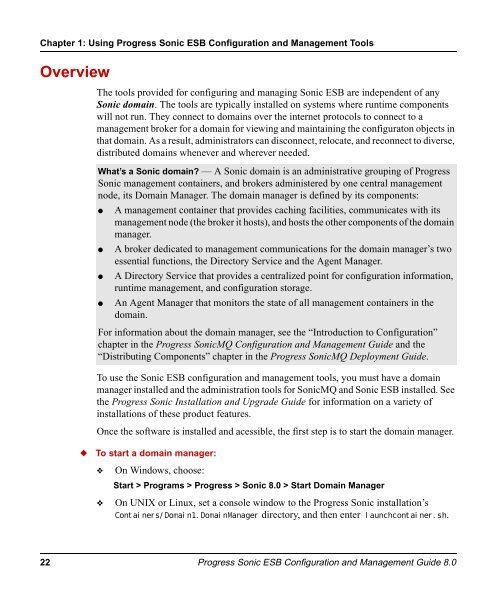Progress Sonic 8.0 ESB Configuration and Management Guide
Progress Sonic 8.0 ESB Configuration and Management Guide
Progress Sonic 8.0 ESB Configuration and Management Guide
Create successful ePaper yourself
Turn your PDF publications into a flip-book with our unique Google optimized e-Paper software.
Chapter 1: Using <strong>Progress</strong> <strong>Sonic</strong> <strong>ESB</strong> <strong>Configuration</strong> <strong>and</strong> <strong>Management</strong> Tools<br />
Overview<br />
The tools provided for configuring <strong>and</strong> managing <strong>Sonic</strong> <strong>ESB</strong> are independent of any<br />
<strong>Sonic</strong> domain. The tools are typically installed on systems where runtime components<br />
will not run. They connect to domains over the internet protocols to connect to a<br />
management broker for a domain for viewing <strong>and</strong> maintaining the configuraton objects in<br />
that domain. As a result, administrators can disconnect, relocate, <strong>and</strong> reconnect to diverse,<br />
distributed domains whenever <strong>and</strong> wherever needed.<br />
What’s a <strong>Sonic</strong> domain? — A <strong>Sonic</strong> domain is an administrative grouping of <strong>Progress</strong><br />
<strong>Sonic</strong> management containers, <strong>and</strong> brokers administered by one central management<br />
node, its Domain Manager. The domain manager is defined by its components:<br />
● A management container that provides caching facilities, communicates with its<br />
management node (the broker it hosts), <strong>and</strong> hosts the other components of the domain<br />
manager.<br />
● A broker dedicated to management communications for the domain manager’s two<br />
essential functions, the Directory Service <strong>and</strong> the Agent Manager.<br />
● A Directory Service that provides a centralized point for configuration information,<br />
runtime management, <strong>and</strong> configuration storage.<br />
● An Agent Manager that monitors the state of all management containers in the<br />
domain.<br />
For information about the domain manager, see the “Introduction to <strong>Configuration</strong>”<br />
chapter in the <strong>Progress</strong> <strong>Sonic</strong>MQ <strong>Configuration</strong> <strong>and</strong> <strong>Management</strong> <strong>Guide</strong> <strong>and</strong> the<br />
“Distributing Components” chapter in the <strong>Progress</strong> <strong>Sonic</strong>MQ Deployment <strong>Guide</strong>.<br />
To use the <strong>Sonic</strong> <strong>ESB</strong> configuration <strong>and</strong> management tools, you must have a domain<br />
manager installed <strong>and</strong> the administration tools for <strong>Sonic</strong>MQ <strong>and</strong> <strong>Sonic</strong> <strong>ESB</strong> installed. See<br />
the <strong>Progress</strong> <strong>Sonic</strong> Installation <strong>and</strong> Upgrade <strong>Guide</strong> for information on a variety of<br />
installations of these product features.<br />
Once the software is installed <strong>and</strong> acessible, the first step is to start the domain manager.<br />
◆ To start a domain manager:<br />
❖ On Windows, choose:<br />
Start > Programs > <strong>Progress</strong> > <strong>Sonic</strong> <strong>8.0</strong> > Start Domain Manager<br />
❖ On UNIX or Linux, set a console window to the <strong>Progress</strong> <strong>Sonic</strong> installation’s<br />
Containers/Domain1.DomainManager directory, <strong>and</strong> then enter launchcontainer.sh.<br />
22 <strong>Progress</strong> <strong>Sonic</strong> <strong>ESB</strong> <strong>Configuration</strong> <strong>and</strong> <strong>Management</strong> <strong>Guide</strong> <strong>8.0</strong>