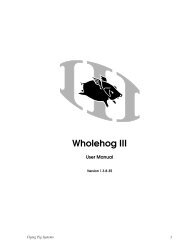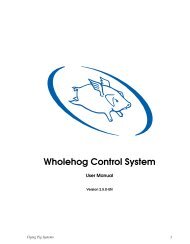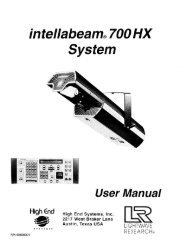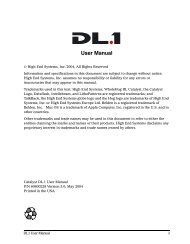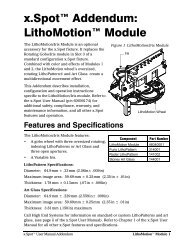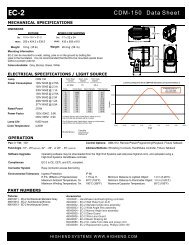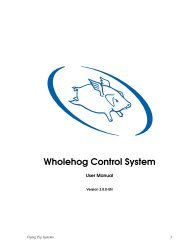trackspot ® Bolt User Manual - High End Systems
trackspot ® Bolt User Manual - High End Systems
trackspot ® Bolt User Manual - High End Systems
Create successful ePaper yourself
Turn your PDF publications into a flip-book with our unique Google optimized e-Paper software.
CHAPTER 2<br />
Installation and Setup<br />
Mounting Procedure<br />
Because of the variety of conceivable lighting designs, you should consider the procedure below<br />
as a suggested guideline only. <strong>High</strong> <strong>End</strong> <strong>Systems</strong> cannot make specific recommendations for<br />
your particular lighting design or venue.<br />
To mount the fixture:<br />
CAUTION:<br />
Always stand on a firm, stable surface to mount a <strong>trackspot</strong> <strong>Bolt</strong><br />
fixture.<br />
1. Attach a clamps using any of the three holes on the yoke. Use locking washers when<br />
attaching the clamp to the yoke<br />
2. Tighten the clamps firmly to the <strong>trackspot</strong> <strong>Bolt</strong> yoke and to the support.<br />
3. Loop one or more suitable safety cables around the support and around the <strong>trackspot</strong> <strong>Bolt</strong><br />
yoke.<br />
CAUTION:<br />
Do not use the fixture handles as a safety cable attachment<br />
point. The <strong>trackspot</strong> <strong>Bolt</strong> handles are intended only for<br />
hand-lifting the fixture.<br />
10 <strong>trackspot</strong> <strong>®</strong> <strong>Bolt</strong> <strong>User</strong> <strong>Manual</strong>