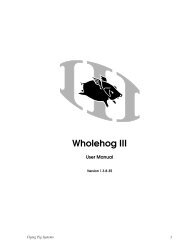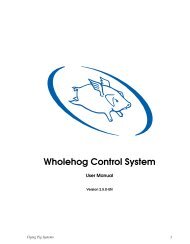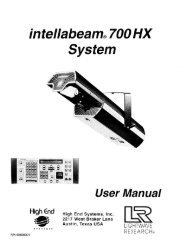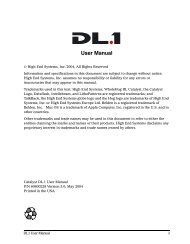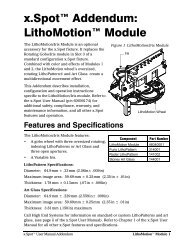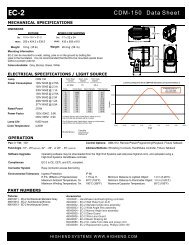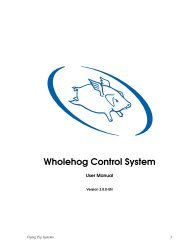trackspot ® Bolt User Manual - High End Systems
trackspot ® Bolt User Manual - High End Systems
trackspot ® Bolt User Manual - High End Systems
Create successful ePaper yourself
Turn your PDF publications into a flip-book with our unique Google optimized e-Paper software.
Powering On the Fixture ............................................................................ 12<br />
Setting the DMX Start Channel ................................................................... 13<br />
Shutting Down the Fixture ......................................................................... 14<br />
Chapter 3: The Menu System<br />
Navigating the Menu System ...................................................................... 15<br />
The <strong>trackspot</strong> <strong>Bolt</strong> Menu Map ..................................................................... 16<br />
The <strong>trackspot</strong> <strong>Bolt</strong> Menu Options ............................................................... 18<br />
Address Menu (AddR) ................................................................................ 18<br />
Set Menu (SET) ......................................................................................... 19<br />
Setting Factory Defaults (FACT) ................................................................ 19<br />
Changing the Display Output (DSPL).......................................................... 19<br />
Inverting Pan (P/IN) ................................................................................ 19<br />
Inverting Tilt (T/IN) ................................................................................. 20<br />
Swapping Pan and Tilt (SWAP) .................................................................. 20<br />
Data Loss (DLOS).................................................................................... 20<br />
Press to store............................................................................. 20<br />
Defog Fan Mode (DEFG) ........................................................................... 21<br />
Mode Menu (MODE) ................................................................................... 22<br />
Selecting Protocol (PROT)......................................................................... 22<br />
Crossloading the Fixture (XLd) .................................................................. 22<br />
Test Menu (TEST) ...................................................................................... 23<br />
Homing the Fixture (HOME) ...................................................................... 23<br />
Lamp Test (LAMP) ................................................................................... 23<br />
Changing Boot Codes (BOOT) ................................................................... 23<br />
Performing Self Tests (SELF)..................................................................... 24<br />
Moving the Fixture to Setup Position (S/UP) ................................................ 24<br />
Information Menu (INFO) ........................................................................... 25<br />
Viewing the Current Software Version (VER) ............................................... 25<br />
Viewing the Unique Fixture ID (UNIQ) ........................................................ 25<br />
Monitoring Internal Fixture Temperature (TEMP).......................................... 25<br />
Viewing Fixture Hours .............................................................................. 26<br />
Viewing DMX Data for the Link (DATA) ....................................................... 27<br />
Viewing Lamp Hours (L/HR) ...................................................................... 27<br />
Resetting Lamp Hours (L/RS).................................................................... 27<br />
Monitoring the Fan Speed (FAN) ................................................................ 28<br />
Viewing the Current Motor and Display Versions (VER) ................................. 28<br />
viii <strong>trackspot</strong> <strong>®</strong> <strong>Bolt</strong> <strong>User</strong> <strong>Manual</strong>