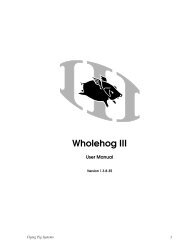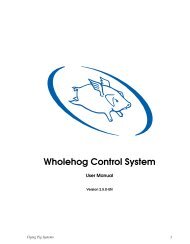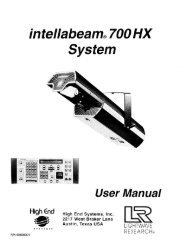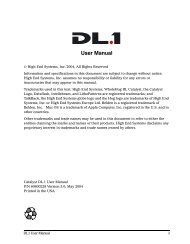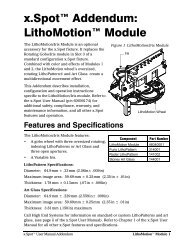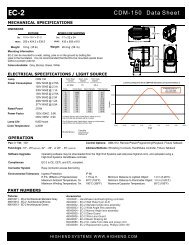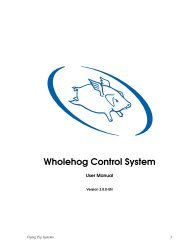trackspot ® Bolt User Manual - High End Systems
trackspot ® Bolt User Manual - High End Systems
trackspot ® Bolt User Manual - High End Systems
Create successful ePaper yourself
Turn your PDF publications into a flip-book with our unique Google optimized e-Paper software.
CHAPTER 3<br />
The Menu System<br />
The <strong>trackspot</strong> <strong>Bolt</strong> Menu Map<br />
Level 1 Level 2 Level 3 Level 4 Option Description<br />
ADDR C### Change the existing DMX start channel<br />
SET<br />
MODE<br />
FACT<br />
DSPL<br />
P/IN<br />
T/IN<br />
SWAP<br />
DLOS<br />
DEFG<br />
PROT<br />
XLd<br />
ON Set factory defaults on<br />
OFF Set factory defaults off<br />
ON Set the LED display on<br />
OFF Set the LED display off<br />
ON Set pan invert on<br />
OFF Set pan invert off<br />
ON Set tilt invert on<br />
OFF Set tilt invert off<br />
ON Set pan/tilt swap on<br />
OFF Set pan/tilt swap off<br />
SHRT<br />
Turns LED lamp off one second after DMX data<br />
is lost.<br />
LONG<br />
Retains LED lamp state after DMX data is lost<br />
until the unit is shutdown<br />
MOD1<br />
Defog fan runs @ 12V for 3 hours after<br />
shutdown (factory default).<br />
MOD2 Defog fan runs @ 20V after shutdown<br />
MOD3<br />
Defog fan runs @ 12V during operation and 3<br />
hours after shutdown<br />
MOD4<br />
Defog fan runs @ 20V during operation and<br />
after shutdown<br />
MOD5 No defog fan operation<br />
STD Selects Standard protocol (factory default)<br />
RED Selects Reduced protocol<br />
YES Crossloads to other <strong>trackspot</strong> <strong>Bolt</strong> fixtures<br />
NO Crossload function off<br />
16 <strong>trackspot</strong> <strong>®</strong> <strong>Bolt</strong> <strong>User</strong> <strong>Manual</strong>