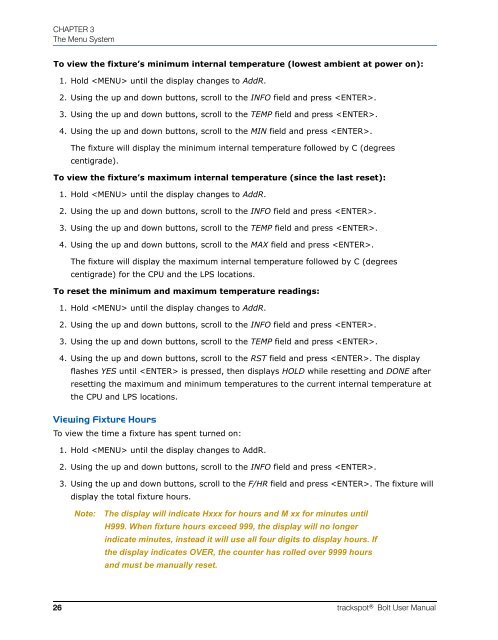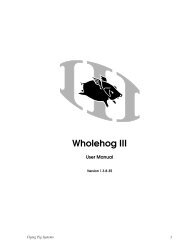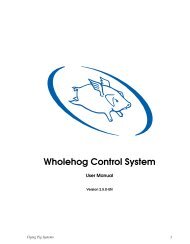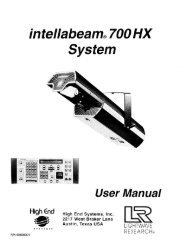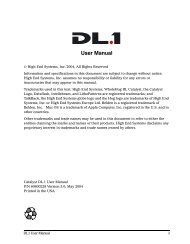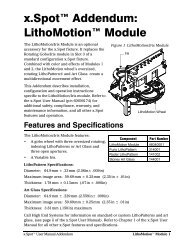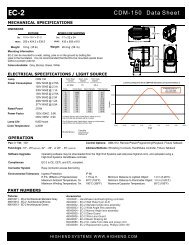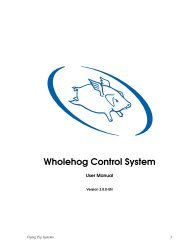trackspot ® Bolt User Manual - High End Systems
trackspot ® Bolt User Manual - High End Systems
trackspot ® Bolt User Manual - High End Systems
Create successful ePaper yourself
Turn your PDF publications into a flip-book with our unique Google optimized e-Paper software.
CHAPTER 3<br />
The Menu System<br />
To view the fixture’s minimum internal temperature (lowest ambient at power on):<br />
1. Hold until the display changes to AddR.<br />
2. Using the up and down buttons, scroll to the INFO field and press .<br />
3. Using the up and down buttons, scroll to the TEMP field and press .<br />
4. Using the up and down buttons, scroll to the MIN field and press .<br />
The fixture will display the minimum internal temperature followed by C (degrees<br />
centigrade).<br />
To view the fixture’s maximum internal temperature (since the last reset):<br />
1. Hold until the display changes to AddR.<br />
2. Using the up and down buttons, scroll to the INFO field and press .<br />
3. Using the up and down buttons, scroll to the TEMP field and press .<br />
4. Using the up and down buttons, scroll to the MAX field and press .<br />
The fixture will display the maximum internal temperature followed by C (degrees<br />
centigrade) for the CPU and the LPS locations.<br />
To reset the minimum and maximum temperature readings:<br />
1. Hold until the display changes to AddR.<br />
2. Using the up and down buttons, scroll to the INFO field and press .<br />
3. Using the up and down buttons, scroll to the TEMP field and press .<br />
4. Using the up and down buttons, scroll to the RST field and press . The display<br />
flashes YES until is pressed, then displays HOLD while resetting and DONE after<br />
resetting the maximum and minimum temperatures to the current internal temperature at<br />
the CPU and LPS locations.<br />
Viewing Fixture Hours<br />
To view the time a fixture has spent turned on:<br />
1. Hold until the display changes to AddR.<br />
2. Using the up and down buttons, scroll to the INFO field and press .<br />
3. Using the up and down buttons, scroll to the F/HR field and press . The fixture will<br />
display the total fixture hours.<br />
Note: The display will indicate Hxxx for hours and M xx for minutes until<br />
H999. When fixture hours exceed 999, the display will no longer<br />
indicate minutes, instead it will use all four digits to display hours. If<br />
the display indicates OVER, the counter has rolled over 9999 hours<br />
and must be manually reset.<br />
26 <strong>trackspot</strong> <strong>®</strong> <strong>Bolt</strong> <strong>User</strong> <strong>Manual</strong>