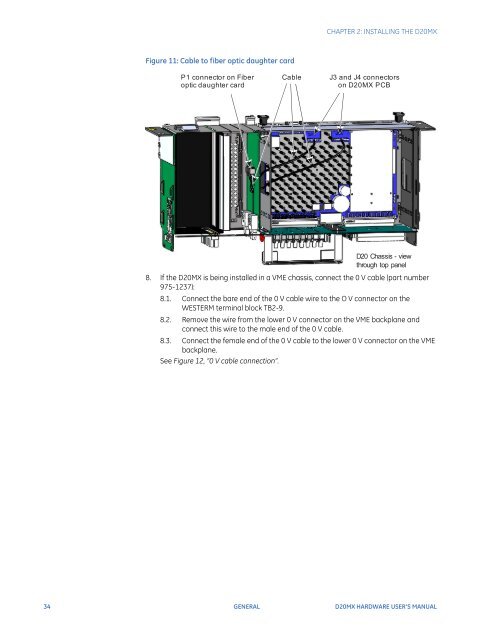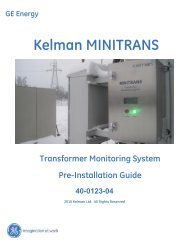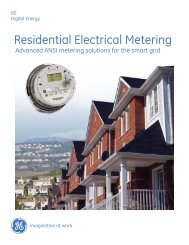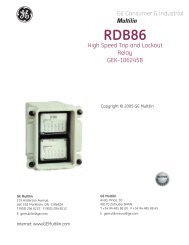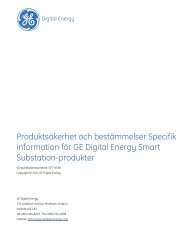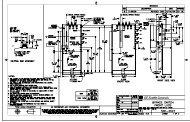944-0140 D20MX Substation Gateway ... - GE Digital Energy
944-0140 D20MX Substation Gateway ... - GE Digital Energy
944-0140 D20MX Substation Gateway ... - GE Digital Energy
You also want an ePaper? Increase the reach of your titles
YUMPU automatically turns print PDFs into web optimized ePapers that Google loves.
Figure 11: Cable to fiber optic daughter card<br />
P1 connector on Fiber<br />
optic daughter card<br />
CHAPTER 2: INSTALLING THE <strong>D20MX</strong><br />
J3 and J4 connectors<br />
on <strong>D20MX</strong> PCB<br />
8. If the <strong>D20MX</strong> is being installed in a VME chassis, connect the 0 V cable (part number<br />
975-1237):<br />
8.1. Connect the bare end of the 0 V cable wire to the O V connector on the<br />
WESTERM terminal block TB2-9.<br />
8.2. Remove the wire from the lower 0 V connector on the VME backplane and<br />
connect this wire to the male end of the 0 V cable.<br />
8.3. Connect the female end of the 0 V cable to the lower 0 V connector on the VME<br />
backplane.<br />
See Figure 12, “0 V cable connection”.<br />
34 <strong>GE</strong>NERAL <strong>D20MX</strong> HARDWARE USER’S MANUAL<br />
Cable<br />
D20 Chassis - view<br />
through top panel