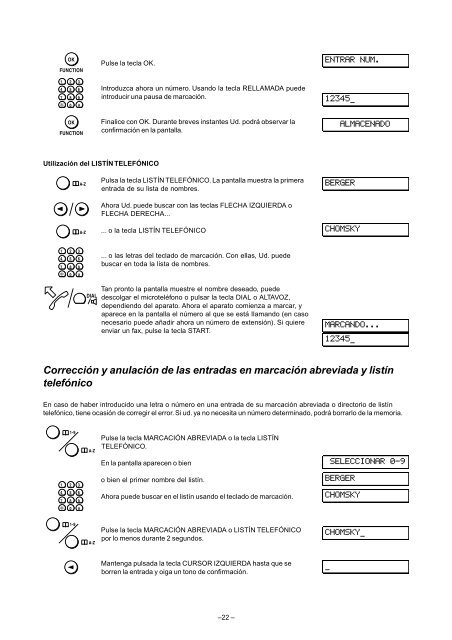Philips HFC 141/171 E Manual - Fax-Anleitung.de
Philips HFC 141/171 E Manual - Fax-Anleitung.de
Philips HFC 141/171 E Manual - Fax-Anleitung.de
Create successful ePaper yourself
Turn your PDF publications into a flip-book with our unique Google optimized e-Paper software.
OK<br />
FUNCTION<br />
1<br />
4<br />
7<br />
∗<br />
2<br />
5<br />
8<br />
0<br />
3<br />
6<br />
9<br />
#<br />
OK<br />
FUNCTION<br />
Pulse la tecla OK.<br />
–22 –<br />
ENTRAR NUM.<br />
Introduzca ahora un número. Usando la tecla RELLAMADA pue<strong>de</strong><br />
introducir una pausa <strong>de</strong> marcación. 12345_<br />
Finalice con OK. Durante breves instantes Ud. podrá observar la<br />
confirmación en la pantalla.<br />
Utilización <strong>de</strong>l LISTÍN TELEFÓNICO<br />
1<br />
4<br />
7<br />
∗<br />
2<br />
5<br />
8<br />
0<br />
3<br />
6<br />
9<br />
#<br />
A-Z<br />
Pulsa la tecla LISTÍN TELEFÓNICO. La pantalla muestra la primera<br />
entrada <strong>de</strong> su lista <strong>de</strong> nombres.<br />
Ahora Ud. pue<strong>de</strong> buscar con las teclas FLECHA IZQUIERDA o<br />
FLECHA DERECHA...<br />
ALMACENADO<br />
BERGER<br />
A-Z ... o la tecla LISTÍN TELEFÓNICO CHOMSKY<br />
DIAL<br />
... o las letras <strong>de</strong>l teclado <strong>de</strong> marcación. Con ellas, Ud. pue<strong>de</strong><br />
buscar en toda la lista <strong>de</strong> nombres.<br />
Tan pronto la pantalla muestre el nombre <strong>de</strong>seado, pue<strong>de</strong><br />
<strong>de</strong>scolgar el microteléfono o pulsar la tecla DIAL o ALTAVOZ,<br />
<strong>de</strong>pendiendo <strong>de</strong>l aparato. Ahora el aparato comienza a marcar, y<br />
aparece en la pantalla el número al que se está Ilamando (en caso<br />
necesario pue<strong>de</strong> añadir ahora un número <strong>de</strong> extensión). Si quiere<br />
enviar un fax, pulse la tecla START.<br />
MARCANDO...<br />
12345_<br />
Corrección y anulación <strong>de</strong> las entradas en marcación abreviada y listín<br />
telefónico<br />
En caso <strong>de</strong> haber introducido una letra o número en una entrada <strong>de</strong> su marcación abreviada o directorio <strong>de</strong> listín<br />
telefónico, tiene ocasión <strong>de</strong> corregir el error. Si ud. ya no necesita un número <strong>de</strong>terminado, podrá borrarlo <strong>de</strong> la memoria.<br />
1<br />
4<br />
7<br />
∗<br />
1-9<br />
2<br />
5<br />
8<br />
0<br />
1-9<br />
3<br />
6<br />
9<br />
#<br />
A-Z<br />
A-Z<br />
Pulse la tecla MARCACIÓN ABREVIADA o la tecla LISTÍN<br />
TELEFÓNICO.<br />
En la pantalla aparecen o bien seleccionar 0-9<br />
o bien el primer nombre <strong>de</strong>l listín.<br />
Ahora pue<strong>de</strong> buscar en el listín usando el teclado <strong>de</strong> marcación.<br />
Pulse la tecla MARCACIÓN ABREVIADA o LISTÍN TELEFÓNICO<br />
por lo menos durante 2 segundos.<br />
Mantenga pulsada la tecla CURSOR IZQUIERDA hasta que se<br />
borren la entrada y oiga un tono <strong>de</strong> confirmación.<br />
BERGER<br />
CHOMSKY<br />
Chomsky_<br />
_