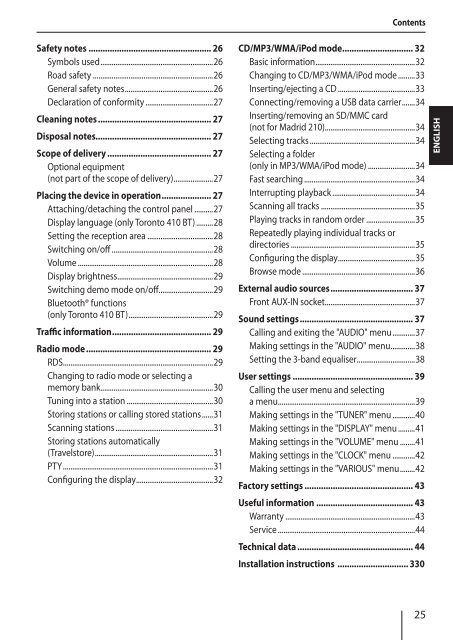Madrid 210; San Francisco 310; Toronto 410 BT - Blaupunkt
Madrid 210; San Francisco 310; Toronto 410 BT - Blaupunkt
Madrid 210; San Francisco 310; Toronto 410 BT - Blaupunkt
You also want an ePaper? Increase the reach of your titles
YUMPU automatically turns print PDFs into web optimized ePapers that Google loves.
Contents<br />
Safety notes .................................................... 26<br />
Symbols used ............................................................26<br />
Road safety ................................................................26<br />
General safety notes ...............................................26<br />
Declaration of conformity ....................................27<br />
Cleaning notes ................................................ 27<br />
Disposal notes................................................. 27<br />
Scope of delivery ............................................ 27<br />
Optional equipment<br />
(not part of the scope of delivery) .....................27<br />
Placing the device in operation ..................... 27<br />
Attaching/detaching the control panel ..........27<br />
Display language (only <strong>Toronto</strong> <strong>410</strong> <strong>BT</strong>) .........28<br />
Setting the reception area ...................................28<br />
Switching on/off ......................................................28<br />
Volume ........................................................................28<br />
Display brightness ...................................................29<br />
Switching demo mode on/off .............................29<br />
Bluetooth® functions<br />
(only <strong>Toronto</strong> <strong>410</strong> <strong>BT</strong>) .............................................29<br />
Traffic information .......................................... 29<br />
Radio mode ..................................................... 29<br />
RDS................................................................................29<br />
Changing to radio mode or selecting a<br />
memory bank ............................................................30<br />
Tuning into a station ..............................................30<br />
Storing stations or calling stored stations ......31<br />
Scanning stations ....................................................31<br />
Storing stations automatically<br />
(Travelstore)...............................................................31<br />
PTY ................................................................................31<br />
Configuring the display .........................................32<br />
CD/MP3/WMA/iPod mode .............................. 32<br />
Basic information .....................................................32<br />
Changing to CD/MP3/WMA/iPod mode .........33<br />
Inserting/ejecting a CD .........................................33<br />
Connecting/removing a USB data carrier .......34<br />
Inserting/removing an SD/MMC card<br />
(not for <strong>Madrid</strong> <strong>210</strong>)................................................34<br />
Selecting tracks ........................................................34<br />
Selecting a folder<br />
(only in MP3/WMA/iPod mode) .........................34<br />
Fast searching ...........................................................34<br />
Interrupting playback ............................................34<br />
Scanning all tracks ..................................................35<br />
Playing tracks in random order ..........................35<br />
Repeatedly playing individual tracks or<br />
directories ..................................................................35<br />
Configuring the display .........................................35<br />
Browse mode ............................................................36<br />
External audio sources ................................... 37<br />
Front AUX-IN socket ................................................37<br />
Sound settings ................................................ 37<br />
Calling and exiting the "AUDIO" menu ............37<br />
Making settings in the "AUDIO" menu .............38<br />
Setting the 3-band equaliser ...............................38<br />
User settings ................................................... 39<br />
Calling the user menu and selecting<br />
a menu .........................................................................39<br />
Making settings in the "TUNER" menu ............40<br />
Making settings in the "DISPLAY" menu .........41<br />
Making settings in the "VOLUME" menu ........41<br />
Making settings in the "CLOCK" menu ............42<br />
Making settings in the "VARIOUS" menu ........42<br />
Factory settings .............................................. 43<br />
Useful information ......................................... 43<br />
Warranty .....................................................................43<br />
Service .........................................................................44<br />
Technical data ................................................. 44<br />
Installation instructions .............................. 330<br />
ENGLISH<br />
25