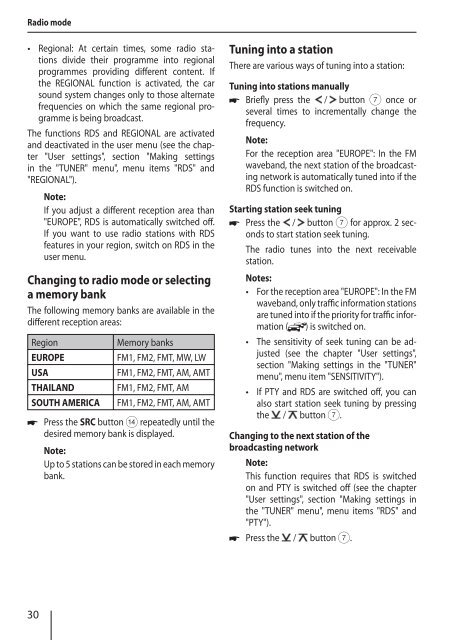Madrid 210; San Francisco 310; Toronto 410 BT - Blaupunkt
Madrid 210; San Francisco 310; Toronto 410 BT - Blaupunkt
Madrid 210; San Francisco 310; Toronto 410 BT - Blaupunkt
Create successful ePaper yourself
Turn your PDF publications into a flip-book with our unique Google optimized e-Paper software.
Radio mode<br />
• Regional: At certain times, some radio stations<br />
divide their programme into regional<br />
programmes providing different content. If<br />
the REGIONAL function is activated, the car<br />
sound system changes only to those alternate<br />
frequencies on which the same regional programme<br />
is being broadcast.<br />
The functions RDS and REGIONAL are activated<br />
and deactivated in the user menu (see the chapter<br />
"User settings", section "Making settings<br />
in the "TUNER" menu", menu items "RDS" and<br />
"REGIONAL").<br />
Note:<br />
If you adjust a different reception area than<br />
"EUROPE", RDS is automatically switched off.<br />
If you want to use radio stations with RDS<br />
features in your region, switch on RDS in the<br />
user menu.<br />
Changing to radio mode or selecting<br />
a memory bank<br />
The following memory banks are available in the<br />
different reception areas:<br />
Region<br />
Memory banks<br />
EUROPE<br />
FM1, FM2, FMT, MW, LW<br />
USA<br />
FM1, FM2, FMT, AM, AMT<br />
THAILAND<br />
FM1, FM2, FMT, AM<br />
SOUTH AMERICA FM1, FM2, FMT, AM, AMT<br />
Press the SRC button > repeatedly until the<br />
desired memory bank is displayed.<br />
Note:<br />
Up to 5 stations can be stored in each memory<br />
bank.<br />
Tuning into a station<br />
There are various ways of tuning into a station:<br />
Tuning into stations manually<br />
Briefly press the / button 7 once or<br />
several times to incrementally change the<br />
frequency.<br />
Note:<br />
For the reception area "EUROPE": In the FM<br />
waveband, the next station of the broadcasting<br />
network is automatically tuned into if the<br />
RDS function is switched on.<br />
Starting station seek tuning<br />
Press the / button 7 for approx. 2 seconds<br />
to start station seek tuning.<br />
The radio tunes into the next receivable<br />
station.<br />
Notes:<br />
• For the reception area "EUROPE": In the FM<br />
waveband, only traffic information stations<br />
are tuned into if the priority for traffic information<br />
( ) is switched on.<br />
• The sensitivity of seek tuning can be adjusted<br />
(see the chapter "User settings",<br />
section "Making settings in the "TUNER"<br />
menu", menu item "SENSITIVITY").<br />
• If PTY and RDS are switched off, you can<br />
also start station seek tuning by pressing<br />
the / button 7.<br />
Changing to the next station of the<br />
broadcasting network<br />
Note:<br />
This function requires that RDS is switched<br />
on and PTY is switched off (see the chapter<br />
"User settings", section "Making settings in<br />
the "TUNER" menu", menu items "RDS" and<br />
"PTY").<br />
Press the / button 7.<br />
30