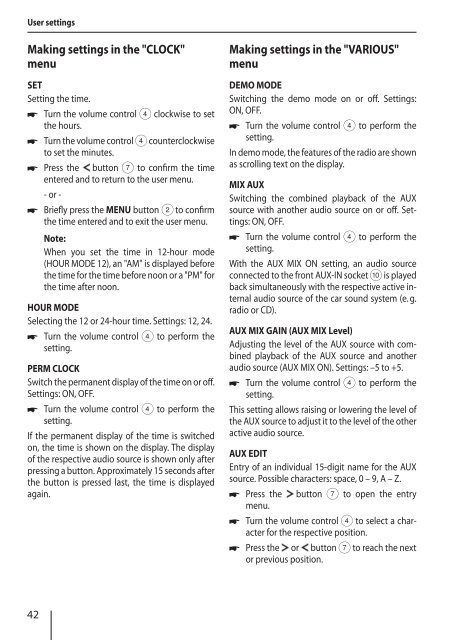Madrid 210; San Francisco 310; Toronto 410 BT - Blaupunkt
Madrid 210; San Francisco 310; Toronto 410 BT - Blaupunkt
Madrid 210; San Francisco 310; Toronto 410 BT - Blaupunkt
You also want an ePaper? Increase the reach of your titles
YUMPU automatically turns print PDFs into web optimized ePapers that Google loves.
User settings<br />
Making settings in the "CLOCK"<br />
menu<br />
SET<br />
Setting the time.<br />
Turn the volume control 4 clockwise to set<br />
the hours.<br />
Turn the volume control 4 counterclockwise<br />
to set the minutes.<br />
Press the button 7 to confirm the time<br />
entered and to return to the user menu.<br />
- or -<br />
Briefly press the MENU button 2 to confirm<br />
the time entered and to exit the user menu.<br />
Note:<br />
When you set the time in 12-hour mode<br />
(HOUR MODE 12), an "AM" is displayed before<br />
the time for the time before noon or a "PM" for<br />
the time after noon.<br />
HOUR MODE<br />
Selecting the 12 or 24-hour time. Settings: 12, 24.<br />
Turn the volume control 4 to perform the<br />
setting.<br />
PERM CLOCK<br />
Switch the permanent display of the time on or off.<br />
Settings: ON, OFF.<br />
Turn the volume control 4 to perform the<br />
setting.<br />
If the permanent display of the time is switched<br />
on, the time is shown on the display. The display<br />
of the respective audio source is shown only after<br />
pressing a button. Approximately 15 seconds after<br />
the button is pressed last, the time is displayed<br />
again.<br />
Making settings in the "VARIOUS"<br />
menu<br />
DEMO MODE<br />
Switching the demo mode on or off. Settings:<br />
ON, OFF.<br />
Turn the volume control 4 to perform the<br />
setting.<br />
In demo mode, the features of the radio are shown<br />
as scrolling text on the display.<br />
MIX AUX<br />
Switching the combined playback of the AUX<br />
source with another audio source on or off. Settings:<br />
ON, OFF.<br />
Turn the volume control 4 to perform the<br />
setting.<br />
With the AUX MIX ON setting, an audio source<br />
connected to the front AUX-IN socket : is played<br />
back simultaneously with the respective active internal<br />
audio source of the car sound system (e. g.<br />
radio or CD).<br />
AUX MIX GAIN (AUX MIX Level)<br />
Adjusting the level of the AUX source with combined<br />
playback of the AUX source and another<br />
audio source (AUX MIX ON). Settings: –5 to +5.<br />
Turn the volume control 4 to perform the<br />
setting.<br />
This setting allows raising or lowering the level of<br />
the AUX source to adjust it to the level of the other<br />
active audio source.<br />
AUX EDIT<br />
Entry of an individual 15-digit name for the AUX<br />
source. Possible characters: space, 0 – 9, A – Z.<br />
Press the button 7 to open the entry<br />
menu.<br />
Turn the volume control 4 to select a character<br />
for the respective position.<br />
Press the or button 7 to reach the next<br />
or previous position.<br />
42