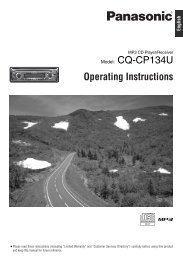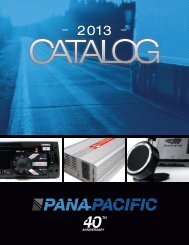Delphi AM/FM Stereo and CD Receivers - Pana-Pacific
Delphi AM/FM Stereo and CD Receivers - Pana-Pacific
Delphi AM/FM Stereo and CD Receivers - Pana-Pacific
You also want an ePaper? Increase the reach of your titles
YUMPU automatically turns print PDFs into web optimized ePapers that Google loves.
2<br />
1<br />
Reproductor <strong>CD</strong> <strong>Delphi</strong><br />
18<br />
TRACKING:<br />
LOAD:<br />
Loss of tracking control. Possible reasons include:<br />
– Disc is dirty or scratched – Try cleaning disc.<br />
– Lens is dirty – Clean disc lens with a lens cleaner.<br />
– Disc is stuck <strong>and</strong> could not spin – Contact dealer.<br />
Load/unload motor problem – Contact dealer.<br />
3<br />
4<br />
5<br />
6 7 8 9 10 11 12 13 14 15<br />
16<br />
17<br />
NOTE:<br />
The sound quality, skipping, difficulty in finding tracks, <strong>and</strong>/or difficulty in<br />
loading or ejecting a <strong>CD</strong>-R may be affected by a <strong>CD</strong>-R’s quality, the<br />
method of recording, the quality of the music that has been recorded or<br />
the way the <strong>CD</strong>-R has been h<strong>and</strong>led. If these problems occur, try playing<br />
a <strong>CD</strong> you know is good to see if the error corrects itself. If an error<br />
occurs repeatedly or if an error cannot be corrected, contact your dealer.<br />
If the radio displays an error message, write it down <strong>and</strong> provide it to<br />
your dealer when reporting the problem.<br />
Botón Función Página<br />
1. DSPL/TIME Cambia a modo de configuración<br />
del reloj/cambia el display . . . . . . . . . . . . . . . . . . .32,34<br />
2. /AUX Cambia a modo <strong>CD</strong>/entrada auxiliar . . . . . . . . . . . . . .35<br />
3. Enciende (ON) y apaga (OFF) el radio . . . . . . . . . . . .34<br />
4. SETUP push Enciende el radio/controla el volumen/ajusta<br />
el sonido, graves, agudos, balance, atenuación,<br />
sensibilidad de búsqueda, atenuador de<br />
intensidad de brillo y bocinas. . . . . . . . . . . . . . . . . . .35<br />
5. TUNE/SEEK Va a la siguiente estación de radio/pista del <strong>CD</strong> . .36,39<br />
6. TUNE/SEEK Va a la estación previa del radio/pista del <strong>CD</strong> . . . .36,39<br />
7. BAND Alterna entre <strong>AM</strong>, <strong>FM</strong>1, <strong>FM</strong>2, <strong>FM</strong>3 y las b<strong>and</strong>as<br />
meteorológicas (WX) . . . . . . . . . . . . . . . . . . . . . . . . .36<br />
8. ALARM CLOCK Cambia al modo de configuración de la alarma . . . . .33<br />
9. Reproduce y pausa <strong>CD</strong>s o entradas<br />
auxiliares de audio . . . . . . . . . . . . . . . . . . . . . . . . . . .39<br />
10. RDM Reproduce pistas de <strong>CD</strong> en forma aleatoria . . . . . . .39<br />
11. RPT Repite la misma pista hasta que se cancele<br />
manualmente . . . . . . . . . . . . . . . . . . . . . . . . . . . . . . .39<br />
12. Botones<br />
numerados 1-6 Programan las estaciones . . . . . . . . . . . . . . . . . . . . .37<br />
13. FF Avanza rápidamente la pista del <strong>CD</strong> . . . . . . . . . . . . .39<br />
14. REV Retrocede rápidamente la pista del <strong>CD</strong> . . . . . . . . . . .39<br />
15. AUX INPUT Entrada auxiliar para dispositivos<br />
de audio externos . . . . . . . . . . . . . . . . . . . . . . . . . . .35<br />
16. AUTO STORE Programa las estaciones de radio más fuertes . . . . .37<br />
17. SCAN/PSCAN Explora las estaciones, las estaciones<br />
programadas y las pistas del <strong>CD</strong> . . . . . . . . . . . . . .37,39<br />
18. Expulsa el <strong>CD</strong> . . . . . . . . . . . . . . . . . . . . . . . . . . . . . . .39<br />
CAUTION:<br />
The laser beam used in the compact disc player is harmful to the eyes. Do not<br />
attempt to disassemble the receiver unit. Doing so could be harmful to you or<br />
others <strong>and</strong>/or void the unit’s warranty.<br />
OPERATING TIPS<br />
Tips About Your Audio System<br />
CAUTION:<br />
Hearing damage from loud noise is almost undetectable until it is too late. Your<br />
hearing can adapt to high volumes of sound. Sound that seems normal can be<br />
loud <strong>and</strong> harmful to your hearing. Take precautions by adjusting your receiver’s<br />
volume to a safe sound level before your hearing adapts to it.<br />
To help avoid hearing loss:<br />
• Adjust the volume control to the lowest setting.<br />
• Increase the volume slowly until you hear comfortably <strong>and</strong> clearly.<br />
Underst<strong>and</strong>ing Radio Reception<br />
<strong>FM</strong> STEREO: <strong>FM</strong> stereo will give you better sound than <strong>AM</strong>, but <strong>FM</strong> signals will<br />
only reach between 10 <strong>and</strong> 40 miles (16-65 km). Tall buildings or hills can interfere<br />
with <strong>FM</strong> signals, causing the sound to come <strong>and</strong> go.<br />
<strong>AM</strong>: The range for most <strong>AM</strong> stations is greater than for <strong>FM</strong>, especially at night.<br />
The longer range, however, can cause stations to interfere with each other. <strong>AM</strong><br />
can pick up noise from things like storms <strong>and</strong> power lines. Try reducing the treble<br />
to reduce this noise if you experience it.<br />
31<br />
12