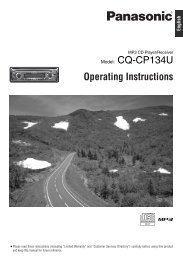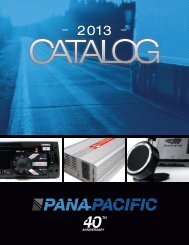Delphi AM/FM Stereo and CD Receivers - Pana-Pacific
Delphi AM/FM Stereo and CD Receivers - Pana-Pacific
Delphi AM/FM Stereo and CD Receivers - Pana-Pacific
You also want an ePaper? Increase the reach of your titles
YUMPU automatically turns print PDFs into web optimized ePapers that Google loves.
Configuración del display predeterminado<br />
Para cambiar el display predeterminado de fábrica:<br />
1. Encienda el radio.<br />
2. Para cambiar el display predeterminado de fábrica del radio o <strong>CD</strong>,<br />
usted debe estar en la modalidad que quiere cambiar.<br />
- Presione el botón BAND para entrar en la modalidad del radio.<br />
- Presione el botón para entrar en la modalidad <strong>CD</strong>.<br />
3. Mantenga presionado el botón DSPL/TIME durante 2 segundos hasta<br />
que los dígitos de las horas parpadeen.<br />
4. Mientras parpadean las horas y los minutos, presione el botón 6 hasta<br />
que aparezca el display predeterminado que usted quiere.<br />
Ajuste de brillantez del display<br />
Si el atenuador del tablero no controla la brillantez del display del radio o el<br />
radio está funcion<strong>and</strong>o en el modo del cronómetro de una hora, mantenga<br />
presionada la perilla SETUP hasta que “DIM” (atenuador) y el nivel de<br />
atenuación aparezcan en el display. Gire la perilla SETUP en el sentido de<br />
las manecillas del reloj para incrementar la intensidad del brillo del display<br />
o a contrarreloj para disminuir el brillo.<br />
Modo auxiliar<br />
En el modo auxiliar puede reproducir desde un dispositivo externo, tal como<br />
su iPOD o un reproductor MP3 que haya conectado por medio del enchufe<br />
de conexiones de entradas auxiliares al frente del radio.<br />
Para usar un dispositivo externo:<br />
1. Conecte el dispositivo al conector auxiliar de entrada.<br />
2. Presione el botón /AUX hasta que aparezca AUX IN en el display.<br />
Usted podrá escuchar el dispositivo externo cu<strong>and</strong>o éste está conectado y<br />
encendido. El radio muestra “NO AUX” si se presiona /AUX sin que<br />
haya un dispositivo conectado.<br />
Para silenciar la modalidad auxiliar, presione el botón 1. Presione otra vez el<br />
botón 1 para volver a escuchar el dispositivo externo que tenga conectado.<br />
Para desconectar la modalidad auxiliar:<br />
1. Presione el botón /AUX o BAND hasta que el radio cambie<br />
a la modalidad deseada.<br />
2. Desconecte el dispositivo auxiliar del conector AUX IN.<br />
Ajuste de configuraciones del radio<br />
Presione y suelte la perilla SETUP para ajustar el volumen, los tonos graves<br />
o agudos, el balance, la atenuación, la sensibilidad de búsqueda, la intensidad<br />
de brillo y las bocinas. Cada vez que presione la perilla avanzará a la siguiente<br />
configuración de graves, agudos, balance, atenuación, sensibilidad de búsqueda,<br />
intensidad de brillo, bocinas o volumen, los cuales aparecerán en la pantalla.<br />
VOLUME: Rotate the SETUP knob clockwise to increase the volume <strong>and</strong><br />
counterclockwise to decrease it. The display will show VOL <strong>and</strong> the volume<br />
level.<br />
BASS: Press the SETUP knob until BASS <strong>and</strong> the current setting appear on<br />
the display. Rotate the knob clockwise to increase the bass <strong>and</strong><br />
counterclockwise to decrease it.<br />
TREBLE: Press the SETUP knob until TREBLE <strong>and</strong> the current setting appear<br />
on the display. Rotate the knob clockwise to increase the treble sound <strong>and</strong><br />
counterclockwise to decrease it.<br />
BALANCE: Press the SETUP knob until BALANCE <strong>and</strong> the current setting<br />
appear on the display. Rotate the knob clockwise to move the sound to the<br />
right speakers <strong>and</strong> counterclockwise to move it to the left speakers.<br />
FADE: Press the SETUP knob until FADE <strong>and</strong> the current setting appear on the<br />
display. Rotate the knob clockwise to move the sound to the front speakers<br />
<strong>and</strong> counterclockwise to move the sound to the rear speakers.<br />
SEEK SENSITIVITY: Press the SETUP knob until SEEK <strong>and</strong> the sensitivity<br />
level appears on the display. Rotate the knob clockwise to increase the seek<br />
sensitivity <strong>and</strong> counterclockwise to decrease it. Increasing the sensitivity will<br />
help you find more stations, including slightly weaker ones. Decreasing it will<br />
cause fewer, but stronger stations to be found.<br />
DIMMING: Press the SETUP knob until DIM appears on the display. Rotate<br />
the SETUP knob clockwise to increase the brightness of the display <strong>and</strong><br />
counterclockwise to decrease the brightness.<br />
SPEAKERS: Press the SETUP knob until SPEAKER4 or SPEAKER2 appears on<br />
the display. Rotate the knob to toggle from 2-speaker to 4-speaker functionality.<br />
Using the Radio<br />
Finding a Station<br />
BAND: Press this button to switch between <strong>FM</strong>1, <strong>FM</strong>2, <strong>FM</strong>3, <strong>AM</strong> <strong>and</strong> WX. Your<br />
selection will appear on the display.<br />
TUNE/SEEK: Press <strong>and</strong> hold the <strong>and</strong> BAND buttons for 2 seconds to switch<br />
between manual tune <strong>and</strong> seek modes. The display will show TUNE or SEEK.<br />
You are in the mode that appears.<br />
Manual TUNE:<br />
1. Press <strong>and</strong> hold the <strong>and</strong> BAND buttons until TUNE appears on your<br />
display.<br />
35<br />
8