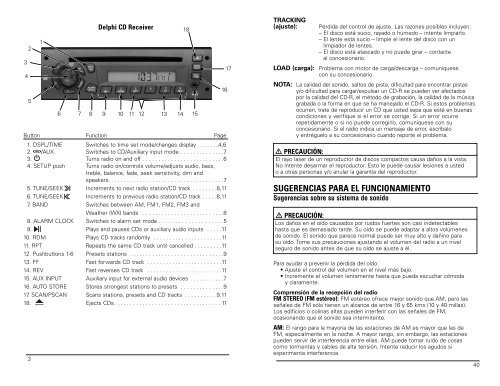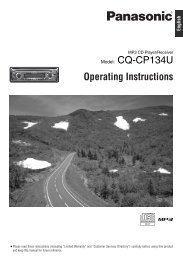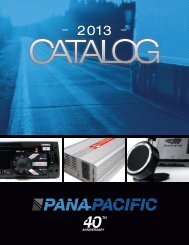Delphi AM/FM Stereo and CD Receivers - Pana-Pacific
Delphi AM/FM Stereo and CD Receivers - Pana-Pacific
Delphi AM/FM Stereo and CD Receivers - Pana-Pacific
You also want an ePaper? Increase the reach of your titles
YUMPU automatically turns print PDFs into web optimized ePapers that Google loves.
3<br />
4<br />
2<br />
5<br />
<strong>Delphi</strong> <strong>CD</strong> Receiver<br />
Button Function Page<br />
1. DSPL/TIME Switches to time set mode/changes display . . . . . . .4,6<br />
2. /AUX Switches to <strong>CD</strong>/Auxiliary input mode . . . . . . . . . . . . . .7<br />
3. Turns radio on <strong>and</strong> off . . . . . . . . . . . . . . . . . . . . . . . . . .6<br />
4. SETUP push Turns radio on/controls volume/adjusts audio, bass,<br />
treble, balance, fade, seek sensitivity, dim <strong>and</strong><br />
speakers. . . . . . . . . . . . . . . . . . . . . . . . . . . . . . . . . . . .7<br />
5. TUNE/SEEK Increments to next radio station/<strong>CD</strong> track . . . . . . . .8,11<br />
6. TUNE/SEEK Increments to previous radio station/<strong>CD</strong> track . . . . .8,11<br />
7. BAND Switches between <strong>AM</strong>, <strong>FM</strong>1, <strong>FM</strong>2, <strong>FM</strong>3 <strong>and</strong><br />
Weather (WX) b<strong>and</strong>s . . . . . . . . . . . . . . . . . . . . . . . . . .8<br />
8. ALARM CLOCK Switches to alarm set mode . . . . . . . . . . . . . . . . . . . .5<br />
9. Plays <strong>and</strong> pauses <strong>CD</strong>s or auxiliary audio inputs . . . . .11<br />
10. RDM Plays <strong>CD</strong> tracks r<strong>and</strong>omly . . . . . . . . . . . . . . . . . . . . . .11<br />
11. RPT Repeats the same <strong>CD</strong> track until cancelled . . . . . . . . .11<br />
12. Pushbuttons 1-6 Presets stations . . . . . . . . . . . . . . . . . . . . . . . . . . . . . .9<br />
13. FF Fast forwards <strong>CD</strong> track . . . . . . . . . . . . . . . . . . . . . . . .11<br />
14. REV Fast reverses <strong>CD</strong> track . . . . . . . . . . . . . . . . . . . . . . . .11<br />
15. AUX INPUT Auxiliary input for external audio devices . . . . . . . . . . .7<br />
16. AUTO STORE Stores strongest stations to presets . . . . . . . . . . . . . .9<br />
17. SCAN/PSCAN Scans stations, presets <strong>and</strong> <strong>CD</strong> tracks . . . . . . . . . . 9,11<br />
18. Ejects <strong>CD</strong>s. . . . . . . . . . . . . . . . . . . . . . . . . . . . . . . . . . 11<br />
3<br />
1<br />
6 7 8 9 10 11 12 13 14 15<br />
18<br />
16<br />
17<br />
TRACKING<br />
(ajuste):<br />
Pérdida del control de ajuste. Las razones posibles incluyen:<br />
– El disco está sucio, rayado o húmedo – intente limpiarlo.<br />
– El lente está sucio – limpie el lente del disco con un<br />
limpiador de lentes.<br />
– El disco está atascado y no puede girar – contacte<br />
al concesionario.<br />
LOAD (carga): Problema con motor de carga/descarga – comuníquese<br />
con su concesionario.<br />
NOTA: La calidad del sonido, saltos de pista, dificultad para encontrar pistas<br />
y/o dificultad para cargar/expulsar un <strong>CD</strong>-R se pueden ver afectados<br />
por la calidad del <strong>CD</strong>-R, el método de grabación, la calidad de la música<br />
grabada o la forma en que se ha manejado el <strong>CD</strong>-R. Si estos problemas<br />
ocurren, trate de reproducir un <strong>CD</strong> que usted sepa que esté en buenas<br />
condiciones y verifique si el error se corrige. Si un error ocurre<br />
repetidamente o si no puede corregirlo, comuníquese con su<br />
concesionario. Si el radio indica un mensaje de error, escríbalo<br />
y entréguelo a su concesionario cu<strong>and</strong>o reporte el problema.<br />
PRECAUCIÓN:<br />
El rayo laser de un reproductor de discos compactos causa daños a la vista.<br />
No intente desarmar el reproductor. Esto le puede causar lesiones a usted<br />
o a otras personas y/o anular la garantía del reproductor.<br />
SUGERENCIAS PARA EL FUNCION<strong>AM</strong>IENTO<br />
Sugerencias sobre su sistema de sonido<br />
PRECAUCIÓN:<br />
Los daños en el oído causados por ruidos fuertes son casi indetectables<br />
hasta que es demasiado tarde. Su oído se puede adaptar a altos volúmenes<br />
de sonido. El sonido que parece normal puede ser muy alto y dañino para<br />
su oído. Tome sus precauciones ajust<strong>and</strong>o el volumen del radio a un nivel<br />
seguro de sonido antes de que su oído se ajuste a él.<br />
Para ayudar a prevenir la pérdida del oído:<br />
• Ajuste el control del volumen en el nivel más bajo.<br />
• Incremente el volumen lentamente hasta que pueda escuchar cómoda<br />
y claramente.<br />
Comprensión de la recepción del radio<br />
<strong>FM</strong> STEREO (<strong>FM</strong> estéreo): <strong>FM</strong> estéreo ofrece mejor sonido que <strong>AM</strong>, pero las<br />
señales de <strong>FM</strong> sólo tienen un alcance de entre 16 y 65 kms (10 y 40 millas).<br />
Los edificios o colinas altas pueden interferir con las señales de <strong>FM</strong>,<br />
ocasion<strong>and</strong>o que el sonido sea intermitente.<br />
<strong>AM</strong>: El rango para la mayoría de las estaciones de <strong>AM</strong> es mayor que las de<br />
<strong>FM</strong>, especialmente en la noche. A mayor rango, sin embargo, las estaciones<br />
pueden servir de interferencia entre ellas. <strong>AM</strong> puede tomar ruido de cosas<br />
como tormentas y cables de alta tensión. Intente reducir los agudos si<br />
experimenta interferencia.<br />
40