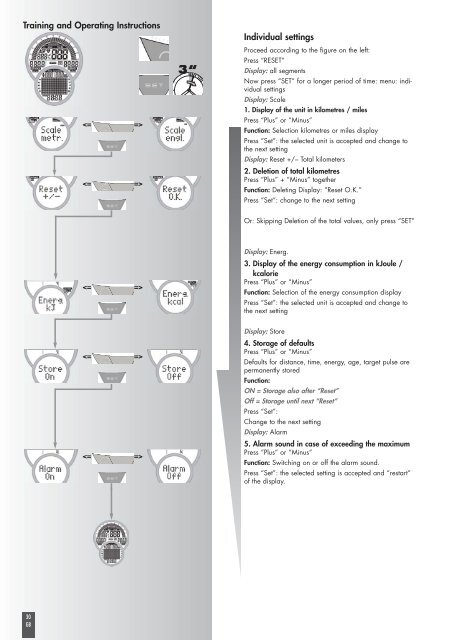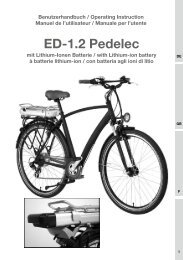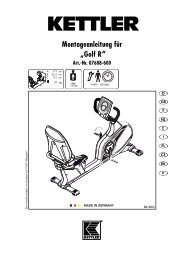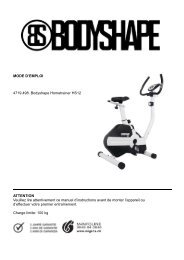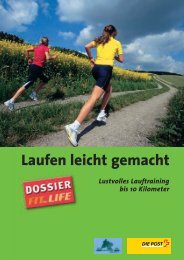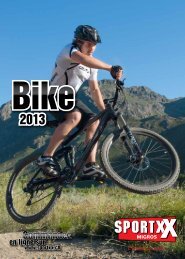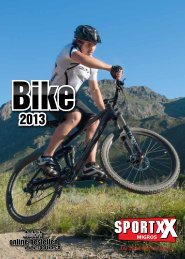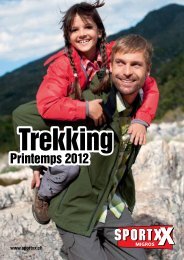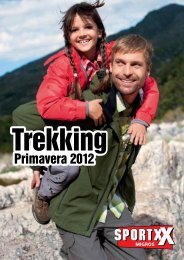Trainings- und Bedienungsanleitung Training and ... - SportXX
Trainings- und Bedienungsanleitung Training and ... - SportXX
Trainings- und Bedienungsanleitung Training and ... - SportXX
You also want an ePaper? Increase the reach of your titles
YUMPU automatically turns print PDFs into web optimized ePapers that Google loves.
=><br />
=><br />
=><br />
<strong>Training</strong> <strong>and</strong> Operating Instructions<br />
=><br />
=><br />
=><br />
=><br />
Individual settings<br />
Proceed according to the figure on the left:<br />
Press “RESET”<br />
Display: all segments<br />
Now press “SET” for a longer period of time: menu: individual<br />
settings<br />
Display: Scale<br />
1. Display of the unit in kilometres / miles<br />
Press “Plus” or “Minus”<br />
Function: Selection kilometres or miles display<br />
Press “Set”: the selected unit is accepted <strong>and</strong> change to<br />
the next setting<br />
Display: Reset +/– Total kilometers<br />
2. Deletion of total kilometres<br />
Press “Plus” + “Minus” together<br />
Function: Deleting Display: “Reset O.K.”<br />
Press “Set”: change to the next setting<br />
Or: Skipping Deletion of the total values, only press “SET”<br />
=><br />
Display: Energ.<br />
3. Display of the energy consumption in kJoule /<br />
kcalorie<br />
Press “Plus” or “Minus”<br />
Function: Selection of the energy consumption display<br />
Press “Set”: the selected unit is accepted <strong>and</strong> change to<br />
the next setting<br />
=><br />
=><br />
Display: Store<br />
4. Storage of defaults<br />
Press “Plus” or “Minus”<br />
Defaults for distance, time, energy, age, target pulse are<br />
permanently stored<br />
Function:<br />
ON = Storage also after “Reset”<br />
Off = Storage until next “Reset”<br />
Press “Set”:<br />
Change to the next setting<br />
Display: Alarm<br />
5. Alarm so<strong>und</strong> in case of exceeding the maximum<br />
Press “Plus” or “Minus”<br />
Function: Switching on or off the alarm so<strong>und</strong>.<br />
Press “Set”: the selected setting is accepted <strong>and</strong> “restart”<br />
of the display.<br />
30<br />
GB