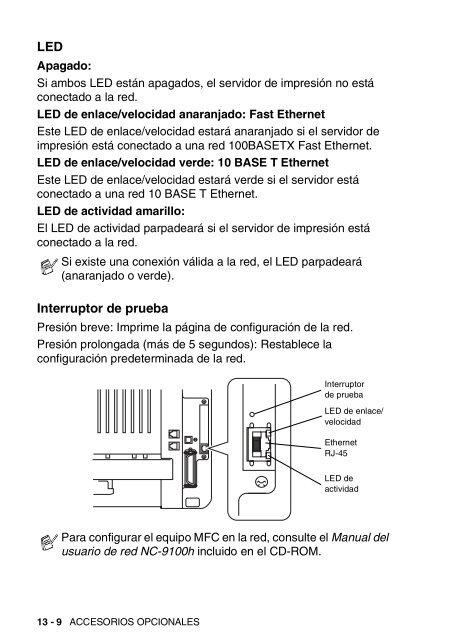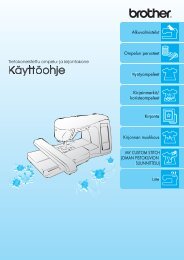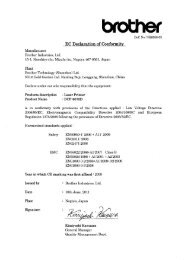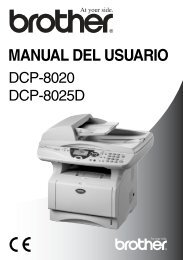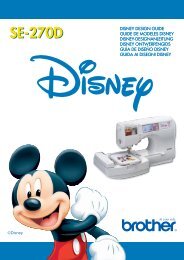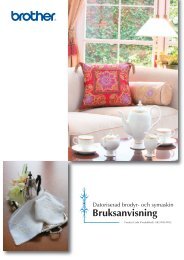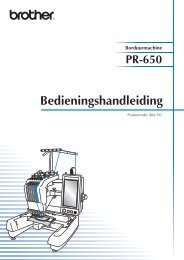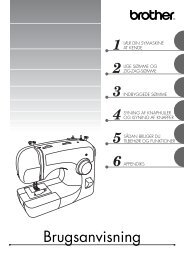- Page 2:
ESTE EQUIPO HA SIDO DISEÑADO PARA
- Page 5 and 6:
Precauciones de seguridadUso seguro
- Page 7 and 8:
Cómo escoger el lugar de instalaci
- Page 9 and 10:
Almacenamiento de los númerosde ma
- Page 11 and 12:
x3 Programación en pantalla ......
- Page 13 and 14:
xiiCreación de los comentarios per
- Page 15 and 16:
Si tiene problemas con el equipo MF
- Page 17 and 18:
Nombres de piezas y funciones del e
- Page 19 and 20:
Información general del panel deco
- Page 21 and 22:
El color de la luz de fondo de la p
- Page 23 and 24:
Acerca de los equipos de faxLos ton
- Page 25 and 26:
Conexión del equipo MFCConexión d
- Page 27 and 28:
No conecte un TAD en otro punto de
- Page 29 and 30:
Conexiones de líneas múltiples (P
- Page 31 and 32:
Papel recomendadoPapel normal: Xero
- Page 33 and 34:
2 Pulsando la palanca de desbloqueo
- Page 35 and 36:
Al cargar papel en la bandeja, recu
- Page 37 and 38:
Uso del alimentador automático de
- Page 39 and 40:
3Programación en pantallaProgramac
- Page 41 and 42:
A continuación, seleccione la opci
- Page 43 and 44:
Para acceder al menú, pulseMenú.P
- Page 45 and 46:
Para acceder al menú, pulseMenú.P
- Page 47 and 48:
Para acceder al menú, pulseMenú.P
- Page 49 and 50:
Para acceder al menú, pulseMenú.P
- Page 51 and 52:
Para acceder al menú, pulseMenú.P
- Page 53 and 54:
Para acceder al menú, pulseMenú.P
- Page 55 and 56:
4IntroducciónConfiguración inicia
- Page 57 and 58:
4 Utilice el teclado de marcación
- Page 59 and 60:
Configuración del tipo de línea t
- Page 61 and 62:
Configuración del tamaño del pape
- Page 63 and 64:
Ajuste del volumen del altavozEs po
- Page 65 and 66:
Ahorro de energíaLa configuración
- Page 67 and 68:
Configuración de la bandeja para e
- Page 69 and 70:
Para seleccionar o cambiar el modo
- Page 71 and 72:
Ajuste de la duración del timbre F
- Page 73 and 74:
Impresión reducida de faxes entran
- Page 75 and 76:
Impresión de un fax desde la memor
- Page 77 and 78:
Uso de un auricular inalámbrico ex
- Page 79 and 80:
Configuración para Recepción por
- Page 81 and 82:
6Configuración de envíoCómo Entr
- Page 83 and 84:
BúsquedaPuede realizar una búsque
- Page 85 and 86:
Operaciones básicas de envíoEnví
- Page 87 and 88:
Remarcación de fax manual y autom
- Page 89 and 90:
Comprobación del estado de la tare
- Page 91 and 92:
Creación de los comentarios person
- Page 93 and 94:
Enviar una carátula con todos los
- Page 95 and 96:
3 Cuando en la pantalla LCD aparezc
- Page 97 and 98:
Fax diferidoDurante el horario diur
- Page 99 and 100:
5 Pulse 1 para Doc para dejar los d
- Page 101 and 102:
Activación de la función Segurida
- Page 103 and 104:
2 Pulse la tecla de Una pulsación
- Page 105 and 106:
Cambio de los números de una pulsa
- Page 107 and 108:
6 Utilice el teclado de marcar y la
- Page 109 and 110:
Funcionamiento del teléfono(llamad
- Page 111 and 112:
Configuración del almacenamiento d
- Page 113 and 114:
Recuperación remotaPuede llamar al
- Page 115 and 116:
Recuperación de los mensajes de fa
- Page 117 and 118:
Configuración del intervalo de los
- Page 119 and 120:
10Hacer copiasUso del equipo MFC co
- Page 121 and 122:
Mensaje Sin memoriaSi la memoria se
- Page 123 and 124:
Ampliar/ReducirPuede seleccionarse
- Page 125 and 126:
Calidad (tipo de documento original
- Page 127 and 128: OpcionesUtilice la tecla Opciones p
- Page 129 and 130: 4 en 1 (Vert)4 en 1 (Hori)10 - 11 H
- Page 131 and 132: Cambio de la configuraciónpredeter
- Page 133 and 134: Para su seguridadCon el objeto de g
- Page 135 and 136: Instrucciones de seguridadimportant
- Page 137 and 138: Marcas comercialesEl logotipo de Br
- Page 139 and 140: MENSAJES DE ERRORMENSAJE DE CAUSAER
- Page 141 and 142: MENSAJES DE ERRORMENSAJE DEERRORCAU
- Page 143 and 144: 1 Extraiga totalmente la bandeja de
- Page 145 and 146: ADVERTENCIAPara evitar que el equip
- Page 147 and 148: 8 Empuje la palanca de bloqueo haci
- Page 149 and 150: PROBLEMALíneas negrasverticales al
- Page 151 and 152: PROBLEMAProblemas de manipulación
- Page 153 and 154: Ejemplos de mala calidad deimpresi
- Page 155 and 156: Ejemplos de mala calidad deimpresi
- Page 157 and 158: 7 Guarde el conjunto de unidad de t
- Page 159 and 160: Mantenimiento rutinarioLimpieza del
- Page 161 and 162: 3 Limpie suavemente la ventana del
- Page 163 and 164: Sustitución del cartucho de tóner
- Page 165 and 166: 4 Sacuda suavemente el cartucho de
- Page 167 and 168: Sustitución de la unidad de tambor
- Page 169 and 170: 3 Empuje hacia abajo la palanca de
- Page 171 and 172: 13Accesorios opcionalesTarjeta de m
- Page 173 and 174: 3 Desembale el módulo DIMM y tóme
- Page 175 and 176: Antes de iniciar la instalaciónTen
- Page 177: 3 Afloje los dos tornillos y, a con
- Page 181 and 182: GGlosarioAcceso de recuperación re
- Page 183 and 184: Fax/Tel Esta modalidad permite reci
- Page 185 and 186: Reducción automática Esta funció
- Page 187 and 188: EEspecificacionesDescripción del p
- Page 189 and 190: FaxCompatibilidad ITU-T Grupo 3Sist
- Page 191 and 192: ImpresoraEmulaciónControladores de
- Page 193 and 194: ConsumiblesVida útil del cartucho
- Page 195 and 196: ÍÍndiceAAcceso doble ............
- Page 197 and 198: Funciones personalizablesdel teléf
- Page 199 and 200: faxes largos .....................
- Page 201 and 202: TTarjeta de acceso arecuperación r
- Page 203: Este aparato ha sido aprobado para