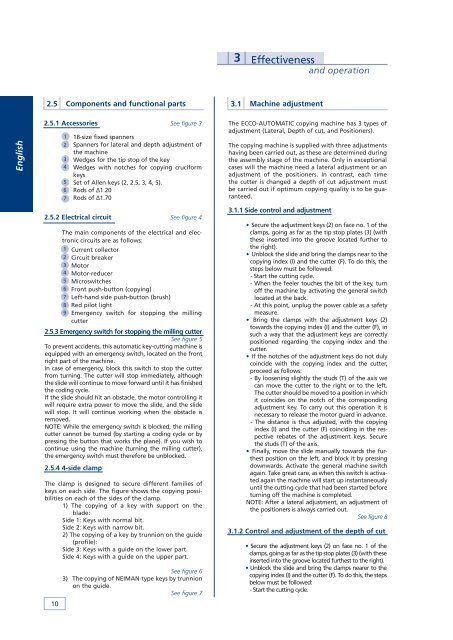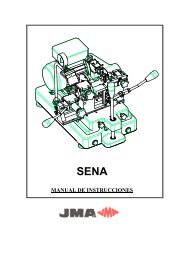3Effectiven<strong>es</strong>sand operation2.5 Components and functional parts3.1 Machine adjustmentEnglish2.5.1 Acc<strong>es</strong>sori<strong>es</strong> See figure 3123456718-size fixed spannersSpanners for lateral and depth adjustment ofthe machineWedg<strong>es</strong> for the tip stop of the keyWedg<strong>es</strong> with notch<strong>es</strong> for copying cruciformkeysSet of Allen keys (2, 2.5, 3, 4, 5).Rods of Δ1.20Rods of Δ1.70The <strong>ECCO</strong>-<strong>AUTOMATIC</strong> copying machine has 3 typ<strong>es</strong> ofadjustment (Lateral, Depth of cut, and Positioners).The copying machine is supplied with three adjustmentshaving been carried out, as th<strong>es</strong>e are determined duringthe assembly stage of the machine. Only in exceptionalcas<strong>es</strong> will the machine need a lateral adjustment or anadjustment of the positioners. In contrast, each timethe cutter is changed a depth of cut adjustment mustbe carried out if optimum copying quality is to be guaranteed.2.5.2 Electrical circuit See figure 410The main components of the electrical and electroniccircuits are as follows:123456789Current collectorCircuit breakerMotorMotor-reducerMicroswitch<strong>es</strong>Front push-button (copying)Left-hand side push-button (brush)Red pilot lightEmergency switch for stopping the millingcutter2.5.3 Emergency switch for stopping the milling cutterSee figure 5To prevent accidents, this automatic key-cutting machine isequipped with an emergency switch, located on the frontright part of the machine.In case of emergency, block this switch to stop the cutterfrom turning. The cutter will stop immediately, althoughthe slide will continue to move forward until it has finishedthe coding cycle.If the slide should hit an obstacle, the motor controlling itwill require extra power to move the slide, and the slidewill stop. It will continue working when the obstacle isremoved.NOTE: While the emergency switch is blocked, the millingcutter cannot be turned (by starting a coding cycle or bypr<strong>es</strong>sing the button that works the plane). If you wish tocontinue using the machine (turning the milling cutter),the emergency switch must therefore be unblocked.2.5.4 4-side clampThe clamp is d<strong>es</strong>igned to secure different famili<strong>es</strong> ofkeys on each side. The figure shows the copying possibiliti<strong>es</strong>on each of the sid<strong>es</strong> of the clamp.1) The copying of a key with support on theblade:Side 1: Keys with normal bit.Side 2: Keys with narrow bit.2) The copying of a key by trunnion on the guide(profile):Side 3: Keys with a guide on the lower part.Side 4: Keys with a guide on the upper part.See figure 63) The copying of NEIMAN-type keys by trunnionon the guide.See figure 73.1.1 Side control and adjustment• Secure the adjustment keys (2) on face no. 1 of theclamps, going as far as the tip stop plat<strong>es</strong> (3) (withth<strong>es</strong>e inserted into the groove located further tothe right).• Unblock the slide and bring the clamps near to thecopying index (I) and the cutter (F). To do this, th<strong>es</strong>teps below must be followed:- Start the cutting cycle.- When the feeler touch<strong>es</strong> the bit of the key, turnoff the machine by activating the general switchlocated at the back.- At this point, unplug the power cable as a safetymeasure.• Bring the clamps with the adjustment keys (2)towards the copying index (I) and the cutter (F), insuch a way that the adjustment keys are correctlypositioned regarding the copying index and thecutter.• If the notch<strong>es</strong> of the adjustment keys do not dulycoincide with the copying index and the cutter,proceed as follows:- By loosening slightly the studs (T) of the axis wecan move the cutter to the right or to the left.The cutter should be moved to a position in whichit coincid<strong>es</strong> on the notch of the corr<strong>es</strong>pondingadjustment key. To carry out this operation it isnec<strong>es</strong>sary to release the motor guard in advance.- The distance is thus adjusted, with the copyingindex (I) and the cutter (F) coinciding in the r<strong>es</strong>pectiverebat<strong>es</strong> of the adjustment keys. Securethe studs (T) of the axis.• Finally, move the slide manually towards the furth<strong>es</strong>tposition on the left, and block it by pr<strong>es</strong>singdownwards. Activate the general machine switchagain. Take great care, as when this switch is activatedagain the machine will start up instantaneouslyuntil the cutting cycle that had been started beforeturning off the machine is completed.NOTE: After a lateral adjustment, an adjustment ofthe positioners is always carried out.See figure 83.1.2 Control and adjustment of the depth of cut• Secure the adjustment keys (2) on face no. 1 of theclamps, going as far as the tip stop plat<strong>es</strong> (3) (with th<strong>es</strong>einserted into the groove located furth<strong>es</strong>t to the right).• Unblock the slide and bring the clamps nearer to thecopying index (I) and the cutter (F). To do this, the stepsbelow must be followed:- Start the cutting cycle.
- When the feeler touch<strong>es</strong> the bit of the key, turn offthe machine by activating the general switch locatedat the back.- At this point, unplug the power cable as a safety measure.• Bring the clamps with the adjustment keys (2) towards thecopying index (I) and the cutter (F), in such a way that theadjustment keys r<strong>es</strong>t on the copying index and the cutter.• Turn the cutter by hand. If it touch<strong>es</strong> the adjustment keyslightly, the machine is correctly adjusted.• If when the cutter is turned it mov<strong>es</strong> freely withouttouching anything, this indicat<strong>es</strong> that the cutter is retardedin relation to the feeler and that the machine cutting isinsufficient. On the contrary, if the cutter is blocked at theadjustment key, this means that the cutter is ahead of thefeeler and that the machine cutting is exc<strong>es</strong>sive.• If any of th<strong>es</strong>e incidents occur, proceed as follows:- Release the stud (L) blocking the copying index (I) andturn the micrometric screw (H).- Advance or retard the copying index until the cutterturns and touch<strong>es</strong> the adjustment key slightly. Then tightenthe screw (L) of the copying index and the machinewill be operating perfectly.• Finally, move the slide manually towards the furth<strong>es</strong>tposition on the left, and block it by pr<strong>es</strong>sing downwards.Activate the general machine switch again. Take greatcare, as when this switch is activated again the machinewill start up instantaneously until the cutting cycle thathad been started before turning off the machine is completed.See figure 93.1.3 Control and adjustment of the positioners• The left face of the positioner on the right-handside (P2) must coincide with the left-hand sideof the cutter (F) when the slide is to the extremeright; th<strong>es</strong>e sid<strong>es</strong> of the cutter and the positionerdetermine the start of the copying cycle for thekey. In order to carry out this adjustment, followthe steps below:- Turn off the machine by using the general switchto the rear.- Unblock the slide and move it manually to theextreme right; release the slide when this positionis reached.- On supporting the tip stop plate (2) on the lefthandside of the cutter (F), the left-hand side ofthe positioner (P2) must coincide with the tip stopplate (2).- If this do<strong>es</strong> not occur, release the stud (T2) securingthe positioner (P2) and secure it again in itscorrect position.• The distance between the right positioner (P2) andthe left positioner (P1) must coincide with the distancebetween the cutter (F) and the copying index(I). In order to carry out this adjustment therefore,follow the steps below:- Keep the machine switched off and the slide in anextreme right-hand position.- On supporting the tip stop plate (2) on the lefthandside of the copying index (1), the left-handside of the positioner (P1) must coincide with thetip stop plate (2).- If this do<strong>es</strong> not occur, release the stud (T1) securingthe positioner (P1) and secure it again in itscorrect position.• Finally, replace the slide in the r<strong>es</strong>t position.See figure 103.2Key copying operationBEWARE! When used correctly, the <strong>ECCO</strong>-<strong>AUTOMATIC</strong>copying machine is absolutely safe. However, it should notbe forgotten that the work cycle is automatic and do<strong>es</strong> notinvolve handling by the operator.Therefore, if the copier should involuntarily move his/herhands too close to the work area of the machine, theremay be a risk of cut or crushed fingers.In case of emergency, block this switch to stop the cutterfrom turning.BEWARE! To work in total safety during the variouscopying stag<strong>es</strong>, follow th<strong>es</strong>e instructions:• Work with dry hands.• The cutter guard should be in place in any copying operation.• Use protective goggl<strong>es</strong>.• Make sure the machine is connected to earth.• Do not move hands near the cutter when it is in operation.• Only turn on the machine when slide operations havefinished (secure key in the clamp, etc)3.2.1 Copying a key• Turn the clamps in order to locate the correct blockingside of the key, according to the type of keyto be copied.• Both the original key and the key blank should beintroduced through the left side of the r<strong>es</strong>pectiveclamps.• To make a copy, place the original key in the lefthandclamp and the key blank in the right-handclamp, making sure to:- Support the key stop against the positioner.- Pr<strong>es</strong>s the clamp, keeping the blade of the key dulysupported on the base of the clamp.• Remove the positioners.• Unblock the slide by pr<strong>es</strong>sing downwards, anddrag it in this position towards the extreme right.In this position, release the slide gently.• Pr<strong>es</strong>s the two start-up push-buttons at the sametime (for some 3 seconds). Th<strong>es</strong>e buttons are theone on the left-hand side of the machine and theone on the front of it.• The copying cycle will begin. This cycle will lastapproximately 30 seconds.• At the end of the copying cycle, the cutter and th<strong>es</strong>lide stop automatically.• Block the slide again in its r<strong>es</strong>t position by pr<strong>es</strong>singdownwards, and later release it gently.• Release the keys from the clamps.• Activate the brush by using the left-hand sidepush-button in order to eliminate the shavings.NOTE: The front red pilot light is always on and indicat<strong>es</strong>that the copier is being supplied with power.NOTE: For optimum operation of the machine, it is advisableto replace the cutter when it is worn or blunt. It must betaken into account that the time the cutters lasts dependson several factors (mainly on the material of the keys beingcopied) but as a guide the cutter may be said to be capableof cutting some 5000 keys.11English