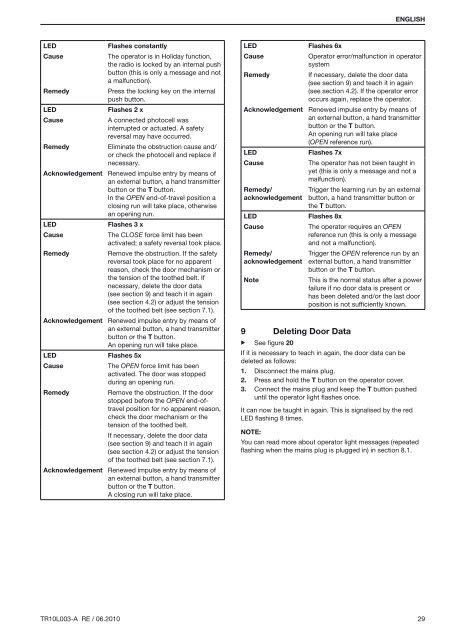Template BA B168xH238 - All4gates
Template BA B168xH238 - All4gates
Template BA B168xH238 - All4gates
Create successful ePaper yourself
Turn your PDF publications into a flip-book with our unique Google optimized e-Paper software.
ENGLISHLEDFlashes constantlyCauseThe operator is in Holiday function,the radio is locked by an internal pushbutton (this is only a message and nota malfunction).RemedyPress the locking key on the internalpush button.LEDFlashes 2 xCauseA connected photocell wasinterrupted or actuated. A safetyreversal may have occurred.RemedyEliminate the obstruction cause and/or check the photocell and replace ifnecessary.Acknowledgement Renewed impulse entry by means ofan external button, a hand transmitterbutton or the T button.In the OPEN end-of-travel position aclosing run will take place, otherwisean opening run.LEDFlashes 3 xCauseThe CLOSE force limit has beenactivated; a safety reversal took place.RemedyRemove the obstruction. If the safetyreversal took place for no apparentreason, check the door mechanism orthe tension of the toothed belt. Ifnecessary, delete the door data(see section 9) and teach it in again(see section 4.2) or adjust the tensionof the toothed belt (see section 7.1).Acknowledgement Renewed impulse entry by means ofan external button, a hand transmitterbutton or the T button.An opening run will take place.LEDFlashes 5xCauseThe OPEN force limit has beenactivated. The door was stoppedduring an opening run.RemedyRemove the obstruction. If the doorstopped before the OPEN end-oftravelposition for no apparent reason,check the door mechanism or thetension of the toothed belt.If necessary, delete the door data(see section 9) and teach it in again(see section 4.2) or adjust the tensionof the toothed belt (see section 7.1).Acknowledgement Renewed impulse entry by means ofan external button, a hand transmitterbutton or the T button.A closing run will take place.LEDCauseRemedyAcknowledgementLEDCauseRemedy/acknowledgementLEDCauseRemedy/acknowledgementNoteFlashes 6xOperator error/malfunction in operatorsystemIf necessary, delete the door data(see section 9) and teach it in again(see section 4.2). If the operator erroroccurs again, replace the operator.Renewed impulse entry by means ofan external button, a hand transmitterbutton or the T button.An opening run will take place(OPEN reference run).Flashes 7xThe operator has not been taught inyet (this is only a message and not amalfunction).Trigger the learning run by an externalbutton, a hand transmitter button orthe T button.Flashes 8xThe operator requires an OPENreference run (this is only a messageand not a malfunction).Trigger the OPEN reference run by anexternal button, a hand transmitterbutton or the T button.This is the normal status after a powerfailure if no door data is present orhas been deleted and/or the last doorposition is not sufficiently known.9 Deleting Door Data▶ See figure 20If it is necessary to teach in again, the door data can bedeleted as follows:1. Disconnect the mains plug.2. Press and hold the T button on the operator cover.3. Connect the mains plug and keep the T button pusheduntil the operator light flashes once.It can now be taught in again. This is signalised by the redLED flashing 8 times.Note:You can read more about operator light messages (repeatedflashing when the mains plug is plugged in) in section 8.1.TR10L003-A RE / 06.2010 29