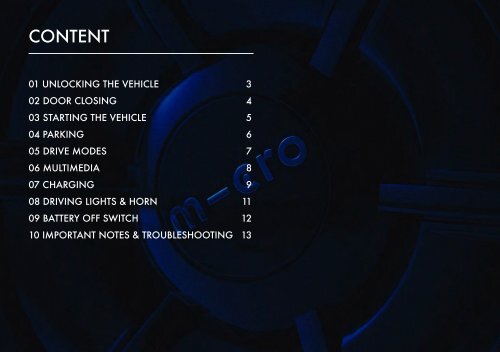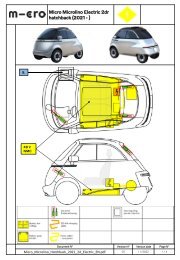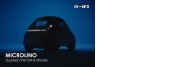Microlino Quickguide
This is a Quickguide for the Microlino, everything you need to know.
This is a Quickguide for the Microlino, everything you need to know.
You also want an ePaper? Increase the reach of your titles
YUMPU automatically turns print PDFs into web optimized ePapers that Google loves.
EN<br />
CONTENT<br />
01<br />
01 UNLOCKING THE VEHICLE 3<br />
02 DOOR CLOSING 4<br />
03 STARTING THE VEHICLE 5<br />
04 PARKING 6<br />
05 DRIVE MODES 7<br />
06 MULTIMEDIA 8<br />
07 CHARGING 9<br />
08 DRIVING LIGHTS & HORN 11<br />
09 BATTERY OFF SWITCH 12<br />
10 IMPORTANT NOTES & TROUBLESHOOTING 13<br />
01 UNLOCKING THE VEHICLE<br />
UNLOCKING FROM THE OUTSIDE:<br />
• Electrically, using the radio remote control and then pressing the<br />
push button on the right-hand side of the vehicle (01)<br />
• Manually with the key on the right-hand side of the vehicle.<br />
To do this, press against the front door and turn the key<br />
clockwise.<br />
UNLOCKING FROM THE INSIDE:<br />
• By pressing the push-button behind the centre bar in the dashboard<br />
(02)<br />
• With the emergency release loop on the right-hand inside of<br />
the vehicle under the carpet next to the seat (03)<br />
BOOT RELEASE:<br />
• From the outside with the radio remote control. The opening<br />
button must be pressed for 3 seconds.<br />
• From the inside with the opening symbol on the touch bar<br />
02<br />
03<br />
2 3