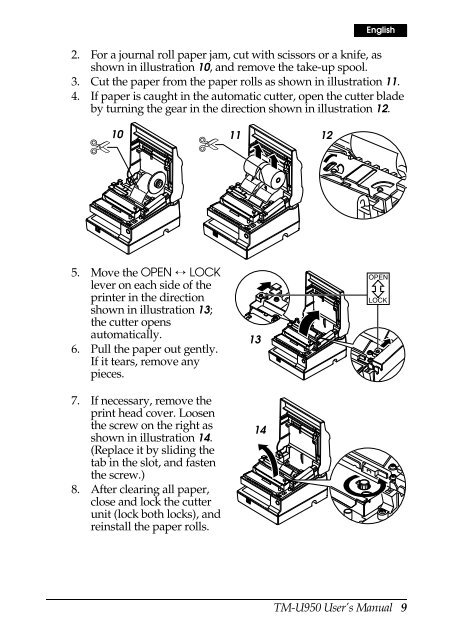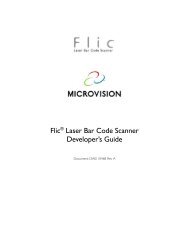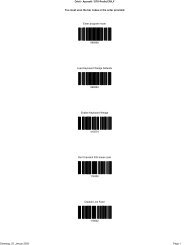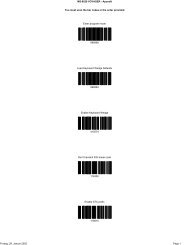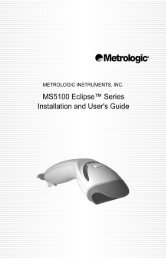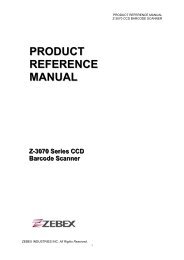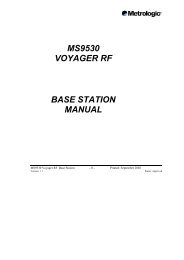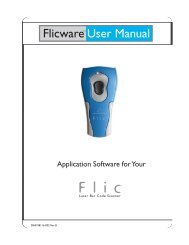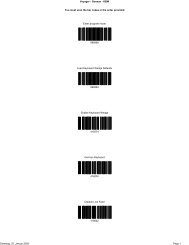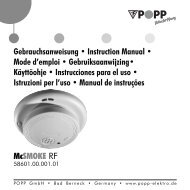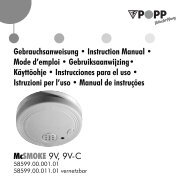TM-U950 (.PDF) - FTP - Epson
TM-U950 (.PDF) - FTP - Epson
TM-U950 (.PDF) - FTP - Epson
Create successful ePaper yourself
Turn your PDF publications into a flip-book with our unique Google optimized e-Paper software.
English<br />
2. For a journal roll paper jam, cut with scissors or a knife, as<br />
shown in illustration 10, and remove the take-up spool.<br />
3. Cut the paper from the paper rolls as shown in illustration 11.<br />
4. If paper is caught in the automatic cutter, open the cutter blade<br />
by turning the gear in the direction shown in illustration 12.<br />
10<br />
✄<br />
✄<br />
5. Move the OPEN ↔ LOCK<br />
lever on each side of the<br />
printer in the direction<br />
shown in illustration 13;<br />
the cutter opens<br />
automatically.<br />
6. Pull the paper out gently.<br />
If it tears, remove any<br />
pieces.<br />
7. If necessary, remove the<br />
print head cover. Loosen<br />
the screw on the right as<br />
shown in illustration 14.<br />
(Replace it by sliding the<br />
tab in the slot, and fasten<br />
the screw.)<br />
8. After clearing all paper,<br />
close and lock the cutter<br />
unit (lock both locks), and<br />
reinstall the paper rolls.<br />
11<br />
13<br />
14<br />
12<br />
OPEN<br />
LOCK<br />
<strong>TM</strong>-<strong>U950</strong> User’s Manual 9