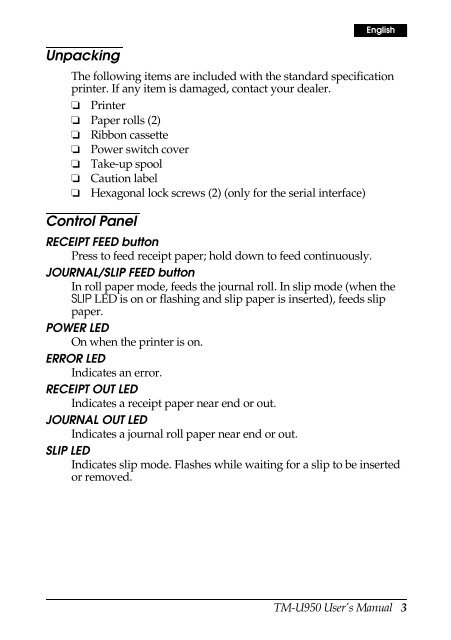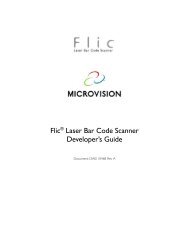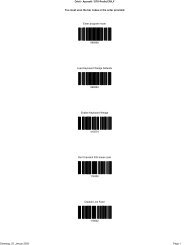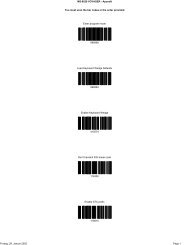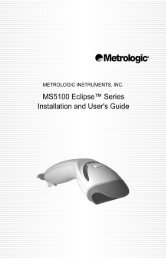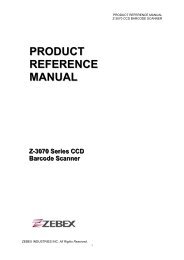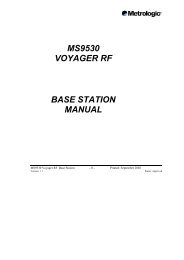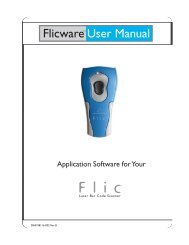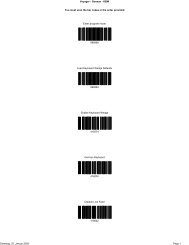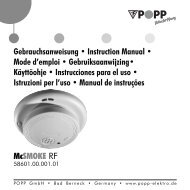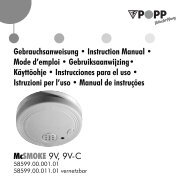TM-U950 (.PDF) - FTP - Epson
TM-U950 (.PDF) - FTP - Epson
TM-U950 (.PDF) - FTP - Epson
Create successful ePaper yourself
Turn your PDF publications into a flip-book with our unique Google optimized e-Paper software.
Unpacking<br />
English<br />
The following items are included with the standard specification<br />
printer. If any item is damaged, contact your dealer.<br />
❏ Printer<br />
❏ Paper rolls (2)<br />
❏ Ribbon cassette<br />
❏ Power switch cover<br />
❏ Take-up spool<br />
❏ Caution label<br />
❏ Hexagonal lock screws (2) (only for the serial interface)<br />
Control Panel<br />
RECEIPT FEED button<br />
Press to feed receipt paper; hold down to feed continuously.<br />
JOURNAL/SLIP FEED button<br />
In roll paper mode, feeds the journal roll. In slip mode (when the<br />
SLIP LED is on or flashing and slip paper is inserted), feeds slip<br />
paper.<br />
POWER LED<br />
On when the printer is on.<br />
ERROR LED<br />
Indicates an error.<br />
RECEIPT OUT LED<br />
Indicates a receipt paper near end or out.<br />
JOURNAL OUT LED<br />
Indicates a journal roll paper near end or out.<br />
SLIP LED<br />
Indicates slip mode. Flashes while waiting for a slip to be inserted<br />
or removed.<br />
<strong>TM</strong>-<strong>U950</strong> User’s Manual 3