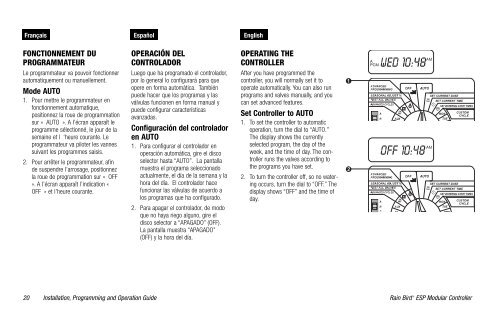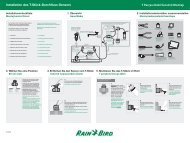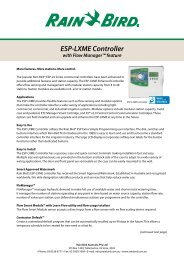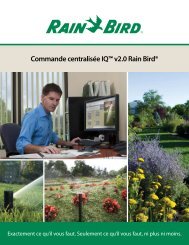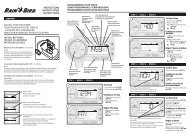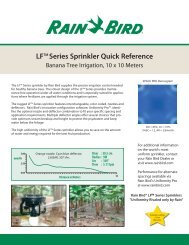ESPMod Manual 7 - Rain Bird
ESPMod Manual 7 - Rain Bird
ESPMod Manual 7 - Rain Bird
Create successful ePaper yourself
Turn your PDF publications into a flip-book with our unique Google optimized e-Paper software.
Français<br />
FONCTIONNEMENT DU<br />
PROGRAMMATEUR<br />
Le programmateur va pouvoir fonctionner<br />
automatiquement ou manuellement.<br />
Mode AUTO<br />
1. Pour mettre le programmateur en<br />
fonctionnement automatique,<br />
positionnez la roue de programmation<br />
sur « AUTO ». A l’écran apparaît le<br />
programme sélectionné, le jour de la<br />
semaine et l ‘heure courante. Le<br />
programmateur va piloter les vannes<br />
suivant les programmes saisis.<br />
2. Pour arrêter le programmateur, afin<br />
de suspendre l’arrosage, positionnez<br />
la roue de programmation sur « OFF<br />
». A l’écran apparaît l’indication «<br />
OFF » et l’heure courante.<br />
Español<br />
OPERACIÓN DEL<br />
CONTROLADOR<br />
Luego que ha programado el controlador,<br />
por lo general lo configurará para que<br />
opere en forma automática. También<br />
puede hacer que los programas y las<br />
válvulas funcionen en forma manual y<br />
puede configurar características<br />
avanzadas.<br />
Configuración del controlador<br />
en AUTO<br />
1. Para configurar el controlador en<br />
operación automática, gire el disco<br />
selector hasta “AUTO”. La pantalla<br />
muestra el programa seleccionado<br />
actualmente, el día de la semana y la<br />
hora del día. El controlador hace<br />
funcionar las válvulas de acuerdo a<br />
los programas que ha configurado.<br />
2. Para apagar el controlador, de modo<br />
que no haya riego alguno, gire el<br />
disco selector a “APAGADO” (OFF).<br />
La pantalla muestra “APAGADO”<br />
(OFF) y la hora del día.<br />
English<br />
OPERATING THE<br />
CONTROLLER<br />
After you have programmed the<br />
controller, you will normally set it to<br />
operate automatically. You can also run<br />
programs and valves manually, and you<br />
can set advanced features.<br />
Set Controller to AUTO<br />
1. To set the controller to automatic<br />
operation, turn the dial to “AUTO.”<br />
The display shows the currently<br />
selected program, the day of the<br />
week, and the time of day. The controller<br />
runs the valves according to<br />
the programs you have set.<br />
2. To turn the controller off, so no watering<br />
occurs, turn the dial to “OFF.” The<br />
display shows “OFF” and the time of<br />
day.<br />
20 <strong>Rain</strong> <strong>Bird</strong> ®<br />
Installation, Programming and Operation Guide<br />
ESP Modular Controller