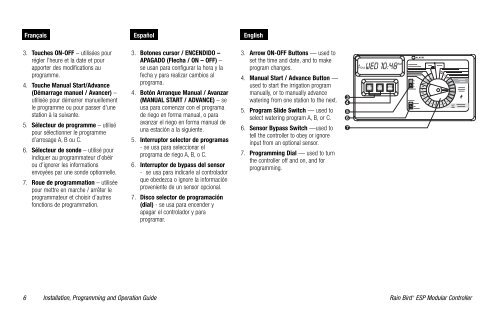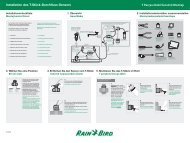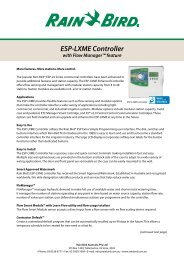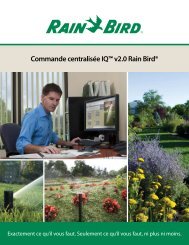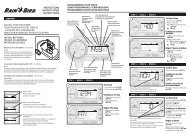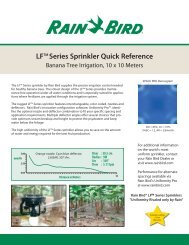ESPMod Manual 7 - Rain Bird
ESPMod Manual 7 - Rain Bird
ESPMod Manual 7 - Rain Bird
Create successful ePaper yourself
Turn your PDF publications into a flip-book with our unique Google optimized e-Paper software.
Français<br />
3. Touches ON-OFF – utilisées pour<br />
régler l’heure et la date et pour<br />
apporter des modifications au<br />
programme.<br />
4. Touche <strong>Manual</strong> Start/Advance<br />
(Démarrage manuel / Avancer) –<br />
utilisée pour démarrer manuellement<br />
le programme ou pour passer d’une<br />
station à la suivante.<br />
5. Sélecteur de programme – utilisé<br />
pour sélectionner le programme<br />
d’arrosage A, B ou C.<br />
6. Sélecteur de sonde – utilisé pour<br />
indiquer au programmateur d’obéir<br />
ou d’ignorer les informations<br />
envoyées par une sonde optionnelle.<br />
7. Roue de programmation – utilisée<br />
pour mettre en marche / arrêter le<br />
programmateur et choisir d’autres<br />
fonctions de programmation.<br />
Español<br />
3. Botones cursor / ENCENDIDO –<br />
APAGADO (Flecha / ON – OFF) –<br />
se usan para configurar la hora y la<br />
fecha y para realizar cambios al<br />
programa.<br />
4. Botón Arranque <strong>Manual</strong> / Avanzar<br />
(MANUAL START / ADVANCE) – se<br />
usa para comenzar con el programa<br />
de riego en forma manual, o para<br />
avanzar el riego en forma manual de<br />
una estación a la siguiente.<br />
5. Interruptor selector de programas<br />
- se usa para seleccionar el<br />
programa de riego A, B, o C.<br />
6. Interruptor de bypass del sensor<br />
- se usa para indicarle al controlador<br />
que obedezca o ignore la información<br />
proveniente de un sensor opcional.<br />
7. Disco selector de programación<br />
(dial) - se usa para encender y<br />
apagar el controlador y para<br />
programar.<br />
English<br />
3. Arrow ON-OFF Buttons — used to<br />
set the time and date, and to make<br />
program changes.<br />
4. <strong>Manual</strong> Start / Advance Button —<br />
used to start the irrigation program<br />
manually, or to manually advance<br />
watering from one station to the next.<br />
5. Program Slide Switch — used to<br />
select watering program A, B, or C.<br />
6. Sensor Bypass Switch —used to<br />
tell the controller to obey or ignore<br />
input from an optional sensor.<br />
7. Programming Dial — used to turn<br />
the controller off and on, and for<br />
programming.<br />
6 <strong>Rain</strong> <strong>Bird</strong> ®<br />
Installation, Programming and Operation Guide<br />
ESP Modular Controller