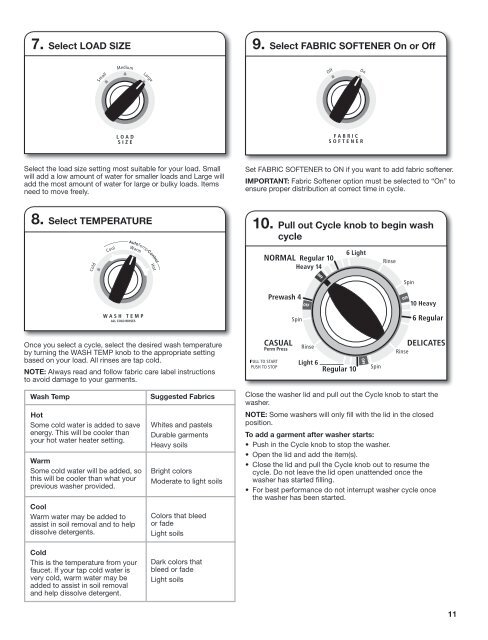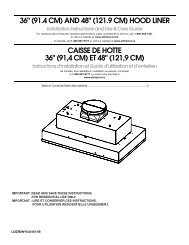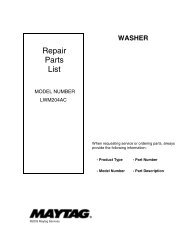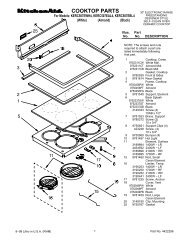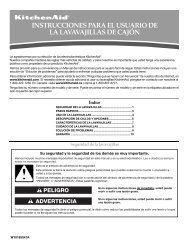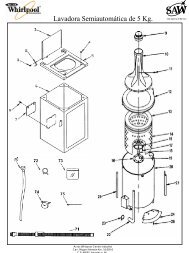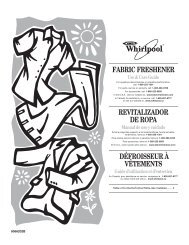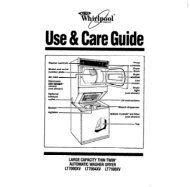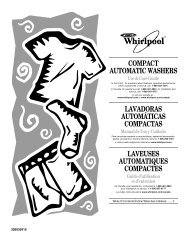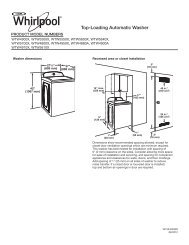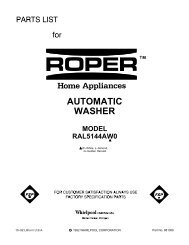washer/dryer use and care guide laveuse/sécheuse - Whirlpool
washer/dryer use and care guide laveuse/sécheuse - Whirlpool
washer/dryer use and care guide laveuse/sécheuse - Whirlpool
You also want an ePaper? Increase the reach of your titles
YUMPU automatically turns print PDFs into web optimized ePapers that Google loves.
7. Select LOAD SIZE<br />
Select the load size setting most suitable for your load. Small<br />
will add a low amount of water for smaller loads <strong>and</strong> Large will<br />
add the most amount of water for large or bulky loads. Items<br />
need to move freely.<br />
8. Select TEMPERATURE<br />
Once you select a cycle, select the desired wash temperature<br />
by turning the WASH TEMP knob to the appropriate setting<br />
based on your load. All rinses are tap cold.<br />
NOTE: Always read <strong>and</strong> follow fabric <strong>care</strong> label instructions<br />
to avoid damage to your garments.<br />
Wash Temp<br />
Hot<br />
Some cold water is added to save<br />
energy. This will be cooler than<br />
your hot water heater setting.<br />
Warm<br />
Some cold water will be added, so<br />
this will be cooler than what your<br />
previous <strong>washer</strong> provided.<br />
Cool<br />
Warm water may be added to<br />
assist in soil removal <strong>and</strong> to help<br />
dissolve detergents.<br />
Cold<br />
This is the temperature from your<br />
faucet. If your tap cold water is<br />
very cold, warm water may be<br />
added to assist in soil removal<br />
<strong>and</strong> help dissolve detergent.<br />
Suggested Fabrics<br />
Whites <strong>and</strong> pastels<br />
Durable garments<br />
Heavy soils<br />
Bright colors<br />
Moderate to light soils<br />
Colors that bleed<br />
or fade<br />
Light soils<br />
Dark colors that<br />
bleed or fade<br />
Light soils<br />
9. Select FABRIC SOFTENER On or Off<br />
Set FABRIC SOFTENER to ON if you want to add fabric softener.<br />
IMPORTANT: Fabric Softener option must be selected to “On” to<br />
ensure proper distribution at correct time in cycle.<br />
10. Pull out Cycle knob to begin wash<br />
cycle<br />
Close the <strong>washer</strong> lid <strong>and</strong> pull out the Cycle knob to start the<br />
<strong>washer</strong>.<br />
NOTE: Some <strong>washer</strong>s will only fill with the lid in the closed<br />
position.<br />
To add a garment after <strong>washer</strong> starts:<br />
• Push in the Cycle knob to stop the <strong>washer</strong>.<br />
• Open the lid <strong>and</strong> add the item(s).<br />
• Close the lid <strong>and</strong> pull the Cycle knob out to resume the<br />
cycle. Do not leave the lid open unattended once the<br />
<strong>washer</strong> has started filling.<br />
• For best performance do not interrupt <strong>washer</strong> cycle once<br />
the <strong>washer</strong> has been started.<br />
11