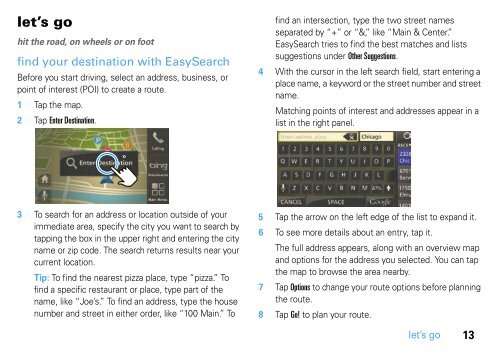Eng/Spn/Frn TN500 PND QSG - Motorola Support
Eng/Spn/Frn TN500 PND QSG - Motorola Support
Eng/Spn/Frn TN500 PND QSG - Motorola Support
You also want an ePaper? Increase the reach of your titles
YUMPU automatically turns print PDFs into web optimized ePapers that Google loves.
let’s go<br />
hit the road, on wheels or on foot<br />
find your destination with EasySearch<br />
Before you start driving, select an address, business, or<br />
point of interest (POI) to create a route.<br />
1 Tap the map.<br />
2 Tap Enter Destination.<br />
3 To search for an address or location outside of your<br />
immediate area, specify the city you want to search by<br />
tapping the box in the upper right and entering the city<br />
name or zip code. The search returns results near your<br />
current location.<br />
Tip: To find the nearest pizza place, type “pizza.” To<br />
find a specific restaurant or place, type part of the<br />
name, like “Joe’s.” To find an address, type the house<br />
number and street in either order, like “100 Main.” To<br />
find an intersection, type the two street names<br />
separated by “+” or “&,” like “Main & Center.”<br />
EasySearch tries to find the best matches and lists<br />
suggestions under Other Suggestions.<br />
4 With the cursor in the left search field, start entering a<br />
place name, a keyword or the street number and street<br />
name.<br />
Matching points of interest and addresses appear in a<br />
list in the right panel.<br />
5 Tap the arrow on the left edge of the list to expand it.<br />
6 To see more details about an entry, tap it.<br />
The full address appears, along with an overview map<br />
and options for the address you selected. You can tap<br />
the map to browse the area nearby.<br />
7 Tap Options to change your route options before planning<br />
the route.<br />
8 Tap Go! to plan your route.<br />
let’s go<br />
13