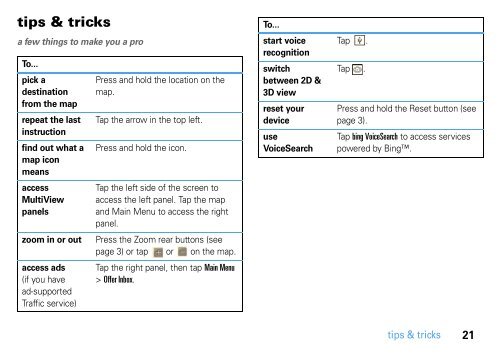Eng/Spn/Frn TN500 PND QSG - Motorola Support
Eng/Spn/Frn TN500 PND QSG - Motorola Support
Eng/Spn/Frn TN500 PND QSG - Motorola Support
You also want an ePaper? Increase the reach of your titles
YUMPU automatically turns print PDFs into web optimized ePapers that Google loves.
tips & tricks<br />
a few things to make you a pro<br />
To...<br />
pick a<br />
destination<br />
from the map<br />
repeat the last<br />
instruction<br />
find out what a<br />
map icon<br />
means<br />
access<br />
MultiView<br />
panels<br />
Press and hold the location on the<br />
map.<br />
Tap the arrow in the top left.<br />
Press and hold the icon.<br />
zoom in or out<br />
Tap the left side of the screen to<br />
access the left panel. Tap the map<br />
and Main Menu to access the right<br />
panel.<br />
Press the Zoom rear buttons (see<br />
page 3) or tap or on the map.<br />
access ads<br />
(if you have<br />
ad-supported<br />
Traffic service)<br />
Tap the right panel, then tap Main Menu<br />
> Offer Inbox.<br />
To...<br />
start voice<br />
recognition<br />
switch<br />
between 2D &<br />
3D view<br />
reset your<br />
device<br />
use<br />
VoiceSearch<br />
Tap .<br />
Tap .<br />
Press and hold the Reset button (see<br />
page 3).<br />
Tap bing VoiceSearch to access services<br />
powered by Bing.<br />
tips & tricks<br />
21