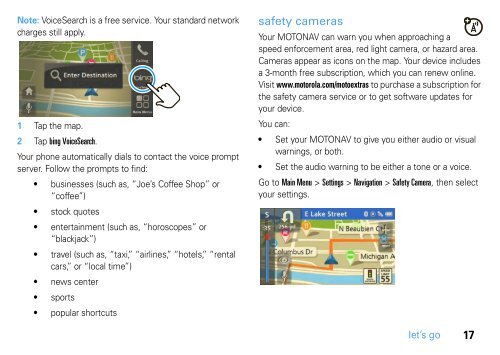Eng/Spn/Frn TN500 PND QSG - Motorola Support
Eng/Spn/Frn TN500 PND QSG - Motorola Support
Eng/Spn/Frn TN500 PND QSG - Motorola Support
Create successful ePaper yourself
Turn your PDF publications into a flip-book with our unique Google optimized e-Paper software.
Note: VoiceSearch is a free service. Your standard network<br />
charges still apply.<br />
1 Tap the map.<br />
2 Tap bing VoiceSearch.<br />
Your phone automatically dials to contact the voice prompt<br />
server. Follow the prompts to find:<br />
businesses (such as, “Joe’s Coffee Shop” or<br />
“coffee”)<br />
stock quotes<br />
entertainment (such as, “horoscopes” or<br />
“blackjack”)<br />
travel (such as, “taxi,” “airlines,” “hotels,” “rental<br />
cars,” or “local time”)<br />
news center<br />
sports<br />
popular shortcuts<br />
safety cameras<br />
Your MOTONAV can warn you when approaching a<br />
speed enforcement area, red light camera, or hazard area.<br />
Cameras appear as icons on the map. Your device includes<br />
a 3-month free subscription, which you can renew online.<br />
Visit www.motorola.com/motoextras to purchase a subscription for<br />
the safety camera service or to get software updates for<br />
your device.<br />
You can:<br />
Set your MOTONAV to give you either audio or visual<br />
warnings, or both.<br />
Set the audio warning to be either a tone or a voice.<br />
Go to Main Menu > Settings > Navigation > Safety Camera, then select<br />
your settings.<br />
let’s go<br />
17