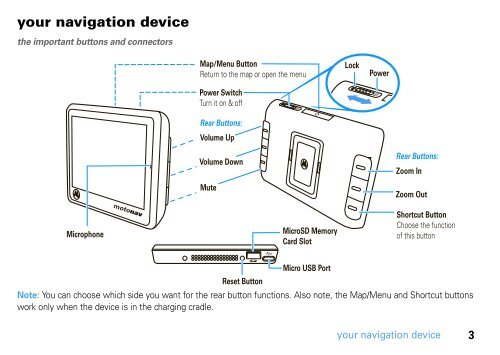- Page 1: MOTONAV TM TN500 Series Quick Start
- Page 6 and 7: mount your device put your device i
- Page 8 and 9: going on foot? To take your MOTONAV
- Page 10 and 11: connect it Connect your MOTONAV dev
- Page 12 and 13: explore the map & MultiView Your MO
- Page 14 and 15: Speak & Go use your voice & keep yo
- Page 16 and 17: set favorite addresses After you se
- Page 18 and 19: Google local search You can use Goo
- Page 20 and 21: calls it’s good 2 talk First, con
- Page 22 and 23: 1 Tap the map, then tap Main Menu >
- Page 24 and 25: power & charging tips stay powered
- Page 26 and 27: Safety, Regulatory & Legal European
- Page 28 and 29: Glass Parts Some parts of your mobi
- Page 30 and 31: Exclusions (Software) Software Embo
- Page 32 and 33: Export Law Assurances This product
- Page 34 and 35: 32 Safety, Regulatory & Legal
- Page 37 and 38: HELLOMOTO bienvenido El Dispositivo
- Page 39 and 40: contenido dispositivo de navegació
- Page 41 and 42: cómo instalar el dispositivo coloq
- Page 43 and 44: ¿se traslada a pie? Para llevar el
- Page 45 and 46: 6 Pulse Sí y siga las instruccione
- Page 47 and 48: El dispositivo MOTONAV intentará c
- Page 49 and 50: de dispositivos MOTONAV que termina
- Page 51 and 52: allá vamos parta sobre ruedas o a
- Page 53 and 54: tráfico Nota: es posible que el di
- Page 55 and 56:
enviar direcciones desde la Web Ser
- Page 57 and 58:
llamadas es bueno conversar Primero
- Page 59 and 60:
mensajes es bueno enviar mensajes S
- Page 61 and 62:
consejos y trucos sugerencias para
- Page 63 and 64:
cargador de viaje Si el equipo del
- Page 65 and 66:
Seguridad, Información Reglamentar
- Page 67 and 68:
Las condiciones dentro de un vehíc
- Page 69 and 70:
Baterías. Esta garantía limitada
- Page 71 and 72:
Baterías: esta garantía limitada
- Page 73 and 74:
Derechos de autor Motorola, Inc. Co
- Page 75:
MOTONAV MC Série TN500 Guide de d
- Page 78 and 79:
à propos du guide 2 symboles utili
- Page 80 and 81:
votre assistant de navigation touch
- Page 82 and 83:
charge de la batterie branchez pour
- Page 84 and 85:
configuration à vos marques, prêt
- Page 86 and 87:
Conseil : pour changer le nom de la
- Page 88 and 89:
volet de droite - menu principal Ap
- Page 90 and 91:
fonction Speak & Go utilisez les co
- Page 92 and 93:
6 Pour afficher plus de renseigneme
- Page 94 and 95:
Les services MotoExtras vous permet
- Page 96 and 97:
Remarque : la recherche vocale est
- Page 98 and 99:
Pour répondre, dites « Répondre
- Page 100 and 101:
envoi de messages textes Connectez
- Page 102 and 103:
Pour... accéder aux annonces (si v
- Page 104 and 105:
dépannage nous sommes là pour vou
- Page 106 and 107:
GPS Votre appareil mobile peut util
- Page 108 and 109:
Avis de la FCC aux utilisateurs L'
- Page 110 and 111:
Logiciels Produits couverts par la
- Page 112 and 113:
INDIRECTS, ACCIDENTELS, PARTICULIER
- Page 114 and 115:
38 Sécurité, réglementation et i
- Page 116:
5.705 4.13 4.13 Don't forget to vis