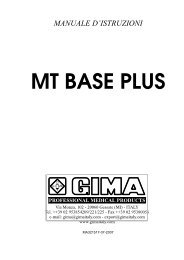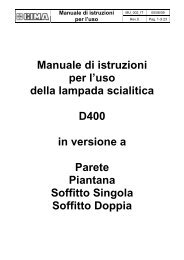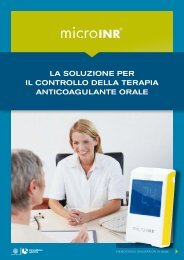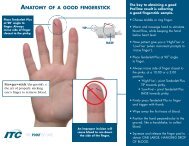Europa B evo Europa B evo 24 - Tecno-Gaz
Europa B evo Europa B evo 24 - Tecno-Gaz
Europa B evo Europa B evo 24 - Tecno-Gaz
You also want an ePaper? Increase the reach of your titles
YUMPU automatically turns print PDFs into web optimized ePapers that Google loves.
ENGLISH<br />
14 DEMINERALIZER<br />
14.1 Set of demineralizer system<br />
Autoclave is already prepared also for plug IONIC SYSTEM or OSMOSI SYSTEM for<br />
charging water into the autoclave.<br />
These applications are accessories of autoclave.<br />
These applications have been designed for remove minerals in the water before to charge<br />
the autoclave.<br />
First to plug the hydraulic connections it is necessary set the software of autoclave<br />
following this instructions:<br />
Switch-on the autoclave with the MAINS (PICT.2 pos. 19.) switch and keep pressed<br />
B-START ((during the switch on) until you see a string reporting the selected language<br />
Press and release B-START to select next screnn until you setting the water load:<br />
-CHARGING BY PUMP<br />
-IONIC SYSTEM<br />
-OSMOSI SYSTEM<br />
To change this setting use B-SELECT.<br />
To save keep pressed B-DOOR until you hear a “BEEP”.<br />
To exit keep pressed B-START until you hear a “BEEP”.<br />
WARNING<br />
The number you can see on display, under the kind of water system used, it’s a counter. It<br />
gives you an indication about the number of cycles possible to make until the end of filter<br />
(in case of osmosi system) or until the end of resins (in case of ionic system).<br />
When you change the filter or the resins, it’s necessary reset the number of the counter<br />
after saving of the kind of system used.<br />
For reset the counter it’s necessary keep push the button B-PUMP until the acoustic signal<br />
of the buzzer (it takes about 10 second) in the main page of the menu where you can start<br />
the sterilization cycle.<br />
37