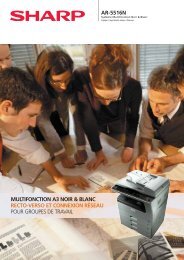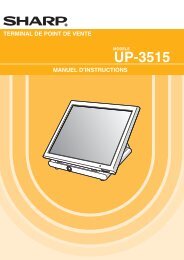XE-A102 Operation-Manual GB DE FR ES NL - Sharp
XE-A102 Operation-Manual GB DE FR ES NL - Sharp
XE-A102 Operation-Manual GB DE FR ES NL - Sharp
Create successful ePaper yourself
Turn your PDF publications into a flip-book with our unique Google optimized e-Paper software.
EURO Migration Function<br />
Your register can be modified to correspond with each period set for the introduction of EURO, and<br />
in your register each currency is treated as shown on the table below depending on which period<br />
you are in.<br />
Basically your register can be automatically modified to correspond to the introduction of EURO by<br />
executing automatic EURO modification operation shown below in Z/PGM mode. However, there<br />
are several options you must set depending on your need. So, please carefully conduct necessary<br />
settings.<br />
How currencies are treated in your register<br />
Period 1<br />
Period 2<br />
After EURO banknotes<br />
and coins begin to<br />
circulate, and before<br />
national currency is<br />
withdrawn from<br />
circulation. (Coexistence<br />
of EURO and<br />
national currency)<br />
Domestic currency<br />
Exchange key<br />
Period 3<br />
After the national<br />
currency is withdrawn<br />
from circulation<br />
After the introduction of<br />
EURO, and before<br />
EURO banknotes and<br />
coins begin to circulate<br />
Currency<br />
EURO<br />
National currency<br />
(DM, F, etc.)<br />
Foreign currency<br />
Exchange key<br />
Domestic currency<br />
Domestic currency<br />
Exchange key<br />
Automatic EURO modification operation<br />
Make sure the mode switch is in the Z/PGM position first, (if necessary, enter the secret code and<br />
press t) and perform the following procedure. Please note that you can perform each<br />
operation only once with the substitution of “A=1”, “A=2” and “A=3”. For example, if you performed<br />
the operation with the substitution of “A=2” first, you cannot perform the operation with the<br />
substitution of “A=1”.<br />
8:S A* S<br />
*A: Enter 1 for the period 1, 2 for the period 2, and 3 for the period 3.<br />
The details of the register system modification are as shown on the following page:<br />
17