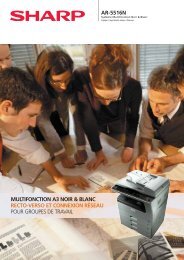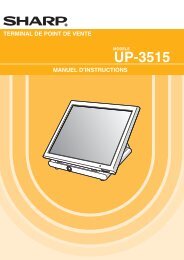XE-A102 Operation-Manual GB DE FR ES NL - Sharp
XE-A102 Operation-Manual GB DE FR ES NL - Sharp
XE-A102 Operation-Manual GB DE FR ES NL - Sharp
Create successful ePaper yourself
Turn your PDF publications into a flip-book with our unique Google optimized e-Paper software.
Preparing the Cash Register<br />
Please do the following before using the register for the first time.<br />
Step 1 Install the Cash Register<br />
For installing the cash register, find a stable surface near an AC outlet where the cash register will<br />
not subject to water sources or direct sunlight, then install the register using the fixing angle<br />
bracket provided with the register.<br />
The fixing angle bracket prevents the register from moving when the drawer opens. By hooking the<br />
register on the bracket, you can secure the register to the position.<br />
Follow the procedure shown below for the installation.<br />
How to install the fixing angle bracket<br />
1. Thoroughly clean the location where the fixing angle<br />
bracket (B) is to be placed.<br />
2. Peel off the adhesive tape on the fixing angle bracket.<br />
3. Hook the angle bracket onto the hook (A) that is<br />
located at the bottom rear of the register.<br />
4. Firmly stick the fixing angle bracket to the table<br />
surface that you cleaned above.<br />
B<br />
A<br />
How to remove the register from the fixing angle bracket<br />
1. Lift up the front of the register and pull the register<br />
towards you.<br />
Step 2 Reset the Cash Register<br />
In order for your cash register to operate properly, you must reset it before programming for the<br />
first time. Follow this procedure.<br />
1. Insert the mode key into the mode switch and turn the key to the REG position.<br />
2. Insert the plug into the AC outlet. A buzzer will sound three times.<br />
IMPORTANT: This operation must be performed without batteries loaded.<br />
3. The register display should now show “ 0.00”.<br />
4. Press x to confirm the clock starts from “ 0-00”.<br />
5. Press c to cancel the time display.<br />
5