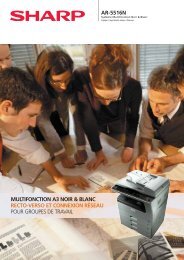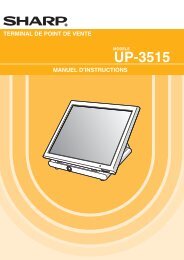XE-A102 Operation-Manual GB DE FR ES NL - Sharp
XE-A102 Operation-Manual GB DE FR ES NL - Sharp
XE-A102 Operation-Manual GB DE FR ES NL - Sharp
Create successful ePaper yourself
Turn your PDF publications into a flip-book with our unique Google optimized e-Paper software.
English<br />
<strong>XE</strong>-<strong>A102</strong><br />
ELECTRONIC CASH REGISTER<br />
Thank you for purchasing the SHARP Electronic Cash Register Model <strong>XE</strong>-<strong>A102</strong>. Please<br />
read this manual carefully before operating your machine. Keep this manual for future<br />
reference. It will help you solve operational problems that you may encounter.<br />
Handling Cautions<br />
• Be very careful when removing and replacing the printer cover, as the cutter mounted on<br />
it is very sharp.<br />
• Install the cash register in a location not subject to direct sunlight, unusual temperature<br />
changes, high humidity, or splashing water.<br />
• Never operate the cash register with wet hands. Water can cause internal component<br />
failure.<br />
• The cash register plugs into any standard wall outlet (official (nominal) voltage). Other<br />
electrical devices on the same electrical circuit can cause the cash register to<br />
malfunction.<br />
• Clean the cash register with a dry, soft cloth. Never use volatile liquids, such as benzine<br />
or thinner. Chemicals can discolor or damage the cabinet.<br />
• For protection against data loss, please purchase three R6 or LR6 batteries (“AA”size),<br />
and install them after resetting your cash register and before using it.<br />
When handling the batteries, please observe the following. Incorrectly using<br />
batteries can cause them to burst or leak, possibly damaging the interior of the cash<br />
register.<br />
• RISK OF EXPLOSION IF BATTERY IS REPLACED BY AN INCORRECT TYPE.<br />
DISPOSED OF USED BATTERI<strong>ES</strong> ACCORDING TO THE INSTRUCTIONS.<br />
• Be sure that the positive (+) and negative (-) poles of each battery are facing in the<br />
proper direction for the installation.<br />
• Never mix batteries of different types for the installation.<br />
• Never mix old batteries and new ones for the installation.<br />
• Never leave dead batteries in the battery compartment.<br />
• Remove the batteries if you do not plan to use the cash register for long periods.<br />
• Should a battery leak, clean out the battery compartment immediately, taking care to<br />
avoid letting the battery fluid come into direct contact with your skin.<br />
• For battery disposal, follow the corresponding law in your country.<br />
• For a complete electrical disconnection, pull out the main plug.<br />
English<br />
IMPORTANT!<br />
Before using the cash register for the first time, you must first reset the cash register, and<br />
then install three new R6 or LR6 batteries (“AA”size) on the register. Never fail to follow<br />
the procedures described on “Preparing the Cash Register” section.<br />
When you open the carton, make sure that all accessories shown on the “Specifications”<br />
section are contained.<br />
1