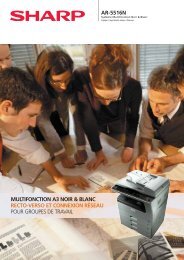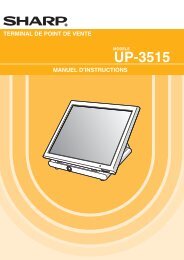XE-A102 Operation-Manual GB DE FR ES NL - Sharp
XE-A102 Operation-Manual GB DE FR ES NL - Sharp
XE-A102 Operation-Manual GB DE FR ES NL - Sharp
Create successful ePaper yourself
Turn your PDF publications into a flip-book with our unique Google optimized e-Paper software.
Parts and their Functions<br />
Mode Switch<br />
Insert the mode key into the mode switch and<br />
move the key to get an appropriate mode.<br />
: Turns the display off. No operations are<br />
possible.<br />
REG: Permits transaction entry.<br />
: Permits correction after finalizing a transaction.<br />
X/Flash: Permits printing of sales reports and displaying<br />
the flash reports.<br />
Z/PGM: Permits printing and resetting of sales reports<br />
and programming.<br />
Keyboard<br />
Numeric keys<br />
Department key<br />
In order to enter the<br />
departments 5 to 8, press<br />
s and then ! to $.<br />
o: Paper feed key<br />
c: Clear key<br />
V: Value added tax/Received-on<br />
account key<br />
x: Multiplication/Time display key<br />
p: Paid-out key<br />
%: Percent key<br />
v: Void key<br />
e: Escape key<br />
s: Department shift key<br />
P: PLU (Price Look Up) key<br />
R: Credit key<br />
E: Exchange key<br />
S: Non-add code/Subtotal key<br />
C: Cheque key<br />
t: Total/Amount tender/No sale<br />
key<br />
Display<br />
Your cash register is equipped with a front LED (Light-Emitting Diode) display that affords easy<br />
visibility of 9 digits for the operator during transaction.<br />
Departments: Indicates the department entered. For example,<br />
if department 1 was pressed, “1” would appear.<br />
Repeat: Indicates the number of times the same department key or<br />
PLU key is pressed repeatedly. If an entry is repeated<br />
more than ten times, only the last digit is displayed.<br />
PLU code: Indicates the PLU code entered.<br />
3