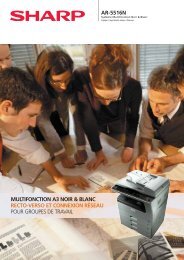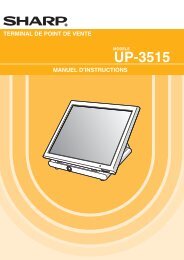XE-A102 Operation-Manual GB DE FR ES NL - Sharp
XE-A102 Operation-Manual GB DE FR ES NL - Sharp
XE-A102 Operation-Manual GB DE FR ES NL - Sharp
You also want an ePaper? Increase the reach of your titles
YUMPU automatically turns print PDFs into web optimized ePapers that Google loves.
Checking the Programmed Machine Settings<br />
Your machine allows you to print the programmed machine settings, namely, general & tax<br />
programming report and PLU programming report.<br />
Set the mode switch to the Z/PGM position, and press S to print a general & tax programming<br />
report, or press P to print a PLU programming report.<br />
• General & tax programming report<br />
•PLU programming report<br />
Department code<br />
Sign and preset unit price<br />
000017<br />
Entry digit limit<br />
Tax status(from the left,<br />
VAT(tax)4, 3, 2, 1; 0 for<br />
not taxable; 1 for taxable)<br />
SICS (1)/Normal (0)<br />
PLU code<br />
Sign and<br />
preset unit price<br />
Associated<br />
department code<br />
Sign and rate for %<br />
Rate for E<br />
Secret code<br />
Miscellaneous programming(from the left, A to H)<br />
Printing format programming (from the left, A to H)<br />
EURO programming (from the left, A to H)<br />
Australian rounding programming (for Australian tax system)<br />
German VAT law programming (for German tax system)<br />
VAT (tax) system<br />
VAT rate<br />
When a tax system is selected,<br />
lower tax limit for each tax is printed.<br />
Date<br />
Tax rate<br />
Lower tax limit<br />
Time<br />
Receipt number<br />
23