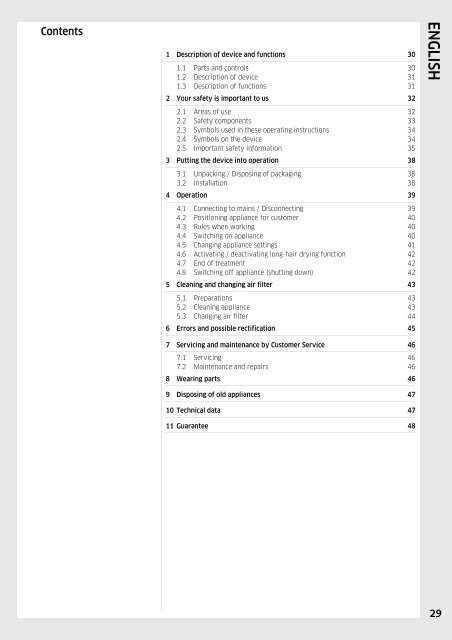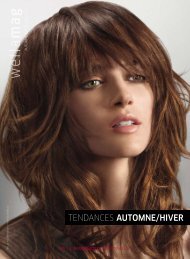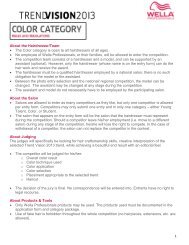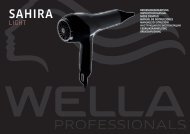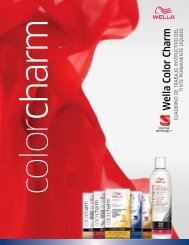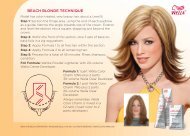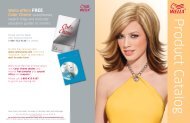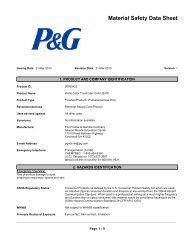Create successful ePaper yourself
Turn your PDF publications into a flip-book with our unique Google optimized e-Paper software.
Contents<br />
1 Description of device and functions 30<br />
1.1 Parts and controls 30<br />
1.2 Description of device 31<br />
1.3 Description of functions 31<br />
2 Your safety is important to us 32<br />
ENGLISH<br />
2.1 Areas of use 32<br />
2.2 Safety components 33<br />
2.3 Symbols used in these operating instructions 34<br />
2.4 Symbols on the device 34<br />
2.5 Important safety information 35<br />
3 Putting the device into operation 38<br />
3.1 Unpacking / Disposing of packaging 38<br />
3.2 Installation 38<br />
4 Operation 39<br />
4.1 Connecting to mains / Disconnecting 39<br />
4.2 Positioning appliance for customer 40<br />
4.3 Rules when working 40<br />
4.4 Switching on appliance 40<br />
4.5 Changing appliance settings 41<br />
4.6 Activating / deactivating long-hair drying function 42<br />
4.7 End of treatment 42<br />
4.8 Switching off appliance (shutting down) 42<br />
5 Cleaning and changing air filter 43<br />
5.1 Preparations 43<br />
5.2 Cleaning appliance 43<br />
5.3 Changing air filter 44<br />
6 Errors and possible rectification 45<br />
7 Servicing and maintenance by Customer Service 46<br />
7.1 Servicing 46<br />
7.2 Maintenance and repairs 46<br />
8 Wearing parts 46<br />
9 Disposing of old appliances 47<br />
10 Technical data 47<br />
11 Guarantee 48<br />
29