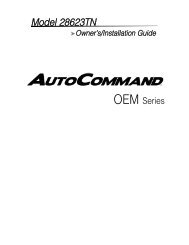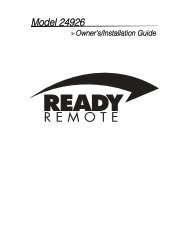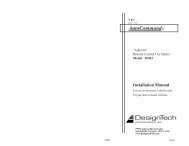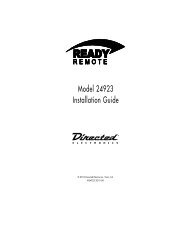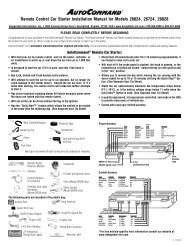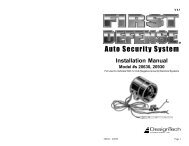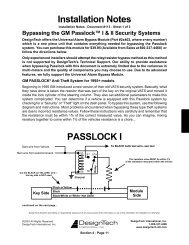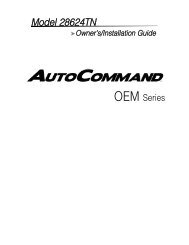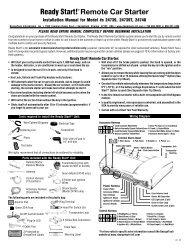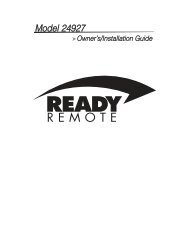passlock 1 - Ready Remote
passlock 1 - Ready Remote
passlock 1 - Ready Remote
You also want an ePaper? Increase the reach of your titles
YUMPU automatically turns print PDFs into web optimized ePapers that Google loves.
8. When you have identified the correct resistance use the chart on page 8 to set<br />
the resistance on the bypass module. Locate the closest value which is less<br />
than your desired value. Set dip-switches 2 through 6 to match the chart on<br />
page 8 with this value.<br />
9. Put your ohm meter (multi-meter) probes on the two silver resistance measuring<br />
pads through the opening shown in the drawing -- making good contact with<br />
these two silver pads on the board. (See drawing on page 1). Or put your two<br />
probes into the two holes on the bottom of the case making contact with the<br />
underside of the silver pads. Either contact point method will work.<br />
10. With the probes held firmly -- dial-in the final resistance value needed for your<br />
system by turning the screw on the variable resistor on the side of the unit<br />
next to the dip switches. Turn the screw until the resistance value matches<br />
the resistance value of the key.<br />
11. Connect the bypass module using the diagram on the next page. Be sure to<br />
tape over any connections to not leave any exposed wires.<br />
To verify that this installation is correct -- hold the WHITE/GREEN wire<br />
and the GRAY/BLACK wire to ground and start the vehicle with the key.<br />
If the vehicle starts and stays running - the installation is correct.<br />
Dip Switch #1 Off<br />
Dip Switch #7 Off<br />
Dip Switch #8 Off<br />
WHITE/GREEN TO WHITE/BLACK<br />
Status output from car starter<br />
(or to constant negative ground<br />
output when remote starter is<br />
*See page 16 if you do not have a Status wire<br />
N20402 08-06 2 © 2006 Directed Electronics