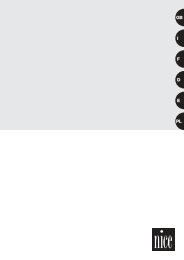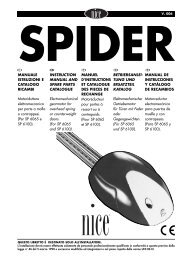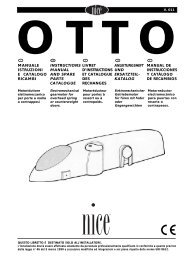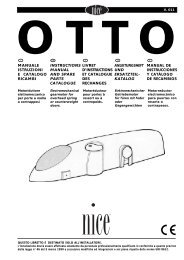IST236R01.4851 Rev00 OX4T:Layout 1 - Nice-service.com
IST236R01.4851 Rev00 OX4T:Layout 1 - Nice-service.com
IST236R01.4851 Rev00 OX4T:Layout 1 - Nice-service.com
Create successful ePaper yourself
Turn your PDF publications into a flip-book with our unique Google optimized e-Paper software.
EN1001. Press and hold the receiver key02. After the green led illuminates, on the transmitter to bedeleted from the memory, press and hold a key (*) untilthe led on the receiver emits 5 quick green flashes(=deletion confirmed). Then release the two keys.(*) Note – If the transmitter is memorised in “Mode I” pressany key; if the transmitter is memorised in “Mode II” the entireprocedure must be repeated for each memorised key to bedeleted.This function can be performed also using the programmingunit Obox or Oview.6 – ADVANCED PROGRAMMINGWARNING – Some settings described in this chapter mayonly be possible if the receiver is <strong>com</strong>bined with otherdevices in the <strong>Nice</strong>Opera System; they also require use ofthe programming unit Obox or Oview.The receiver has other functions not described in thismanual that enable an increase in performance, securitylevel and ease of automation use. For further informationon the functions available, refer to the general manual“<strong>Nice</strong>Opera System Book” or the instruction manual ofObox or Oview.• SETTING THE PASSWORD ON THERECEIVER[with Obox and Oview]This function protects all programmed functions on the receiverand also deactivates the key and led function. The functionis enabled by entering a password in the receiver, as selectedby the installer (maximum 10 digits).When the function is active, the password must be enteredbefore programming or performing maintenance on thereceiver.• ENABLING (or disabling) THE RECEIVER FORTRANSMITTER MEMORISATION[with Obox]This function is used to enable/disable the option on thereceiver for memorisation of a transmitter by means of theprocedure “in the vicinity of the receiver” (chapter 5, paragraph5.2) and/or by means of the “enable code” procedurepresent on transmitters in the <strong>Nice</strong>One series.